Find Our Latest Video Reviews on YouTube!
If you want to stay on top of all of our video reviews of the latest tech, be sure to check out and subscribe to the Gear Live YouTube channel, hosted by Andru Edwards! It’s free!
Latest Gear Live Videos
Ask Andru: Will OS X Mavericks be compatible with my Mac?

Posted by Andru Edwards Categories: Apple, Features, PC / Laptop, Software,

Apple announced OS X Mavericks a few days ago during the WWDC 2013 keynote, and we've been getting a bunch of questions about which Macs will work with the new operating system, like this one from Anette:
Q: OS X Mavericks looks cool, despite the silly name. However, it seems that when new software is introduced, a bunch of hardware is left out of the mix. Apple didn't make it clear which Macs will be able to run Mavericks. Do you know? Here's hoping my 2010 MacBook Air isn't left out in the cold!
A: Thankfully, it appears that Mavericks will be pretty forgiving, and won't need super-new hardware in order to run. In fact, it will run on some Macs that are as much as 6-years old. Here's the list:
- iMac (Mid-2007 or later)
- MacBook (13-inch Aluminum, Late 2008), (13-inch, Early 2009 or later)
- MacBook Pro (13-inch, Mid-2009 or later), (15-inch, Mid/Late 2007 or later), (17-inch, Late 2007 or later)
- MacBook Air (Late 2008 or later)
- Mac Mini (Early 2009 or later)
- Mac Pro (Early 2008 or later)
- Xserve (Early 2009)
As you can see, anyone who has bought a Mac within the past four years is covered and will be able to run OS X Mavericks. Mac Pro, MacBook Air, and MacBook aluminum buyers as far back as 2008 are also good. In fact, some MacBook Pro and iMac buyers from back in 2007 can even get in on the Mavericks action. We'd say that this is a pretty large blanket of Mac users that will be able to enjoy the next generation of OS X.
OS X 10.9 Mavericks is set to launch later this fall, and will be available exclusively on the Mac App Store. No pricing has been announced just yet, but if history is any indication, it will cost between $19.99 and $29.99.
Gallery: Ask Andru: Will OS X Mavericks be compatible with my Mac?
Advertisement
OS X Mavericks includes offline dictation with live feedback

Posted by Andru Edwards Categories: Apple, PC / Laptop, Software,
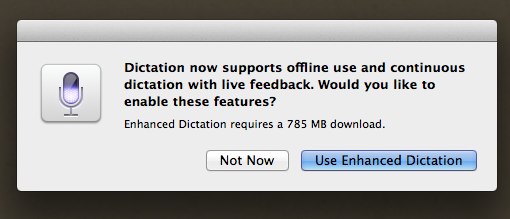
While looking through the various settings in OS X Mavericks, we uncovered a feature that went unannounced during the WWDC 2013 keynote. Apple will feature Enhanced Dictation in OS X 10.9 Mavericks, allowing users to use the feature when offline, and also providing the ability to get live feedback, so you can see what OS X is interpreting before it takes action, rather than having to fix it after the fact. Enabling Enhanced Dictation will require a 785 MB download, and the feature isn't yet enabled in the currently-available Developer Preview.
We'll report back with any other interesting Mavericks features we stumble across as we make our way through the next version of OS X.
Gallery: OS X Mavericks includes offline dictation with live feedback
Apple announces iWork for iCloud with Office document support

Posted by Andru Edwards Categories: Apple, Internet, Microsoft, Software,

During yesterday's WWDC 2013 keynote, Apple's Roger Rosner took the stage to show off iWork for iCloud, a new feature coming to iCloud later this fall. The new cloud productivity suite, now available to Apple developers in beta, allows users to create and edit Numbers, Keynote, and Pages documents right in the web browser, regardless of browser or operating system. This gives Windows users the ability to create and edit iWork documents for the first time.
During the demo, it was revealed that the iWork for iCloud suite will be feature-rich, allowing users to drag-and-drop images right into the app, and use multitouch gestures to manipulate media. Additionally, iWork for iCloud allows users to add and edit Microsoft Office documents for Word, Excel, and PowerPoint. This makes it easy for users of multiple platforms to work with documents without missing out on essential features.
Gallery: Apple announces iWork for iCloud with Office document support
OS X 10.9 Mavericks Developer Preview now live

Posted by Andru Edwards Categories: Apple, PC / Laptop, Software,
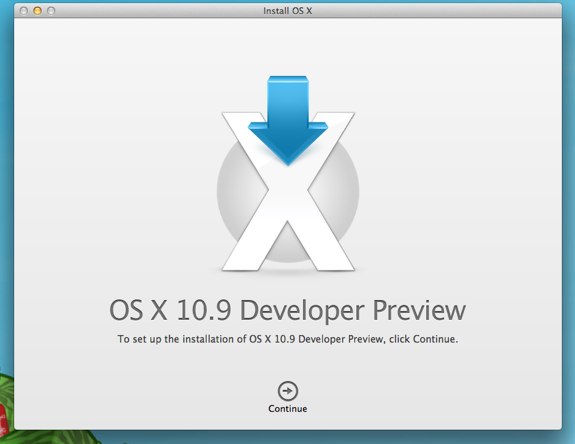
After a rough start following the WWDC 2013 keynote which saw Apple's servers melt under the pressure of thousands of devs all trying to grab iOS 7 and OS X Mavericks, we can now confirm that it is safe for developers to head to the Dev Portal to grab a copy of OS X 10.9, with speedy download speeds to boot.
Gallery: OS X 10.9 Mavericks Developer Preview now live
Safari 6.1 will also bring new sidebar, Shared Links to Mountain Lion

Posted by Andru Edwards Categories: PC / Laptop, Software,
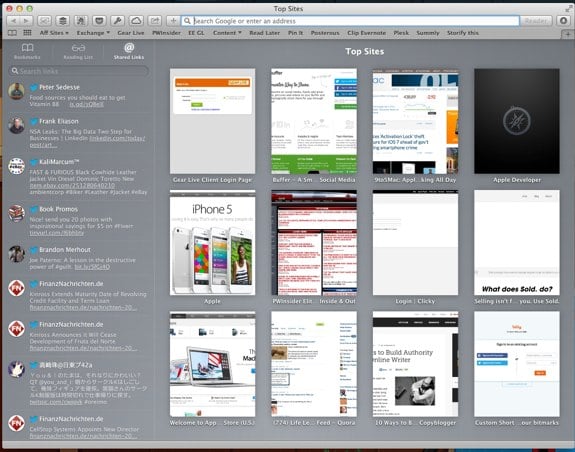
Safari 6.1 was announced during today's WWDC 2013 keynote, and brings a new Top Sites layout into the mix, along with a redesigned sidebar for accessing bookmarks, Reading List, and the new Shared Links section (which pulls in links that are shared by people you follow on Twitter, LinkedIn, and Facebook.) The features were shown as part of the new OS X Mavericks demo, but as it turns out, OS X Mountain Lion is going to get in on the new Safari love as well. We've actually got Safari 6.1 running here, and have included a screenshot above.
Gallery: Safari 6.1 will also bring new sidebar, Shared Links to Mountain Lion
Watch this: Apple explains the changes in iOS 7 [Video]

Posted by Andru Edwards Categories: Apple, Corporate News, Software, Videos,

Earlier today Apple revealed iOS 7 to the world, introducing the most radical redesign to its mobile operating system since the launch of the iPhone back in 2007. Check out the video after the break to see Apple's head of design, Jony Ive, explain what went into designing the new software that will soon run on all our iPhones, iPads, and iPod touches.
Click to continue reading Watch this: Apple explains the changes in iOS 7 [Video]
Gallery: Watch this: Apple explains the changes in iOS 7 [Video]
Apple announces iTunes Radio streaming music service

Posted by Andru Edwards Categories: Apple, Corporate News, Music, Software,
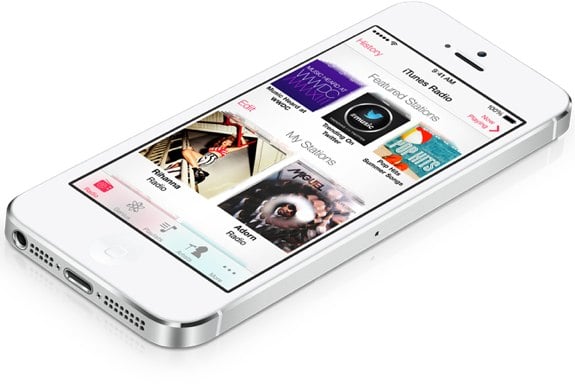
Apple has just announced iTunes Radio, the new streaming music service for iOS, iTunes (Mac and PC,) and Apple TV. The service looks to compete with Pandora, and will be built right in to the iOS 7 Music app. Apple will have a bunch of curated stations available at launch, and will also allow users to create their own custom stations as well. You can give a track a star to signify that you like it, share the station with a friend, and ask for more like that song. Led Zepplin is even available, a first for streaming. iTunes Radio will be free with advertising, but iTunes Match subscribers get it completely ad-free.
Gallery: Apple announces iTunes Radio streaming music service
Apple announces radically redesigned iOS 7: Biggest change since the iPhone was introduced

Posted by Andru Edwards Categories: Apple, Smartphones, Handhelds, Software,

Apple has announced iOS 7, and as expected, it is a radical redesign. And it's beautiful. In fact, it's the biggest change to the iPhone since its inception back in 2007, and it was much-needed. The new design introduced a slimmer font, flatter design on objects, while also bringing a more 3D design to the overall OS.
Jony Ive, Apple's head of design, was featured in a video talking about the overhaul. Skeumorphic interfaces are gone in the Game Center, Messages, Phone, Calendar, and others. Head past the break for a look at a bunch of the new iOS 7 features.
Gallery: Apple announces radically redesigned iOS 7: Biggest change since the iPhone was introduced
Apple OS X Mavericks: Maps, iBooks, Tabbed Finder, and more coming this fall

Posted by Andru Edwards Categories: Apple, Corporate News, Software,

Apple has announced Mac OS X 10.9 Mavericks at this mornings WWDC 2013 keynote. Stepping away from the big cats theme, the new version of OS X takes on a new California-based naming scheme. Key features in OS X Mavericks include a tabbed Finder, tagging, support for full-screen apps on multiple displays, and more. AirPlay connected HDTVs can even acts as full-on monitors as well now. There's also a new, lighter font used across the OS as well.
Other technologies include App Nap, which keeps active apps optimized and background apps still available without taking up precious resources. If an app is visible, it gets power, but if it is covered by other apps and running in the background, resources for that app are reduced. Timer Coalescing is a feature which reduces CPU utilization up to 72%, and compressed memory optimizes the inactive memory in your Mac to give it better performance.
Continue past the break for more on OS X Mavericks!
Gallery: Apple OS X Mavericks: Maps, iBooks, Tabbed Finder, and more coming this fall
Apple releases iTunes 11.0.4, offers better syncing and bug fixes

Posted by Jason Diaz Categories: Apple, Music, Software,

Hot on the heels of releasing OS X 10.8.4 Mountain Lion, Apple has gone ahead and released additional maintenance updates to iTunes. Update includes bug fixes for improved syncing and eliminated a sign-in bug some users were experiencing.
The syncing fix remedied an issue that some users were experiencing when switching between wireless and wired syncing. The new version is available in the Mac App Store's update section. Direct link for iTunes update for Windows PC and also for OS X.
Read More  | iTunes
| iTunes
















