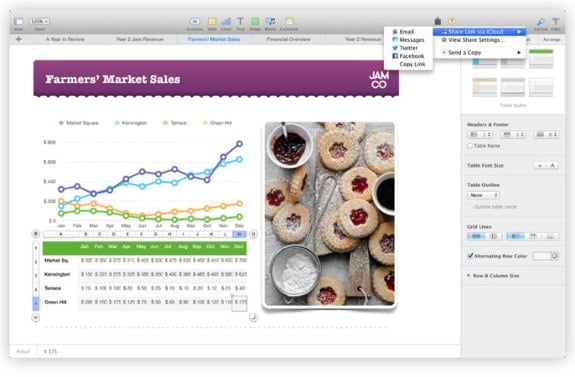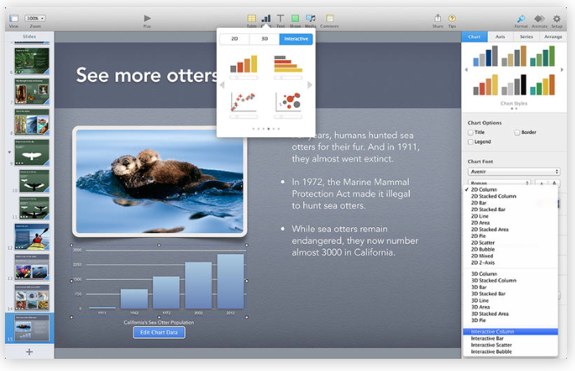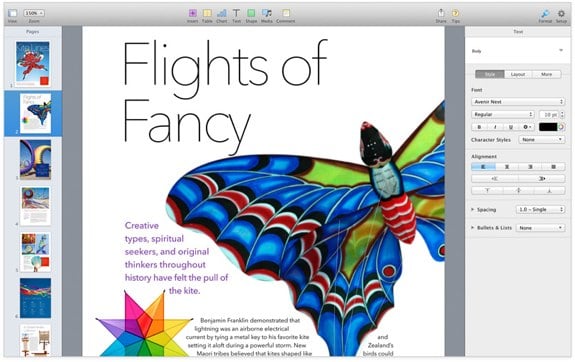Find Our Latest Video Reviews on YouTube!
If you want to stay on top of all of our video reviews of the latest tech, be sure to check out and subscribe to the Gear Live YouTube channel, hosted by Andru Edwards! It’s free!
Latest Gear Live Videos
Top 10 most read Gear Live stories in 2013

Posted by Andru Edwards Categories: Apple, Smartphones, Wearables, Features, Internet, Mods / Hacks, Music, Portable Audio / Video, Software,
Sure, we've given you a list of our top 10 most popular stories of 2013, but we figured we'd go a bit more broad than that. We also thought it would be interesting to give you a look at the top ten most read stories on this site this year, period, regardless of what year they were posted. We must say, we're just as surprised as you are at what did (and didn't) make the list! For example, you guys seem to really like Apple. Here we go:
- Sleeptracker Watch review: This one focuses on a watch that tracks your sleep data and aims to wake you up when you are in your lightest phase of sleep. The result is that you wake up feeling more rested, and more refreshed.
- Flash on iPhone is just around the corner: This five-year-old article made it's way back after being linked to by John Gruber of Daring Fireball. Since then we've learned that just because it's in testing behind closed doors, doesn't mean that it's going to make it's way to public release. Also, John, why couldn't you have linked to when we broke what was the biggest Apple software leak of the decade?
- Mod your Xbox without a mod chip: This is an all-time favorite of our readers. It dropped out of the top 10 last year, but has reappeared for 2013.
- Apparently that Xbox 360 Red Ring of Doom issue hasn't been fixed
- OS X 10.9 Mavericks Developer Preview 3 now available
- How To Mod Your iPhone on Windows Using iBrickr
- Apple releases iOS 7 beta 2 with iPad support: iOS 7 beta 1 supported the iPhone and iPod touch only. When beta 2 arrived with iPad support, many were excited.
- TiVo out-of-home remote streaming arrives on Roamio Plus, Roamio Pro DVRs: We'd been waiting for this feature for a long, long time, and it is finally here.
- Exclusive details on the next Nike+ FuelBand: We got exclusive details on the new Nike+ FuelBand months before its release.
- iPhone 5s review: Our review of Apple's flagship smartphone for 2013.
Any surprises? For a trip down memory lane, check out the top ten most-read stories in 2012, 2011, 2010.
We've also compiled a list of the stories that have dropped out of the top ten between 2012 and 2013, which you can check out after the jump, and don't miss the ten most popular Gear Live videos of 2013 either!
Click to continue reading Top 10 most read Gear Live stories in 2013
Gallery: Top 10 most read Gear Live stories in 2013
Advertisement
Infinity Blade III, Baston, and more great iOS games deeply discounted

Posted by Andru Edwards Categories: Apple, Software, Video Games,
Gaming is huge on the iPhone, iPod touch, and iPad, and during the holiday season, lots of new owners are looking for the fun games that'll allow them to put their devices to the test. There are also all the people who already own iOS device and just received an iTunes gift card, which means it's time to grab some apps. Devs are well aware of this trend, and many of them look to capitalize on it by offering their hottest apps at a discount during the end-of-the-year holiday season. There are a bunch of great games that can currently be had for a great bargain. Here's a sampling:
-
Infinity Blade III -
$6.99$2.99 - Download now -
Baston -
$4.99$0.99 - Download now -
Man of Steel HD -
$4.99$0.99 - Download now -
Man of Steel -
$2.99$0.99 - Download now -
LEGO Harry Potter: Years 5 - 7 -
$4.99$0.99 - Download now -
LEGO Harry Potter: Years 1 - 4 -
$4.99$0.99 - Download now -
Batman: Arkham City Lockdown -
$5.99$0.99 - Download now -
Lego Batman: DC Super Heroes -
$4.99$0.99 - Download now -
Green Lantern: Rise of the Manhunters -
$2.99$0.99 - Download now -
Sid Meier's Ace Patrol: Pacific Skies -
$4.99$2.99 - Download now -
Civilization Revolution (iPad) -
$6.99$0.99 - Download now -
Civilization Revolution (iPhone) -
$2.99$0.99 - Download now -
XCOM: Enemy Unknown -
$19.99$9.99 - Download now -
Sid Meier's Pirates! (iPad) -
$4.99$0.99 - Download now -
Sid Meier's Pirates! (iPhone) -
$2.99$0.99 - Download now -
Superbrothers: Sword & Sworcery -
$4.99$1.99 - Download now -
Sonic & SEGA All-Stars Racing -
$1.99$0.99 - Download now -
Sonic The Hedgehog -
$2.99$0.99 - Download now -
Sonic The Hedgehog 2 -
$2.99$0.99 - Download now -
Sonic The Hedgehog 4: Episode 1 -
$1.99$0.99 - Download now -
Sonic The Hedgehog 4 HD -
$3.99$0.99 - Download now -
Sonic The Hedgehog 4: Episode 2 -
$4.99$0.99 - Download now -
Horn -
$6.99$2.99 - Download now -
Papa Sangre 2 -
$4.99$0.99 - Download now -
Fieldrunners 2 HD -
$4.99$2.99 - Download now -
Fieldrunners 2 -
$2.99$0.99 - Download now -
KingHunt -
$1.99$0.99 - Download now -
Chaos Rings (iPad) -
$9.99$2.99 - Download now -
Chaos Rings (iPhone) -
$7.99$2.99 - Download now -
Chaos Rings 2 (iPad) -
$16.99$3.99 - Download now -
Chaos Rings 2 (iPhone) -
$15.99$3.99 - Download now -
Chaos Rings Omega (iPad)-
$11.99$2.99 - Download now -
Chaos Rings Omega (iPhone)-
$8.99$2.99 - Download now -
Final Fantasy Tactics (iPad) -
$17.99$7.99 - Download now -
Final Fantasy Tactics (iPhone) -
$15.99$6.99 - Download now -
Final Fantasy -
$8.99$3.99 - Download now -
Final Fantasy II -
$8.99$3.99 - Download now -
Final Fantasy III (iPad) -
$16.99$7.99 - Download now -
Final Fantasy III (iPhone) -
$15.99$7.99 - Download now -
Final Fantasy IV -
$15.99$7.99 - Download now -
Final Fantasy V -
$15.99$7.99 - Download now -
Secret of Mana -
$2.99$0.99 - Download now -
Deus Ex: The Fall -
$6.99$0.99 - Download now -
Breach & Clear -
$1.99$0.99 - Download now -
Agricola -
$6.99$4.99 - Download now -
Fluxx -
$2.99$0.99 - Download now -
Food Fight -
$3.99$0.99 - Download now -
Penny Arcade: The Game -
$4.99$0.99 - Download now -
Dropchord -
$2.99$0.99 - Download now -
Le Havre -
$4.99$0.99 - Download now -
Waking Mars -
$4.99$1.99 - Download now -
Division Cell -
$1.99$0.99 - Download now -
Anomaly 2 -
$4.99$0.99 - Download now -
The Room -
$1.99$0.99 - Download now -
Angry Birds Star Wars 2 -
$0.99FREE! - Download now -
Mass Effect: Infiltrator -
$4.99$0.99 - Download now -
Need for Speed: Most Wanted -
$6.99$0.99 - Download now -
Command & Conquer: Red Alert -
$4.99$0.99 - Download now -
Small World 2 -
$9.99$4.99 - Download now -
Modern Combat 4 -
$6.99$0.99 - Download now -
Marvel vs. Capcom 2 -
$2.99$0.99 - Download now -
Quell Reflect+ -
$1.99FREE! - Download now -
Sky Gamblers: Air Supremacy -
$2.99$0.99 - Download now -
Epoch 2 -
$5.99$2.99 - Download now -
Tiny Thief -
$2.99FREE! - Download now
Yep - a couple of those are even free at the moment, but even those that aren't are well worth it if you're a gamer.
Gallery: Infinity Blade III, Baston, and more great iOS games deeply discounted
These iOS apps are on sale for the 2013 Holiday season

Posted by Andru Edwards Categories: Apple, Handhelds, Software,

Each year, app makers a plenty discount their apps in the hopes that those who've received a new iPhone, iPad, or iPod touch will be enticed to spend a little cash to give their apps a try. This year is no different, and we've compiled some of the best below:
-
Clear+ -
$4.99$1.99 - Download now -
1Password -
$17.99$9.99 - Download now -
Launch Center Pro -
$4.99$2.99 - Download now -
PCalc -
$9.99$6.99 - Download now -
Vesper -
$4.99$2.99 - Download now -
Screens -
$19.99$14.99 - Download now -
Tweetbot -
$4.99$1.99 - Download now -
PDF Converter -
$6.99$2.99 - Download now -
Mileage Log+ -
$9.99$4.99 - Download now -
Calendars 5 -
$6.99$2.99 - Download now -
Perfect Weather -
$2.99$1.99 - Download now -
Scanner Pro -
$6.99$2.99 - Download now -
Delivery Status -
$4.99$2.99 - Download now -
Printer Pro -
$6.99$2.99 - Download now -
Day One -
$4.99$2.99 - Download now -
Fantastical 2 -
$3.99$1.99 - Download now -
djay 2 -
$9.99$4.99 - Download now -
vjay -
$4.99$2.99 - Download now -
Kayak Pro -
$0.99Free - Download now
We've already got a lot of these apps on our iOS devices here, and we can vouch for each of the picks above. Enjoy them!
Gallery: These iOS apps are on sale for the 2013 Holiday season
PayPal looks to become your digital wallet with latest update

Posted by Reza Malayeri Categories: Internet, Software,
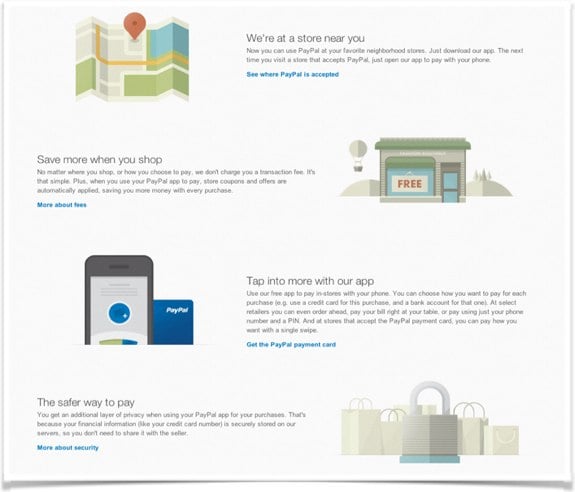
PayPal has recently released a slew of updates to its mobile app, bringing with it numerous features aimed at carving out a place in our digital wallets. With more and more people moving their life into the digital realm, companies like Square, Google, and PayPal are moving swiftly to gain the first mover advantage in the financial app market.
Some of the most notable features of PayPal’s latest’s updates include, the ability to find shops around you via GPS, the ability to order products and services before you arrive at said shops, and special promotional discounts and coupons, which apply automatically during your checkout process.
Click to continue reading PayPal looks to become your digital wallet with latest update
Gallery: PayPal looks to become your digital wallet with latest update
Apple iPad Air event: All the details

Posted by Andru Edwards Categories: Apple, Handhelds, PC / Laptop, Software,
Yesterday, Apple made what will likely be its final product announcements of 2013, and there was plenty they had to go over during the 2013 Apple iPad event. The star of the show was the iPad Air, although some might argue that OS X Mavericks launching for free was the biggest surprise of the day. We covered all the news, and have broken everything down by category below to make it easy for you to catch up.
iPads
Macs
- 15-inch MacBook Pro updated, now starts at $1999
- 13-inch MacBook Pro refreshed with Retina display, starts at $1299
- The new Mac Pro launches in December for $2999
OS X & iOS
- OS X Mavericks will launch today, completely free
- Apple releases iOS 7.0.3 with iCloud Keychain, iMessage fix, Touch ID tweaks
- OS X Mavericks now available, grab it from the App Store for free
iWork
- Apple releases Numbers 3.0, here’s a look at what’s new
- Apple releases next major version of Keynote, here’s what’s new
- Apple Pages hits 5.0, here’s a look at what’s new
iLife
- iMovie 10.0 now available, here’s a list of all the new features
- Apple releases major iPhoto ‘11 update, here’s what’s new
What was your favorite announcement of the day?
Gallery: Apple iPad Air event: All the details
The history of Mac OS X pricing: How we got to free

Posted by Andru Edwards Categories: Apple, Features, PC / Laptop, Software,

We had a few readers email in yesterday after it was announced that OS X Mavericks would be free, a first for a major desktop operating system release. It seems a few of you are curious about how Apple got here, and what the history is as it relates to the pricing of OS X. So, here's a quick history lesson.
- 10.0 Cheetah: Released March 24, 2001 for $129
- 10.1 Puma: Released September 25, 2001 for $0
- 10.2 Jaguar: Released August 23, 2002 for $129
- 10.3 Panther: Released October 24, 2003 for $129
- 10.4 Tiger: Released April 29, 2005 for $129
- 10.5 Leopard: Released October 26, 2007 for $129
- 10.6 Snow Leopard: Released August 28, 2009 for $29
- 10.7 Lion: Released July 20, 2011 for $29
- 10.8 Mountain Lion: Released July 25, 2012 for $19
- 10.9 Mavericks: Released October 22, 2013 for $0
So, as you can see, both OS X 10.1 Puma and 10.9 Mavericks were released as free updates, however, Puma was released just six months after 10.0 Cheetah, so that would have been ridiculous if Apple has chosen to charge for it. Other than that anomaly, OS X updates remained at $129 each until Snow Leopard in 2009, which sold for $29. The last $129 version of OS X was Leopard, which saw massive delays due to Apple pulling engineers from it to work on iPhone OS 1.0 (now known as iOS.) Lion was also sold for $29, and was the first version of OS X to be available as a digital download from the Mac App Store. The following year, Mountain Lion debuted at just $19--the best bargain in OS X release history until yesterday, when Mavericks launched for free. The trend has always been that OS X updates would cost the same as the previous year, or less--never more (discounting the Puma issue, which was a huge bugfix patch.) As this point, it appears that OS X has gone the way of iOS, where all updates from here on out will be available for free, on an annual basis.
You can download OS X Mavericks, for free, right now.
Gallery: The history of Mac OS X pricing: How we got to free
Apple releases Numbers 3.0, here’s a look at what’s new

Posted by Andru Edwards Categories: Apple, PC / Laptop, Software,
- Stunning new user interface
- Brand-new Apple-designed templates
- Simplified toolbar gives you quick access to shapes, media, tables, charts, and sharing options
- New Format Panel automatically updates based on selection
- Quickly click through a spreadsheet using new tab navigation
- Get function suggestions as soon as you start typing a formula
- Get live formula results, error checking, exact value, and cell format with the new smart cell view
- Add your favorite functions to Quick Calculations for instant results
- Search the integrated function browser for built-in help and sample formulas
- Use gorgeous preset styles to make your text, tables, shapes, and images look beautiful
- Animate data with new interactive column, bar, scatter, and bubble charts
- Use new 2D bubble charts
- Enhanced conditional highlighting makes it easy to automatically highlight cells based on numbers, text, dates, and durations
- Easily filter through large tables with the new Filter Panel
- New star ratings cell format
- Quickly and easily share a link to your work via Mail, Messages, Twitter, or Facebook
- Anyone with the link will always have access to the latest version of the spreadsheet and can edit it with you at iCloud.com with Numbers for iCloud beta
- All-new calculation engine for fast performance
- New unified file format across Mac, iOS, and web makes spreadsheets work seamlessly everywhere
- Turn on Coaching Tips for guided in-app help
You can download the new Numbers for free if you're an existing user, or get it for $19.99 if you're a first timer.
Be sure to check out all the rest of the news from the Apple iPad event!
Gallery: Apple releases Numbers 3.0, here’s a look at what’s new
Apple releases next major version of Keynote, here’s what’s new

Posted by Andru Edwards Categories: Apple, PC / Laptop, Software,
Apple has released a major update to its Keynote presentation software today, as part of a greater software push release in conjunction with today's Apple iPad event. There are a bunch of new themes and animations to be found, as well as deeper iCloud integration that allows for simultaneous collaboration. Here's a rundown of all the new features found in Keynote 6.0:
- Stunning new user interface
- Brand-new Apple-designed themes
- Simplified toolbar gives you quick access to shapes, media, tables, charts, and sharing options
- New Format Panel automatically updates based on selection
- New and updated cinematic transitions and animations
- Updated Magic Move animations
- New Emphasis build animations
- Centered canvas for greater layout control
- Use gorgeous preset styles to make your text, tables, shapes, and images look beautiful
- Animate data with new interactive column, bar, scatter, and bubble charts
- Use new 2D bubble charts
- Quickly and easily share a link to your work via Mail, Messages, Twitter or Facebook
- Anyone with the link will always have access to the latest version of the presentation and can edit it with you at iCloud.com with Keynote for iCloud beta
- New unified file format across the Mac, iOS, and the web makes presentations work seamlessly everywhere
- Turn on Coaching Tips for guided in-app help
You can download the new Keynote now for free if you're an existing user, otherwise you can buy Keynote for $19.99.
Gallery: Apple releases next major version of Keynote, here’s what’s new
Apple Pages hits 5.0, here’s a look at what’s new

Posted by Andru Edwards Categories: Apple, PC / Laptop, Software,
Apple has updated Pages to version 5.0 as part of a bunch of refreshed iWork and iLife updates in conjunction with its Apple iPad event today. Apple's word processor sees a host of new features integrated, including new writing tools, better performance, and a new design with a bunch of Apple-designed templates. Deep iCloud integration is here as well, allowing you to access yoru documents across all your OS X and iOS devices. Here's the full list of what's new in Pages:
- Stunning new user interface
- Over 60 Apple-designed templates
- Simplified toolbar gives you quick access to shapes, media, tables, charts, and sharing options
- New Format Panel automatically updates based on selection
- Enhanced change tracking, comments, and highlights; show and hide changes and comments on mouse-over
- Animate data with new interactive column, bar, scatter, and bubble charts
- Use gorgeous preset styles to make your text, tables, shapes, and images look beautiful
- Easy setup for headers, footers, and document body
- Use new 2D bubble charts
- Enhanced conditional highlighting makes it easy to automatically highlight cells based on numbers, text, dates, and durations
- Quickly and easily share a link to your work via Mail, Messages, Twitter, or Facebook
- Anyone with a shared document link will always have access to the latest version of the document and can edit it with you at iCloud.com
- Access and edit documents from iCloud.com using Pages for iCloud beta
- New unified file format across the Mac, iOS, and the web makes documents work seamlessly everywhere
- Turn on Coaching Tips for guided in-app help
- Pages is now available in Arabic and Hebrew
- Improved support for Chinese, Japanese, and Korean
You can download Pages now for free if you've purchased a Mac on or after October 1, 2013, otherwise you can grab it for $19.99.
Gallery: Apple Pages hits 5.0, here’s a look at what’s new
iMovie 10.0 now available, here’s a list of all the new features

Posted by Andru Edwards Categories: Apple, PC / Laptop, Software,
Up next for today's Apple software updates coming out of the Apple iPad event is iMovie. iMovie sees a redesign, and also bring in a bunch of iCloud functionality, allowing you iMovie content to be found and played back on your iOS devices, and Apple TV. Here's the full list of what's new:
- All-new, streamlined design
- Share clips, movies, and trailers to iMovie Theater and watch them anywhere
- Video browsing mode with quick clip sharing
- Adjustments Bar for easy access to video and audio controls
- 16 new title styles
- 14 new trailer templates from iMovie for iOS
- Eight new movie themes from iMovie for iOS
- Use photos in trailers
- Plus button for quickly adding clips to your movie
- Trim video and audio clips directly in the timeline
- Simplified drag and drop for picture-in-picture, side-by-side, green screen, and audio-only effects
- One-click Enhance for video and audio
- Adjust shadows, highlights, and color temperature
- Match the color of two clips
- Ken Burns Effect for panorama photos
- Improved video stabilization
- Enhanced green screen and blue screen effect
- Volume-aware audio ducking
- Speed change controls in the timeline
- Add just a portion of a song from iTunes to your movie
- Email video clips and projects
- Sharing support for Youku and Tudou
- Import, analyze, and share clips in the background
- Native support for AVCHD video
- 64-bit support
You can find the iMovie update in the Mac App Store for free if you're an existing user. If not, you can buy iMovie for $14.99.