Find Our Latest Video Reviews on YouTube!
If you want to stay on top of all of our video reviews of the latest tech, be sure to check out and subscribe to the Gear Live YouTube channel, hosted by Andru Edwards! It’s free!
Latest Gear Live Videos
Massachusetts Puts the Brake on Proprietary Formats

Posted by Kristin Wenzel Categories: Corporate News, Software,
![]() Reversing a decision made in January that allowed Microsoft’s Office 2003 XML format to be used within the State government, the State of Massachusetts has given Microsoft’s proprietary formats the “thumbs-down.”
Reversing a decision made in January that allowed Microsoft’s Office 2003 XML format to be used within the State government, the State of Massachusetts has given Microsoft’s proprietary formats the “thumbs-down.”
According to the revised plan, only the OpenDocument file format, which is supported by Open Office, and Adobe’s PDF format are to be acceptable for document exchange. According to Eric Kriss, Secretary of Administration & Finance for the Commonwealth of Massachusetts, “Desktop software that supports OpenDocument and PDF in the future is acceptable; Microsoft’s proprietary XML formats are not.” The state plans to develop phased migration plans from Microsoft Office to Open Office, with a target date for implementation of January 1, 2007.
However, there has been criticism over the definition of Adobe proprietary formats (protected by several patents) as being acceptable while Microsoft’s proprietary formats were unacceptable. The “powers that be” in Massachusetts, however, seem to have made their decision - and leave an uneasy feeling about just how great their “commitment to open source” really is.
Read More  | ArsTechnica
| ArsTechnica
Gallery: Massachusetts Puts the Brake on Proprietary Formats
Advertisement
iTunes 5.0 Available Later Today

Posted by Andru Edwards Categories: Music, Portable Audio / Video, Software,
 Steve keeps the goods coming with the announcement of an iTunes update that will be available later today. iTunes 5.0 includes a host of updates, some major, others subtle. One change within the Music Store is the addition of album reviews. There are already at least 1000 album reviews in version 5.0, so it shouldn’t be too hard to see what they look like once the download becomes available. On the Windows side of things, iTunes will now be able to sync Outlook contact and calendar data to the iPod (iTunes Mac has been doing this with Address Book and iCal). There are also improvements to how iTunes handles shuffled music, adding in a Smart Shuffle feature, allowing you to tweak just how random you want the music to be.
Steve keeps the goods coming with the announcement of an iTunes update that will be available later today. iTunes 5.0 includes a host of updates, some major, others subtle. One change within the Music Store is the addition of album reviews. There are already at least 1000 album reviews in version 5.0, so it shouldn’t be too hard to see what they look like once the download becomes available. On the Windows side of things, iTunes will now be able to sync Outlook contact and calendar data to the iPod (iTunes Mac has been doing this with Address Book and iCal). There are also improvements to how iTunes handles shuffled music, adding in a Smart Shuffle feature, allowing you to tweak just how random you want the music to be.
Gallery: iTunes 5.0 Available Later Today
I love Mac OS X’s Dashboard feature. Consequently, I’m always searching for new, useful, fun, or just plain awesome widgets to install to make my life easier (or more entertaining). Even some that aren’t useful to me personally have made it onto the list because they’re just solid, awesome little widgets. So here are my top picks for widgets that need to be downloaded.
DashBlog
 DashBlog is an incredibly user-friendly widget that lets you write and publish to your Blogger account through Dashboard, without having to open an application like MacBlog or login through Blogger’s web-interface. All you have to do is open Dashboard, write an entry, and post it to your blog. It’s a perfect example of a great, must-have widget that I had to include even though I’ve no use for it, since I prefer to publish my website entirely by hand. However, if you use Blogger, this one is a must.
DashBlog is an incredibly user-friendly widget that lets you write and publish to your Blogger account through Dashboard, without having to open an application like MacBlog or login through Blogger’s web-interface. All you have to do is open Dashboard, write an entry, and post it to your blog. It’s a perfect example of a great, must-have widget that I had to include even though I’ve no use for it, since I prefer to publish my website entirely by hand. However, if you use Blogger, this one is a must.
Read More  | DashBlog
| DashBlog
Proxify Anonymous Surfing
![]() If you’re a little on the “paranoid” side and don’t want people to know who you are as you visit their website or what have you, Proxify’s Anonymous Surfing widget is for you. All you do is type in the address you’re going to, and Proxify hides your IP address and prevents monitoring of your network traffic, allowing you to surf confident that nobody’s watchin- unless they’re actually in your room looking at your computer. That would be creepy.
If you’re a little on the “paranoid” side and don’t want people to know who you are as you visit their website or what have you, Proxify’s Anonymous Surfing widget is for you. All you do is type in the address you’re going to, and Proxify hides your IP address and prevents monitoring of your network traffic, allowing you to surf confident that nobody’s watchin- unless they’re actually in your room looking at your computer. That would be creepy.
Read More  | Proxify Anonymous Surfing
| Proxify Anonymous Surfing
Mini CPU Heat and Mini CPU Usage
![]() I can’t even begin to describe how unbelievably useful this one has been. I use a PowerBook G4, which are known to run very hot. This widget helps me keep an eye on my CPU temp with no muss and fuss - pop open Dashboard, glance, and go back to what I was doing. An absolute must-have. Additionally, if you’re like me and always want to keep a watchful eye on your Mac, the mini CPU Usage widget will keep you informed with a touch of a button and goes hand in hand with mini CPU heat. It can read as a numeric value, or as a progress bar, whichever works best for you.
I can’t even begin to describe how unbelievably useful this one has been. I use a PowerBook G4, which are known to run very hot. This widget helps me keep an eye on my CPU temp with no muss and fuss - pop open Dashboard, glance, and go back to what I was doing. An absolute must-have. Additionally, if you’re like me and always want to keep a watchful eye on your Mac, the mini CPU Usage widget will keep you informed with a touch of a button and goes hand in hand with mini CPU heat. It can read as a numeric value, or as a progress bar, whichever works best for you.
Read More  | mini CPU heat
| mini CPU heat
Read More  | mini CPU usage
| mini CPU usage
miniUptime
 Many people have stories about how they never need to shut down their Mac, as they leave it running 24-7 with no problems. Well, now you have a way to track your uptime right on Dashboard. So if you’re looking for a way to show off your uptime for bragging rights, or just for your own curiousity, this widget needs to be on your dashboard.
Many people have stories about how they never need to shut down their Mac, as they leave it running 24-7 with no problems. Well, now you have a way to track your uptime right on Dashboard. So if you’re looking for a way to show off your uptime for bragging rights, or just for your own curiousity, this widget needs to be on your dashboard.
Read More  | miniUptime
| miniUptime
Let us know which widgets you find most useful in the comments area.
Gallery: Dashboard Discoveries: Top Widget Picks
Providing the Functionality of an iPod shuffle to Any DAP

Posted by Sparky Categories: Portable Audio / Video, Software,
 C-Flash software has produced a great application (although their choice of VB6 as a programming language is somewhat suspect) in their FlashShuffler software. FlashShuffler is a simple application that provides the functionality of an iPod shuffle to any UMS (USB Mass Storage) compliant device. It’s operation is simple: you select a number of megabytes that you want it to fill, the location of your music collection, and the location of your player once it’s plugged in and FlashShuffler will randomly select the correct amount of music and transfer it to your MP3 player. Every day when you plug in your device and run FlashShuffler it will change the selection of music for you automatically.
C-Flash software has produced a great application (although their choice of VB6 as a programming language is somewhat suspect) in their FlashShuffler software. FlashShuffler is a simple application that provides the functionality of an iPod shuffle to any UMS (USB Mass Storage) compliant device. It’s operation is simple: you select a number of megabytes that you want it to fill, the location of your music collection, and the location of your player once it’s plugged in and FlashShuffler will randomly select the correct amount of music and transfer it to your MP3 player. Every day when you plug in your device and run FlashShuffler it will change the selection of music for you automatically.
Read More  | C-Flash via DAPreview
| C-Flash via DAPreview
Gallery: Providing the Functionality of an iPod shuffle to Any DAP
![]() Om Malik has a great little write up on his blog about 10 ‘must have’ apps for the Mac. A while back Lockergnome had a great article that a lot the new killer apps were moving over to the Mac and Gear Live has to agree. This list includes most of the tools used day to day to write, communicate, and consume information needed to create Gear Live. The one tool that I was surprised to not see on the list is Photon - a great (now open source) plugin for iPhoto that lets you easily publish an image directly to your blog. If you have ‘made the switch’ you should check out this list of great applications. In additon, let us know which programs you consider to be hidden gems.
Om Malik has a great little write up on his blog about 10 ‘must have’ apps for the Mac. A while back Lockergnome had a great article that a lot the new killer apps were moving over to the Mac and Gear Live has to agree. This list includes most of the tools used day to day to write, communicate, and consume information needed to create Gear Live. The one tool that I was surprised to not see on the list is Photon - a great (now open source) plugin for iPhoto that lets you easily publish an image directly to your blog. If you have ‘made the switch’ you should check out this list of great applications. In additon, let us know which programs you consider to be hidden gems.
Read More  | GigaOm
| GigaOm
Gallery: 10 Mac Apps You Can’t Live Without
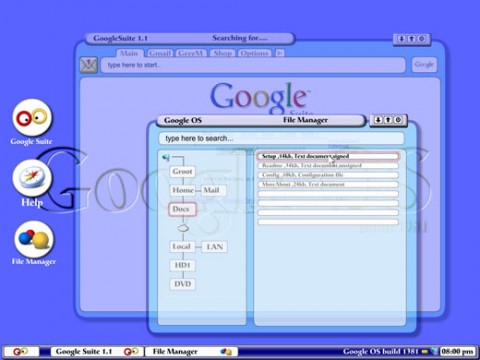
Google may be about to release the GoogleOS. A screenshot has emerged claiming to be of the operating system and displaying hits of a GoogleSuite and advanced search technology. The GoogleSuite would be a word processor, and spreadsheet application - coupled with Gmail, Gtalk, and an internet browser most of the average users needs would be met. We don’t think that this is really going to happen and are of the mindset that the screenshot is a photoshopped fake - the UI is too primitive to be a reality, and Google seems better served by providing everything as a web application. The one way that Google could really be on to something here is if they can polish it up and make it into a LiveCD that a user could stick into any computer and run to have an instant copy of the GoogleOS without harming the hard drive. Assuming that the computer had a fast internet connection when the computer booted the user could log into their Gmail account and load all of their settings, preferences, and files. Then when you are done, eject the CD and walk away. Over at Gear Live we are not holding our breath but we certainly will watch this to see if it develops into something interesting.
—Update—
It looks like our guess about a LiveCD was not too far off. Gizmodo has provided additional information that it will be installed onto a USB keychain hard drive. While not a lot of details about this exist at the moment it’s looking like more and more of a possibility that this is real. While the new details emerging seem technically sound (and even quite advanced in some respects) hopefully Google will polish the UI a bit more before they would release a useful product like this onto the marketplace.
Read More  | Grooan via Gizmodo
| Grooan via Gizmodo
Gallery: GoogleOS Around the Corner? We Think Not…
 Someone at the Genius Bar had a great interaction with a customer due to Pieter Hartzenberg’s iSpeak text-to-speech widget. What was the big deal? Well, here is the letter from the Apple Retail Store Genius to Pieter:
Someone at the Genius Bar had a great interaction with a customer due to Pieter Hartzenberg’s iSpeak text-to-speech widget. What was the big deal? Well, here is the letter from the Apple Retail Store Genius to Pieter:
My name is Derek Rose, and I work at an Apple Retail store in Nashville, TN. Just wanted to let you know that I just had a customer come in to the Genius Bar with fears that they had been “Hacked” by your widget. I know that sounds silly, but the reason she thought that is because her young son downloaded the widget, and then when the widget said “Hey sexy, What would you like me to say?” she thought that some Internet pervert hacker was talking to her son through the widget.
I just wanted to notify you of that issue, and maybe suggest you change the default text to something else, just because it will invariably be used by other kids, and other parents may find it inappropriate as well. I was able to change the default text in the JS file for this customer, but just wanted to let you know about that interesting visit from the customer. 😊
(Thanks falcoboy7!)
Read More  | Pieters Blog via TUAW
| Pieters Blog via TUAW
Gallery: iSpeak Apple Widget Perverted?
 Opera’s award winning browser (now in version 8.02) is free for one day to celebrate their 10th anniversary. From 12 AM Tuesday, August 30 to 12 AM Wednesday, August 31 2005 (PDT), you can send an email to registerme@opera.com to receive a free registration code for their professional quality and fully standards compliant browser - a $39 value. As a long time Opera fan I just have to say what a fantastic deal this is. Opera is the fastest, most stable browser I’ve ever used and with it’s consistent interface across Mac/Win/Linux/BSD/Solaris and great integrated feature set. Get your self on down to download.com and grab a copy - just do it before August is over or you will be out $39 for the pleasure.
Opera’s award winning browser (now in version 8.02) is free for one day to celebrate their 10th anniversary. From 12 AM Tuesday, August 30 to 12 AM Wednesday, August 31 2005 (PDT), you can send an email to registerme@opera.com to receive a free registration code for their professional quality and fully standards compliant browser - a $39 value. As a long time Opera fan I just have to say what a fantastic deal this is. Opera is the fastest, most stable browser I’ve ever used and with it’s consistent interface across Mac/Win/Linux/BSD/Solaris and great integrated feature set. Get your self on down to download.com and grab a copy - just do it before August is over or you will be out $39 for the pleasure.
Read More  | Download.com
| Download.com
Gallery: Opera: Free For a Day!
Intel OS X: Convergence with Windows Applications?

Posted by Sparky Categories: Mods / Hacks, PC / Laptop, Software,
The open source developers behind WINE, the Windows library emulation layer for Linux are working to make their libraries work with the Intel version of OS X. If they succeed then you would be able to run Windows applications from within OS X - no need for emulating a Windows VM - just run the application natively. If they can really pull this off I’ll be compressed - it will have taken away the last reason for people to run Windows over Apples popular operating system by enabling all Windows enterprise applications and games to run seamlessly within the Aqua GUI.
Read More  | OS X86 Project Forums
| OS X86 Project Forums
Gallery: Intel OS X: Convergence with Windows Applications?
Sick of Relaxing, Calm Screensavers? Get SickSaver!

Posted by Kristin Wenzel Categories: PC / Laptop, Software,
 Hilarity ensued when I found this little gem on Apple’s download site. To quote: “A stupid OpenGL screensaver that is likely to make you feel sick in a very short time.”
Hilarity ensued when I found this little gem on Apple’s download site. To quote: “A stupid OpenGL screensaver that is likely to make you feel sick in a very short time.”
No, there’s no point. Just a weird, obnoxious screensaver which is, according to an informal poll of my housemates, “Ughh.” or “Trippy.”
Read More  | SickSaver Download
| SickSaver Download
















