Find Our Latest Video Reviews on YouTube!
If you want to stay on top of all of our video reviews of the latest tech, be sure to check out and subscribe to the Gear Live YouTube channel, hosted by Andru Edwards! It’s free!
Latest Gear Live Videos

Microsoft has released their fourth preview of Windows Vista, this one entitled the Enterprise CTP (Community Technology Preview). With the name change (the previous beta was called Partner CTP), Microsoft is trying to draw attention to the features of Vista that benefit corporate customers. Migration utilities, enterprise deployment tools, Windows System Image Manager and an updated Management Console are some of the items geared for use in a business atmosphere. It’s not all work and no play though, as this build (5308) also contains Windows Sidebar (which disappears/reappears just about every other build) and Gadgets (think widgets).
Considered a milestone, this build of Vista is the first to be called feature-complete. From this point on, there will be no new features added, and all testing will be geared for performance, bugs (removal that is), and tweaking based on user feedback. This is also the first release that is designed to be installable over an existing Windows XP installation.
The Enterprise CTP build is currently available on Microsoft Connect and reportedly will show up on MSDN today or tomorrow (at the time of this writing, its not on MSDN yet). The next scheduled release of Vista is 2Q 2006 and will be considered the end of Beta 2.
Read More  | TechWeb
| TechWeb
Gallery: Windows Vista “Enterprise CTP” Released
Advertisement
Gear Live Podcast 015: Office 2007 News, PlayStation 3 Rumors

Posted by Andru Edwards Categories: Announcements, Features, Microsoft, Podcasts, Software, Video Games,
 We are ramping up our efforts on the multimedia front. Of course, we have started our weekly video show, The Bleeding Edge. Now, we are hitting you up on a daily basis with our audio podcast. The daily shows will be much shorter (think 5-10 minutes), and will just cover interesting tidbits we found throughout that day. In today’s episode:
We are ramping up our efforts on the multimedia front. Of course, we have started our weekly video show, The Bleeding Edge. Now, we are hitting you up on a daily basis with our audio podcast. The daily shows will be much shorter (think 5-10 minutes), and will just cover interesting tidbits we found throughout that day. In today’s episode:
- Office 2007 News: We talk about the Office 2007 name, the death of Microsoft FrontPage, and what Microsoft might have up it’s sleeve to replace their WYSIWYG editor in their next office suite.
- PlayStation 3 Rumors: Will the PlayStation 3 be delayed to 2007? More importantly, will the thing cost you almost a grand just to get it home?
Here’s how to get the show:
|Subscribe| - iTunes
|Subscribe| - RSS
|Download| - Enhanced AAC
|Download| - MP3
Voices: Andru Edwards, Sparky
Length: 10:43, 14.3 MB
 IMPORTANT: We are surveying the listeners of our podcast to see what it is that people like, and more importantly, what they don’t like. It is anonymous, and just takes a couple of minutes. If you have the time, we would appreciate it!
IMPORTANT: We are surveying the listeners of our podcast to see what it is that people like, and more importantly, what they don’t like. It is anonymous, and just takes a couple of minutes. If you have the time, we would appreciate it!
Don’t forget to vote for us on Podcast Alley! Also, be sure to check out the Gear Live Odeo Channel, and subscribe there are well.
Gallery: Gear Live Podcast 015: Office 2007 News, PlayStation 3 Rumors
 It looks like Microsoft is finally going to take their FrontPage web design software out back, and put it to pasture. According to PC World, Microsoft FrontPage sees the end of it’s life cycle with the release of Microsoft Office 2007, formerly known as Office 12. FrontPage became popular in the mid-ninties, when people were just starting to realize what the internets were all about and decided they wanted a piece of the action. This was the first mass-market WYSIWYG web editor on the consumer level. Once Dreamweaver was noticed by the masses, FrontPage became seen as a joke. I mean, who wants 15 font tags in a block of text that only requires one?
It looks like Microsoft is finally going to take their FrontPage web design software out back, and put it to pasture. According to PC World, Microsoft FrontPage sees the end of it’s life cycle with the release of Microsoft Office 2007, formerly known as Office 12. FrontPage became popular in the mid-ninties, when people were just starting to realize what the internets were all about and decided they wanted a piece of the action. This was the first mass-market WYSIWYG web editor on the consumer level. Once Dreamweaver was noticed by the masses, FrontPage became seen as a joke. I mean, who wants 15 font tags in a block of text that only requires one?
Read More  | PC World
| PC World
Gallery: RIP Microsoft FrontPage
OSX86 Project Slammed with DMCA Violation

Posted by Frank Bisono Categories: Apple, Corporate News, Software,
So much for freedom of information folks. Looks like the good peeps over at the OSx86 project have been served with a DMCA violation and they have temporarily had to shut down the forums. We suspect it may have something to do with an individual who posted information on how to install OS X on a PC using a restore DVD. But alas, I am sure we will know soon enough.
We’re sorry to report that despite our best efforts, the OSx86 Project has been served with a DMCA violation notice. The forum will be unavailable while we evaluate its contents to remove any violations present. We thank you for your patience in this matter.
We wish them the best and a speedy resolution to this matter.
Read More  | OSx86 Project
| OSx86 Project
Gallery: OSX86 Project Slammed with DMCA Violation
The Reason Why It’s So Difficult To Get Windows To Boot On Intel Macs

Posted by Andru Edwards Categories: Apple, Microsoft, PC / Laptop, Software,
 Microsoft has gone and confirmed the cause of why people are having so much trouble getting Windows XP and beta versions of Vista to boot on the Intel Macs. It seems that while Apple and Microsoft have both stated that they are not going to go out of their way to stop someone from running windows on a Mac box, Apple did choose to make it more difficult than it could have been:
Microsoft has gone and confirmed the cause of why people are having so much trouble getting Windows XP and beta versions of Vista to boot on the Intel Macs. It seems that while Apple and Microsoft have both stated that they are not going to go out of their way to stop someone from running windows on a Mac box, Apple did choose to make it more difficult than it could have been:
Interest is also growing among Windows users, who cite the operating system’s unparalleled selection of software and want to port it to run on Apple’s stylish hardware. A Microsoft spokesman confirmed that neither Windows Vista nor XP will work “out of the box” with the MacIntels. The reason, said Microsoft, is because Apple decided not to install a piece of firmware optional to EFI called a Compatibility Support Module that was available from Intel.
So there you have it. If Apple had Compatibility Support installed, all of this may have been a whole lot easier. Our take, though, is that a power user won’t want to have a dual-boot Mac/Windows machine. We certainly wouldn’t. We would much prefer the ability to run Windows programs right inside of OS X, be it through WINE or an upgraded Virtual PC.
Read More  | Computer World
| Computer World
Gallery: The Reason Why It’s So Difficult To Get Windows To Boot On Intel Macs
Video Of Nintendo DS Browser and TV Tuner In Action

Posted by Andru Edwards Categories: Home Entertainment, Internet, Software, Video Games,
 If you want to check out how the Nintendo DS web browser and TV tuner look in action, head on over to Playfeed. There is a video you can check out which shows a Japanese newscaster testing out the devices. While the video is in Japanese, the image itself is certainly worth a look.
If you want to check out how the Nintendo DS web browser and TV tuner look in action, head on over to Playfeed. There is a video you can check out which shows a Japanese newscaster testing out the devices. While the video is in Japanese, the image itself is certainly worth a look.
Read More  | Playfeed
| Playfeed
Gallery: Video Of Nintendo DS Browser and TV Tuner In Action
TiVo Desktop for Mac 1.9.2 Released, And Sucks

Posted by Andru Edwards Categories: Apple, Home Entertainment, Software,

If you own a Mac and a TiVo, you might be pleased to hear that TiVo Desktop has just been updated to version 1.9.2, so now it supports OS X 10.4.x Tiger. What you might not be happy to hear is that the software will not work on an Intel Mac, nor does it give Mac users TiVo To Go. Hey TiVo, we are into a lot of the stuff you are doing (like the TiVo Series 3,) but seriously, get on the ball as it pertains to the Mac platform. It took you over nine months after the release of OS X Tiger to bring TiVo desktop to the platform. When you finally do, you bring it out a month after Intel Macs have been on the market, yet you don’t even make it to the program runs in Rosetta. Oh, and for the Macs that it does work on, TiVo To Go is a TiVo No Show. Can we get some better planning from the guys you have coding your OS X software? Thanks.
Read More  | TiVo Desktop via TUAW
| TiVo Desktop via TUAW
Gallery: TiVo Desktop for Mac 1.9.2 Released, And Sucks
Nintendo DS Opera Web Browser and TV Tuner

Posted by Andru Edwards Categories: Accessories, Internet, Software, Video Games,
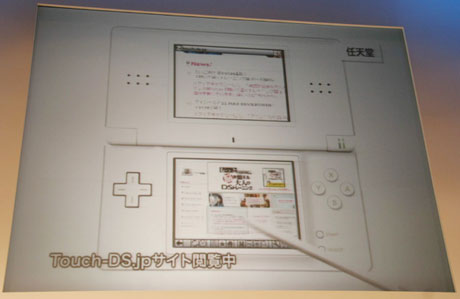
Earlier this morning, Nintendo officially announced a couple of new enhancements that the Nintendo DS will enjoy. First, an Opera-based web browser will be released for the system, more than likely as a purchasable cartridge. This one is expected to hit the market in June, retailing at about $30 USD. Nintendo also announced a TV tuner cartridge that will be able to receive and display One-Seg broadcasts, which Japan will be adopting in just a couple of months. We have yet to see any information on pricing or release date for the tuner, but we do have a few images of the product after the jump.
Read More  | Zogdog
| Zogdog
Click to continue reading Nintendo DS Opera Web Browser and TV Tuner
Gallery: Nintendo DS Opera Web Browser and TV Tuner
If you are running Tiger, run Software Update to download the freshly-released OS 10.4.5 software. This one weighs in at 40.6 MB:
The 10.4.5 Update is recommended for all users and includes general operating system fixes, as well as specific fixes for the following applications and technologies:
- iChat video conferencing
- Safari rendering of web pages
- usability of Dashboard and widgets
- viewing of QuickTime streaming media behind a firewall
- printing to some Epson printer models
- iDisk and Portable Home Directory syncing
- time zone and daylight savings for 2006 and 2007
- VPN connections to Cisco servers when using NAT
- compatibility with third party applications and devices
- previous standalone security updates
For detailed information on this Update, please visit this website: http://www.info.apple.com/kbnum/n303179.
For detailed information on Security Updates, please visit this website: http://www.info.apple.com/kbnum/n61798.
Gallery: Mac OS X 10.4.5 Now Available
Connect 360: Stream Media From Your Mac to Xbox 360

Posted by Frank Bisono Categories: Software, Video Games,

Heads up fellow Mac fans. Are you one of the lucky ones with a tasty Xbox 360? Does the lack of integration with your Mac have you down? Well fret not, there is no need to run out and get a Windows Media Center box, Connect360 is here.
Connect360 automatically indexes your iTunes and iPhoto libraries and shares them to your Xbox 360. You can then use the Xbox 360 Dashboard to browse and play your media, organized in the exact same way that it is on your Mac.
Be advised that this is still in BETA, but you can grab your copy for free and if you want a real bargain, you can pay for the license now (only $10) and you’ll be good to go for version 1.0 without any price hike. Requirements are:
- Mac OS X 10.3.9 or later
- An Xbox 360 with a network connection
- iTunes for iTunes sharing (free download from Apple’s site)
- iPhoto for iPhoto sharing (part of Apple’s iLife)
Full details and features are available at Nullriver’s Website…
Read More  | Nullriver
| Nullriver
















