Find Our Latest Video Reviews on YouTube!
If you want to stay on top of all of our video reviews of the latest tech, be sure to check out and subscribe to the Gear Live YouTube channel, hosted by Andru Edwards! It’s free!
Latest Gear Live Videos
Gear Live Review: Microsoft Wireless Laser Desktop 6000 Review
Posted by Rob Stevens Categories: Accessories, Features, Microsoft, PC / Laptop, Peripherals, Product Reviews,
 I’ve been taking my sweet time going over this desktop set with a fine-toothed comb, using it every day to ensure that I’m giving it a fair shake. I’ve positioned the wireless receiver everywhere I can, I’ve changed the batteries, and I’ve changed wireless channels. The only verdict I can come to after several months of use is that this desktop set should probably be avoided.
I’ve been taking my sweet time going over this desktop set with a fine-toothed comb, using it every day to ensure that I’m giving it a fair shake. I’ve positioned the wireless receiver everywhere I can, I’ve changed the batteries, and I’ve changed wireless channels. The only verdict I can come to after several months of use is that this desktop set should probably be avoided.
I used to hate wireless keyboards, because they seemed like a needless luxury item. Unless you’re surfing the web on your big screen TV, what could you probably need a wireless keyboard for? Once I had one, I understood…a wireless keyboard is a fantastic way to reduce wire clutter, not to mention reclaiming desk space by simply moving the keyboard out of the way when you need to.
Click to continue reading Gear Live Review: Microsoft Wireless Laser Desktop 6000 Review
Gallery: Gear Live Review: Microsoft Wireless Laser Desktop 6000 Review
Advertisement
The Ultimate Tilting LCD - Samsung’s SyncMaster CX913P
Posted by John Goulden Categories: Peripherals,

With LCD monitors being a dime a dozen anymore, manufacturers are having to come up with new twists on their standard products to gain a competitive edge. Samsung has taken the twist idea literally, and made their new SyncMaster CX913B the contortionist of LCD monitors. The CX913B is a 19-inch LCD that is certainly no slouch in the specification department with a 6ms video response time, a contrast ratio of 1500:1, and a USB 2.0 hub thrown in for good measure.
What separates the CX913B from other LCD monitors is its unique ability to twist, tilt, and pivot into almost any position you desire. The practicality of such a feature eludes me, but aesthetically speaking it is quite different and eye catching. Not to worry though as it appears that these LCD’s won’t be available outside of Korea, for the time being.
Read More  | Samsung (kr) via Akihabara
| Samsung (kr) via Akihabara
Gallery: The Ultimate Tilting LCD - Samsung’s SyncMaster CX913P
Bleeding Edge Byte 016: E3 Table Scraps: Smart Brain Games

Posted by Chris Cardinal Categories: Design, Features, Misc. Tech, Peripherals, Video Games, Videocasts,
Deep in the bowels of Kentia Hall, camera jockey Nate True and I found this interesting booth. The Brain Games concept allows you to connect a few diodes to your skull that it uses to monitor your brain’s stress level and affect your controller’s accuracy. Calm down and focus, and your controller works flawlessly. Find yourself distracted, and you’ll notice sluggish, well, distracted control. I know there’s always a lot of “stress” associated with the hustle and bustle of E3 and interviews and such, and it was a bit difficult to control, but I could swear there were times where I was “thinking” as calm as possible, and still noticed a bit of an encumberence on my controller.
Watch me demo the unit! Watch me ask all the tough questions! Watch me butcher the man’s name! Watch how stupid I look in a visor! All this and more. It’s almost worth it.
Here’s how to get the show:
Subscribe: iTunes iPod / H.264 | iTunes MPEG-4 | RSS iPod Feed | RSS MPEG-4 Feed
|Download| - iPod-formatted H.264 (Mirror)
|Download| - DivX (Mirror)
|Download| - MPEG-4 (Mirror)
|Download| - PSP (Mirror)
 IMPORTANT: We are surveying the viewers of our show to see what it is that people like, and more importantly, what they don’t like. It is anonymous, and just takes a couple of minutes. If you have the time, we would appreciate it! As always, feel free to let us know what you think in the comments.
IMPORTANT: We are surveying the viewers of our show to see what it is that people like, and more importantly, what they don’t like. It is anonymous, and just takes a couple of minutes. If you have the time, we would appreciate it! As always, feel free to let us know what you think in the comments.
|Download| - iPod-formatted H.264
|Download| - MPEG-4
Gallery: Bleeding Edge Byte 016: E3 Table Scraps: Smart Brain Games

Most of us have no need or use for biometrics, and even less for a fingerprint reader that can also lay claim to being waterproof. Yet for people who are clumsy with beverages, or even for public kiosk applications where anything could happen, a hardened fingerprint reader, like the EasyGo from SecuTronix, could be quite useful.
Since my Korean is non-existent, let’s take a look at some translated information.
Before Ul E it peels but the direct control fingerprint recognition which it sees it conceals from chart motion picture. But recently when only mind it will eat and there will be a water service which it will purchase, it will reach Ul rear Daeb whom it uses it sprouted and even from circumference and division was time when there is a possibility of coming in contact easily. Specially or the fingerprint recognition technique says that the Korean enterprises volume first world-wide the hold, the count which is not two end percentage necessities.
Ummm, what? Anyway, per Akihabara the EasyGo can be had for approximately $170 USD.
Read More  | SecuTronix via Akihabara
| SecuTronix via Akihabara
Gallery: Waterproof Biometrics With EasyGo

If you do any kind of extensive graphics or photo editing, and still use only your trusty mouse, then smack yourself on the head a few times and run, don’t walk, to get yourself a pen tablet. Although any pen tablet is better than none, Wacom is easily the market leader, and their products range from the consumer level Graphire series, up to the professional Intuous models. If you’ve never used a pen tablet before, there will be a slight learning curve as you associate your motions on the tablet with what appears on your display. However, once you’ve become accustomed to using a pen tablet, it will make your work much easier, far more precise, and more natural feeling.
There is something better than a pen tablet though, and that would be an interactive pen display. Think of it as a Tablet PC on steroids, or better yet, an LCD monitor with a clear pen tablet layered on top of it. Wacom’s newest pen display is the Cintiq 21UX and PC Magazine put it on their review bench for a little poking and prodding. When finished, they came away rather pleased and had very few negative remarks. The biggest problem with the 21UX is related to parallax issues, and it’s a problem that all pen displays share. The parallax issue is caused by the thin layer of glass that separates your pen tip from the displayed image, but Wacom has included a utility that helps with the problem, even if it can’t completely solve it. On the positive side, they loved the 1600x1200 resolution, the touch strips and the flexible design (no, not literally flexible).
Over the years the various Cintiq models have been a popular, albeit expensive, option in Wacom’s lineup of editing tools. The 21UX is arguably the best method for digital photo editing and graphics design, if you can stomach the $2,500 USD street price that is.
Read More  | Wacom via PC Magazine
| Wacom via PC Magazine
Gallery: Wacom’s Cintiq 21UX Reviewed
Logitech Adds New Notebook Laser Cordless Mouse
Posted by Nino Marchetti Categories: PC / Laptop, Peripherals,
 Logitech announced today a new mouse for the notebook toting masses. The new V450 Laser Cordless Mouse for Notebooks is priced at $49.99 and should be available in July.
Logitech announced today a new mouse for the notebook toting masses. The new V450 Laser Cordless Mouse for Notebooks is priced at $49.99 and should be available in July.
The Logitech V450 Laser Cordless Mouse for Notebooks sports a soft rubber grip and contoured shape to provide a greater degree of comfort. Logitech said the mouse’s battery has a life of up to one year and features an on/off button to have save battery life.
Other features of the Logitech V450 include laser tracking technology for better cursor control, 2.4Ghz digital cordless technology for wireless usage, side to side scrolling, zoom and a USB micro-receiver which tucks into a storage slot in the mouse when not in use.
Read More  | Logitech Product Page
| Logitech Product Page
Gallery: Logitech Adds New Notebook Laser Cordless Mouse
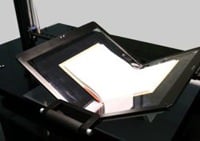 So the $35,000 Atiz BookDrive scanner we spoke of back in February is a bit too pricey for you? Never fear, as Atiz has heard your cries of suffering and brings you the BookDrive DIY. The new version uses a pair of Canon digital cameras (Canon EOS 350D, 20D, 30D, 5D and 1D Mark II) to handle imaging duties, and churns along at a respectable 700 pages per hour.
So the $35,000 Atiz BookDrive scanner we spoke of back in February is a bit too pricey for you? Never fear, as Atiz has heard your cries of suffering and brings you the BookDrive DIY. The new version uses a pair of Canon digital cameras (Canon EOS 350D, 20D, 30D, 5D and 1D Mark II) to handle imaging duties, and churns along at a respectable 700 pages per hour.
Pricing for the BookDrive DIY is quite low, at least by comparison to its sibling, with the supply-your-own-cameras model going for $3,499 USD and the Canon Rebel XT equipped model coming in at $5,699 USD.
Gallery: Atiz BookDrive DIY
Microsoft Produces Mac Keyboard And Mouse
Posted by John Goulden Categories: Apple, Microsoft, Peripherals,
 Not content to merely offer software for their nemesis Apple, Microsoft is set to produce a keyboard and laser mouse combo specifically for the Mac.
Not content to merely offer software for their nemesis Apple, Microsoft is set to produce a keyboard and laser mouse combo specifically for the Mac.
“Among the elements of Microsoft’s announcement is a Wireless Laser Desktop for Mac’s Comfort Curve Keyboard; Mac Modifier Keys, which provide “control, option and command” buttons; a “Zoom Slider” that enables magnification of digital photos and other media; favorites keys; an “Eject” key for CDs and DVDs; other “Hot Keys;” and a high-definition laser mouse.”
Scheduled for a summertime release, the keyboard and mouse package has an estimated street price of $99.95 USD.
Gallery: Microsoft Produces Mac Keyboard And Mouse
The Bleeding Edge 015: Seattle Mind Camp, Melting Hard Drives, Sparky Is Turned Into A Borg

Posted by Andru Edwards Categories: Design, Features, Misc. Tech, Mods / Hacks, PC / Laptop, Peripherals, Videocasts,
In this special episode of The Bleeding Edge, we take a look at Gear Live’s latest Mind Camp event. Held semi-annually in Seattle, Mind Camp is a gathering featuring some of the smartest tech geeks around. Here is what we have for you:
- How Sparky Became A Dancing Borg
- Bre Pettis Interview, Maker Faire
- Michael Kaltschnee Interview, Hacking Netflix
- Amal Graafstra Interview, RFID Implants
- Breakin’ Stuff: Melting Hard Drives (Literally) with The Shmoo Group‘s Pablos
- What Is Mind Camp?
- Andru Gets A Mind Camp Massage
- Mind Camp 2.0 Video Montage
Best part for me? The massage. Hurt so good, and had me feeling like a new man. One note - the Xbox 360 contest that we mention in this episode is now over, and the winner will be announced shortly.
Here’s how to get the show:
Subscribe: iTunes iPod / H.264 | iTunes MPEG-4 | RSS iPod Feed | RSS MPEG-4 Feed
|Download| - iPod-formatted H.264 (Mirror)
|Download| - DivX (Mirror)
|Download| - MPEG-4 (Mirror)
|Download| - PSP (Mirror)
 IMPORTANT: We are surveying the viewers of our show to see what it is that people like, and more importantly, what they don’t like. It is anonymous, and just takes a couple of minutes. If you have the time, we would appreciate it! As always, feel free to let us know what you think in the comments.
IMPORTANT: We are surveying the viewers of our show to see what it is that people like, and more importantly, what they don’t like. It is anonymous, and just takes a couple of minutes. If you have the time, we would appreciate it! As always, feel free to let us know what you think in the comments.
|Download| - iPod-formatted H.264
|Download| - MPEG-4
Gallery: The Bleeding Edge 015: Seattle Mind Camp, Melting Hard Drives, Sparky Is Turned Into A Borg

Gadget lovers everywhere were all a-twitter earlier this year when a variation of the OLED keyboard, conceived by Art Lebedev Studio, was announced that it would be entering production. Then we found out that there were only three keys, it would cost $100 when pre-ordered, and its OLED lighting had a lifespan of only 5,000 hours. Still, many people were not dissuaded and pre-ordered a Mini Three, with an expected ship date of May 15th.
Well, there are oftentimes issues with new hardware, and it turns out that the Minis have been delayed . . . a bit . . . as in three months. August 15th of this year is the new ship date for just about everywhere but Russia, Ukraine, Belarus, Kazakhstan, Latvia, and Lithuania. Those poor souls have to wait until September 1st, which is a bit strange since Art Lebedev Studio’s main office is located in Russia.
What’s the cause of the delay? Here’s a quick rundown straight from Art Lebedev Studio:
• Development and production have been relocated from continental China to Taiwan - a region that’s superior to China in terms of the electronics industry development.
• Components and materials of the highest quality produced in Taiwan and South Korea are used. The development and production quality are supervised by Art Lebedev Studio specialists.
• OLED screens brightness control function has been added.
• Lifetime of OLED screens has grown to 8,000 hours of continuous use.
• Buttons’ lifetime is now 100,000 pushes.
So, for an extra few months worth of waiting, you get a longer lifespan, better quality, and an extra feature. Not too bad, but now it’s time for the other shoe to drop.
For those of you who thought that the pre-order price of $100 was way too much, then you’d better skip to the next article now. Go on, you don’t want to look. Okay, now that those with weak stomachs are gone, the new price for the same three buttons (albeit upgraded) is $160 USD. Of course, people who ordered prior to the original deadline aren’t required to pay anything extra, and people who pre-order prior to the new deadline of August 1st only need pay approximately $121 USD. This is a rare case where being an early adopter paid off . . . kinda.
Read More  | Art Lebedev Studio
| Art Lebedev Studio
















