Find Our Latest Video Reviews on YouTube!
If you want to stay on top of all of our video reviews of the latest tech, be sure to check out and subscribe to the Gear Live YouTube channel, hosted by Andru Edwards! It’s free!
Latest Gear Live Videos
Microsoft smartly removes ‘Series’ from Windows Phone 7

Posted by Andru Edwards Categories: Smartphones, Corporate News, Microsoft,
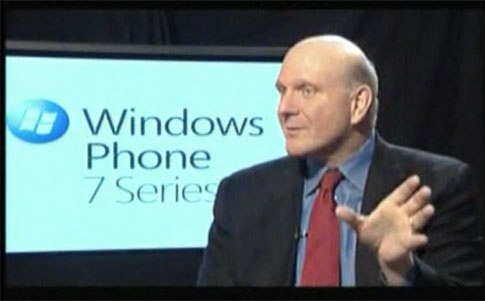
No, this isn’t the most exciting story about mobile devices this weekend, but we’ve gotta hand it to Microsoft for listening to the masses on the whole Windows Phone 7 Series branding. It was too long, there was no simplicity, and frankly, it made no sense. Rather than stubbornly sticking with it, they’ve heard our cries, and Windows Phone 7 Series is now simply known as Windows Phone 7 from here on out. This doesn’t change the hardware or software in any way, mind you, it’s strictly a branding change. A smart branding change.
Gallery: Microsoft smartly removes ‘Series’ from Windows Phone 7
Advertisement
64GB Zune HD arrives on April 12 for $350

Posted by Andru Edwards Categories: Handhelds, Microsoft, Music,

Sure, it’s only about six months too late, but Microsoft is finally ready to let a 64GB Zune HD loose, and it arrives on April 12. You’ll be able to purchase one from the Zune Originals site, as well as Amazon, Best Buy, and all the regulars for $350. Ordering from Microsoft directly lets you choose from platinum, black, blue, red, green, purple, and magenta colors.
The 16 and 32GB Zune HD models will each see an immediate $20 price drop as well.
Gallery: 64GB Zune HD arrives on April 12 for $350
How to fix audio loss in Remote Desktop for Mac with 64-bit Windows

Posted by Andru Edwards Categories: Microsoft, Software,
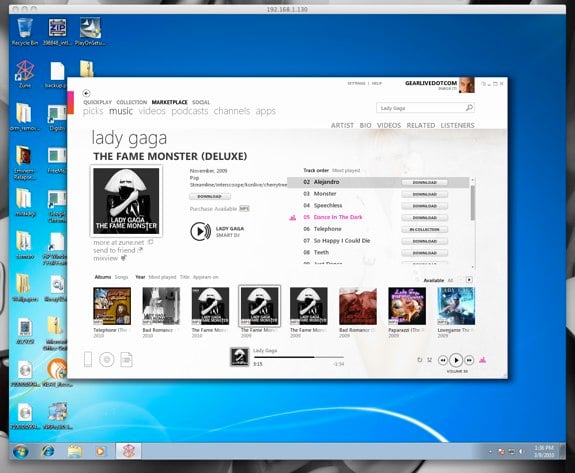
So, after upgrading my PC from Windows 7 Ultimate 32-bit version to Windows 7 Ultimate 64-bit edition, I quickly determined that using Remote Desktop Connection for Mac 2.0 to connect to the PC resulted in no sound coming through the audio redirection feature. It took a bit of Googling to figure out exactly what was going on, but as it turns out, the x64 editions of Windows Vista, Windows 7, and Windows Server 2008 simply don’t include the audio redirection feature for the Remote Desktop Mac client. You’d think Microsoft would fix this themselves with a patch, but instead, they offer a Hotfix download. If you are unfamiliar with Microsoft Hotfixes, it’s pretty much an annoying process. You head to the kb article to find out about the problem, then request that a link to the hotfix download be emailed to you (because they couldn’t just put a download link on the help page?,) then you download the fix and attempt to open it. You then realize that the email with the download link also includes a password that you need in order to even run the fix.
C’mon, Microsoft, can we improve this asinine process?
At the very least, at the end of the day, the Hotfix worked, and I am again able to remote in to my PC from my Mac to listen to Zune. Good times.
Read More  | Hotfix: Audio Redirection in 64-bit Windows for Remote Desktop
| Hotfix: Audio Redirection in 64-bit Windows for Remote Desktop
Gallery: How to fix audio loss in Remote Desktop for Mac with 64-bit Windows
Bing launches improved Auto-suggest attached to your personal search history

Posted by Finnian Durkan Categories: Internet, Microsoft,

If there is one thing that I hate, it is when technology inconveniences me more than it helps. We’ve all been there: it’s late, there’s a movie quote or an actor that you can’t get out of your head—you want, nay, NEED to solve this riddle before your body will allow you some restful shut-eye. What do you do? You roll over in your bed/futon/inflatable mattress and flip open your ever-present and never shutdown laptop and open a link to your favorite search engine. As you mindlessly begin to type your parameters, in my case the phrase ‘that hairy guy that dated Carla on Cheers’ (Nick, played by Dan Hedeya incidentally) is my search of choice tonight. No sooner have you gotten the letters ‘T-H-A..’ into the searchbox then a menu opens up listing more unrelated ‘tha’ phrases than a Wu-Tang song. After briefly looking at a list of ‘Thai Restaurants’ and ‘Thankless Jobs’ (*ahem*) you quickly close the menu and type out your search terms in their entirety. Annoying, isn’t it?
Well, Bing has taken that first step to making your oh-so-difficult web-searching easier by integrating your query history into their auto-suggest feature. Now when you begin to type your search in Bing your previous search queries will be taken into account when serving up auto-suggest keywords. Not only that, but they will appear in the same color (purple) that your web-browser uses to display already-visited links thus helping to differentiate them from non query-based auto-suggestions. In my case this means that when I type in ‘T-H-A’ like I previously mentioned about 30 purple-hued links to ‘That so-and-so from such-and-such-movie’ will appear since I am forever referencing pop culture but am blessed with the memory recall of a 2 month-old. At least now I’ll be able to save myself a few keystrokes before Bing directs me to IMDB. Bing has also allowed this feature to be turned off completely or to be managed with their ‘Manage History’ option if you are paranoid that your boss is going to search your work computer’s internet history and wonder why you keep searching ‘jobs that don’t suck like the one that i have now’. Either way, it’s progress.
Gallery: Bing launches improved Auto-suggest attached to your personal search history
What to expect from Xbox Live on Windows Phone 7

Posted by Andru Edwards Categories: Smartphones, Handhelds, Microsoft, Video Games,

So last week when Windows Phone 7 Series was introduced to the world, one of the major bulletpoints was the fact that Xbox Live integration would be a big part of the platform, although Microsoft didn’t give too many details. That changed on during a conference call this morning, where Microsoft mobile communications chief Andy Lees gave a bit on insight on hat we can expect to see in the mobile version of Xbox Live:
“We are very excited about the way in which the platform works across screens, so we have commonality of platform across the PC, the Xbox, and the web and the phone. We provide a new set of tools that makes it easy and very fast for people to develop applications for the phone but also in a way that works across screens, and we’ll announce details of that at MIX. You’re also right to point out that a marketplace is included, and the marketplace will work for applications but also for games, so the gaming marketplace for the first time will utilize Xbox Live, and that enables you to create multiplayer, multiscreen games, and the marketplace will facilitate that, so that it will actually work across screens.”
We like it, especially that whole multiplayer, multiscreen aspect, although of course we have to see how it actually looks and feel before making final judgment. We’ll know about when Microsoft’s MIX conference kicks off next month.
Read More  | TechFlash
| TechFlash
Gallery: What to expect from Xbox Live on Windows Phone 7
Newegg Deal: Xbox 360 game clearance

Posted by Andru Edwards Categories: Hot Deals, Microsoft, Video Games,

Newegg currently has some great deals on about 20 Xbox 360 titles in their Xbox 360 Games Blow Out sale. They’ve got titles like Superman Returns for $5.99, NBA Street: Homecourt for $14.99, and Ghost Recon: Advanced Warfighter for $9.99, as a few examples. If you are looking to add to your Xbox 360 game collection for cheap, be sure to hit up the Newegg sale and grab a few titles!
As always, you can find all sorts of Newegg promo codes and deals on our forums.
Read More  | Newegg Xbox 360 Game Clearance
| Newegg Xbox 360 Game Clearance
Gallery: Newegg Deal: Xbox 360 game clearance
Still running Windows 7 RC? Time to upgrade!

Posted by Andru Edwards Categories: Microsoft, PC / Laptop, Software,
If you got in early on the whole Windows 7 thing with the RC and never upgraded, you may wanna get cracking with that, because as of yesterday, Windows 7 RC will be bugging you a few times a day leading up to the expiration of the product. Here’s the rundown:
As of February 15, 2010, Windows 7 RC users will receive the following alerts:
- Windows 7 RC users receive an expiration notification in the task bar one time per day.
- Windows 7 RC users are presented with the Notification Wizard one time every four hours and then one time every hour.
If that’s not annoying enough, starting March 1 (that’s two weeks from now,) the next phase of the expiration process begins:
- Windows 7 RC users receive an expiration notification in the task bar one time per day.
- Windows 7 RC users are presented with the Notification Wizard one time every four hours and then one time every hour.
Yup, your computer will restart every two hours, no matter what you are in the middle of doing. Your work won’t be saved or anything. Of course, we can’t blame Microsoft, since the product has been available at retail for month. Still, there’s one more phase to the expiration process, and that happens on June 1:
- Windows starts to a black desktop.
- Windows 7 RC users are presented with a Windows Activation screen. The screen states that the Windows that you are running is not genuine.
- Computers that are running Windows 7 RC restart every two hours.
So there you have it, a friendly reminder that if you are on Windows 7 RC, it’s time to make some decisions. Things are about to get very annoying, very quickly.
Read More  | Microsoft
| Microsoft
Gallery: Still running Windows 7 RC? Time to upgrade!
Windows Phone 7 22-minute definitive walkthrough

Posted by Andru Edwards Categories: Smartphones, Handhelds, Microsoft, Software, Videos,
Okay, so we’ve hit you with the Windows Phone 7 Series keynote video, which introduced the product. We also gave you the shorter Windows Phone 7 Series demo video, which just gives you a glance at the new hotness from Microsoft. We’ve got one more for you though, as Joe Belfiore, the VP of Windows Phone, as he chats with Microsoft’s Laura Foy on Channel 9. They have a conversation about the new operating system, and it’s a deep 22-minute look at what Microsoft has been cooking up to try and reclaim their mobile crown.
Read More  | Channel 9
| Channel 9
Gallery: Windows Phone 7 22-minute definitive walkthrough
Windows Phone 7 Series demo video

Posted by Andru Edwards Categories: Smartphones, Handhelds, Microsoft, Software, Videos,
So, aside from that Windows Phone 7 Series keynote video, we thought you might want a condensed version that will allow you to just take a look at what all this Windows Phone 7 fuss is all about. Microsoft took the liberty of putting together this much shorter demo video to explain. Here you can get a look at all of the design elements and decisions that have gone into Windows Phone 7, which fundamentally set it apart from other mobile operating systems on the market. Here’s a quick rundown:
- Every Windows Phone 7 device will have three physical buttons on the front: Start, Search, and Back.
- There’s a focus on productivity, simplicity, music, and gaming. Both Xbox Live and Zune are deeply integrated into Windows Phone 7.
- People hub: Pulls in live data feeds, bringing you social networking status updates and photos from services like Facebook, Twitter, and Windows Live.
- Pictures hub: Brings together picture and video assets from your phone, web, and PC, allowing you to view your entire collection.
- Games hub: Check out your Xbox Live messages, achievements, avatar, and even play some games. Achievements can be earned on the phone.
- Office hub: Access to Microsoft Office suite, including OneNote and SharePoint Workspace. Also includes new version of Outlook Mobile for email.
This is definitely the biggest step that Microsoft has taken in the mobile phone space, and they do it over three years after Apple announced the original iPhone. The competition is heating up, and we are super-excited about it.
Gallery: Windows Phone 7 Series demo video
Microsoft Office Mac 2011 includes ribbon interface

Posted by Andru Edwards Categories: Microsoft, Software,
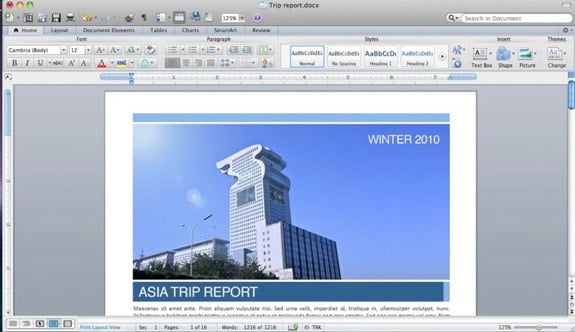
The Mac Business Unit over at Microsoft is hard at work on Office for Mac 2011, and released some new details about the product, slated to ship in the 2010 holiday season. The biggest change, at least visually, is the inclusion of the ribbon interface, which has been a part of the Windows Office suite since 2007. Microsoft did say that they took great care to make the ribbon on the Mac side of things feel very Mac-like, so that’s a plus, we guess. Another big change/addition here is that Entourage goes away, and gets replaced with Outlook for Mac. You’ll be able to import a PST file and get right to work, and you’ll have Time Machine and Spotlight support as well, which we think is fantastic for those of you who live in Outlook and currently rely on a product like Parallels or Fusion to make that happen.
















