Find Our Latest Video Reviews on YouTube!
If you want to stay on top of all of our video reviews of the latest tech, be sure to check out and subscribe to the Gear Live YouTube channel, hosted by Andru Edwards! It’s free!
Latest Gear Live Videos
How to fix the Motorola DROID MMS bug

Posted by Dan Hughes Categories: Smartphones, Google, Handhelds,
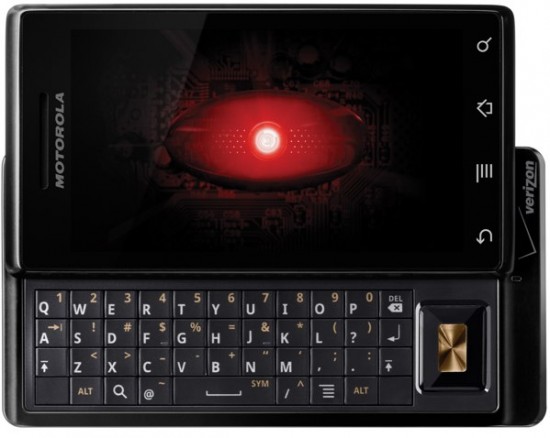 We recently reported an issue regarding the Motorola DROID and it’s MMS problem, and it looks like we’ve tracked down the issue.
We recently reported an issue regarding the Motorola DROID and it’s MMS problem, and it looks like we’ve tracked down the issue.
After some hefty research (read: lots of Googling and failed MMS messages,) we finally stumbled upon a post over on Howard Forums from a user who seemed to identify this issue. We have tested it successfully, both purposefully breaking and then fixing our ability to send MMS.
The culprit: parentheses around your contact’s area code. If your contacts have parentheses around them when they are synced to the phone, the Droid faithfully preserves that. However, when the address is used for an MMS transmission (and ONLY MMS, for some reason), it glitches out and fails. [Ed. note: What an absolutely ridiculous bug!]
Here’s how to fix the DROID MMS issue, if you are experiencing it:
- Delete any open threads containing the user you want to MMS, including any text message threads. Otherwise, it will pull the address form the thread instead of using the new one.
- Edit the contact, removing the phone number and retyping it in. Notice the Droid will type the hyphens in itself, but will not place parentheses. Make sure to do this on EACH form of data this may synchronize from (e.g. Corporate AND Google contacts, if this person is in both. Haven’t figured out if parentheses coming from Facebook can cause a problem.)
- Soft reset the phone.
- Attempt the MMS.
This worked for us. Drop us a comment and let us know if it worked for you. There have been some reports of the problems reoccurring, and so we’d like to know your circumstances.
Personal note: Make sure you edit the information that syncs to your phone so it has no parentheses. I know I exported my contacts from Outlook, and imported them into Google, and Outlook puts parentheses by default, so that is why none of my contacts worked in the first place, but we COULD send to the guy at Verizon Wireless (because we typed in his number directly.) I’m wondering if somehow the parentheses data is somehow being synced back to the phone.
We’ve reported the situation to Verizon’s Wireless Data Technical Support team, who thanked us for the information. (Direct quote: “Awesome.”)
Gallery: How to fix the Motorola DROID MMS bug
Advertisement
Reports of Motorola Droids Not Sending MMS

Posted by Dan Hughes Categories: Smartphones, Google, Handhelds,
 Update: It looks like we’ve found the culprit - How to fix the Motorola DROID MMS bug.
Update: It looks like we’ve found the culprit - How to fix the Motorola DROID MMS bug.
It seems to be few and far between at this point, but stemming from an unfortunate first-hand series of events, we’ve investigated and found a few unhappy Verizon Wireless Motorola Droid customers out there who are experiencing an annoying problem: MMS’ are being sent and being rejected with the error message: “You have entered an invalid address.”
The problem seems to be intermittent and with no discernable pattern. Reports show customers who are inflicted with the problem are unable to send to certain numbers but are able to send to others. Our first-hand experience involved attempting to send pictures to a quarter of the address book before giving up and calling tech support. Oddly enough, the first successful picture message sent on this particular Droid went to the guy from Verizon’s Wireless Data Technical Support team who was helping us to fix the problem. We were able to receive MMS from the numbers we tried, but failed receiving from another of Verizon’s Customer Support reps.
Posts on Android’s and Motorola’s support forums found that there was no workaround yet, but some of those who swapped out for a new Droid had no problems with the new phone.
Is anyone else having this problem? Verizon, Motorola, and Google definitely have not spoken up yet, so we don’t know how many people are calling about the problem, but there are a few out there. For all we know, it could be a small glitch. Drop a comment and let us know.
Gallery: Reports of Motorola Droids Not Sending MMS
Nook e-reader shipments pushed back to December

Posted by Andru Edwards Categories: Corporate News, Handhelds,
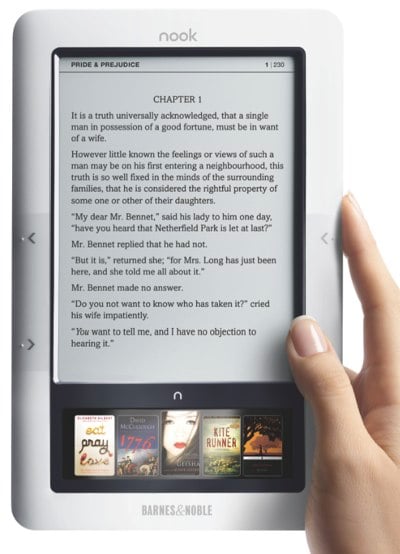
The nook e-reader, Barnes and Noble’s supposed Kindle killer, just hit it’s first speed bump with the delay of the ship date. Originally, the nook was set to ship to customers on November 30th. However, B&N says that because sales were higher than expected, they are pushing the ship date to December 11th—a full 11 days later. Luckily, if you got your pre-order in early, yours should still ship on November 30th. However, if you are placing a pre-order at this point, don’t expect to see your device until mid-December. If you were thinking about picking up a nook for someone for the holidays, your best bet might be to buy one sight unseen.
Read More  | Brighthand
| Brighthand
Gallery: Nook e-reader shipments pushed back to December
Motorola DROID review

Posted by Andru Edwards Categories: Smartphones, Features, Google, Handhelds, Product Reviews, Videos,
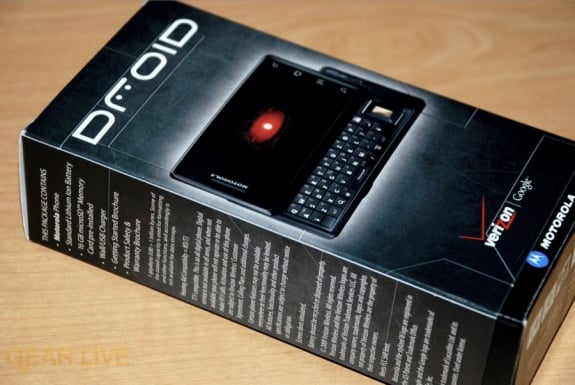
The Motorola DROID is a symbol of change, for a bunch of different reasons. The fact is, the DROID is a Motorola phone, exclusive to Verizon Wireless, and runs Android 2.0. There is major significance for each of those three bullet points, and that’s not even getting into the actual device. In many ways, the DROID is something new for all three companies involved, which is likely why the three worked to closely together on getting the device just right. So the question is, did they succeed? We’ve had the device for about a week now, and we’ve been playing with it non-stop for the most part. We know what you’re probably wondering—how does the DROID stand up to the iPhone? Is Android 2.0 actually better than what we’ve seen from the platform on other devices? Does the Verizon network really make a difference?
We’ve got all the answers for you in our Motorola DROID review, so sit back, and read on for our take.
Click to continue reading Motorola DROID review
Gallery: Motorola DROID review
Video: Google Maps Navigation feature walkthrough

Posted by Andru Edwards Categories: Smartphones, Google, GPS, Handhelds, Software,
One of the nicest features in Android 2.0 is Google Maps Navigation. In a nutshell, it’s Google Maps with turn-by-turn GPS navigation, and voice guidance. Google has put together a video that introduces Google Maps Navigation, which we’ve embedded above, but there are some of the features that stand out to us:
- Live traffic: Since Google Maps can show you traffic info, it’s obviously built-in to Google Maps Navigation, at no extra cost.
- Routes always current: When you search for directions, Google Maps Navigation searches the cloud, and gives you the best current route based on the most recent data
- Layers: You can overlay different types on data over your maps, like restaurants, gas stations, and more.
- Live street view: This is just awesome. You can use the Google Street View feature to get a fantastic visual of your surroundings while driving
- FREE!: Google Maps Navigation is free. That includes the GPS, the live traffic data, and the always updated maps. That is a big deal.
The first handset to ship with Android 2.0, and thusly Google Maps Navigation, will be the Motorola Droid.
Gallery: Video: Google Maps Navigation feature walkthrough
Motorola Droid: Available November 6th for $200, Verizon exclusive

Posted by Andru Edwards Categories: Smartphones, Handhelds,
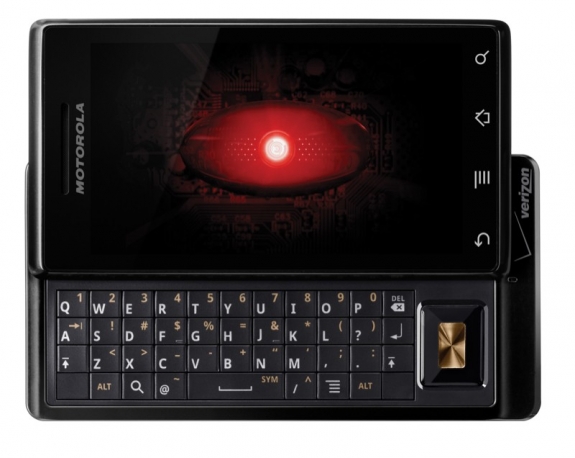
The wait for the Motorola Droid to go official is finally over, as Verizon has announced all the details on the drool-worthy handset, highlighted by the fact that the Droid launches exclusively on Verizon Wireless on November 6th (yes, just over a week from now,) and will sell for $200 after mail-in rebate with two-year contract.
We know what many of you are thinking - $200 will get you an iPhone 3GS, so this thing better bring the pain. Well, my friends, it certainly does. The Droid is a top-notch phone, boasting a 3.7-inch 480x854 display, Cortex A8 processor, Bluetooth, GPS, 5-megapixel camera (with dual-LED flash,) slide-out QWERTY keyboard with d-pad. 3G, Wi-Fi, over-the-air Amazon MP3 downloads, and voice-activated search are also present. Included in the box is a 16GB SD card, as well as a dock for the phone. That’s just the hardware. Equally important is the software running on the device, and the Droid is the first handset to feature Android 2.0. That’s a big deal, as no other phone on the horizon seems to be shipping with 2.0. This also means that Droid picks up the new Google Maps Navigation feature, which essentially turns the phone into a fully-functional GPS, using Google Maps, at no extra cost.
We’ll obviously be bringing you more details as we get them, but expect to hear a lot, a lot about this phone over the coming weeks.
Read More  | Verizon Wireless
| Verizon Wireless
Gallery: Motorola Droid: Available November 6th for $200, Verizon exclusive
Palm Pixi launches on Sprint on November 15 for $99

Posted by Andru Edwards Categories: Smartphones, Corporate News, Handhelds,
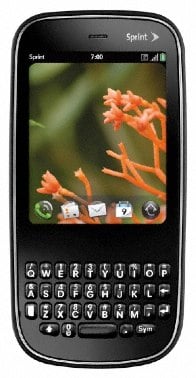 Right on time, Palm and Sprint have finally made their plans for the Palm Pixi public. In case you didn’t know the Pixi is just the second device from Palm that runs their webOS operating system (the first being the Palm Pre.) On November 15th, you’ll be able to pick up a Pixi from Sprint stores, RadioShack, Best Buy, and Walmart for a cool $99.99 after $50 instant rebate, and $100 mail-in rebate. So, really, you’ll need $200 in the back if you want to cop one of these on day one. Yeah, we agree with what we know you’re thinking - what is Palm smoking that gives them the confidence that they can sell this phone for $100, when the much more powerful Pre can be had for $150? We’d love to find out, because we expected to see this one launch at $49-79, but hey, we aren’t Palm.
Right on time, Palm and Sprint have finally made their plans for the Palm Pixi public. In case you didn’t know the Pixi is just the second device from Palm that runs their webOS operating system (the first being the Palm Pre.) On November 15th, you’ll be able to pick up a Pixi from Sprint stores, RadioShack, Best Buy, and Walmart for a cool $99.99 after $50 instant rebate, and $100 mail-in rebate. So, really, you’ll need $200 in the back if you want to cop one of these on day one. Yeah, we agree with what we know you’re thinking - what is Palm smoking that gives them the confidence that they can sell this phone for $100, when the much more powerful Pre can be had for $150? We’d love to find out, because we expected to see this one launch at $49-79, but hey, we aren’t Palm.
Anyone gonna pick this one up?
Read More  | Palm Pixi
| Palm Pixi
Gallery: Palm Pixi launches on Sprint on November 15 for $99
Barnes & Noble Nook free overnight shipping with pre-order

Posted by Andru Edwards Categories: Handhelds,
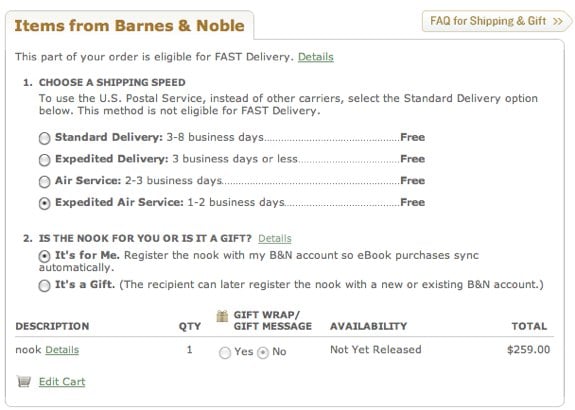
Looks like Barnes & Noble is just as enthusiastic about getting their Nook e-reader into your hands as you are. If you pre-order a Nook, you’ll even get upgraded to free Expedited Air Service shipping. That’s basically overnight, saving you about $24 or so. Seriously, this thing blow the Kindle out of the water, so what are you waiting for?
Read More  | Nook Pre-order
| Nook Pre-order
Gallery: Barnes & Noble Nook free overnight shipping with pre-order
Barnes & Noble Nook e-reader: $260, color touchscreen, pre-order now

Posted by Andru Edwards Categories: Handhelds,
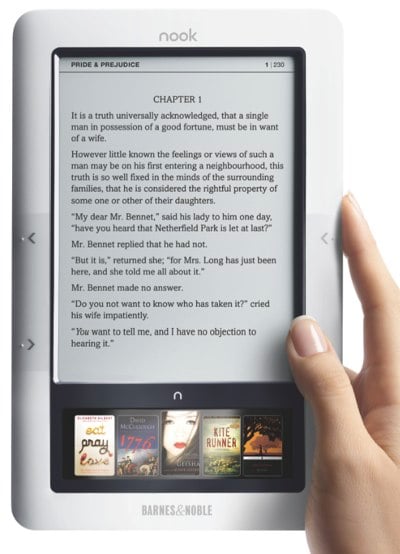
Someone over on the Barnes & Noble web team seems to have jumped the gun, because the official Nook site was up for a few minutes, before quickly being pulled down. Luckily, we were able to get in, and even pre-order a unit, before things got pulled. The B&N Nook e-reader runs Android, and looks like it’ll give the Amazon Kindle a run for its money.
The device features a 6-inch screen, with a 3.5-inch color touchscreen beneath it. This gives you a quick method to browse your library, the store, and input text into the device. Definitely much easier than the Kindle’s hard keyboard. The device measures in at 7.7 x 4.9 x 0.5-inches, and weighs 11.2 ounces. You get 10 days of battery life if you turn off wireless, and the battery takes 3.5 hours to go from empty to full when plugged into a wall outlet. Speaking of wireless, the Nook actually sports both a 3G connection from AT&T, as well as built-in Wi-Fi 802.11b/g. Definitely an advantage over the Kindle, because even if you have poor cell reception, you can just connect to Wi-Fi to download a book. The Nook also includes 2GB of internal storage (enough to hold 1500 books,) a microSD slot for adding even more storage, MP3 playback, built-in speaker, headphone jack, and micro USB port for charging and syncing.
So, aside from the above, what sets this thing apart from the Kindle? For starters, you can lend books to friends for up to two weeks at a time, and they don’t even need a Nook of their own. They can access the Nook book content on an iPhone, iPod touch, BlackBerry, PC, or Mac. The lending of literature is one thing that went away with the Kindle, and we are happy to see it return with Nook. The Barnes & Noble store also has over a million titles available for download, with more than 500,000 of those being free ebooks. The Nook can also read PDFs, something the Kindle 2 can’t do.
The Barnes & Noble Nook is available now for pre-order.
Read More  | Nook
| Nook
Gallery: Barnes & Noble Nook e-reader: $260, color touchscreen, pre-order now
Barnes & Noble Nook e-reader set to launch tomorrow, color touchscreen, $259

Posted by Andru Edwards Categories: Handhelds, Rumors,
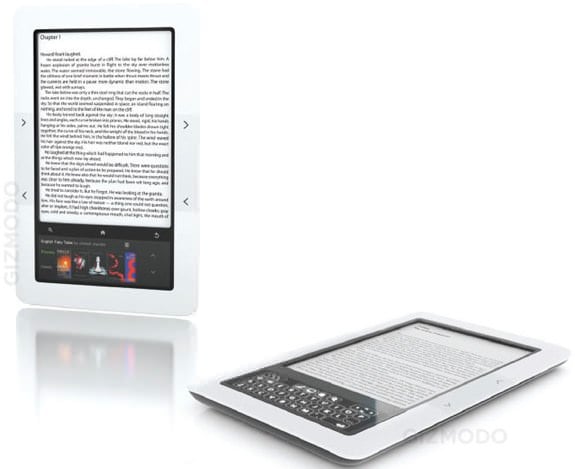
Looks like Barnes & Noble is set to take the wraps off of their ebook reader tomorrow, and according to the Wall Street Journal, it’ll be the Barnes & Noble Nook that they’ll be unveiling. The Nook, pictured above (thanks Giz,) is unique because it has a standard e-ink display like the Kindle, but also sports a color touchscreen beneath the traditional display. Why? Well, try typing anything of length on an Amazon Kindle, and you’ll quickly realize that even that task could use some help. The Barnes & Noble Nook will sell for $259 (same price as the Kindle,) and will also allow users to lend e-books to friends. Obviously, we can’t wait to see it. We’ve got one more image for you after the jump.
Read More  | WSJ
| WSJ
















