Find Our Latest Video Reviews on YouTube!
If you want to stay on top of all of our video reviews of the latest tech, be sure to check out and subscribe to the Gear Live YouTube channel, hosted by Andru Edwards! It’s free!
Latest Gear Live Videos
SMS text messaging comes to Google Chat

Posted by Patrick Phelps Categories: Smartphones, Google, Internet, PC / Laptop,
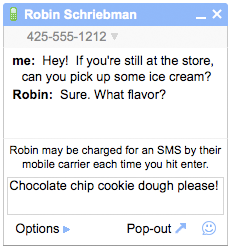 The folks over at Google Labs have been hard at work, trying to tighten the grip of your virtual leash, and today introduced a new way to feed the desire for instant gratification: SMS text messaging for chat. How often have you tried to chat with somebody, but they don’t respond because they “just walked away from their computer?” Well, Gmail chat will now send those messages along to your intended recipient’s cell phone so it’ll be that much harder to ignore you; and if you’re in the middle of a conversation you want to continue, but they need to leave their computer, you can now do that seamlessly.
The folks over at Google Labs have been hard at work, trying to tighten the grip of your virtual leash, and today introduced a new way to feed the desire for instant gratification: SMS text messaging for chat. How often have you tried to chat with somebody, but they don’t respond because they “just walked away from their computer?” Well, Gmail chat will now send those messages along to your intended recipient’s cell phone so it’ll be that much harder to ignore you; and if you’re in the middle of a conversation you want to continue, but they need to leave their computer, you can now do that seamlessly.
Just go to the Labs area in Preferences to turn it on - you can type any US phone number into the search box in the chat window on the left, then select “Send SMS.” You can also select the contact you want to SMS first and then add their phone number. You can send messages to US numbers from anywhere in the world. If you’re on the receiving end, when you get a text message from Gmail on your phone, messages from each contact will come from a unique number with a 406 area code (406 spells G0O…), reply like you would to any other text message and the reply will be routed through Gmail’s servers straight to your friend’s Gmail chat window.
If your recipient REALLY doesn’t want to talk to you, it’s easy enough to reply to the message with the word BLOCK and you’re just out of luck, no more SMS delivery to that contact! If you’re someone who doesn’t have a text messaging plan or are limited in the number of messages you can receive for free, you can simply reply with the word STOP and you won’t receive texts from anybody using Gmail. Another awesome innovation that makes it that much harder to hide…
Read More  | Gmail Blog
| Gmail Blog
Gallery: SMS text messaging comes to Google Chat
Advertisement
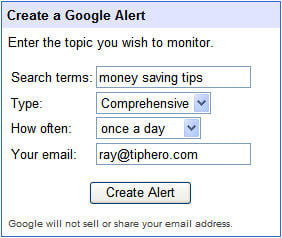 We found a nifty site that can save you some bucks in this time of adversity. Tiphero helps you keep your hard earned money in such areas as food, entertainment, finance, and office expenses. We are especially fond of the Google Alert. If you are thinking of buying something and want reviews or prices, enter the specific product information. If you buy certain groceries regularly, it will alert you if there are coupons. Sign up to keep abreast of their latest tips or submit your own.
We found a nifty site that can save you some bucks in this time of adversity. Tiphero helps you keep your hard earned money in such areas as food, entertainment, finance, and office expenses. We are especially fond of the Google Alert. If you are thinking of buying something and want reviews or prices, enter the specific product information. If you buy certain groceries regularly, it will alert you if there are coupons. Sign up to keep abreast of their latest tips or submit your own.
Read More  | Tiphero
| Tiphero
Gallery: Tiphero Saves You Money
Calling 411 Is Free, If You Know Where To Look

Posted by Patrick Phelps Categories: Smartphones, Google, Microsoft,
So you don’t have an iPhone or other web-enabled phone, you’re away from your computer and you’re tired of shelling out your precious greenbacks for 411 services; is there any other option? Well, you could just keep on calling 411, the phone companies love it when you do that – a quick check reveals that Verizon charges $1.49 per call and both AT&T and Sprint charge a piggy bank busting $1.79 per call – or you could give Google or Microsoft a call, they’ll take care of you for free. Google’s service, “GOOG-411” can be accessed by calling 1-800-GOOG-411, while Microsoft’s “Live Search 411” can be accessed by calling 1-800-CALL-411.
Both systems use voice recognition technology (you won’t be able to speak with a real human) to provide directions to and phone numbers of millions of destinations across the United States and Canada, connecting you to your destination and sending you a text message containing the requested information if you so desire.
Which service is right for you? You’ll have to try them both out and decide for yourself. I surprised myself by choosing the Microsoft service as my favorite. Stranger things have happened…
Check out the video (up top) for an introduction to the Google service.
Gallery: Calling 411 Is Free, If You Know Where To Look
iPhone 2.2 update now available: Google Street View, Podcast downloading

Posted by Andru Edwards Categories: Apple, Smartphones, Google, GPS, Handhelds, Software,
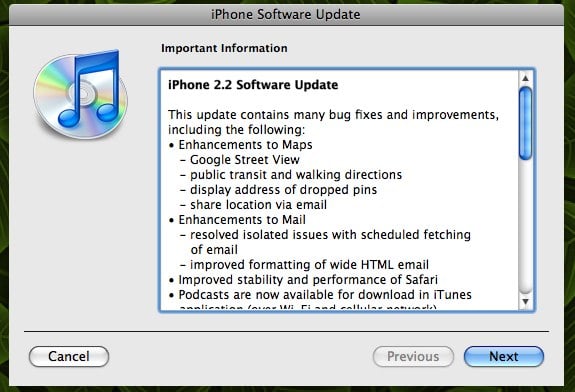
Well, I guess that November 21 rumor was true, because the iPhone 2.2 firmware update is now available. This one is pretty hefty in the feature department too, so color us excited. You’ve got the a few nice enhancements to Maps, including Google Street View, public transit directions, walking directions, and the ability to share your GPS location with others via email. Speaking of email, the Mail client enjoys some stability improvements in this release as well, along with better handling of wide HTML email. Safari picks up performance improvements, we get the promise of fewer set-up failures and call drops, and better sound quality for Visual Voicemail.
If you’re a podcast lover (and seriously, we know that you love our shows,) you’ll be ecstatic to hear that, finally, podcasts are available for download in the iTunes application. Seriously, this thing is packed. Connect your iPhone up to your computer and grab the 246MB update now.
Gallery: iPhone 2.2 update now available: Google Street View, Podcast downloading
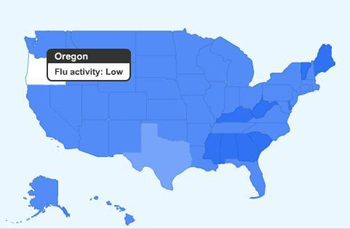
Worried about the flu? Google Flu Trends uses several search terms to figure out where the next outbreak may occur. Launched Tuesday, they collaborated with Centers for Disease Control and Prevention to get tracking data from a 5 year period. Hit the site, move your mouse over the state, and get the current status of outbreak.
Dr. Joseph Bresee, chief of the epidemiology and prevention branch in the CDC’s influenza division, claims, “In theory at least, this idea can be used for any disease and any health problem.”
Read More  | CNN
| CNN
Gallery: Google Flu Trends Tracks by State
Gmail Introduces Voice and Video Chat

Posted by Patrick Phelps Categories: Google, Internet, PC / Laptop, Videos,
Tired of using emoticons to express what only your face can truly convey? So are Google‘s Gmail software engineers, hence, Tuesday’s introduction of Gmail Voice and Video Chat. In order to enjoy the new video/voice experience you need to first download and install the voice and video plugin. Once you’ve installed the plugin, to start a video chat, just click on the “Video & more” menu at the bottom of your Gmail chat window, and choose “Start video chat.” You’ll have a few seconds to make sure you look presentable while it’s ringing, and then you’ll see and hear your friend live, right from within Gmail. You can click the “pop-out” icon to make the video larger, or click the fullscreen icon in the upper left-hand corner for a more lifelike experience. “But what if I don’t have a webcam?” Well, Google knows the right people and is offering a few discounted models through November 30th. Check out the video (up top) for a demonstration.
What’s next? Video chat on your iPhone? We can only hope…
Read More  | Gmail Blog
| Gmail Blog
Gallery: Gmail Introduces Voice and Video Chat
iPhone 2.2 firmware drops November 21?

Posted by Andru Edwards Categories: Apple, Smartphones, Google, Handhelds, Software,

The rumor mill is buzzing today about the soon-to-be-released iPhone 2.2 firmware. iPhone Hellas is saying that we can expect iPhone 2.2 to be available for download on November 21, a mere 10 days away. We have no reason to doubt, since the 2.2 firmware has been in beta for a while now, and everything sounds like it working nicely. With iPhone OS 2.2 you can expect things like walking directions, Google Street View, public transportation information, the ability to share your location with others, over-the-air podcast updates and downloads, and your overall bug fixery.
This is certainly an update we are primed and ready to enjoy, so let’s hope this rumor holds true, cool?
Read More  | iPhone Hellas
| iPhone Hellas
Gallery: iPhone 2.2 firmware drops November 21?
iNap Application for iPhone

Posted by Sheila Franklin Categories: Apple, Smartphones, Google, GPS, Handhelds, Portable Audio / Video,
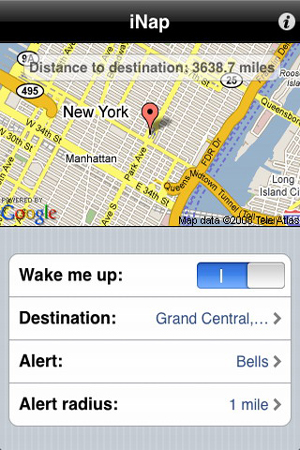
First iPhones get the handy Google Earth, now go one step further. Suppose you are taking a trip by train, bus, or subway, and it is such a long trek that you can’t stay awake. With the maps and GPS, insert the address, city, or station that you are going to and take that power nap. An alarm will go off when you reach your destination. The application also works with iPod touch. You can download it here.
Read More  | Geeky Traveler
| Geeky Traveler
Gallery: iNap Application for iPhone
T-Mobile G1 Unlock Now Available

Posted by Patrick Phelps Categories: Smartphones, Google, Handhelds, Mods / Hacks,
The T-Mobile G1 phone hit store shelves barely a week ago, and in the race to unlock it, the guys at Unlock-TMobileG1.com receive the first place trophy. Seriously, did you think they’d give it to you for free? If that was your plan, you’d better wait for a more charitable group to figure things out – or keep your T-Mobile account in good standing for 90-days, after which they’ll be happy to unlock it for you. If patience isn’t your virtue in this particular instance, fork over the $23 and enjoy your liberated G1 right now.
Check out the above video for a demonstration of the unlocking process.
Read More  | Unlock T-Mobile G1 via Android Community
| Unlock T-Mobile G1 via Android Community
Gallery: T-Mobile G1 Unlock Now Available
Google Earth Now Available on the iPhone

Posted by Patrick Phelps Categories: Apple, Smartphones, Google, GPS, Handhelds, Software,
Google just released a free iPhone/iPod Touch version of its popular Google Earth desktop mapping application. The application allows users to fly around the globe with just the swipe of a finger; tilting the unit adjusts your view, zoom in or out by simply pinching your fingers. The new app also integrates geo-located Wikipedia articles – fly to the pyramids, and read all about them, all while riding the bus to work. Check out the video above for a look at the functionality.
Read More  | Google Earth App (iTunes) via Google Blog
| Google Earth App (iTunes) via Google Blog
















