Find Our Latest Video Reviews on YouTube!
If you want to stay on top of all of our video reviews of the latest tech, be sure to check out and subscribe to the Gear Live YouTube channel, hosted by Andru Edwards! It’s free!
Latest Gear Live Videos
Vaja iVod Video SP iPod Case

Posted by Andru Edwards Categories: Accessories, Apple, Portable Audio / Video,

Vaja has just announced their new iVod Video SP case for the 5G iPod and iPod nano. The only difference between the SP and the standard iVod Video case is the color scheme layout. The standard version allows you to have two different colors for the front and back of the case. On the SP, the front and back are the same color, but you get to choose an alternate color to use as a racing stripe that goes down the front of the product. Yeah, it’s sporty, but is it worth the extra $20 USD above the standard version? There lies your conundrum.
Read More  | Vaja Choice
| Vaja Choice
Gallery: Vaja iVod Video SP iPod Case
Advertisement
Vaja iVod Video Crystal iPod Case

Posted by Andru Edwards Categories: Accessories, Apple, Design, Portable Audio / Video,
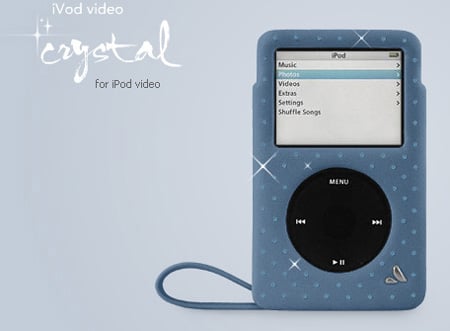
The iVod Video Crystal is the latest high-end iPod case from our friends over at Vaja. Available in ten unique color combinations (for both the leather and the crystals,) the iVod Video Crystal is a sturdy leather case for your 5G iPod or iPod nano. These cases feature Swarovski crystals encrusted into the leather, a leather strap with silver appliques, padded interior, and access cutouts enabling the usage of all ports and touch functions. Of course, glamor does come at a price - in this case, $340 USD.
Read More  | iVod Video Crystal Customization Page
| iVod Video Crystal Customization Page
Gallery: Vaja iVod Video Crystal iPod Case
XP On Mac Contest Over - Instructions Included!

Posted by Andru Edwards Categories: Apple, Microsoft, Mods / Hacks, Software,
 We had a few people write in who were salivating over the video we posted yesterday of Windows XP being installed and running on an Intel iMac. Your wait is over, dear friends. narf2006 and blanka have claimed the championship, and will soon be the proud recipient of $13,854. In the meantime, you can download the instructions and files needed to get Windows XP up and running on your Intel-based Mac (be it an iMac, MacBook Pro, or mini) here.
We had a few people write in who were salivating over the video we posted yesterday of Windows XP being installed and running on an Intel iMac. Your wait is over, dear friends. narf2006 and blanka have claimed the championship, and will soon be the proud recipient of $13,854. In the meantime, you can download the instructions and files needed to get Windows XP up and running on your Intel-based Mac (be it an iMac, MacBook Pro, or mini) here.
Read More  | XP on Mac
| XP on Mac
Gallery: XP On Mac Contest Over - Instructions Included!
Video: Windows XP Installed and Running On Intel iMac

Posted by Andru Edwards Categories: Apple, Microsoft, Mods / Hacks, Software,
So, narf2006 seems to have cracked the code, so to speak, on getting Windows XP to run on an Intel Mac. Using one of the new iMacs, narf recorded a video of the installation of Windows XP, followed by the rebooting of the platform, creating user accounts, logging in, and checking out the Device Manager. We must say, this one is very convincing. He goes out of his way to prove that this is authentic, and has sent his instructions to Colin Nederkorn (who has raised over $10,000 to award to the first person to get this figured out.) Once they are validated, and the check is cut, we can all hack up our iMacs to dual boot, despite all the roadblocks we have faced.
Back to reality for a moment. We don’t see what the practical, real-world benefit of this is. In our offices, we have Macs and PCs right next to each other. If we need to get to something in the other OS, there is no need to shut down, and reboot. What we need is a version of Virtual PC that is fast, and runs on the Intel Macs. Better yet, we need to be able to run Windows programs on the Mac. When that happens, give us a call. We will squeal like schoolgirls.
Read More  | OnMac
| OnMac
Gallery: Video: Windows XP Installed and Running On Intel iMac
Mactallic iMac Designer Overlay

Posted by Andru Edwards Categories: Accessories, Apple, Mods / Hacks, PC / Laptop,
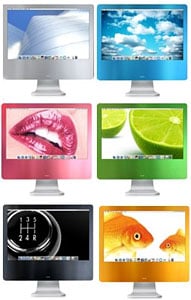 Apple fans do know that there really isn’t much variety as it pertains to the color of their desktop computers. In the past, if you wanted to add stunning color to your iMac, ColorWare PC happened to be your only option. We have talked about ColorWare’s service in the past, and we have been genuinely impressed. However, getting them to paint your iMac will run you over $400. Instead, why not go the cheap man’s route? Mactallic aims to pretty up your iMac using overlays that are available in silver, blue, pink, green, black, and orange. The price is $39.95 for the 17-inch iMac, and $44.95 for the 20-inch iMac.
Apple fans do know that there really isn’t much variety as it pertains to the color of their desktop computers. In the past, if you wanted to add stunning color to your iMac, ColorWare PC happened to be your only option. We have talked about ColorWare’s service in the past, and we have been genuinely impressed. However, getting them to paint your iMac will run you over $400. Instead, why not go the cheap man’s route? Mactallic aims to pretty up your iMac using overlays that are available in silver, blue, pink, green, black, and orange. The price is $39.95 for the 17-inch iMac, and $44.95 for the 20-inch iMac.
Read More  | Mactallic via
| Mactallic via
Gallery: Mactallic iMac Designer Overlay
The Bleeding Edge 005: TiVo KidZone, Apple’s Fun New Things, Origami Project, Xbox 360 Repair Woes

Posted by Andru Edwards Categories: Accessories, Apple, Misc. Tech, Portable Audio / Video, Product Reviews, Video Games, Videocasts,
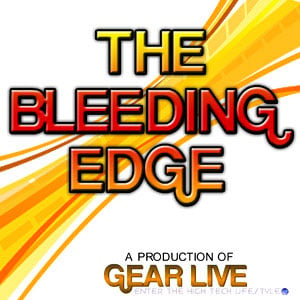 In this episode we talk about TiVo’s parental control initiative, Apple’s “Fun New Things,” Origami, and more - plus, we have a couple of giveaways to announce:
In this episode we talk about TiVo’s parental control initiative, Apple’s “Fun New Things,” Origami, and more - plus, we have a couple of giveaways to announce:
THE WIRE
TiVo KidZone
Wikipedia on iPod
Apple Fun New Things Announcements
OFF THE DOME
Origami
Xbox 360 Repair Experience
GIZMATIC
Eton’s American Red Cross Survival Radio
Stashcard
OHSO Marko Toothbrush
GIVEAWAYS
We mention a couple of giveaways that we will be doing on The Bleeding Edge over the next few weeks. Watch the show to find out how you can enter to win your own OHSO and Xbox 360.
Here’s how to get the show:
|iTunes| - Subscribe to our iTunes video feed
|RSS| - Subscribe to our video RSS feed
|Download| - iPod-formatted H.264 (Mirror)
|Download| - XviD
|Download| - MPEG-4 (Mirror)
|Download| - PSP
Length: 30:08
 IMPORTANT: We are surveying the viewers of our show to see what it is that people like, and more importantly, what they don’t like. It is anonymous, and just takes a couple of minutes. If you have the time, we would appreciate it! As always, feel free to let us know what you think in the comments.
IMPORTANT: We are surveying the viewers of our show to see what it is that people like, and more importantly, what they don’t like. It is anonymous, and just takes a couple of minutes. If you have the time, we would appreciate it! As always, feel free to let us know what you think in the comments.
|Download| - iPod-formatted H.264
|Download| - MPEG-4
Gallery: The Bleeding Edge 005: TiVo KidZone, Apple’s Fun New Things, Origami Project, Xbox 360 Repair Woes
Mac OS X: Hacked Root In Less Than 30 Minutes
Posted by John Goulden Categories: Apple, Microsoft, Mods / Hacks, Software,
 Windows detractors are generally more than happy to point fingers at Microsoft’s failings in making their operating systems secure. It’s hard to blame them, as it does seem that barely a day goes by without some new exploit popping up. However, one has to look at the percentages of installed systems. With Microsoft products commanding the vast majority of the market share, they make prime targets for anyone with too much free time or a grudge to bear. In contrast, Mac OS X and Linux seem to blend quietly into the background noise, with nary a peep to be heard with regards to security problems. Okay, that’s oversimplifying things a tad, but the basic idea remains the same - Microsoft products appear to have more security holes than their competitive counterparts due in part to market share and their public presence.
Windows detractors are generally more than happy to point fingers at Microsoft’s failings in making their operating systems secure. It’s hard to blame them, as it does seem that barely a day goes by without some new exploit popping up. However, one has to look at the percentages of installed systems. With Microsoft products commanding the vast majority of the market share, they make prime targets for anyone with too much free time or a grudge to bear. In contrast, Mac OS X and Linux seem to blend quietly into the background noise, with nary a peep to be heard with regards to security problems. Okay, that’s oversimplifying things a tad, but the basic idea remains the same - Microsoft products appear to have more security holes than their competitive counterparts due in part to market share and their public presence.
As a case in point, an obliging Mac user set a Mac mini up and told would-be hackers to give it their best shot. Within six hours, the mini had been compromised and root-level access obtained. Total time to actually hack the mini? Less than 30 minutes. Granted, there aren’t a lot of details as to patch level, security measures taken, etc., but the hacker claimed the use of an unpublished hack that would have worked regardless of counter-measures implemented.
With regards to recent viruses and exploits related to Mac OS X, a senior director of Symantec’s Security Response Division is quoted as saying, “The lesson here is that if we look at Mac OS X and compare it to, say, Windows XP, we find that, in terms of the number of vulnerabilities, they are actually quite comparable.”
Keep in mind that we’re not out to bash the Mac by any means, and many Gear Live members love the Mac. Would an equivalently configured Windows or Linux system have fared any better? Not likely. Therefore it’s important to be mindful, that regardless of your operating system of choice, security holes do exist and it’s better to be as prepared as possible than sorry due to blissful ignorance.
EDIT: Turns out, this is a lot less important that it first seemed. Check out the comments section, and you will find that the “hack” was made to be extremely simple - this is not something that took place in a real-world scenario.
Read More  | Top Tech News
| Top Tech News
Gallery: Mac OS X: Hacked Root In Less Than 30 Minutes
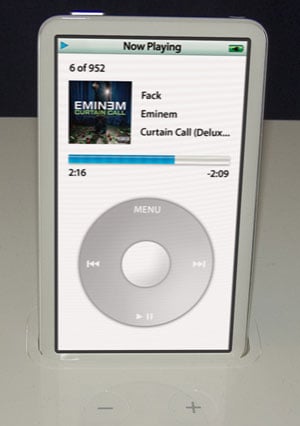
Okay, something tells me that MacShrine has hit the jackpot with this one. We know, we were all almost duped by the Attack of the Show fake, resulting in our mega-disappointment in Steve Jobs last announcement. However, when MacShrine posted the images that we have in this post, they were served with a cease and desist from Apple. That is normally an indication that you are showing something that they don’t want you to be showing. In the image above, you see what we believe to be called the ‘iPod AV’ docked in the iPod Hi-Fi. I am still not overly excited to see the scroll wheel integrated onto the screen itself, but maybe if I stopped eating cheese puffs while licking my fingers, it won’t be so bad. We have a couple more pictures of the (supposed) device, after the jump.
Click to continue reading Is This The iPod AV?
Gallery: Is This The iPod AV?
Anyone running a Mac out there, be sure to run Software Update. You will receive updates to iTunes, iPhoto, and Front Row, along with a security update. What’s stands out about these updates is the fact that the new Bonjour technology that Steve Jobs talked about yesterday is here. Now your Front Row Macs will be able to communicate to each other without the hassle. The iPhoto and iTunes updates also look to be a direct correlation to making sure they work right in Front Row sharing mode. As for the security update, here are the details:
Security Update 2006-001 is recommended for all users and improves the security of the following components:
apache_mod_php
automount
Bom
Directory Services
iChat
IPSec
LaunchServices
LibSystem
loginwindow
rsync
Safari
Syndication
Gallery: New Front Row Update Available (Among Others)
iPod Packaging Designed by Microsoft
Posted by John Goulden Categories: Apple, Internet, Microsoft, Movies, Portable Audio / Video,
There’s something peaceful and serene about Apple’s current iPod packaging. Their design works on the basis that less is more, and indeed it is. Now visualize in your mind just about any product from Microsoft, and the packaging it came in. Certainly a jarring contrast in styles isn’t it? The Microsoft packaging is a visual flurry of activity, bordering on a graphical trainwreck. This movie, certainly a parody, and rumored to be an internal Microsoft marketing movie (presumably to shake things up, if that’s possible), is quite humorous and sadly, very true.
Read More  | The Apple Blog via OhGizmo!
| The Apple Blog via OhGizmo!
















