Find Our Latest Video Reviews on YouTube!
If you want to stay on top of all of our video reviews of the latest tech, be sure to check out and subscribe to the Gear Live YouTube channel, hosted by Andru Edwards! It’s free!
Latest Gear Live Videos
Don’t Forget: We are giving away Skitch invites!

Posted by Andru Edwards Categories: Announcements, Apple, Software,
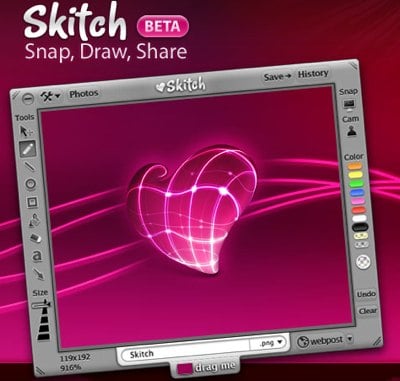
We just wanted to throw out a friendly reminder for all of our readers using OS X. We are running a contest where we will be giving away two invitations to the amazingly fantastic Skitch Beta. If you missed it, check out our Skitch review to see what all the fuss is about, and hit our Skitch discussion thread to make your entry. All we want to know is what you’d Skitch. The contest ends on October 10th, so get in quick!
Read More  | Skitch Giveaway Contest
| Skitch Giveaway Contest
Gallery: Don’t Forget: We are giving away Skitch invites!
Advertisement
The definitive iTunes WiFi Music Store review

Posted by Sparky Categories: Apple, Smartphones, Internet, Music, Portable Audio / Video, Product Reviews, Software, Wireless / WiFi,

After a couple of frustrating days fighting with a flaw in password entry fields in the newly released iPhone software version 1.1.1, Gear Live has finally gotten the chance to probe the inner depths of the iTunes WiFi Music Store. The new WiFi Music Store brings mobile media impulse buys to the millions of iPhone users all packaged up in the typical Apple fashion: sexy, easy to use, and slick as glass. While my experiences with the WiFi Music Store were not 100% positive it’s definitely off to a stunning start and has great potential. Click through the jump to continue reading the review to learn more about the plusses and minuses of our adventuresome journey through Apple‘s mobile media e-commerce wonder.
Click to continue reading The definitive iTunes WiFi Music Store review
Gallery: The definitive iTunes WiFi Music Store review
Skitch: review of OS X’s hottest new information sharing tool

Posted by Sparky Categories: Apple, Internet, Misc. Tech, Product Reviews, Software,
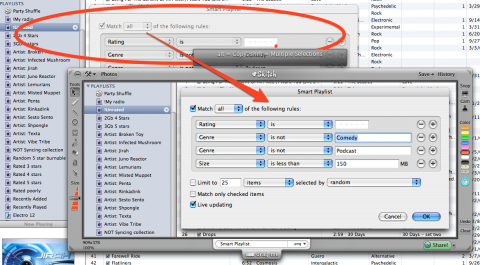
The concept of screen capture has been around almost as long as the graphical user interface, but only recently has it truly evolved. OS X has featured the Grab utility for a while which made capturing a screenshot, selection, or single window easy, but once you have the capture, what do you do with it? Plasq solves this problem with Skitch, the evolution (or perhaps revolution) of screen capture to the Mac. The program blew us away when we first got our hands on it, we even wrote a quick post of our Skitch impressions after five minutes of use. Now we have an in-depth review of the Skitch beta, and a chance for you to win one of two Skitch beta invites Gear Live has to offer.
Click to continue reading Skitch: review of OS X’s hottest new information sharing tool
Read More  | Skitch by Plasq
| Skitch by Plasq
Gallery: Skitch: review of OS X’s hottest new information sharing tool
V-Moda Vibe Duos updated with call answer/hang-up button

Posted by Sparky Categories: Accessories, Apple, Smartphones, Music, Portable Audio / Video,
 We recently reviewed the V-Moda Vibe Duo headset for the Apple’s iPhone and were quite impressed. Aside from a faulty pair of earbuds our biggest complaint was the lack of a button on the microphone to enable answering of calls and pausing of music. It sounds like V-Moda has listened and they just announced the 2nd generation Vibe Duo which will feature the same button as Apple’s stock iPhone earbuds. The 2nd generation Vibe Duos promise the same spectacular sound quality, luxurious cloth wrapped cables, and comfortable design.
We recently reviewed the V-Moda Vibe Duo headset for the Apple’s iPhone and were quite impressed. Aside from a faulty pair of earbuds our biggest complaint was the lack of a button on the microphone to enable answering of calls and pausing of music. It sounds like V-Moda has listened and they just announced the 2nd generation Vibe Duo which will feature the same button as Apple’s stock iPhone earbuds. The 2nd generation Vibe Duos promise the same spectacular sound quality, luxurious cloth wrapped cables, and comfortable design.
It looks like the new version will drop at the same $99 price tag. If you have been considering a pair of these fabulous earbuds it might be worth it to wait a few weeks for the new ones to show up in stores.
Read More  | V-Moda press release
| V-Moda press release
Gallery: V-Moda Vibe Duos updated with call answer/hang-up button
The Starbucks iTunes WiFi music store reviewed

Posted by Sparky Categories: Apple, Smartphones, Handhelds, Internet, PC / Laptop, Portable Audio / Video, Product Reviews, Software, Wireless / WiFi,

As promised Apple and Starbucks started their rollout of the Starbucks WiFi Music Store in select cities. Gear Live is lucky enough to be in Seattle, the first city to get the special version of the iTunes Music Store in our Starbucks. The service allows laptops, iPhones, and the iPod Touch users to connect for free to the iTunes store while sipping lattes without having to pay for for a T-Mobile Hotspot account. Click through for our full impressions on Apple’s new partnership with the coffee mega-store Starbucks.
Click to continue reading The Starbucks iTunes WiFi music store reviewed
Gallery: The Starbucks iTunes WiFi music store reviewed
Bevy Protects shuffles

Posted by Sheila Franklin Categories: Accessories, Apple, Portable Audio / Video,
 Protect your iPod shuffle with this original Bevy case that also allows you to wrap up your earbuds, carry your keys and, after removal of your PMP, pop the top off a brew. The Bevy was awarded the 2007 MacWorld design contest, leading us to believe that Mac people cannot do without their Heinekens (just kidding.) The gadget is temporarily out of stock, but you can pre-order for the next batch at Firebox at a price of $14.95.
Protect your iPod shuffle with this original Bevy case that also allows you to wrap up your earbuds, carry your keys and, after removal of your PMP, pop the top off a brew. The Bevy was awarded the 2007 MacWorld design contest, leading us to believe that Mac people cannot do without their Heinekens (just kidding.) The gadget is temporarily out of stock, but you can pre-order for the next batch at Firebox at a price of $14.95.
(Thanks, Jennifer)
Read More  | Firebox
| Firebox
Gallery: Bevy Protects shuffles
iPhone password entry in software version 1.1.1: seriously flawed

Posted by Sparky Categories: Apple, Smartphones, Handhelds, Music, Portable Audio / Video, Product Reviews, Software, Wireless / WiFi,
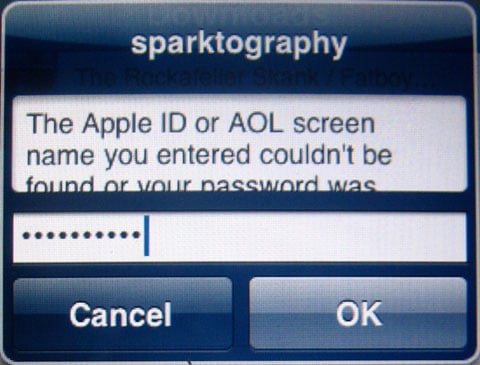
In a previous post, Gear Live discovered that the new iTunes WiFi Music Store has a few bugs here and there. The bug I encountered prevents some users from authenticating easily to purchase tracks. With a little sleuth work I managed to track down the problem: the password fields in the new iPhone software version 1.1.1 don’t work well with capitol letters in passwords. Click through for a full run down of the problem, and how to fix it if it affects you.
Click to continue reading iPhone password entry in software version 1.1.1: seriously flawed
Gallery: iPhone password entry in software version 1.1.1: seriously flawed
The 45 nano: Audio Cassettes Transformed into iPod nano Cases

Posted by Lolita Beckwith Categories: Accessories, Apple, Misc. Tech, Portable Audio / Video,

We love it when retro tech collides with new school gadgetry, such as the Boombox Bag. Now comes the “45 nano” from Contexture. Despite its name, an audio cassette (not a “45” vinyl single) is hallowed out on one side and fitted with plastic casing, with openings for the click wheel, headphones and AC adapter/charging dock. The other side still looks like an audio tape. Currently, the 45 nano is for 1st and 2nd Gen nanos, but Contexture is currently working on a version for the newest 3rd gen iPod nano. Available for $45 USD.
Read More  | 45 iPod Cases via Retro to Go
| 45 iPod Cases via Retro to Go
Gallery: The 45 nano: Audio Cassettes Transformed into iPod nano Cases
Apples iTunes WiFi Music Store: trouble in paradise?

Posted by Sparky Categories: Apple, Smartphones, Music, Software,
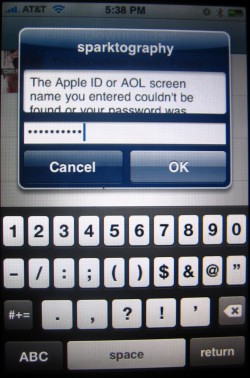 Yesterday morning brought Apple‘s iPhone Update version 1.1.1 which included a bevy of new features including the slick new WiFi music store for the iPod Touch and the iPhone. The WiFi music store lets users purchase songs on-the-go using any WiFi hotspot which essentially puts the entire multi-million track library of iTunes in your pocket - perfect for a quick impulse buy from time to time.
Yesterday morning brought Apple‘s iPhone Update version 1.1.1 which included a bevy of new features including the slick new WiFi music store for the iPod Touch and the iPhone. The WiFi music store lets users purchase songs on-the-go using any WiFi hotspot which essentially puts the entire multi-million track library of iTunes in your pocket - perfect for a quick impulse buy from time to time.
Unfortunately not all users are able to get the shiny new storefront to work. Several of the iPhone owning editors at Gear Live were able to update their iPhone and use the WiFi music store successfully - I was not. Worse yet I don’t appear to be alone as other users have reported similar problems on the internet. Click through the jump for full details on why the iTunes WiFi music store isn’t working for us.
Click to continue reading Apples iTunes WiFi Music Store: trouble in paradise?
Gallery: Apples iTunes WiFi Music Store: trouble in paradise?
iPhone Update 1.1.1 Now Available

Posted by Andru Edwards Categories: Apple, Smartphones, Portable Audio / Video, Software,
The first major iPhone software update has finally been released from Apple. iPhone Software Update 1.1.1 includes a host of bug fixes and new features. When you launch iTunes to download the update, you are warned that if you have modified your iPhone in any way, there is a chance that the update might permanently damage it. Fun! This update is a big one, weighing in at 152.3 MB in size. Here’s the lowdown on what you can expect:
- iTunes Wi-Fi Music Store
- Louder speakerphone and receiver volume
- Home Button double-click shortcut to phone favorites or music controls
- Space bar double-tap shortcut to intelligently insert period and space
- Mail attachments are viewable in portrait and landscape
- Stocks and cities in Stocks and Weather can be re-ordered
- Apple Bluetooth Headset battery status in the Status Bar
- Support for TV Out
- Preference to turn off EDGE/GPRS when roaming internationally
- New Passcode lock time intervals
- Adjustable alert volume
Let us know if you find anything not listed there!
















