Find Our Latest Video Reviews on YouTube!
If you want to stay on top of all of our video reviews of the latest tech, be sure to check out and subscribe to the Gear Live YouTube channel, hosted by Andru Edwards! It’s free!
Monday February 2, 2009 6:21 pm
iLife ‘09 review

When Apple announced the new iLife ‘09 suite during the MacWorld 2009 Keynote last month, we were immediately intrigued by the seemingly powerful features included in iPhoto and iMovie. If you happened to catch it, you know what I am talking about. Faces and Places in iPhoto had the ability to change the way we use the program, and image stabilization in iMovie would be amazing for any amateur videographer or video hobbyist. We couldn’t wait to get our hands on the software, and now that we have been able to give it a good few days of playing with, we are ready to report back with our thoughts. Should you purchase iLife ‘09 for $79? Hit the jump for our thoughts.
Okay, so as a primer for those of you unfamiliar with OS X, iLife is a suite of lifestyle tools that Apple includes on all new Macs. You get a photo organization and editing tool in iPhoto, a video editing application in iMovie, the iWeb website creator and publisher, the GarageBand music and audio editing tool. Oh, and iDVD, a DVD authoring tool that I am guessing barely anyone uses, ever, since it isn’t even highlighted on the iLife ‘09 box.
In our opinion, iLife is leaps and bounds better than what you get bundled in with Windows, as all these tools are updated on a fairly regular basis, with new features (or, in some cases, complete rewrites) - of course, those new features come at a price.
First, let’s take a look at a few of the changes in iPhoto ‘09. The biggest, in our estimation, is Faces. After installing iPhoto ‘09, the application will scan your entire photo library to find faces in all your photos. Depending on how large your photo library is, this can last anywhere from a few minutes, to the better part of a few hours. Frustrating as it may be to wait, once it is done, the fun begins. For us, it was a good time going through images that we forgot about, as iPhoto asked for confirmation of the faces that were within them. It’s actually pretty freaking amazing how accurate the facial recognition is, and how easily it was integrated into the overall iPhoto experience, making it very usable.
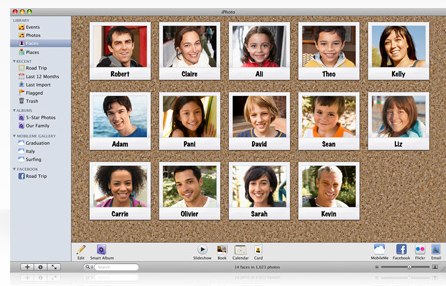
Now it should be said, if you have a large library, then the process of tagging every face can be very time consuming. But you don’t have to tag all faces if you just want to keep track of yourself and a few friends and/or family members.
Facebook and Flickr integration have also been included directly in iPhoto ‘09. We have found the Facebook uploading to be nice and smooth, but can’t say the same for Flickr. In fact, one upload to Flickr that included 12 photos never made it to the site, despite iPhoto giving confirmation that it did. We are guessing those things will be tweaked by a software update in the near future.
iPhoto also picked up Places, yet another way to organize and sort through photos. Any photo that has been geotagged will show up in a map. The thing with that is that most digital cameras don’t offer that functionality built-in. Sure, the iPhone does, as do some of the more expensive pro cameras out there. We purchased an EyeFi Explorer memory card, which does geotagging, and that does the job just fine. We definitely won’t be using Places as much as we will be using Faces though.

Next is iMovie ‘09, with it’s big image stabilization features. The interesting thing here is that, if you are recording in the AVCHD format, which is the big thing they were pushing during last year’s iLife update, the image stabilization could result in video artifacting. We find that interesting. Still, the image stablization does work. It’s just that since we shoot in AVCHD as it pertains to things we would edit in iMovie, it doesn’t help us much. The other addition is Themes, which we actually think adds to home movie creation, but there are only five of them…maybe next year we will get more.

GarageBand has grown a bit too. Rather than just being an audio and podcast recording and editing tool, you can now get lessons on how to play musical instruments. Included are basic lessons on the guitar and piano, and you can download more advanced lessons, some free and some at a price, from the Lesson Store. They’ve even got famous music personalities available to teach you how to play basic versions of their songs.
So back to the original question, is it worth it? If you are big into your photo collection, and that photo collection has a lot of pictures of people or places, we think that the Faces and Places feature alone is enough to put you over the top. The rest of the suite is fairly niche - if you never do video editing, you don’t care about iMovie. If you never edit audio or don’t care to learn an instrument, you’ll never launch GarageBand - but if you are into any of those things, we definitely recommend the upgrade - especially for you Facebook nuts out there. You know who you are. Oh, and feel free to add me.












Forum Discussion
Come join the discussion on this topic over on the Gear Live message boards. You need to be a member to participate, so sign up if you haven't already - it's free!