Find Our Latest Video Reviews on YouTube!
If you want to stay on top of all of our video reviews of the latest tech, be sure to check out and subscribe to the Gear Live YouTube channel, hosted by Andru Edwards! It’s free!
Tuesday January 6, 2009 6:31 pm
How to upgrade your iTunes purchases to DRM-free iTunes Plus
Earlier today during the MacWorld 2009 keynote, Apple announced that the iTunes Store was on the way to completely dropping DRM. As of today, 8,000,000 of the 10,000,000 tracks are now available as DRM-free iTunes Plus tracks, and that even includes music videos. We figured we’d give you a quick look at how you go about upgrading your library of purchased content.
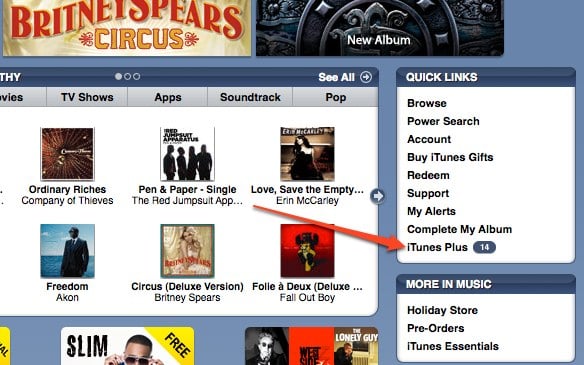
So the first thing you want to do is go to the iTunes Store, and look on the right-hand side. You’ll see “iTunes Plus” as one of the links, with a number next to it. That number represents the number of pieces of content that you have available that can be upgraded. Click on that.

Once you do, you’ll see something similar to the above. You are shown the cost of the upgrade, and the number of tracks, albums, and music videos that it will upgrade as well. Go ahead and hit the “See Details” button.

Now you are shown a page that is completely focused on your upgradeable content. You can look at everything available and make sure everything looks good. If you like it, hit the Buy button. All your upgradeable content that you are updating will be moved to your Trash, and replaced with the higher quality, DRM-free iTunes Plus versions.
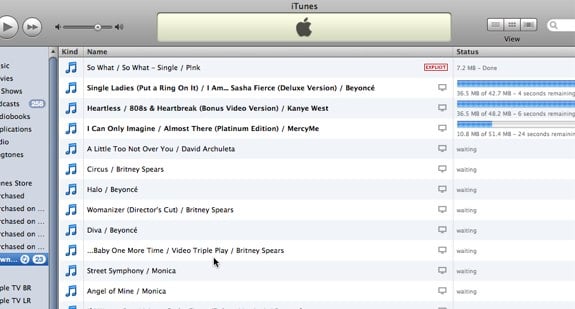
Your content will start downloading immediately, and you are all set!











