Find Our Latest Video Reviews on YouTube!
If you want to stay on top of all of our video reviews of the latest tech, be sure to check out and subscribe to the Gear Live YouTube channel, hosted by Andru Edwards! It’s free!
Tuesday September 16, 2008 5:57 pm
Zune 3.0: All the details

Posted by Andru Edwards Categories: Design, Features, Microsoft, Music, Portable Audio / Video, Software
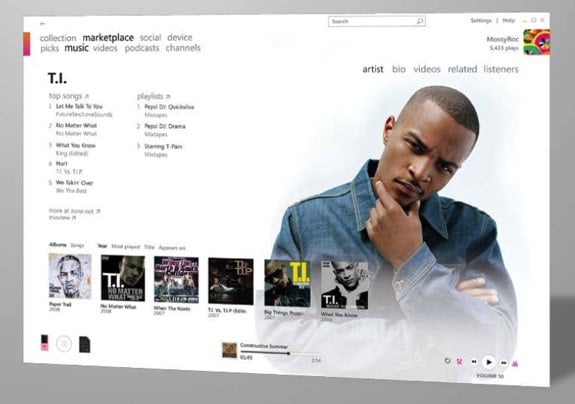
Okay, we’ve been hitting you with snippets of Zune news all day, especially as it pertains to the hardware. Now it’s time to break down all the changes that the Zune 3.0 software is bringing, both from the hardware side of things, as well as the software client side of things. On the hardware side of things, we are seeing new features like support for games, the ability to buy songs tagged while using the FM radio, and the ability to browse and download from the Zune Marketplace directly from the device itself. Over on software, we see a bunch of improvements to the client that are all focused on music discovery and helping you experience your music library in a whole new way. A lot of the changes seem geared towards Zune Pass subscribers (which, by the way, we think is the best deal in music). Click on through for an in-depth look at all the important changes that Zune 3.0 brings.
THE SOFTWARE
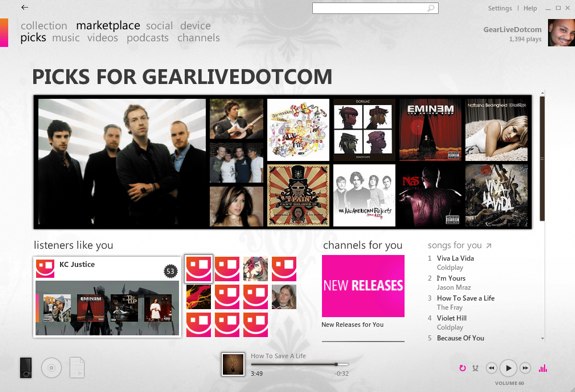
Picks: This is quite possibly our favorite feature addition to the software. Picks basically looks at your listening activity (and that’s listening activity, not download activity) in conjunction with the activity of other Zune users like you, and creates a specific section in the Zune Marketplace that is tailored to you specifically. In talking to the Zune guys yesterday, I made sure to ask them specifically if this is a song-by-song recommendation page, or more of a genre mix. Truth be told, it is song by song. That means that your Picks page is likely different from anyone else’s Picks page. You also get recommendations of other Zune listeners who are similar, so that you can friend them right from the Picks page as well. You’ll need to listen to music for a couple of days if you are new to Zune before this will work.
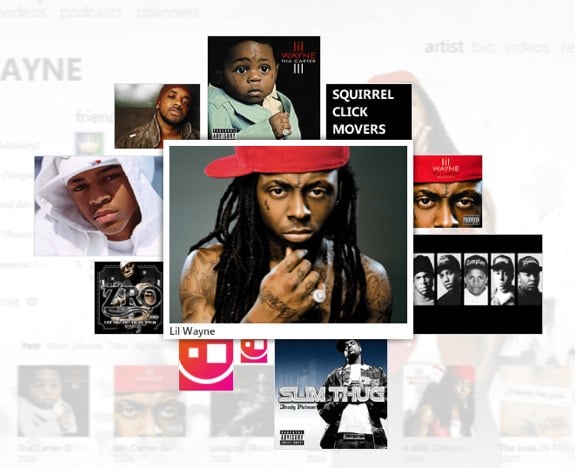
Mixview: Another hot way to discover new music, Mixview can be launched from any album, artist, or social page, your music collection, or any Zune Card. Once you start it, you get an organic view of other things related to that piece of content within the Zune ecosystem. For example, if you are looking at the insanely-tattooed Lil’ Wayne artist page and launch Mixview, you will get Lil’ Wayne in the center, and surrounding him will be a couple of his albums, a couple of the top listeners of Lil’ Wayne from The Social, images and links to artists who Lil’ Wayne has influcened, as well as images and links to artists who influenced Lil’ Wayne. You can click throw to any of these to get a new Mixview pertaining to that choice. Seriously, it’s slick.
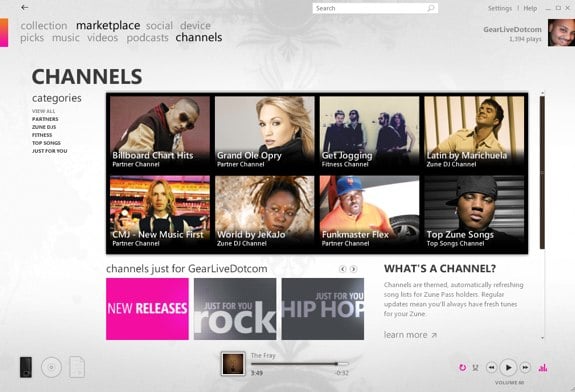
Channels: Channels is a podcast-ish way of getting new music delivered to your Zune. You basically get a list of weekly picks of music. You can subscribe to a bunch of different channels, all put together by music experts, DJs, and radio stations. If you have a Zune Pass, the content is downloaded. If not, you are presented with the list, and can buy the tracks individually. They refresh every week, so your channel content is always new. If you want to hang on to a piece of content that comes in as part of a channel, you can do that as well - but the default behavior is that the content from the last update is replaced with the new stuff each week.

New Now Playing view: When you start playing a track, a slideshow of the artist will start playing if you remain idle, or if you invoke the Now Playing view. You get high resolution shots, album covers, pieces of data from the Zune community, etc. Nice and colorful.
Tour Dates: A little feature, but still worth noting, since Zune is focused on enhancing the music experience. If you are looking at an artist that happens to have upcoming concert dates, you will see a Tour Dates link. If you click it, you get a list of the dates and locations where the artist will be playing. That’s about it though, you can’t click through to buy tickets or anything. Still, cool to see.
THE HARDWARE

Zune Marketplace on Device: That’s right, taking a page from the iTunes Wi-Fi Store, you can now access the Zune Marketplace right from the Zune device itself. You get quick links to top songs and albums, new releases, Marketplace search, and your shopping cart.

Games: Games have finally arrived on the Zune. As part of the Zune 3.0 update, you’ll find both Hexic and Texas Hold’em waiting to be played on your Zune. Word on the street is that Texas Hold’em will soon allow for wireless multiplayer as well. The games are compatible with all Zunes, including the original Zune 30.
Buy from FM: We know that some people think FM is dead, but did you know that half of Zune owners usethee FM feature at least once per week? Hey, it’s another good way to discover new music. Now when you are listening to a track that you like, you can mark it for download. The next time you connect to Wi-Fi or sync, you’ll have a cart with your FM picks that you can then confirm and download.
Audiobook Support: If you are into audiobooks, you’ll be pleased to know that both Audible and OverDrive powered audiobooks are now compatible on the Zune. You can even log in to your local public library website and transfer audiobooks to your Zune, if their website is up on all this Internet stuff.
Clock: Yeah, they finally added a clock. Top right corner.
Screen Lock: You can now set a code that locks your Zune after a certain amount of time.










