Find Our Latest Video Reviews on YouTube!
If you want to stay on top of all of our video reviews of the latest tech, be sure to check out and subscribe to the Gear Live YouTube channel, hosted by Andru Edwards! It’s free!
Tuesday September 16, 2008 11:54 am
VMware Fusion hits 2.0
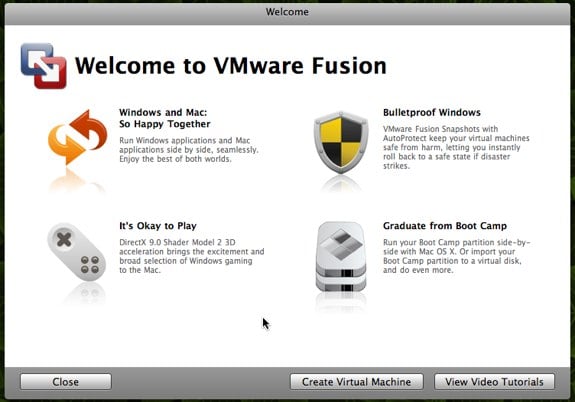
Running Windows in OS X is still cool, even if software like Parallels, VMware Fusion, and Boot Camp have been around for a while. Now though, Fusion has hit 2.0, which is a nice milestone. Performance improvements, better multi-monitor support, and more robust Unity features (that’s the feature that lets you “erase” the Windows desktop, so that your Windows programs appear right next to your OS X ones) make this a worthy upgrade. Here are the details:
- More Seamless with Unity 2.0: Application Sharing, Link Handling, Mirrored Folders, Driverless Printing, True Multiple Display Support, and Custom Keyboard Mapping
- Safer Windows on Mac experience with AutoProtect automated snapshots and a 12-month complimentary subscription to McAfee VirusScan Plus security software for Windows XP and Vista
- More Power with DirectX 9.0c with Shader Model 2 3D graphics, 1080p HD video playback, Multiple Snapshots, 4-way vSMP, and Better Linux Support (Unity & Easy Install)
- More Mac-like, More Mac-friendly with all new Welcome Screen, Virtual Machine Library and Virtual Machine Settings, Cover Flow and Quick Look integration, and Apple Help
- Mac OS X Leopard Server now is supported in a virtual machine on Mac hardware
If you already have a copy of Fusion 1.x running, you’ll be happy to know that this is a free upgrade. Otherwise, you can pick up Fusion 2.0 for $79.
Read More  | Fusion product page
| Fusion product page











