Find Our Latest Video Reviews on YouTube!
If you want to stay on top of all of our video reviews of the latest tech, be sure to check out and subscribe to the Gear Live YouTube channel, hosted by Andru Edwards! It’s free!
Friday June 19, 2009 8:15 pm
iPhone 3GS full review

Posted by Andru Edwards Categories: Apple, Cameras, Smartphones, Features, Handhelds, Portable Audio / Video, Product Reviews

Since Apple announced the iPhone 3GS at WWDC 2009, the buzz has been non-stop. There are obviously those Apple fanboys that are hyping this as the Third Coming, as well as those who are a bit more skeptical as to if the speed boost is truly real, and truly worth it. Oh, and of course, the lead-up to the iPhone 3GS launch hasn’t been without controversy, but AT&T stepped up in a big way to make it easier on iPhone 3G owners who want to upgrade without breaking the bank. So the question remains - is it worth it?
iPhone 3GS: The ‘S’ is for ‘Speed’
Okay, so many of us were speculating that this phone would be called the iPhone video. After all, when video came to the iPod, it was called the iPod video, and video would certainly be the big feature if it was included in the third iPhone, right? Wrong. Video takes a back seat to speed when it comes to the iPhone 3GS. I know, that sounds all sorts of silly, but allow me to explain. Apple has been focused on optimizing and refining OS X, as evidenced by what we are seeing with Snow Leopard. Remember, the iPhone is based on OS X at it’s core, and Apple wouldn’t neglect bringing those refinements to their flagship mobile device.
That said, believe the hype. This phone is very noticeably faster than the iPhone and iPhone 3G—even if you have an iPhone 3G that is already running the faster iPhone 3.0 update. You are able to launch and quit the core apps in a snap. Internet speeds are faster. Launching those games that take a while to load is nowhere near as frustrating. And best of all, despite this being a “little thing,” the little nagging stalls and overall lack of responsiveness are just gone.
The magic behind the iPhone 3GS and it’s newfound snappiness are found in it’s 600 MHz CPU and 256MB RAM. This is up from the 400MHz CPU and 128MB RAM found in the iPhone 3G. It may not look like much of a difference at first glance, but that is a 33% faster CPU, and twice as much RAM. In addition, the iPhone 3GS has a graphics chip that supports OpenGL ES 2.0, which means games and graphics intensive apps are just going to look so much better.
What about video?
Yes, the other thing is that the iPhone 3GS is the first and only iPhone that takes great video (we are talking about through supported methods.) In fact, we should back up a minute, because the entire camera is new. The iPhone 3GS sports a 3-megapixel camera, which is a 33% bump from the 2-megapixel camera found on the original iPhone and iPhone 3G. So immediately, you’ve got higher quality photos at your disposal, but Apple has added a few more tricks to the iPhone 3GS camera. The camera has auto-focus, auto-macro, and auto-white balance. When you launch the camera app, it centers in and focuses. You can then tap the screen on where you want the camera to focus, and it will auto-correct itself and focus in. This is far and away better than the camera experience you’ve had on the iPhone and iPhone 3G.
Now, on to video. This is exclusive to the iPhone 3GS. You get almost 30 frames per second, and it’s nice and smooth, as long as you are in good light. Like any inexpensive camcorder, though, low light conditions will mean that your movies will be fairly difficult to see. The tap-to-focus that you find when taking pictures is also available when you are taking videos. You can record in portrait or landscape mode, trim the video to include just one linear portion that you want to keep, and can then share it via email, MMS, MobileMe, or YouTube.
When you share a video through email, it gets compressed to 480x360 at about 800Kbps. The original video is actually 640x480, 3.5Mbps.
The New Compass
One of the new features that we think many people are overlooking is the compass. The iPhone 3GS has a magnetometer built-in, which will show you which way is north when you are in the Compass app. You also get coordinates of where you happen to be in the compass app, but really, that isn’t where the magic lies when it comes to the compass. If you go into the Maps app, a press of the “locate me” button shows you where you are. A second press orients the map in the direction you are facing, and that is very cool. It makes using the maps while walking, or in a vehicle, much more useful—but that’s not all. We have seen a couple of amazing games that are in development that are using the compass in ways that you can’t even imagine. We are sworn to secrecy at the moment, but mark my words, the compass is the dark horse in the iPhone 3GS. In a few months, we predict it will be one of the top features.
Voice Control
So, check it. You know how voice control on most devices typically doesn’t work? Throw that idea away as it pertains to the iPhone 3GS. The one caveat is that you need to actually know the commands that the iPhone 3GS understands. For example, if you want to call “Mom”, you need to say “Call Mom.” You can’t say “Dial Mom.” On the flip-side, if you want to call a specific number, you need to start the command with “Dial” instead of “Call.” Don’t take that as a negative, we’re just saying you need to get to know how the commands work in order for you to have a satisfying experience.
Aside from calling people, voice control works for controlling music as well. You can say “Play songs by Taylor Swift,” and instead of laughing at you, the iPhone 3GS will confirm, and start playing those songs. You can also ask “What song is playing?” and it will tell you. Or you can say “shuffle,” or “play more like this.” Again, if you want to take advantage of this on a regular basis, get to know the commands, and you’ll be good. Just be sure to speak very clearly, as we found a few instances where it confused what we asked for, and played an artist—or called a contact—that sounded similar to what we asked for, but not exactly. As a side note, when you invoke voice control by holding down the Home button, different commands will fly by on the screen. You can watch those and just say the one you feel is appropriate.
One thing you should know, iPhone 3GS voice control cannot be activated from a Bluetooth headset. It only works from the handset itself.
Nike+ come to the iPhone
When Nike+ came to the iPod touch last year, I bought a Nike+ kit immediately, and ordered a touch. The thing is, I always forgot to bring the iPod touch with me to the gym. Sadly, I haven’t used it once. However, I always had my iPhone with me, and always wished that Nike+ was iPhone-compatible. My wishes have been answered in the iPhone 3GS. Grab yourself a stereo Bluetooth headset, and you are good for getting your Nike+ stats on, and listening to music on your iPhone. You’ll even be able to answer phone calls as well. That’s what’s up.
So, should I buy iPhone 3G S?
So the question remains, should you buy the iPhone 3GS? Well, it depends. We will answer this for a few different categories of people:
Current owners of the original iPhone: Yes. The iPhone 3GS will cost you $199 for a 16GB model, and you can get $100 for your iPhone on Craigslist. That brings the cost at $100. With all the features, and faster data connection, and everything else the iPhone 3G S brings to the table, it’s a no-brainer. Do it.
Current owners of the iPhone 3G with renewal dates in July, August, or September: Yes. You are now eligible for “best pricing” on the iPhone 3GS now that AT&T has decided to listen to their rabid iPhone customers. This is unheard of in the mobile industry. At the best pricing, you get a 16GB 3G S at $199, or a 32GB model for $299. Your current 16GB iPhone 3G sells for about $400 on CraigsList. Agin, a no-brainer. Do it!
Current owners of the iPhone 3G not eligible for renewal: If your renewal date is in October or later, we are going to recommend that you wait. Why? Because by the time October rolls around, you are 8 months from the next iPhone being available. If your renewal date is somewhere in 2010, just completely skip the iPhone 3GS, seriously. Just go with the next-gen iPhone that we will be seeing next June.
If you are a non-iPhone customer on any network, if you are at the end of your contract, you should take a look at the iPhone 3GS, and if $199 is too expensive for you, remember, there is also the $99 iPhone 3G. If you are mid-contract, then you obviously have to take the ETF into account, which may not be worth it to you.
One thing we should stress though, we’ve played with the T-Mobile MyTouch, the Palm Pre, and the iPhone 3GS. The 3G S is, without a doubt, the best smartphone on the market. It may not have the best wireless service provider behind with, what with AT&T’s lack of both MMS and tethering available at 3G S launch, but if you can forgive that, that iPhone 3GS is the smartphone to own.



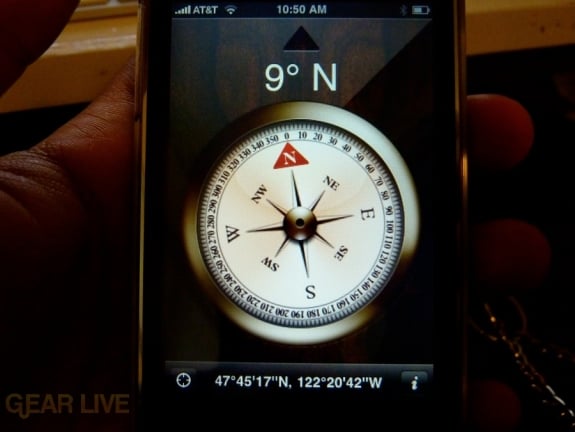
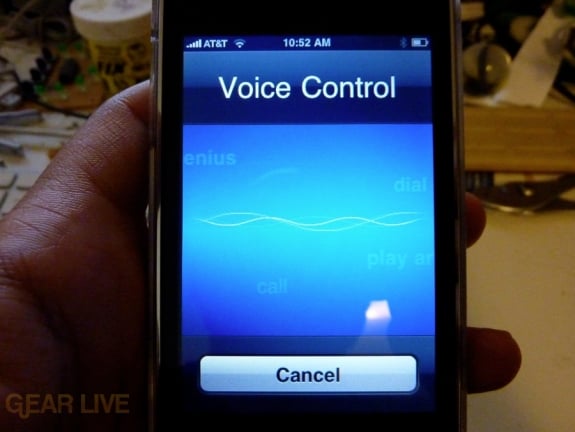











Forum Discussion
Come join the discussion on this topic over on the Gear Live message boards. You need to be a member to participate, so sign up if you haven't already - it's free!