Find Our Latest Video Reviews on YouTube!
If you want to stay on top of all of our video reviews of the latest tech, be sure to check out and subscribe to the Gear Live YouTube channel, hosted by Andru Edwards! It’s free!
Monday January 19, 2009 4:00 pm
HTPC Building Series: Choosing the MSI 7411 motherboard
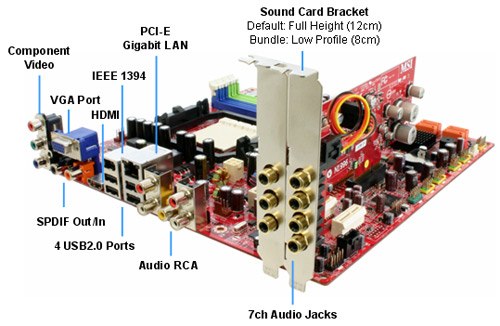
Check out our HTPC on a Budget series and join us in building a great HTPC for under $1,000.
In this installment of the Home Theater PC building log, we wanted to focus on the core of our system. Previously, we took a look at the process of selecting hardware along with a look at the overall mission to build the best HTPC we can, on a budget. To understand what we are aiming to do, though, I thought it would be best if we were able to take a look at what’s going to be at the center of everything: the MSI MS-7411 Media Live DIVA 7.1 motherboard.
That’s a mouthful, we know - but it’s also an amazing centerpiece for our system. The foundation is MSI’s MS-7411 micro-ATX motherboard featuring AMD’s 780M chipset with UVD support and side-port memory for smooth 1080p playback. This motherboard can be ordered with either pre-amp or amp audio card solutions (one purchase package) directly from your distributor of choice. Note that this motherboard uses the mobile variant of the 780 for additional power savings features that are useful in a home theater environment. It pulls less power, and it doesn’t get as hot, which means much less fan noise. Nothing kills a movie experience like fan noise, seriously.
More on the motherboard, it has a ton of built-in goodness. We are talking about things like Gigabit Ethernet, 4 DDR2 DIMM slots (8GB maximum), supports AMD Phenom, Athlon, and Sempron processors in socket AM2/AM2+ packages, 4 SATA ports for support of 4 SATA devices (and with a media-centric PC, the more hard drives, the better!).
Moving to the back panel, we get a VGA port, 4 USB ports, 1 HDMI port (for getting digital video from the HTPC to your big screen), component video out, etc. As you can see if you’re an audio or videophile, this motherboard is packed. This is the perfect clean slate to start with when building out our home theater component, since it has all the connections you need - both inside and out.
In our next segment, we will look at the components that we are going to be hooking up to this motherboard in greater detail.
Latest Gear Live Videos
Advertisement
Advertisement
Advertisement
© Gear Live Inc. {year} – User-posted content, unless source is quoted, is licensed under a Creative Commons Public Domain License. Gear Live graphics, logos, designs, page headers, button icons, videos, articles, blogs, forums, scripts and other service names are the trademarks of Gear Live Inc.











