Find Our Latest Video Reviews on YouTube!
If you want to stay on top of all of our video reviews of the latest tech, be sure to check out and subscribe to the Gear Live YouTube channel, hosted by Andru Edwards! It’s free!
Monday September 20, 2010 2:09 pm
NeatDesk for Mac review

If you’re anything like me, you’ve got tons of paper sitting around that would be better served being scanned into your computer and kept in some sort of document management system, rather than in piles around the house or on your desk. A couple of weeks ago, we got the NeatDesk for Mac Desktop Scanner system in for review. The NeatDesk (available on Amazon) is really more than just a scanner, since it also includes the NeatWorks document management software, which in and of itself claims to do a lot, and works with a bunco of other scanners as well (you can buy NeatWorks software on its own.) When the scanner arrived, we were excited to give it a try…but that feeling soon turned to impending doom. If this thing was anything like the NeatReceipts scanner we’ve been using for the past couple of years, it meant that we’d be in for a day full of long, slow scans. You know what? We couldn’t have been more wrong.
Hardware
When you take out the NeatDesk Scanner, you immediately get the feeling that it’s nice and solid. It looks good on a desk, although it’s a tad big. I had to make a little space for it, but really it wouldn’t have been as much of an issue if I didn’t have those piles of papers I’d been neglecting in the first place. It’s got three slots: one for regular-sized pages and documents, one for receipts, and one for business cards. You can fill each with 10 pieces of content and go to town, or you can remove the business card and receipt insert and scan up to 30 pages on a full-sized document.
The Neat Company recommends that you plug the scanner directly into your computer, and not into any sort of USB hub, so make sure you have space in an area where’re the included USB cable will reach, or get yourself a longer cord.

Using NeatDesk Scanner
This is where I was surprised. As I said earlier, I’ve used the NeatReceipts for Mac product for a couple of years. In actuality, I’ve used it very little because it’s slow as hell. But hey, it’s easy and accurate, so I kept it around. I expected the same performance from the NeatDesk. I grabbed a stack of papers, and my first issue was that I couldn’t find any instructions on whether I needed to loaded the papers face-up or face-down. After a few minutes of looking, I decided to just do them face-up and try it. I told the software to scan the 5 pages I had in there, and the pages flew through the scanner at about one second per page. I was immediately frustrated, since this had to mean that the scanner didn’t see any content, and that I really should have put the pages in face-down. Then I looked at my monitor, and saw the fully-scanned pages.
The scanner actually scanned those pages faster than any other home scanner product that I’ve ever seen, ever. I. Was floored. My NeatReceipts scanner would have taken, literally, thirty times longer. So now I was excited, and grabbed some two-sided pages that I wanted to scan. I put them in face-up like the last batch, told the software that these were two-sided and told it to scan. The pages went through again at about a second or two each. I then looked at my monitor for instructions on how it wanted me to insert the pages again so it could scan the other side. It never came, and again I was frustrated for a moment…then I realized that it scanned both sides already. The NeatDesk scanned both sides of each page that went through it, by scanning both sides at the same time. That’s why it didn’t matter which way I put the single-sided pages into the scanner the first time. It sees both sides and chooses the appropriate side automatically.
That’s impressive.
Using NeatWorks Software
Once you scan something in, NeatWorks will determine if it’s a business card, receipt, or document and will categorize it as such, then place it into the software inbox. Everything goes into the inbox, and from there you can sort it into folders, subfolders, or pretty much whatever works for you. You can also add all sorts of specific metadata to a document as well. What’s really cool at that NeatWorks will do an OCR scan on your scanned items. Then you can just drag and drop text right off the document and into the metadata fields. The soft are is powerful, and is definitely worth buying on it’s own, if you’d rather use your own scanner.
The one problem that we’ve found is that the software doesn’t automatically back up it’s data file. That’s unfortunate, and it’s something that we hope the Neat Company changes right away in their next release. As of now, if your data file gets corrupt for any reason, you are out of luck and you love all those scanned documents that you may have thrown away. There are tons of financial management programs that automatically back up the data file whenever you exit or close the apps, and with NeatWorks dealing with data that is likely to be very important and very sensitive, this is something that we need to have happen here as well.
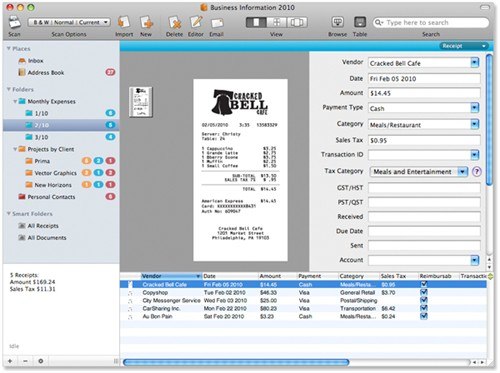
Final Thoughts
if you’ve been looking for a simple, easy system you can use to manage your documents and store them digitally, the NeatDesk scanner with NeatWorks software is a powerful one-two punch that can get it done for you. The bundle is expensive, retailing for $400, but that’s a price we’d gladly pay to get the paper and clutter out of the way, while keeping it on file and fully searchable, thanks to the OCR capabilities of NeatWorks.
All-in-all, if you’ve got the cash and just need something that gets out of your way and let’s you get organized, we can’t recommend NeatDesk enough. The only caution we have in the meantime is that you should manually back up your scanned documents archive if you use this product, at least until Neat implements this in the software themselves. In fact, I’d email support immediately and request it. The more people demanding this feature, the sooner it’ll be made available.
You can pick up the NeatDesk for Mac now from Amazon for $100 off.
Latest Gear Live Videos
Advertisement
Advertisement
Advertisement
© Gear Live Inc. {year} – User-posted content, unless source is quoted, is licensed under a Creative Commons Public Domain License. Gear Live graphics, logos, designs, page headers, button icons, videos, articles, blogs, forums, scripts and other service names are the trademarks of Gear Live Inc.












Forum Discussion
Come join the discussion on this topic over on the Gear Live message boards. You need to be a member to participate, so sign up if you haven't already - it's free!