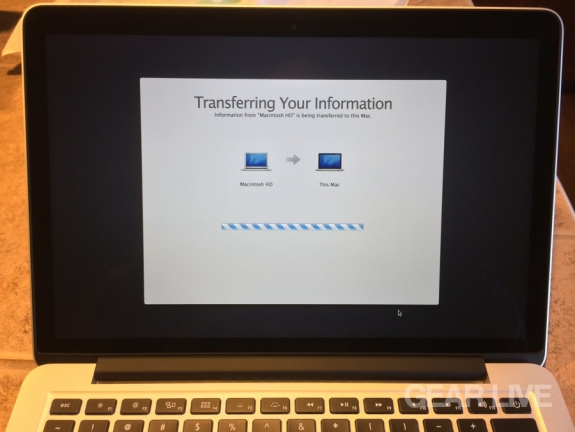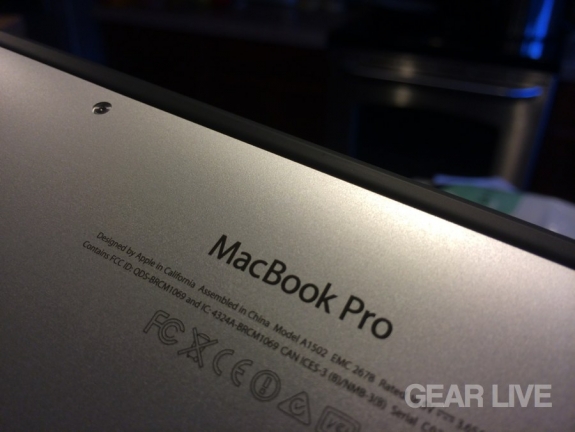Find Our Latest Video Reviews on YouTube!
If you want to stay on top of all of our video reviews of the latest tech, be sure to check out and subscribe to the Gear Live YouTube channel, hosted by Andru Edwards! It’s free!
Wednesday November 20, 2013 6:12 pm
MacBook Pro (late 2013) review
A couple of weeks ago, Apple introduced the world to the iPad Air, but during the same event, the new 2013 MacBook Pro lineup was also revealed, going on sale that same afternoon. These new MacBook Pros would ship with OS X 10.9 Mavericks, the new desktop operating system that was also released that same day, completely free of charge. The 2013 MacBook Pro line sees some significant updates--things like a thinner body, Retina display, PCIe storage, and Haswell processors. So, how do all these changes come together at the end of the day, and is the end result enough for you to give it your attention? Does a thinner, lighter, cheaper, and more powerful package add up to more than the sum of its parts? We answer all this and more in our 13-inch MacBook Pro (late 2013) review.
UNBOXING THE MACBOOK PRO (LATE 2013)
In the box:
- MacBook Pro (late 2013)
- AC Adapter
- AC Extension Cord
CONFIGURATIONS
13-inch with 2.4GHz dual-core Intel Core i5 for $1299
- Turbo Boost up to 2.9GHz
- 4GB 1600MHz memory
- 128GB PCIe-based flash storage
- Intel Iris Graphics
- Built-in battery (9 hours)
13-inch with 2.4GHz dual-core Intel Core i5 for $1499
- Turbo Boost up to 2.9GHz
- 8GB 1600MHz memory
- 256GB PCIe-based flash storage
- Intel Iris Graphics
- Built-in battery (9 hours)
13-inch with 2.6GHz dual-core Intel Core i5 for $1799
- Turbo Boost up to 3.1GHz
- 8GB 1600MHz memory
- 512GB PCIe-based flash storage
- Intel Iris Graphics
- Built-in battery (9 hours)
15-inch with 2.0GHz quad-core Intel Core i7 for $1999
- Turbo Boost up to 3.2GHz
- 8GB 1600MHz memory
- 256GB PCIe-based flash storage
- Intel Iris Pro Graphics
- Built-in battery (8 hours)
15-inch with 2.3GHz quad-core Intel Core i7 for $2599
- Turbo Boost up to 3.5GHz
- 16GB 1600MHz memory
- 512GB PCIe-based flash storage
- Intel Iris Pro Graphics
- NVIDIA GeForce GT 750M
- with 2GB GDDR5 memory
- Built-in battery (8 hours)
INITIAL IMPRESSIONS
When you open up the 2013 MacBook Pro, the first thing you feel is a level of respect. Respect for the care that Apple puts into designing and packaging its devices, and a sense for the respect that the company feels for its products. Like the previous generation MacBook Pro with Retina display, the new model keeps the svelte figure, and takes to a little bit further even, measuring at 0.71-inches thin, down from 0.75-inches last year. For reference sake, the MacBook Air measures in at 0.68-inches thin at its thickest point. As far as weight, the new model is 3.46 pounds, as opposed to the Air's 2.96. We offer the comparison to the MacBook Air because the two models are close enough that many will be considering which of the two they should pick up.
Aside from the Retina display, the MacBook Pro is also set apart by a wider selection of ports. You get a pair of Thunderbolt 2 ports, two USB 3.0 ports, HDMI, SDXC card reader, headphone AUX, and of course, the MagSafe 2 connector for charging. This layout mirrors this years 15-inch model as well.
Open it up and you see the now-familiar Apple chicklet keyboard, a comfortable, full-sized keyboard that won't leave you feeling cramped during extended use, and with a bright backlight illuminating the keys for enhanced ease-of-use in the dark. Beneath the keyboard is the multitouch glass trackpad that's also been a staple on Apple notebooks for years now, and it's just as good as it was before.
USING THE MACBOOK PRO (LATE 2013)
As we mentioned previously, Apple has bumped up both power and efficiency with the new Intel Haswell and Crystalwell processors this time around (with Crystalwell being found in the 15-inch model.) Additionally, the flash storage speed is greatly enhanced thanks to PCIe technology. Wi-Fi, too, is improved, with the inclusion of 802.11ac networking, the latest wireless spec which pairs nicely with many recently-released home routers, including the AirPort Extreme and AirPort Time Capsule.
DISPLAY
The big deal this year that some may have missed is that Apple has gone all Retina for the MacBook Pro line (although one of last years non-Retina models remains available with absolutely no changes or upgrades--a legacy device for those who need an optical drive.) So now, all purchasers get to experience the beauty of the Retina display, a 2560 x 1600 IPS LCD panel on the 13-incher that we reviewed. It's the same that was found on the previous-generation model, though that's not a bad thing at all. You get optimum viewing angles, great color reproduction, minimized glare, and an inability to make out the individual pixels that comprise the display. We tested the MacBook Pro mainly in three different environments--indoors with standard light in Seattle, on an airplane (both lit and dim,) and outdoors with the bright sun shining in the Caribbean. In all cases, it performed swimmingly.
There's not much more to say about the Retina display, really. It's one of those things where you really have to see it for yourself in order to truly appreciate it. It should be noted that competitors are catching up, and you can now find similarly high resolution displays from manufacturers like Samsung and Lenovo, but we'd still consider Apple's Retina display to be best-in-class for now, when taking all things into consideration (namely color reproduction and viewing angles.) It's great to see that Apple has hastened the integration of this gorgeous display into its Pro line of notebooks.
Gallery:
BATTERY LIFE
It's amazing what the combination of Intel's Haswell platform and Apple's OS X Mavericks has done for the battery life of Mac notebooks. Haswell processors are optimized for power efficiency, and Mavericks shares the same focus. Put them together, and you have a system that Apple rates at 9 hours of battery life, but that performs even better in real life (similar to the iPad Air...we like this pattern.)
Truth be told, we were able to keep the MacBook Pro running for 11 hours and 22 minutes while playing Wreck It Ralph on loop, with Wi-Fi on, emails and notifications flowing in, and screen brightness set to about 70%. For more comparisons, the 13-inch MacBook Air is rated at 12 hours of battery life, and last years 13-inch Retina MacBook Pro got just over six hours of battery life. Apple has essentially doubled battery performance between last year and this year.
SOFTWARE
As noted earlier, this years MacBook Pros ship with OS X 10.9 Mavericks, the latest desktop operating system from Apple. Now, we're not gonna go into a full Mavericks review here, but what we can say is that the coupling of the Mavericks software optimization a and the hardware optimizations found in the MacBoom Pro are startlingly awesome. All that battery life we mentioned earlier? Much of that is due in part to Mavericks technologies like Timer Coalescing, App Nap, Flash power saver in Safari, and others.
Also on the software front, Apple has made a bunch of its previously for sale iLife and iWork software free of charge with the purchase of a new Mac. So, you can expect brand new versions of iPhoto, iMovie, GarageBand, Pages, Keynote, and Numbers to be included with your purchase as well. It's a great value to buy a Mac and have a built-in office suite and world-class multimedia tools at the ready.
CONCLUSION
The late-2013 MacBook Pro brings Apple’s radical ideas from the Retina display model and brings them into the mainstream lineup for all to enjoy. You get the gorgeous Retina display, ultra-fast PCIe storage, best-in-class battery life, and the very latest Apple software. You may think this is a marginal upgrade if you're judging a book by its cover, but the 13-inch model that we reviewed sees a significant price drop on top of everything else mentioned. Compared to the 2012 model, you're getting substantially more bang for your buck.
When deciding between the MacBook Pro and MacBook Air, it's a battle between the lighter Air and the impressive Retina display and graphics power. At the end of the day, the 2013 MacBook Pro shines with its great battery life, amazing display, and more affordable price in a small package. We wholeheartedly recommend it.
You can pick up the 2013 MacBook Pro now from these stores: