Find Our Latest Video Reviews on YouTube!
If you want to stay on top of all of our video reviews of the latest tech, be sure to check out and subscribe to the Gear Live YouTube channel, hosted by Andru Edwards! It’s free!
Thursday February 24, 2011 1:56 pm
Apple releases Developer Preview of Mac OS X Lion
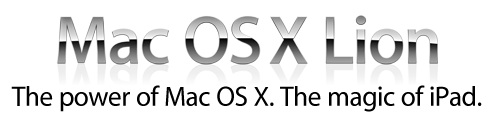
Inspired by the success of its iPad tablet, Apple is transferring ideas from that platform to its next full-scale desktop operating system, Mac OS X Lion, where they make sense. Among these are the Launchpad view of all installed app icons, a full-screen view for apps, and multi-touch gesture support. Apple has said that the new OS, which is the eighth major release of OS X, will arrive this summer, but today the company made a preview version available to developers.
The update also introduces some new concepts for navigating applications and OS features. Mission Control is probably the most radical, all-encompassing of these. Combining features of Exposé, Dashboard, Spaces, and full-screen apps, Mission Control is just what it sounds like, a place to quickly access all running applications, workspaces, and gadgets.
"The iPad has inspired a new generation of innovative features in Lion," said Philip Schiller, Apple's senior vice president of Worldwide Product Marketing. "Developers are going to love Mission Control and Launchpad, and can now start adding great new Lion features like full screen, gestures, Versions and Auto Save to their own apps."
Launchpad looks and works very similarly to the iPhone and iPad's home screen—a grid of icons for every app installed. Users will be able to reorder and group the app icons into folders, and multiple pages of icons will be accessible with a swipe, just as on the smaller iDevices.
Mac users can already take advantage of one of the biggest reasons for the iPad's success—the App Store, in this case, the Mac App Store. The store gives both developers and users a better way to find each other, making selling (or giving away) apps and buying and installing them easier for all parties involved. As on the iPad, the App Store also handles updates, and lets users install bought programs on more than one device. Apps installed using the store will automatically show up in Launchpad.
Gestures such as pinching to zoom and swiping have become second nature for iPhone and iPad users, so Apple has decided to let Mac users interact with their machines in just the same way. Current MacBooks, MacBook Airs, and the Magic Trackpad already support several multi-touch gestures, but the Lion will add some that have previously only worked in the iPad.
In addition to these overall OS features, Lion will benefit from a new version of the built-in Mail program with a widescreen iPad-like interface, Exchange support, and a conversation view.
Other features to debut in the new OS X version include:
- AirDrop, a new way to copy files wirelessly between Macs.
- Versions, automatic saving of document versions as you create them.
- Resume—brings your apps back to how you left them when you restart your Mac or quit and relaunch an app.
- Auto Save—automatically saves your documents as you work.
- A new version of FileVault that uses high-performance full disk encryption for local and external drives and the ability to wipe data from your Mac instantaneously.
- Mac OS X Lion Server, which can manage Mac OS X Lion, iPhone, iPad and iPod touch devices.
The developer preview is available to Mac Developer Program members through the Mac App Store. For a look at more of Lion's new features, see our article
Latest Gear Live Videos
Advertisement
Advertisement
Advertisement
© Gear Live Inc. {year} – User-posted content, unless source is quoted, is licensed under a Creative Commons Public Domain License. Gear Live graphics, logos, designs, page headers, button icons, videos, articles, blogs, forums, scripts and other service names are the trademarks of Gear Live Inc.











