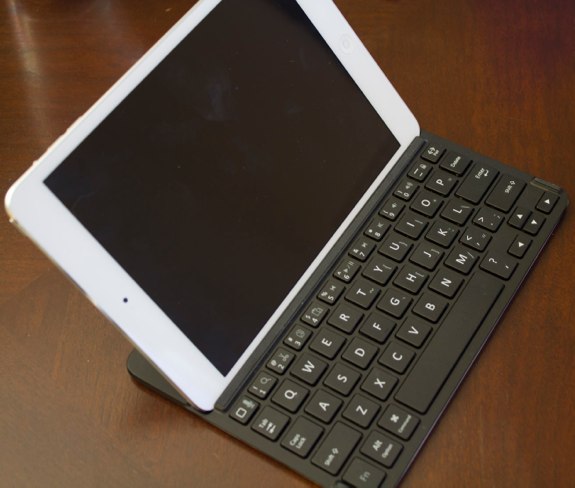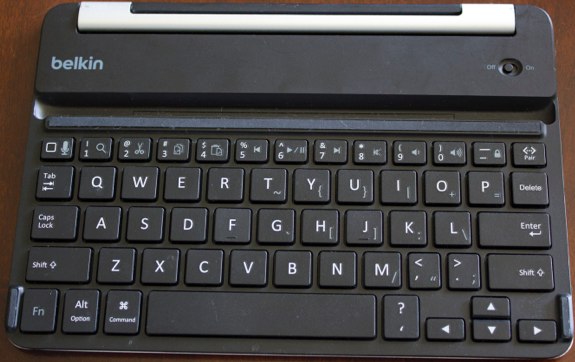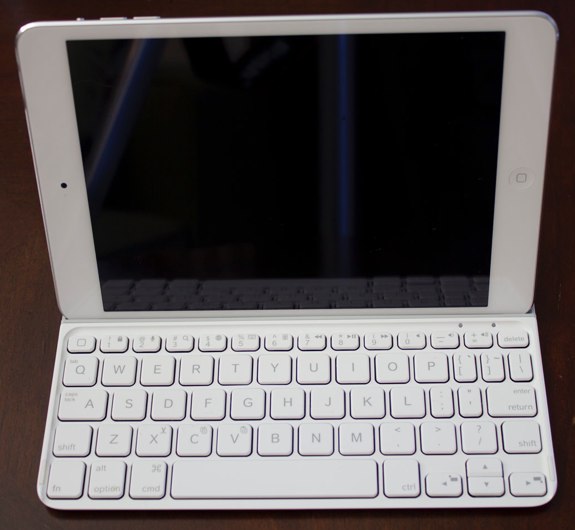Find Our Latest Video Reviews on YouTube!
If you want to stay on top of all of our video reviews of the latest tech, be sure to check out and subscribe to the Gear Live YouTube channel, hosted by Andru Edwards! It’s free!
Friday January 24, 2014 1:23 pm
iPad mini keyboard review: Belkin FastFit vs. Logitech Ultrathin
It's 2014 and we're all familiar with iPad keyboard cases by now. They're designed to protect your iPad's screen while giving you the option of a physical keyboard when you need to do some heavy typing. For the iPad Air, these keyboards are more or less interchangeable. But for the iPad mini, because of its reduced size, keyboard markers have a hard decision to make as far as the keyboard layout goes.
The Belkin FastFit Keyboard Case for iPad mini (pictured in black) feels more like a traditional full-sized keyboard, with larger number keys compared to the Logitech Ultrathin Keyboard Mini (pictured in white). Both have arrow keys and proper Command, Alt/Option, Function keys that let issue quick commands like changing the volume, pausing playback and activating Siri. Both keyboards have laptop-style keys that feel nice to type on, and both have standard magnets that attach to your iPad mini. We put these two keyboards head-to-head in this iPad mini keyboard review.
Despite the similarities, there's one huge difference in the layout of the two keyboards that makes a gigantic impact on your typing. Belkin designers chose to remove all the keys to the right of the main keyboard and to the left of the Enter key. Keys like the brackets [ ], backslash, slash, question mark and even semicolon and quote/apostrophe are thrown willy nilly around the right side of the keyboard, hidden unless you hit the Function key first. With the Logitech keyboard, these keys are still present, but shrunken down to half width in order to fit inside the space dictated by the iPad mini's height.
These small differences wouldn't seem to make a huge deal at first; after all, the main letters and numbers are still in their right places. After using both the Belkin and Logitech keyboards for three weeks each I can say that this makes a huge difference.
The Belkin, with those relocated extra keys, seems fantastic to type on because of its extra space. You'll notice that your right hand is a little more to the right than usual rather than centered by the space bar, which takes some getting used to. But when you're typing an email or writing in a document, you'll feel more or less like you're typing on a real keyboard. That is, until you reach a point where you need to hit the apostrophe quote keys.
Belkin weirdly placed the apostrophe next to the space bar, and even more strangely absorbed the quote key into the comma key. This awkward placement means your typing grinds to a complete halt as you look down and try and locate these two keys. The semicolon and colon are also split up, as are the plus and equals keys. Any time you need to type a character that's not a number or a letter, you're going to be in agony as you revert to hunt and peck mode.
The Logitech, on the other hand, runs into its own issues, but none as severe as on the Belkin. On the one hand, it's fantastic that you don't need to go searching for apostrophe, quotes or any other keys because they're right where you expect them, but on the other hand the miniaturization of these keys makes it a little difficult to accurately hit as well. However, this requires a lot less mental gymnastics and doesn't make you always remember that you're typing on a tiny keyboard instead of a full sized one.
If you're doing a lot of typing--which is why you'd need a keyboard case for your iPad mini--you're most likely counting on speed and accuracy, which is why the standard on-screen keyboard isn't good enough. And while the letters and numbers typing experience is better on the Belkin, the difficulty with the symbol keys and Belkin's demotion of many of these keys to be function-enabled means that the Logitech Ultrathin Keyboard Mini gives an overall better typing experience.
You can pick up the Belkin FastFit Keyboard Case for iPad mini for $79.99, and the Logitech Ultrathin Keyboard Mini for $59.99.