Find Our Latest Video Reviews on YouTube!
If you want to stay on top of all of our video reviews of the latest tech, be sure to check out and subscribe to the Gear Live YouTube channel, hosted by Andru Edwards! It’s free!
Monday April 4, 2011 1:46 pm
How To: iOS 4.3.1 untethered jailbreak with RedSn0w and PwnageTool
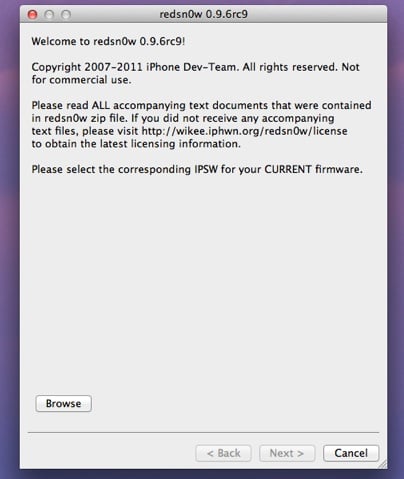
iOS jailbreakers have been waiting about a month for the arrival of an untethered jailbreak to be released, since the arrival of iOS 4.3. Well, the day has finally arrived, and you can now safely upgrade to iOS 4.3.1 and jailbreak it with RedSn0w 0.9.6 on Mac and Windows platforms. We've got a step-by-step tutorial for you, explaining the process from start to finish, after the break.
NOTE: Those of you who rely on a carrier unlock MUST STAY AWAY from Redsn0w and stock iOS 4.3.1 firmware. Instead, use PwnageTool (on Mac) or Sn0wbreeze (on Windows).
Step 1: Download iOS 4.3.1 for your version of iOS device.
Step 2: Update/Restore to iOS 4.3.1 firmware using the IPSW file you just downloaded via iTunes 10.2.1.
Step 3: Start Redsn0w and point it to the official iOS 4.3.1 firmware file.
Step 4: Now select “Install Cydia” and click “Next”. Optionally (if available), you can also select any other option you like.
Step 5: Now make sure your device is both OFF and PLUGGED IN to the computer before you click “Next”.
You'll then be presented with a screen where you will be guided on how to enter DFU mode. Quickly hold “Power” button and then while holding the “Power” button, you will now have to hold “Home” button too. Now after few seconds release “Power” button but keep holding “Home” button until installation begins.
Step 6: Sit back while Redsn0w does the rest for you. Once done, your iPhone, iPad or iPod touch will restart automatically and you will find it fully jailbroken (untethered) on the latest iOS 4.3.1 firmware.
Download Redsn0w 0.9.6RC9 for Windows
Download Redsn0w 0.9.6RC9 for Mac
Read More  | Dev Team via Redmond Pie
| Dev Team via Redmond Pie











