Find Our Latest Video Reviews on YouTube!
If you want to stay on top of all of our video reviews of the latest tech, be sure to check out and subscribe to the Gear Live YouTube channel, hosted by Andru Edwards! It’s free!
Friday June 27, 2014 5:54 pm
HP EliteBook Folio 1040 G1 review
HP decided that it was time to build a business notebook that sports the best features of the top consumer laptops, and the result is the HP EliteBook Folio 1040 G1. Ridiculously long name aside, the thin and light body construction is the right first-impression, and is a stark change from the typical squared-off black boxes that you typically find in a business notebook.
That said, you should never judge a laptop by its cover, and we've been using the HP EliteBook Folio 1040 G1 for the past month to put it through the proper paces in anticipation of this review. Does this PC succeed at accomplishing all the things a business power user needs while maintaining the sexy appearance of a consumer laptop? Join us for our full HP EliteBook Folio 1040 G1 review to find out.
VIDEO UNBOXING
In the box:
- HP EliteBook Folio 1040 G1
- AC power adapter
- Windows 8.1 upgrade disc
- Windows 7 Pro SP1 disc
- Recovery disc
- User manuals
Specifications:
- 1.9GHz Intel Core i5-4300U dual-core processor
- Intel HD Graphics 4400
- 256GB SSD
- 4GB RAM
- 802.11a/b/g/n Wi-Fi
- Bluetooth 4.0
INITIAL IMPRESSIONS
When you first glance at the HP EliteBook Folio 1040 G1, you notice the aluminum enclosure and the thinness of the device. When we say "thin", we mean "thin!" We're talking about 0.63-inches. Don't mistake it for an Ultrabook, as Intel controls that standard, and part of it implies a touchscreen, which this model does not have. Open the lid, and you are presented with a 14-inch 1080p display, and a unique, capacitive Synaptics ForcePad trackpad.
As for connectivity, you'll see two USB 3.0 ports (with one providing always-on charging), AUX port, Smart card slot, microSD slot, and DisplayPort connection. Above the display, there's a 720p webcam and mic, making video chats easy to do.
USING THE HP ELITEBOOK FOLIO 1040 G1
When you boot up the HP EliteBook 1040 G1, you realize that the PC ships with Windows 7 SP1. Luckily, if you want the latest and greatest Microsoft operating system, it's included on a pack-in disc. The problem is that it's on a DVD, and the EliteBook Folio 1040 G1 doesn't have an optical drive. When Apple got rid of optical drives in its products, USB drives shipped with the devices for those who might need to reinstall an operating system, as that is what would be best for customers. We do wish HP would have opted for a similar strategy here, as the discs are effectively useless to buyers until they are able to find another, totally different computer, so pull the files off. Or, at least, an external USB optical drive.
We decided to review the device as it shipped. First, the 1080p display is nice enough. It's not a high-resolution panel that you'd find on many other notebooks, but pricing is all relative. Speaking of pricing, for your money you also get enhanced security, better tech support, and an Absolute LoJack subscription (by the way, check out our Absolute LoJack giveaway!)
Let's talk about the trackpad for a moment, as it's one of the key differentiators on this device. Again, this is a Synaptics ForcePad capacitive trackpad, and feels good under your finger with just the right amount of friction. So, what's different? Well, the ForcePad can actually recognize how much pressure you're applying to the trackpad. You don't have to do clicking and tapping, instead, just push down a little more with some extra pressure to execute whatever it is you're wanting to do.
Sounds great in theory, but in practice, it takes some getting use to. Still, the fact that you can do most everything with just a finger or two, including scrolling, and affect the input by applying a little more pressure, is cool. The problem is that things seem to happen at different speeds in different programs. A reverse-pinch-to-zoom isn't always immediate.
Gallery:
Your other main input method is the keyboard, and HP did a great job here with theirs. I prefer chiclet keyboards myself, and felt right at home with the comfort and tactile response. If you're in the dark, you'll welcome the inclusion of the backlit keyboard, allowing you to see what you're doing in any lighting condition you might find yourself in. You also get keys for Page, End, and Home--something you don't find on all notebooks.
Using the EliteBook Folio 1040 G1 webcam was fine, but not much to write home about. They do the job, but you'll need a lot of light if you don't want to appear grainy, and you'll wanna stay relatively close to the machine in order for people to hear you. Great for family and friends, but don't use it to make important pitches.
If you plan on going mobile, be sure that you'll have access to power, as the HP EliteBook Folio 1040 G1 wasn't able to push past 5.5 hours on a single charge in our testing.
SECURITY & SUPPORT
One way to tell a consumer notebook from an enterprise one is the different security measure that are in place, and the ELiteBook 1040 shines here. You can Smart card access for Windows login, as well as a built-in fingerprint scanner if you prefer to use biometric security. The built-in Sure Start feature protects the BIOS from malware, and can even restore it in the event that it becomes hit with corruption. You can use the HP Trust Circles feature to create a list of users who are allowed to access specific files as well, but we're sure your IT department would handle that in the first place. The vPro technology built into the processor we're using is just another security bonus.
HP offers concierge-level support with the EliteBook Folio 1040 G1, which means you get 1-year of 24/7 support each and every day. That includes weekends and holidays. Make a call to support, and someone who speaks easy-to-understand English is there to help you out. That's nice.
CONCLUSION
The HP EliteBook Folio 1040 G1 is a solid business computer with some of the fit and finish you'd hope to find on a modern consumer laptop, that much is true. It's thin and light with a keyboard you'll love if you aren't a mechanical keyboard die-hard, and the trackpad offers unique features for those who are willing to take the time to learn what it can do. It bundles in security and support without additional add-on costs. We'd love to see more battery power, OS discs on USB instead of optical media, higher display resolution, and more storage on the SSD, but in some cases, we're just being picky.
You can pick up the HP EliteBook Folio 1040 G1 now.











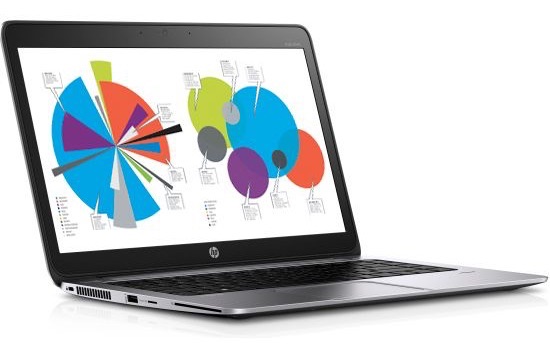
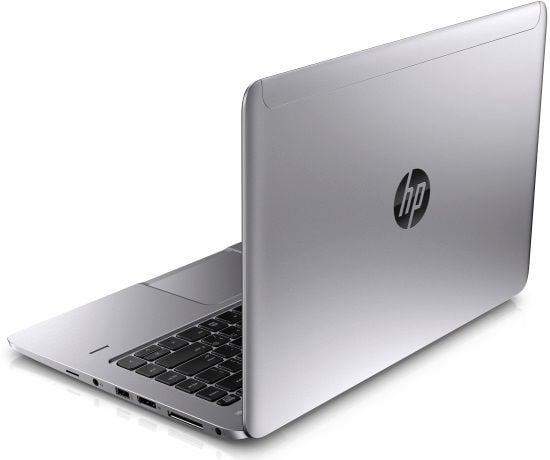









Forum Discussion
Come join the discussion on this topic over on the Gear Live message boards. You need to be a member to participate, so sign up if you haven't already - it's free!