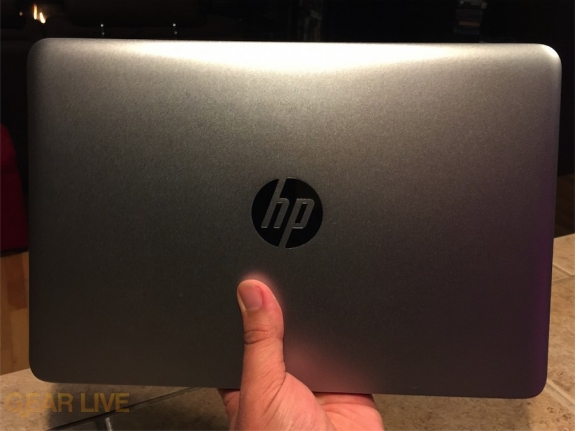Find Our Latest Video Reviews on YouTube!
If you want to stay on top of all of our video reviews of the latest tech, be sure to check out and subscribe to the Gear Live YouTube channel, hosted by Andru Edwards! It’s free!
Sunday August 9, 2015 2:44 pm
HP EliteBook Folio 1020 G1 review
Back when we brought you our first-look at the HP Elitebook Folio 1020 G1, many pointed out just how amazing this enterprise-level notebook looked. Obviously, this line of thinking is referring to the fact that business laptops in the past have been plain, mostly matte black affairs that lack any sort of desirability from a consumer perspective. Sure, IT departments get excited about the security features and how cheap they are, but the accompanying bulk, weight, and poor battery life leave much to be desired. HP is aiming to change that with the Elitebook Folio 1020 G1, fancifying what a business laptop can be. Is it worth your attention? Follow along in our HP Elitebook Folio 1020 G1 review for the answer.
INITIAL IMPRESSIONS
When you first get your hands on the HP Elitebook 1020 G1, the most striking detail is how light it is. Then, you realize that the lack of heft is met with impressive thinness. In fact, the Elitebook 1020 G1 weighs in at just 2.68 pounds, and measures in at 0.62-inches thin. The body is forged from CNC aluminum and magnesium alloy. You wouldn’t now this just by looking at it, but HP states that the materials and design used results in the Elitebook 1020 G1 being able to pass multiple military-grade MIL-STD 810G durability tests for drop, shock, and vibration.
HARDWARE
The HP Elitebook Folio 1020 G1 offers two USB 3.0 SuperSpeed ports, a microSD card slot (no full size SD slot, unfortunately,) HDMI out, fingerprint reader, Wi-Fi Direct and Miracast support, auxiliary port for audio, a 720p webcam, and the option of NFC, which our test unit did have. Internal storage is SSD-based, so, no moving parts there.
One thing we found particularly interesting was what HP calls the Glass ForcePad. It’s the touchpad with a chemically-etched surface to give it some friction (though, not enough in my opinion, as it was still fairly “slippery.”) This allows for the typical pointing and clicking, as well as multi-touch gestures like two-finger scrolling and pinch-to-zoom.
Also cool? The keyboard is backlit, spill-resistant, and can even drain liquid spilled into it.
Gallery:
USING THE HP ELITEBOOK FOLIO 1020 G1
Obviously, with any notebook computer, what really matters at the end of the day is that the display looks good. The actual design of the machine can be great, but if you hate looking at the display, then you’ve made the wrong purchase. The Elitebook Folio 1020 G1 offers the choice between a 12.5-inch anti-glare LED-backlit 1080p display, or 12.5-inch LED-backlit 2560 x 1440 quad-HD version. For testing, we used the QHD model, and with the integrated Intel HD 5300 graphics chip, things looked great in both Windows 8.1 and Windows 10 Preview.
Powering everything is an Intel Core M 1.1GHz processor. This contributes to the silence found when using the Elitebook Folio 1020 G1, because notebooks that use the Core M chip are fanless. No more having to deal with your notebook sounding like it’s about to take off. The downside there is that head can be an issue if you are actually using it on your lap. On a table or desk, though, that goes away. Paired with 8GB RAM, you are able to do everything your typical business use case scenarios would call for. Email, web surfing, social media, Microsoft Office apps like Word, Excel, PowerPoint, and Outlook can all run without worry.
Where the Intel Core M fails is high-intensity applications. Things like high definition video editing, 3D modeling, and multi-layer Photoshop work will really test the limits of the processor. However, there are better machines for specialized tasks such as these that require something with a bit more muscle—but that isn’t something that everyone needs, and for most users, they won’t feel the effects of that limitation.
As far as real world use goes for me, as someone who spends much of his time either writing Gear Live articles, editing articles, shooting videos for the Gear Live YouTube channel, and editing videos, I found I was able to slot the Elitebook Folio G1 into activities that didn’t involve directly editing video. However, if I edited and uploaded a video using my iMac with 5K Retina display, I could then easily write the blog post surrounding that video, as well as edit the metadata on YouTube, and share it with our followers and subscribers across social media, all using the Elitebook Folio G1.
PRICING
The HP Elitebook Folio 1020 G1 starts at $1249 for the 1080p model. The upgraded version with the 2560 x 1440 touch display starts at $1649. Both models can be further configured to your liking.
CONCLUSION
Business users hate lugging around two laptops—one for business and one that is actually “good” to use and doesn’t embarrass them at the coffee shop while everyone else is rocking their fancy-looking notebooks. With the Elitebook Folio 1020 G1, you get the best of both worlds. It’s fashionable, it’s secure, it’s touch, and it’s functional for all of the common tasks you’d use a business-class PC for. Again, this isn’t a multimedia powerhouse that’ll crunch through processing your 4K video project, but for your everyday business tasks, video chats, and having fun on the web, it does it’s job well enough to serve as your only machine. You can pick up the HP Elitebook Folio 1020 G1 now.