Find Our Latest Video Reviews on YouTube!
If you want to stay on top of all of our video reviews of the latest tech, be sure to check out and subscribe to the Gear Live YouTube channel, hosted by Andru Edwards! It’s free!
Friday October 19, 2012 11:20 am
How to disable Interest Based iAds and limit ad tracking on your iPhone and iPad
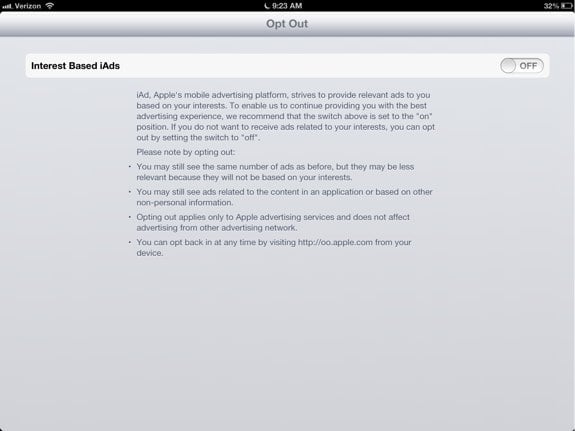
Recently, it has been reported that, with iOS 6, Apple has a new tracking mechanism built-in that allows targeted advertising. Basically, this just means that when there are ads in apps, that they can display ads that Apple feels will be more relevant to you, rather than having them be completely random. Some users don't appreciate any sort of behavior tracking, and would rather turn this feature off. One easy way to get to this setting is to visit the following address from your iOS device: http://oo.apple.com. That will redirect you to the opt out panel for Interest Based iAds. Turn the setting to OFF to disable the feature, and you'll no longer see ads that are targeted to your interests.
The other place you'll want to check is in Settings > General > About > Advertising. You'll see the Limit Ad Tracking preference, and you'll want to switch that to ON (as in, yes, limit ad tracking.)
These two steps will keep your behavior activity away from prying advertiser eyes. Do note, however, that if left enabled, none of your personally identifiable information is ever passed along.











