Find Our Latest Video Reviews on YouTube!
If you want to stay on top of all of our video reviews of the latest tech, be sure to check out and subscribe to the Gear Live YouTube channel, hosted by Andru Edwards! It’s free!
Monday March 5, 2012 2:15 pm
How to export files from an iPhone using iExplorer
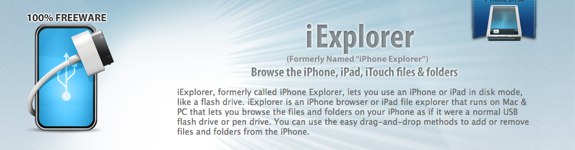
As we've told you previously, iExplorer is a piece of free software allows you to browse the contents of your iPhone for select files. The nice thing is that iExplorer even lets you export files that were created and saved in third-party apps. In this tutorial, we show you how to do that yourself. As a point of reference we’ll be using MusicBox, a Rhapsody-type of serivce. Follow these few steps, and you’ll be on your way to moving files to and from your iPhone with ease.
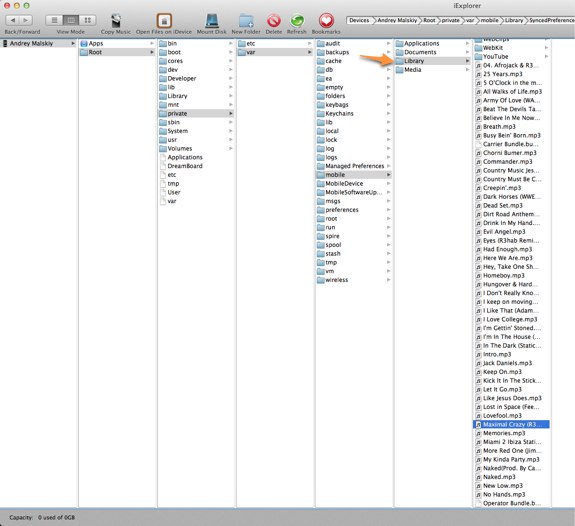
- Download iExplorer here.
- Install the software. After it's installed open up iExlporer and plug in your iPhone.
- This step requires some thinking outside the box. If you were the app where would you store all your files? In general, apps store their files in the “library” folder. Though at times it maybe overwhelming searching all the files, once you get the hang of it, you’ll be able to locate your files with ease.
- After the file has been located, drag and drop it to which ever folder you desire.
That's it!
Latest Gear Live Videos
Advertisement
Advertisement
Commenting is not available in this channel entry.











