Find Our Latest Video Reviews on YouTube!
If you want to stay on top of all of our video reviews of the latest tech, be sure to check out and subscribe to the Gear Live YouTube channel, hosted by Andru Edwards! It’s free!
Microsoft To Launch OneCare Subscription PC Tune Up Service

Posted by Jesse Easley Categories: PC / Laptop, Software,
 Microsoft is testing out a new subscription PC Tune Up service with the help of their employees. They have distributed copies of the software to all their employees this past week and will be launching an invitation only test this summer. This software will be similar to Symantec’s large array of titles, as it aims to protect it’s users from viruses, spam, and also provide tools to help your computer perform better. There is no estimated price for the subscription or launch date, but the testing is expected to be in full force by the end of the year.
Microsoft is testing out a new subscription PC Tune Up service with the help of their employees. They have distributed copies of the software to all their employees this past week and will be launching an invitation only test this summer. This software will be similar to Symantec’s large array of titles, as it aims to protect it’s users from viruses, spam, and also provide tools to help your computer perform better. There is no estimated price for the subscription or launch date, but the testing is expected to be in full force by the end of the year.
Read More  | Silicon Valley Report
| Silicon Valley Report
Advertisement
![]() With the MTV special out of the way and E3 happening next week Microsoft has finally revealed system specs for the Xbox 360. Whether it be the OurColony.net Video or that horrid excuse for an unveiling we’re bringing you this info straight from the source which some of you may have seen, Xbox.com. Click below to see some of the specs.
With the MTV special out of the way and E3 happening next week Microsoft has finally revealed system specs for the Xbox 360. Whether it be the OurColony.net Video or that horrid excuse for an unveiling we’re bringing you this info straight from the source which some of you may have seen, Xbox.com. Click below to see some of the specs.
Click to continue reading Xbox 360 Details Update
I have previously stated that I believe it is important for anyone running a business on the Internet to at least become familiar with the basic aspects of web design and HTML. Of course, if you have concentrated your knowledge on the business side of things and aren’t prepared to learn a programming language in order to come up with a dynamite web design, there are those who will happily offer you their services to do it for you. In fact, the $50 per hour or so you may spend could very well pay off nicely in other areas of the business. As an example, most web designers that I know will also do images. This means you can have one person work on your entire branding model - with your input and feedback, of course. This allows you to have complete synergy between your website, business cards, letterhead, brochures, and any other branded materials you may want to use. Another thing you may consider is having a designer create your logo along with a color scheme and web page template. All you would need to do is input the actual text and images into the site, but you would have your logo done and a template which you could use whenever you want to add a new page/section to your website.
While $50 an hour (which can be low) sounds like a bit much, more than likely you will be able to get a great end result that you will stick with - and build your company around - for many years. My advice would just be to make sure you have an active role in the creative process, and do not settle for a finished product that you are not happy with. Be certain that the design laid out meets your needs, as well as the needs of your target audience.
Latest Gear Live Videos
In this day and age, it is hard for me to imagine that anyone out there would still be connecting to the Internet on anything less than a high-speed connection. The problem there, though, is that if I neglect that fact that there are still many millions connecting at 56k speeds (or slower!) then my web design could end up detracting many of those in my target audience. Bell and whistles are nice in just about every place except the Internet. Online, simple and clean will beat out over-the-top and fancy just about every time. Consider this when you are coming up with a design for your home on the web. Those surfing on low-speed connections will not have the patience or tolerance to sit and wait for your image filled page to load. More than likely they will hit the stop button, and miss out on the content you aim to provide. Be sure to optimize your images so that they enhance your website, rather than detract from it.
One thing you can do if you plan to have a marketplace which shows a bunch of products is to create thumbnails. Thumbnails are about the size of a stamp, and are just a small preview of the larger image. They are low-resolution and can be downloaded quickly. A link beneath it inviting users to click the image for a larger one gives the choice to the reader on whether they would like to wait for that image to load or not. Also, be sure to remove any excess from images before putting them on the web. Cropping is an excellent way to eliminate both physical screen size of an image, as well as the time it will take for it to be downloaded. You will also need to be sure the image fits into your template on multiple browsers. Be sure to test results in Internet Explorer, Firefox, Mozilla, Safari, and Opera - and use a few different resolutions as well. Be sure your image doesn’t break your template or detract from your text.
Users who want to save time may actually disable their web browsers image display function. This means that no matter where they choose to forage on the Internet, no images will be displayed to them. Rather than leave those areas with empty space, you can put in an image description. Just use the description tag, and give a one line description of the image. This way, if the image is not loaded, the viewer will still get the context of what they are supposed to be seeing.
If you have limited knowledge of HTML, the chances are good that you won’t be able to open up Wordpad and code a terrific website. If you are going to run a business on the Internet, it is good to at least get your feet wet when it comes to web design. One very easy way of doing this is to use a WYSIWYG web editor. WYSIWYG stands for “What You See Is What You Get” and is pronounced “wizzy-wig”. Using a WYSIWYG editor allows you to see how your page will look to visitors over the Internet as you design it. You have formatting toolbars that can play with text, images, and forms with just a few clicks instead of having to remember HTML tags. If you want to take simple web design for a spin, check out Microsoft FrontPage, Macromedia Dreamweaver, or Adobe GoLive. If you want something free, check out XStandard.

Hurray for MTV! So, instead of watching the rest of the Miami Heat VS Washington Wizards game, I decided to give MTV the benefit of the doubt. They’re working with Microsoft—masters of marketing. Look at all their products and sales, they know how to sell hardware and software. Little did I know that the Xbox team must not have watched the final cut. To say the show was terrible is giving it too much credit. Uselss tidbits like a “live” band and a girl strutting through a large crowd only to show the console for 3 seconds, are satonishing. For a program that should have been about the new console, very little of the console or games were shown. Maybe 3 minutes of gameplay, and 3 minutes of console. The “Box” looks impressive, not as stunning as the PS2, but that design looks boring now. Customization, wireless, absurd amounts of processing power, all very nice. Lax developers are not good. Tiger Woods looks like it was built from the ground up on the current Xbox - no thanks EA.

There has been an interesting relationship between video games and movies. There have been throngs of games based on movies and a few movies based on games. Even fewer is games based on movies that are worth playing and movies based on games that are worth watching. Since you can watch DVDs on a PS2, Xbox, Xbox360 and Playstation 3 I thought it would be nice to whip up a list of fifteen recommended movies for gamers. Some of these may require you to call around until you find a l33t video store that stocks said movie but it would be well worth it. Let’s begin shall we?
Click to continue reading 15 Essential Movies For Gamers
Nintendo DS Demo’s To Be Broadcast Wirelessly At E3

Posted by Andru Edwards Categories: Video Games,
 According to Nintendo, anyone that brings a Nintendo DS will be able to download game demo, video content, and other tidbits at the show. This just means that there will be less lines for us to have to wait in at the show:
According to Nintendo, anyone that brings a Nintendo DS will be able to download game demo, video content, and other tidbits at the show. This just means that there will be less lines for us to have to wait in at the show:
Don’t forget to bring your Nintendo DS™ system to the Electronic Entertainment Expo (E3) in Los Angeles next week. The massive Nintendo booth will feature an area dedicated to DS Download Play. Visitors can try out sample versions of Nintendo games delivered wirelessly, video content – and a few surprises. Be sure to check it out.
Read More  | Playfeed
| Playfeed
Nintendo To Broadcast DS Demos Wirelessly At E3

Posted by Andru Edwards Categories: Portable/Mobile, Wireless,
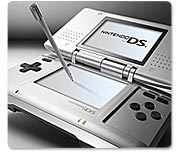 This was on Nintendo’s press site this morning:
This was on Nintendo’s press site this morning:
Don’t forget to bring your Nintendo DS™ system to the Electronic Entertainment Expo (E3) in Los Angeles next week. The massive Nintendo booth will feature an area dedicated to DS Download Play. Visitors can try out sample versions of Nintendo games delivered wirelessly, video content – and a few surprises. Be sure to check it out.
This will essentially allow anyone with a Nintendo DS on them to avoid many of the lines to play the new Nintendo DS titles. This is a very strategic move on Nintendo’s part. I am going to eat this up.
Read More  | Nintendo Press Room
| Nintendo Press Room
Griffin’s AirBase: A Desktop Home for Airport Express

Posted by Kristin Wenzel Categories: Wireless / WiFi,
 AirBase, the latest innovation fron Griffin, makes owning an AirPort Express a little more convenient. With a weighted base, cable-management and style in keeping with Apple’s minimalistic modernism, this is sure to make many mac users happy. As convenient as it is, often plugging your AirPort Express directly into the wall will decrease the effective signal range, since often we have our plugs buried back behind desks and shelves. Elevating your AirPort base station to the desktop can rid you of that interference and help gain more range and strength of signal, making this something any AirPort Express user should at least take a look at.
AirBase, the latest innovation fron Griffin, makes owning an AirPort Express a little more convenient. With a weighted base, cable-management and style in keeping with Apple’s minimalistic modernism, this is sure to make many mac users happy. As convenient as it is, often plugging your AirPort Express directly into the wall will decrease the effective signal range, since often we have our plugs buried back behind desks and shelves. Elevating your AirPort base station to the desktop can rid you of that interference and help gain more range and strength of signal, making this something any AirPort Express user should at least take a look at.
Read More  | Griffin Airbase
| Griffin Airbase
Advertisement
© Gear Live Inc. {year} – User-posted content, unless source is quoted, is licensed under a Creative Commons Public Domain License. Gear Live graphics, logos, designs, page headers, button icons, videos, articles, blogs, forums, scripts and other service names are the trademarks of Gear Live Inc.










