Find Our Latest Video Reviews on YouTube!
If you want to stay on top of all of our video reviews of the latest tech, be sure to check out and subscribe to the Gear Live YouTube channel, hosted by Andru Edwards! It’s free!
JailbreakMe 3.0 now allows you to jailbreak your iPad 2

Posted by Andru Edwards Categories: Apple, Handhelds, Internet, Mods / Hacks,
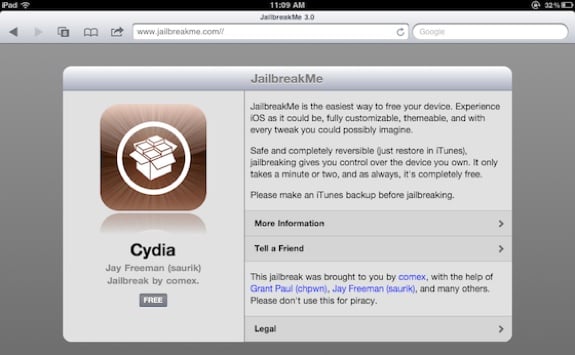
JailbreakMe is back with version 3.0, and if you've been wanting to jailbreak your iPad 2, now's your chance. If you're unfamiliar, JailbreakMe is a super-easy way of jailbreaking your iOS devices. All you need to do is head to jailbreakme.com and follow the simple instructions, and a minute later you'll be able to customize, theme, tweak, and install any iOS software that you please. The only trick here is that you can't be running the iOS 5 beta. Other than that, you're clear to go ahead and make it happen.
Jailbreak iOS 5 with Redsn0w 0.9.8b1

Posted by Andru Edwards Categories: Apple, Mods / Hacks, Software,
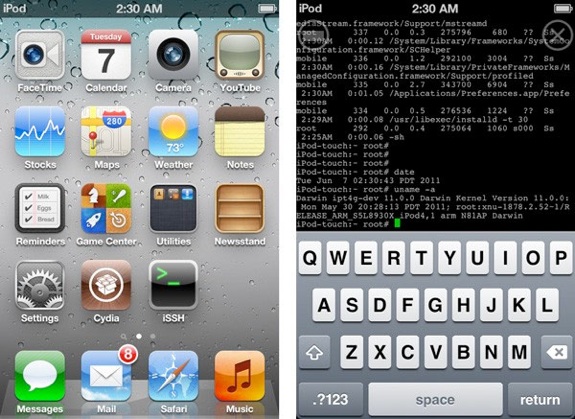
For anyone who decided to give up their jailbroken version of iOS in order to upgrade to the iOS 5 beta, you're about to get the best of both worlds again. Using Redsn0w 0.9.8b1 on the Mac, you can perform a tethered jailbreak that let's you bring Cydia and all the jailbreak apps into the iOS 5 fold. Of course, being a tethered solution, this means you'll need to plug in your device if you need it to be rebooted, which means we're personally gonna wait until the untethered option is available.
Read More  | Dev Team
| Dev Team
Advertisement
iOS 4.3.3 jailbreak available with redsn0w 0.9.6b15

Posted by Andru Edwards Categories: Apple, Smartphones, Mods / Hacks, Software,
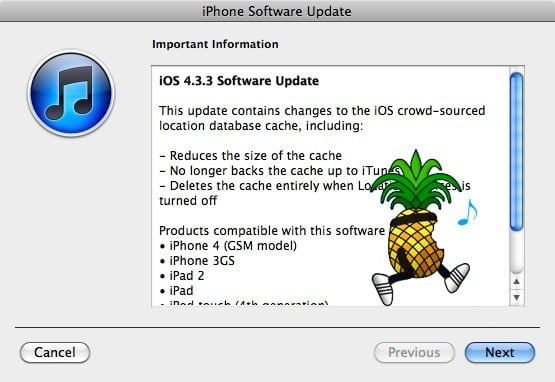
If you're waiting for a jailbreak before updating to iOS 4.3.3, you might be happy to know that redsn0w 0.9.6b15 will do the trick. This is the same untethered jailbreak that we've seen since iOS 4.3.1, which we don't mind at all. Just download the latest version of redsn0w, and go for it. This'll work with iPhone, iPod touch, and first-gen iPad. iPad 2 is still being fairly unreasonable about allowing itself to be jailbroken for the time being.
Read More  | Dev Team
| Dev Team
Latest Gear Live Videos
Hack uses front-facing camera adds 3D display to iPad 2

Posted by Andru Edwards Categories: Apple, Handhelds, Mods / Hacks,
No, it's not an iPad 3 rumor. Rather, some innovative people from the Engineering Human-Computer Interaction Research Group have rigged the 2D display of the Apple iPad 2 for a glasses-free 3D perspective.
Using a feed from the front-facing camera coupled with some clever software hacks, the group was able to create what it calls the Head-Coupled Perspective (HCP).
"It is based on [an] efficient head-tracker that uses the front-facing camera of the device," said a description on the group's Web site. "We use an off-axis projection in order to adapt the perspective of the 3D scene according to the head's position of the user. Such spatially-aware mobile display [is able] to improve the possibilities of interaction."
Click to continue reading Hack uses front-facing camera adds 3D display to iPad 2
How To: iOS 4.3.1 untethered jailbreak with RedSn0w and PwnageTool

Posted by Andru Edwards Categories: Apple, Smartphones, Mods / Hacks, Software,
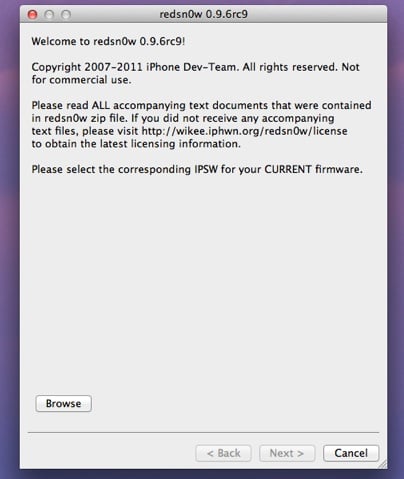
iOS jailbreakers have been waiting about a month for the arrival of an untethered jailbreak to be released, since the arrival of iOS 4.3. Well, the day has finally arrived, and you can now safely upgrade to iOS 4.3.1 and jailbreak it with RedSn0w 0.9.6 on Mac and Windows platforms. We've got a step-by-step tutorial for you, explaining the process from start to finish, after the break.
Click to continue reading How To: iOS 4.3.1 untethered jailbreak with RedSn0w and PwnageTool
Read More  | Dev Team via Redmond Pie
| Dev Team via Redmond Pie
Video: Verizon iPhone 4 gets disassembled, changes revealed

Posted by Andru Edwards Categories: Apple, Smartphones, Handhelds, Mods / Hacks, Videos,
The peeps over at iFixit got their hands on the new Verizon iPhone 4, and immediately disassembled it to give us the goods on what's changed on the inside. While the Verizon and AT&T models do look very similar on the outside, there are quite a few things under the hood that've changed. Things ike the back cover, the silent vibrator, and the Qualcomm MDM6600 chip (which supports both CDMA and GSM networks) are things you wouldn't find on the AT&T model. Take a look at the video above, which provides a great explaination.
Click to continue reading Video: Verizon iPhone 4 gets disassembled, changes revealed
Top 10 most read Gear Live stories of 2010

Posted by Andru Edwards Categories: Smartphones, Wearables, Features, Internet, Mods / Hacks, Software,
Sure, we've given you a list of our top 10 most read stories of 2010, but we figured we'd go a bit more broad than that. We also thought it would be interesting to give you a look at the top ten most read stories on this site this year, period, regardless of what year they were posted. We must say, we're just as surprised as you are at what did (and didn't) make the list! Click on through to check out the full list!
Click to continue reading Top 10 most read Gear Live stories of 2010
Windows Phone 7 jailbroken with ChevronWP7

Posted by Patrick Lambert Categories: Smartphones, Mods / Hacks, Software,

With the arrival of ChevronWP7, Windows Phone 7 now has it's own jailbreak software. This week, the first version of the WP7 unlocker was released, a tool which allows users to "unlock" their phones. The developers of ChevronWP7 claim that it was made to be an easy and painless thing to do, requiring just a USB cable and a few clicks. Of course, this may void your warranty, and cause other side effects, but it does allow one to go under the hood, and install apps from other sources than the official app marketplace. It should also be noted that this unlocks you from the clutches of the Windows Phone 7 app marketplace, and is not a carrier unlock tool.
Read More  | ChevronWP7
| ChevronWP7
iOS 4.2.1 jailbreak available with redsn0w 0.9.6b4

Posted by Andru Edwards Categories: Apple, Handhelds, Mods / Hacks, Software,
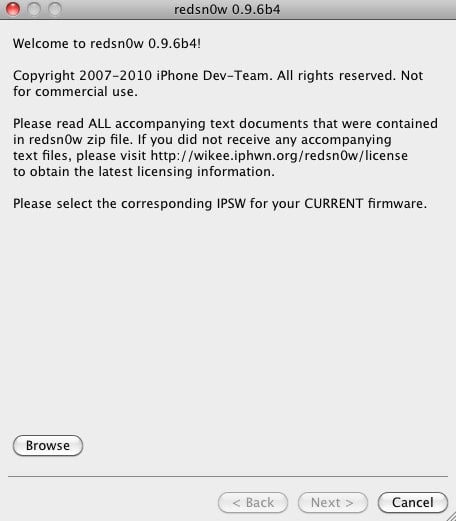
If you're waiting for a jailbreak before updating to iOS 4.2.1, you might be happy to know that redsn0w 0.9.6b4 will do the trick. It uses the Limera1n exploit that worked with iOS 4.1, however this is currently a "tethered" jailbreak. In other words, once you jailbreak using the current method, if you ever need to reboot your iPad, fourth-gen and third-gen iPod touch, iPhone 3GS (later models) or iPhone 4, you must have the device connected to your computer and use redsn0w to do the reboot, otherwise the phone simply won't boot up. Definitely not something we'd feel comfortable doing with our main device, but hey, we know there are many out there who are more daring than we are. If that's you, go for it and let us know how it went!
Read More  | Dev Team
| Dev Team
Turn your Windows Phone 7 into a USB mass storage drive
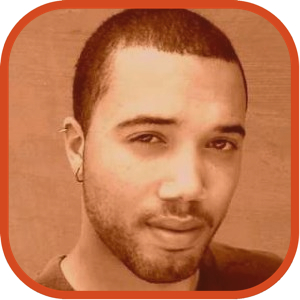
Posted by John Kilhefner Categories: Smartphones, Microsoft, Mods / Hacks, PC / Laptop, Software,
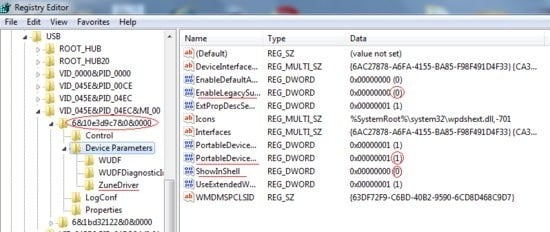
Looking to add media to your Windows Phone 7 device by simply dragging and dropping? The second week of WP7 reveals a new hack that a quick registry modification will fix. After you complete just three entry modifications in your Windows registry, you'll be able to use your WP7 as a USB mass storage device. This will only work on the computer where the registry changes were made, but it's better than nothing, right? Check out the link below to learn how to edit your PCs registry.
Read More  | Windows Phone Central
| Windows Phone Central










