Find Our Latest Video Reviews on YouTube!
If you want to stay on top of all of our video reviews of the latest tech, be sure to check out and subscribe to the Gear Live YouTube channel, hosted by Andru Edwards! It’s free!
iMac Core Duo: Easiest RAM Installation Ever

Posted by Andru Edwards Categories: Apple, Features, Mods / Hacks, PC / Laptop,

Yesterday, we gave your our impressions of the new iMac Core Duo. In the article, we mentioned that we desperately needed to upgrade from the stock 512 MB RAM the system ships with, up to 2 GB because of the kind of work we do. After thinking about it, we realized that the RAM installation for the new iMac is the easiest we have ever done. Apple has truly made it easy to upgrade the latest iMac - and it is exponentially easier than the last one, where installing RAM frustrated us to no end.
As seen in the image above, the RAM slot is at the bottom of the computer. All you need to do is unscrew a small panel, insert the RAM, and screw the panel back on. It really couldn’t be simpler. We removed the 512 MB stick, and installed two 1 GB chips in under a minute. We applaud you, Apple. We have a better image of the RAM slot after the jump.
Click to continue reading iMac Core Duo: Easiest RAM Installation Ever
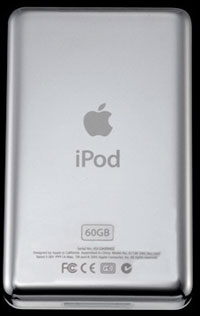 Here’s just a little tip for those of you looking for you iPod serial number. In case your are wondering why you would do it, check out this guy’s story:
Here’s just a little tip for those of you looking for you iPod serial number. In case your are wondering why you would do it, check out this guy’s story:
My iPod was recently stolen out of my car, and in the process of reporting it to the police, they asked for the serial number. I was at a loss to provide it, seeing as how my iPod had been stolen.
Anyway, I was playing around in iTunes and went to the iPod tab in Preferences to see if it had the serial number anywhere. It didn’t appear to be there, but when I went to click another tab, I accidentally clicked where it said “No iPod Connected.” It turned into “Last iPod Connected: XYZ123,” where XYZ123 was the serial number of my iPod.
I guess if you are filing a police report it is best to have this information handy. Hopefully this won’t happen to any of you, but this can also be useful if you lose your iPod at school or work and have an idea of who may have done it.
Read More  | macosxhints
| macosxhints
Advertisement
CES 2006 Video: Liquid-Cooled Xbox 360 From CoolIT Systems

Posted by Andru Edwards Categories: CES, CES 2006, Microsoft, Mods / Hacks, Video Games, Videocasts,
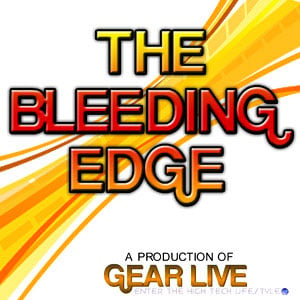 At CES, we spent some time with CoolIT Systems. These are the guys that were touting their liquid-cooled Xbox 360. In fact, CoolIT seems to be headed to the forefront of the PC cooling market, and we will have a look at their main products shortly. For now, check out this video of the liquid-cooled Xbox 360. We took some time to talk with Geoff Lyon, CoolIT’s CEO, to get the scoop on how they got their Xbox 360 to stay chilled. Here’s how to get the video:
At CES, we spent some time with CoolIT Systems. These are the guys that were touting their liquid-cooled Xbox 360. In fact, CoolIT seems to be headed to the forefront of the PC cooling market, and we will have a look at their main products shortly. For now, check out this video of the liquid-cooled Xbox 360. We took some time to talk with Geoff Lyon, CoolIT’s CEO, to get the scoop on how they got their Xbox 360 to stay chilled. Here’s how to get the video:
Bleeding Edge iTunes Feed: Subscribe
Bleeding Edge Video Feed: Subscribe
iPod Video: Download Here
H.264: Download Here
Be sure to check out some images of the liquid-cooled 360 after the jump.
Here's how to get the show:[Download] - iPod-formatted H.264
[Download] - 1080p MP4
Click to continue reading CES 2006 Video: Liquid-Cooled Xbox 360 From CoolIT Systems
Latest Gear Live Videos
DIY: Salvage An Electronic Device After A Liquid Spill
Posted by Edwin Soto Categories: Mods / Hacks,

(thanks robotman!)
Read More  | GRYNX
| GRYNX
ID Pilot Wire Management Labels

Posted by Andru Edwards Categories: Accessories, Misc. Tech, Mods / Hacks, Peripherals,

Here in the Gear Live labs, you wouldn’t believe how many charger cables, power cords, and other random-yet-generic black plugs we have laying around. Even for the average technophile, attempting to unplug the correct component from the wall when you have eight black cords protruding from the wall can be risky. ID Pilot wire management labels look to be a great answer. Rather than relying on a color-coding scheme, you actually get little icons on small stickers that give you an idea as to what your different cords are for. There are three different sets of stickers available:
“Office” contains 22 office computer labels & 10 office equipment labels; “Electronics” has 16 home computer labels, 16 audio/video equipment labels & 8 charger labels for wireless devices; “Household” has 8 kitchen basics labels, 8 gourmet kitchen labels, 24 household labels & 8 workshop labels.
At a price of just $5.95 USD each, this one seems to be a no-brainer.
(Thanks, Babe!)
Read More  | ID Pilot
| ID Pilot
 Laptops, to this day, are less configurable than desktops. When I first thought about why I would want to do this on my notebook I didn’t realize the tremendous advantages that undervolting would have. My two biggest complaints about my notebook are overall heat and battery life, which would be solved by undervolting. In the article linked, the author uses an Acer powered by an AMD Turion 64. The applications mentioned are not Mac compatible - sorry iBook and Powerbook owners. The best part is that he tweaks it just right to avoid performance problems. The end result of the lower voltage? He can actually put his laptop on his lap and for a longer amount of time on his battery.
Laptops, to this day, are less configurable than desktops. When I first thought about why I would want to do this on my notebook I didn’t realize the tremendous advantages that undervolting would have. My two biggest complaints about my notebook are overall heat and battery life, which would be solved by undervolting. In the article linked, the author uses an Acer powered by an AMD Turion 64. The applications mentioned are not Mac compatible - sorry iBook and Powerbook owners. The best part is that he tweaks it just right to avoid performance problems. The end result of the lower voltage? He can actually put his laptop on his lap and for a longer amount of time on his battery.
Read More  | NordicHardware via MAKE: Blog
| NordicHardware via MAKE: Blog

Normally we like to keep you interested in reading news about the latest gadgets and gizmos strolling about the town. However, sometimes something in the software world comes along that piques our interest. Today we decided to share this unique new twist on an old idea. If you are an RSS fiend - like most of us at Gear Live - you may have literally hundreds of feeds coming which you couldn’t possibly attempt to read on any given day. Greg Reinacker has come up with a way to “help” you decide on what entries to read based on what images are included in the feed. This “image only” aggregator will consecutively post images embedded in your RSS feeds and you can pick and choose what you want to read based solely on the images you see. It’s not perfect yet, but a good idea nonetheless. You will have to have a Newsgator account if you want to try it.
Read More  | Greg Reinaker’s Weblog
| Greg Reinaker’s Weblog
Boot XP Straight to the Desktop Without Logging In (And Keep It Passworded!)

Posted by Chris Cardinal Categories: Mods / Hacks, Software,
This is one of those absolutely wonderful little powertips we’re always thrilled to find. With a simple download of Microsoft’s PowerToys TweakUI (which offers a bunch of other fun goodies for XP) and a quick registry add-in, you can have your system boot up, log you in and lock your machine, so that when you get back to your system, everything’s already loaded and ready, awaiting your password. No more two minute wait until the login screen, and three minutes to the desktop. Now, it’s just five solid minutes.
It might not be very useful if you’re not the type who shuts down often, but BrainFuel cites the perfect example: an uninterrupted boot-up cycle lets you go get coffee or chill at the water cooler.
Check out the full step-by-step over there. It’ll take less than three minutes, and the registry “hack” is the harmless act of placing a “lock computer” command in your startup profile, so no worries there.
Read More  | BrainFuel
| BrainFuel
1.4 GHz Celeron Overclocked To 4.159 GHz

Posted by Andru Edwards Categories: Mods / Hacks, PC / Laptop,
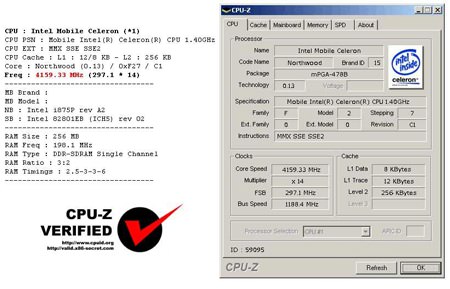
Notorious processor overclocker “Crotale” has just pushed a 1.4 GHz Celeron-m processor straight up to 4159 MHz. That would equate to a 197% overclock, which just so happens to be extremely impressive. No word on how long the overclock holds up, or how stable it is, but with a Celeron that fast, you can get some blazing word processing work done.
Read More  | Nordic Hardware
| Nordic Hardware
How To: Add Surround Sound To A Standard Office Chair

Posted by Jesse Easley Categories: Design, Features, Mods / Hacks,

I’ve been needing a new computer chair for a long time now, along with new computer speakers. I finally decided to go out and get them, and as I was shopping I couldn’t help but think about the prospect of combining the purchases, with the end result being a hybrid office chair-surround sound system. Sure, they make them - but doing it yourself is a lot cheaper, plus it would satisfy the geek within. Read on for details on how to do the same.
Click to continue reading How To: Add Surround Sound To A Standard Office Chair










