Find Our Latest Video Reviews on YouTube!
If you want to stay on top of all of our video reviews of the latest tech, be sure to check out and subscribe to the Gear Live YouTube channel, hosted by Andru Edwards! It’s free!
Google Chrome OS revealed - take a look

Posted by Andru Edwards Categories: Google, Internet, PC / Laptop, Software, Videos,
Google has finally taken the wraps off of Chrome OS, its new Linux-based operating system that is all Internet-centric, running the Google Chrome browser as its main application. Yeah, the whole point of the Google Chrome OS is that it is web-based, and you interact pretty much exclusively in a browser window. The way Google sees it, you spend 95% of the time you are on a computer living in your web browser anyway, so Chrome OS is built to optimize that experience. Nothing is actually stored on the computer itself, as everything is stored, instead, in the cloud. Hit up the video above for Google’s introduction to Chrome OS, and we’ve got another video after the break taking a look at the UI concept.
Click to continue reading Google Chrome OS revealed - take a look
Advertisement
Google Chrome 4.0 Includes Bookmark Sync

Posted by Dan Hughes Categories: Google, Internet, Software, Videos,
Google announced Monday that its Chrome browser’s 4th version has gone Beta. Most important feature in my eyes: Bookmark syncing.
Back when I was an Firefox fanboy, Delicious’ method of syncing bookmarks was magic to me, and was the epitome of the internet experience. When Chrome was released, its speed sang to me, and I willingly sacrificed my bookmark sync to Chrome’s seductive quickload times. Now, Google makes everything magical again as Google announced Monday that its Chrome browser’s 4th version has gone Beta, including with it Bookmark Sync.
According to the announcement, XMPP is used to keep your browser in touch with your Google Account, which will keep track and sync down your bookmarks.
In a side note: Google also claims to have increased performance by a brain-spanking 30%!
Read More  | Google Chrome Blog
| Google Chrome Blog
2009 Holiday Gift Guide: Roku HD-XR Player

Posted by Andru Edwards Categories: HDTV, Home Entertainment, Internet, Women, Techies, Under $100, Under $250,
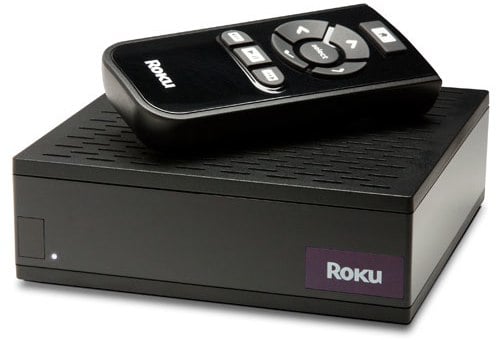
We are kicking off our 2009 Holiday Gift Guide with the Roku HD-XR player. Why? Well, we think that it’s the perfect time to introduce someone to the new hotness that is TV, delivered over the web, and right into the living room. Sure, Netflix has come to the Xbox 360, but if you want streaming access to the Netflix service and don’t own a game console, this is your cheapest barrier to entry. The HD-XR model also gives you access to the Amazon Unbox catalogue, as well as the entire MLB game service as well, if you are subscribed.
Definitely a great gift for movie buffs, the Roku HD-XR player is able to stream over 12,000 movies and television shows from the Netflix Watch Instantly catalogue, and over 45,000 from Amazon Video on Demand. It connects to your home network through an ethernet port, or over Wi-Fi, connecting at up to 802.11n if you have it. There’s also a USB port on back, which Roku says is for future use. Our guess is that they’ll be allowing the device to read from an external USB drive, which would be stellar.
The actual device is tiny, so it takes up barely any space, and setup takes just a couple of minutes - very simple. Of course, a Netflix subscription is required, but once you have that, everything else is a piece of cake.
Honorable Mention: If you want all the features of the Roku HD-XR, but don’t need the USB port or 802.11n wireless speeds, you can grab the Roku HD Player for $99!
Read More  | Roku HD-XR
| Roku HD-XR
Latest Gear Live Videos
Use Google Voice voicemail with your current number

Posted by Dan Hughes Categories: Smartphones, Google, Internet,
Today, Google “announced” a feature that technically already existed before now, but giving it a name makes it more real, right?
Google says that by taking advantage of the conditional call forwarding feature your carrier provides, you can forward calls that you do not answer on your phone to your Google Voice phone number, thereby replacing your company’s voicemail with Google’s. This functionality has actually always existed: Google Help forums reveal countless people already were setting up their functionality long before Google made this announcement.
It boils down to setting up your call forwarding feature (*71 or the like) to forward to your Google Voice number (or your “Access Number” if you sign up “Without a Google Number”). Then, when your call is forwarded to the Google Voice number, the voice mail is logged and transcribed and stored online, with delivery options such as email or text message to your cell phone. You don’t get all the features you get if you use an actual Google Voice number for people to call, but it is still a nifty service.
A bit more information about Google Voice after the jump.
Click to continue reading Use Google Voice voicemail with your current number
Read More  | The Official Google Blog
| The Official Google Blog
Chumby One has faster processor than predecessor

Posted by Mark Rollins Categories: Displays, Internet, Misc. Tech,
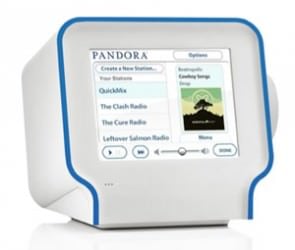 When the Chumby hit the market two years ago, it was a cute Wi-Fi widget gadget. It would appear that the next iteration, the Chumby One, loses the squishiness, going with a hard frame instead.
When the Chumby hit the market two years ago, it was a cute Wi-Fi widget gadget. It would appear that the next iteration, the Chumby One, loses the squishiness, going with a hard frame instead.
What can you expect out of the Chumby One? For starters, a faster processor that’s been bumped up from 350MHz to 454MHz. It still relies on the widget architecture, so you’ll have access to things like Facebook, YouTube, Pandora, and all other web-connected weather, news, and services. If you want one, you’ll have to wait a few more weeks until its official release. It’ll cost you $100.
Read More  | DVICE
| DVICE
Fitbit measures your fitness activity anywhere, doing anything

Posted by Mark Rollins Categories: Wearables, Internet, Wireless / WiFi,

We’ve been waiting for the Fitbit to drop for over a year now, and just when we thought it was going to turn out to be vaporware, the company has announced that this little fitness device is shipping. The Fitbit is a device that clips to your clothes, and it monitors many daily activities including distances traveled, exercise intensity, sleep patterns, as well as calorie consumption. The device contains a 3D motion sensor to obtain this certain information, and will transmit that data to the wireless base station when you are near it. You can then log on to the Fitbit site, and take a look at all sorts of data. The Fitbit has an OLED display with a battery life for about 10 days, and costs $99.
Read More  | Fitbit
| Fitbit
Zune.net now streams entire Zune music catalog in the browser (even on Macs!)

Posted by Andru Edwards Categories: Internet, Microsoft, Music, Software,
One of the main gripes we’ve had with Microsoft as it pertains to the Zune platform is that they have stubbornly decided to keep it to a PC-only experience, leaving those of us who live in OS X out in the cold. Well, starting today, that changes. Kind of.
You see, the Zune Marketplace is now a part of Zune.net. Aside from having the largest audio and video podcast streaming directory, Zune now allows you to log in and listen to music from the Marketplace in any browser that supports Silverlight 3. Technically, Microsoft says that this experience is officially supported in Internet Explorer and Firefox, but we will have to give it a shot in Safari. Anyhow, the caveat here is that you can log in as a Zune Pass subscriber and stream music. This doesn’t solve the problem that those on a Mac have where they can’t sync their Zune hardware or download music. Still, though, it’s a step in the right direction, and a nice bonus for Zune Pass subscribers to be able to access and stream music, including Smart DJ playlists, on the fly. This basically turns any computer running IE or Firefox into a terminal for you to log in and crank those Zune tunes, and we like it.
For those wondering, any activities you do with Zune.net stream will also be reflected in your Zune account and Zune Card. How cool is that?
Samsung adds YouTube streaming to Blu-ray players

Posted by Mark Rollins Categories: HDTV, Home Entertainment, Internet,

Samsung has added the ability to stream YouTube videos to a trio of their Blu-ray players. The Samsung BD-P1600, PBD-P3600, and BD-P4600 will all give you this option, as long as they are connected to the Internet. With these units, you should have no problem watching Keyboard Cat, iJustine, and yes, Gear Live on YouTube. Just run an update on the player, and you are up and running.
Read More  | Press Release
| Press Release
GIveaway: Win a One Year MAGHOUND Membership

Posted by Andru Edwards Categories: Announcements, Features, Internet,

We’ve been using MAGHOUND for a couple of months now on an evaluation basis, and we must say, we like the concept. The easiest way to describe it is to say it is like Netflix for magazines, but even that isn’t quite right. In a nutshell, when you join MAGHOUND, you choose a number of magazines that you’d like to receive each month. Let’s say, 3. Unlike traditional magazine subscriptions, though, if it turns out you don’t like a magazine, you just log in to your MAGHOUND account and replace it with something else.
Even better, if you subscribe to a magazine that only publishes every other month, then you also get to specify what substitute magazine you want to receive in the off months. You see, you are paying for three magazines per month, period. So if a magazine doesn’t print that month, you get to choose something else. It’s very cool, especially if you know there is an upcoming issue of a magazine that you definitely want. You can take a look at their complete magazine offerings to see what I mean.
Want in on the action? We are giving away TWO one-year subscriptions to the 3-per-month MAGHOUND plan, which would normally cost you $4.95 per month. Entering is simple - we will give one subscription away on Twitter, and the other on Facebook:
To enter the Twitter giveaway, be sure you are following Gear Live on Twitter, and tweet the following:
Hey @gearlive - Count me in on the MAGHOUND giveaway! http://bit.ly/maghound #gearlive (Click here to tweet this now!)
To enter the Facebook giveaway, just become a fan and leave a comment on the Gear Live Facebook page.
Feel free to enter both. Winners will be selected at random, and if you enter both, you will only be able to win one. The contest runs from today through September 11, at 11:59 PM PDT. We will announce winners on Monday, September 14th, and you must be a US resident to enter.
Running Snow Leopard? You’d better upgrade Flash Player

Posted by Andru Edwards Categories: Apple, Internet, Software,
Oddly enough, amidst all the tweaks, fixes, and refinements in Snow Leopard is an old version of the Adobe Flash Player. Specifically, the version of Flash Player that is included in Snow Leopard is 10.0.23.1. Problem is, the newer 10.0.32.18 includes fixes for a few security holes that, we assume, you’d prefer weren’t left on your system. If you’re running Snow Leopard and haven’t upgraded Flash yet, head on over to the Flash Player download page to take care of it.
Read More  | Adobe
| Adobe
Advertisement
© Gear Live Inc. {year} – User-posted content, unless source is quoted, is licensed under a Creative Commons Public Domain License. Gear Live graphics, logos, designs, page headers, button icons, videos, articles, blogs, forums, scripts and other service names are the trademarks of Gear Live Inc.










