Find Our Latest Video Reviews on YouTube!
If you want to stay on top of all of our video reviews of the latest tech, be sure to check out and subscribe to the Gear Live YouTube channel, hosted by Andru Edwards! It’s free!
The Bleeding Edge 011: Etymotic, Fujitsu LifeBook, Wallet Light Hack

Posted by Andru Edwards Categories: Accessories, Design, Features, HDTV, Internet, Mods / Hacks, PC / Laptop, Portable Audio / Video, Product Reviews, Videocasts,
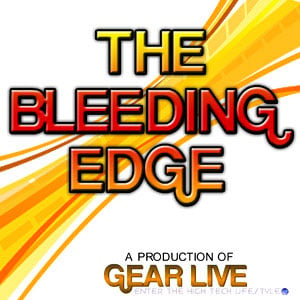 This week, Jake Ludington joins the cast as we cover some PS3 rumors, improve upon the Walit, teach you how to segment your network, and more:
This week, Jake Ludington joins the cast as we cover some PS3 rumors, improve upon the Walit, teach you how to segment your network, and more:
THE WIRE
Sony PS3 Rumors
Dolphin Stadium HDTV
Jake Crashes Party At CTIA
HACK ATTACK
Nate Improves The Walit
GIZMATIC
Etymotic 6isolator Earbud Review
Fujitsu LifeBook P15D Review
HIGH SCORE
How To: Segment Your Network For Optimal Xbox 360 Media Streaming
Here’s how to get the show:
Subscribe: iTunes iPod / H.264 | iTunes MPEG-4 | RSS iPod Feed | RSS MPEG-4 Feed
|Download| - iPod-formatted H.264 (Mirror)
|Download| - DivX
|Download| - MPEG-4 (Mirror)
|Download| - PSP
 IMPORTANT: We are surveying the viewers of our show to see what it is that people like, and more importantly, what they don’t like. It is anonymous, and just takes a couple of minutes. If you have the time, we would appreciate it! As always, feel free to let us know what you think in the comments.
IMPORTANT: We are surveying the viewers of our show to see what it is that people like, and more importantly, what they don’t like. It is anonymous, and just takes a couple of minutes. If you have the time, we would appreciate it! As always, feel free to let us know what you think in the comments.
[Download] - iPod-formatted H.264
[Download] - 1080p MP4

Our boy, David Ponce, over at OhGizmo has just posted up a review of the Wicked Laser Nexus. This is the green laser that we featured in Episode 4 of The Bleeding Edge, and in our quick review of Wicked Laser products. These things are, um, Wicked in every sense. Check out the full review over at OhGizmo.
Read More  | OhGizmo
| OhGizmo
Advertisement
The Bleeding Edge 010: iTrip Auto, Jobster Interview, Boot Camp

Posted by Andru Edwards Categories: Accessories, Smartphones, Features, Internet, Music, Portable Audio / Video, Product Reviews, Videocasts,
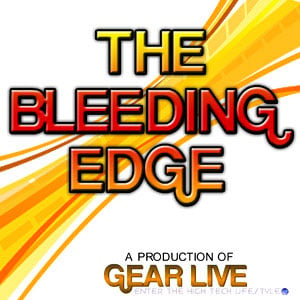 In this show we review the iTrip Auto, go over Boot Camp, detroy technology, and more:
In this show we review the iTrip Auto, go over Boot Camp, detroy technology, and more:
THE WIRE
PowerMax DA4000 MR Mobile Repeater
Apple’s Boot Camp
Ultimate iPod Case
GIZMATIC
iTrip Auto Review
Walit Review
INTERVIEW
Phil Bogle, Jobster
BREAKIN’ STUFF
Audiovox 2-Way Radio
U.S. Robotics Fax Modem
Here’s how to get the show:
Subscribe: iTunes iPod / H.264 | iTunes MPEG-4 | RSS iPod Feed | RSS MPEG-4 Feed
|Download| - iPod-formatted H.264 (Mirror)
|Download| - DivX
|Download| - MPEG-4 (Mirror)
|Download| - PSP
 IMPORTANT: We are surveying the viewers of our show to see what it is that people like, and more importantly, what they don’t like. It is anonymous, and just takes a couple of minutes. If you have the time, we would appreciate it! As always, feel free to let us know what you think in the comments.
IMPORTANT: We are surveying the viewers of our show to see what it is that people like, and more importantly, what they don’t like. It is anonymous, and just takes a couple of minutes. If you have the time, we would appreciate it! As always, feel free to let us know what you think in the comments.
[Download] - iPod-formatted H.264
[Download] - 1080p MP4
Latest Gear Live Videos
Toshiba HD-A1 HD-DVD Player Reviewed
Posted by John Goulden Categories: HDTV, Home Entertainment, Product Reviews,

If you’re an early adopter, the general consensus of DVD Town’s review of the Toshiba HD-A1 won’t matter a whit to you, but if you’re considering buying one or merely curious as to the next generation of the venerable DVD, the review is worth a read. Suffice it to say, the picture quality of the unit was excellent, but there were some downsides (which is to be expected in a first-run product). For one thing, it’s terribly slow to load and launch a movie (~30 seconds) as the HD-A1 bears more in common with a computer than a DVD player. Also, the ventilation fan on the unit is quite audible, which for some could be very distracting. Finally, the remote leaves room for improvement, but that’s typical of almost all electronic devices these days.
Keep in mind that if you’re a Netflix user, they’ve started stocking HD-DVDs and you can set your account to automatically ship movies in the new format if they’re available.
Read More  | DVD Town
| DVD Town
Slim Devices Squeezebox v3 Review
Posted by John Goulden Categories: Home Entertainment, Internet, Product Reviews, Wireless / WiFi,

If you’re not looking for a full blown media center type system and just crave streaming audio, then a Squeezebox by Slim Devices may be in your future. We’ve seen the Squeezebox come a long way from its humble beginnings (the SliMP3), and it is one of the first streaming hardware players that really seemed to “take off”. The Squeezebox owes its popularity not only to design asthetics, product quality and support services, but to its user community as well. Ever mindful of sonic quality, the crew over at Audioholics has taken a short, but thorough look at the popular audio device and given it high marks.
As one of the latest moves to increase the popularity and draw of the Squeezebox, is the partnering of Slim Devices with Pandora. If you’re not familiar with Pandora, it’s an online service that creates streaming mixes of music based on song and artist input you provide. These mixes, dubbed “radio stations”, deliver not only music you may already be familiar with, but music from artists you may never have heard of.
The Squeezebox v3 is available from Slim Devices for $249 (wired) and $299 USD (wireless) and currently includes a 90-day trial of Pandora’s service for streaming hardware.
Read More  | Slim Devices via Audioholics
| Slim Devices via Audioholics
The Bleeding Edge 009: Sonos Interview, MoRU Review, Sony Style, Another Xbox 360 Giveaway

Posted by Andru Edwards Categories: Features, Home Entertainment, Internet, Music, Portable Audio / Video, Product Reviews, Videocasts, Wireless / WiFi,
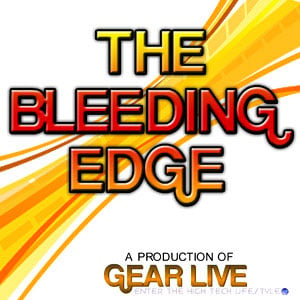 This week we talk with Sonos, show off Nyko’s Xbox 360 Faceplate Maker, announce our second Xbox 360 giveaway, and more:
This week we talk with Sonos, show off Nyko’s Xbox 360 Faceplate Maker, announce our second Xbox 360 giveaway, and more:
THE WIRE
YouTube’s 10-minute Upload Cap
iPod Volume Limit Update
Sony Style Seattle Grand Opening
HIGH SCORE
Nyko Xbox 360 Faceplate Maker
SOFTWARE
MoRU Review
GIZMATIC
Sonos Interview
GIVEAWAYS
Make My Day DVD Winners Announced
Another Xbox 360 Giveaway: Yes - another one!
Here’s how to get the show:
Subscribe: iTunes iPod / H.264 | iTunes MPEG-4 | RSS iPod Feed | RSS MPEG-4 Feed
|Download| - iPod-formatted H.264 (Mirror)
|Download| - DivX
|Download| - MPEG-4 (Mirror)
|Download| - PSP
Length: 33:34
 IMPORTANT: We are surveying the viewers of our show to see what it is that people like, and more importantly, what they don’t like. It is anonymous, and just takes a couple of minutes. If you have the time, we would appreciate it! As always, feel free to let us know what you think in the comments.
IMPORTANT: We are surveying the viewers of our show to see what it is that people like, and more importantly, what they don’t like. It is anonymous, and just takes a couple of minutes. If you have the time, we would appreciate it! As always, feel free to let us know what you think in the comments.
[Download] - iPod-formatted H.264
[Download] - 1080p MP4
Bleeding Edge Byte 001: MacBook Pro vs Dual G5 PowerMac

Posted by Andru Edwards Categories: Apple, PC / Laptop, Product Reviews, Software, Videocasts,
Technorati Tag: videobloggingweek2006
In this Bleeding Edge Byte, David Geller of WhatCounts.com invites us to his office to show off his new MacBook Pro. While playing around with the machine, we decided to put it head-to-head against his Dual G5 PowerMac to see which computer would come out on top. We set up both Macs to compile Java, and filmed the results. This is the full version of the edited clip that was a part of Bleeding Edge Episode 7.
Here’s how to get the show:
Subscribe: iTunes iPod / H.264 | iTunes MPEG-4 | RSS iPod Feed | RSS MPEG-4 Feed
|Download| - iPod-formatted H.264 (Mirror)
|Download| - DivX
|Download| - MPEG-4 (Mirror)
|Download| - PSP
Length: 06:17
 IMPORTANT: We are surveying the viewers of our show to see what it is that people like, and more importantly, what they don’t like. It is anonymous, and just takes a couple of minutes. If you have the time, we would appreciate it! As always, feel free to let us know what you think in the comments.
IMPORTANT: We are surveying the viewers of our show to see what it is that people like, and more importantly, what they don’t like. It is anonymous, and just takes a couple of minutes. If you have the time, we would appreciate it! As always, feel free to let us know what you think in the comments.
[Download] - iPod-formatted H.264
[Download] - 1080p MP4
Gateway NX100X Ultraportable Reviewed
Posted by Jared Hislop Categories: PC / Laptop, Product Reviews,
 For those of us on a budget, Gateway has released a new ultra portable notebook. The NX100X features a 12.1-inch widescreen display with a 1280 x 800 pixel resolution, and a 1.2GHz Core Solo processor. The unit comes in at under an inch thick, and sports a full sized keyboard. We are a bit disappointed to hear that the unit does not come with a DVD player or a CD/RW drive, the unit arrives with an external CD-ROM drive. Also, the NX100X only ships with a 3-cell battery that powers the unit for a measly 3 hours. You can spring for the more expensive battery or the external DVD/CDRW, but in today’s computing world these things are viewed as necessities, especially on an ultra portable. The Gateway NX100X is available at $1624.00 - check out the full review over at Laptop Mag.
For those of us on a budget, Gateway has released a new ultra portable notebook. The NX100X features a 12.1-inch widescreen display with a 1280 x 800 pixel resolution, and a 1.2GHz Core Solo processor. The unit comes in at under an inch thick, and sports a full sized keyboard. We are a bit disappointed to hear that the unit does not come with a DVD player or a CD/RW drive, the unit arrives with an external CD-ROM drive. Also, the NX100X only ships with a 3-cell battery that powers the unit for a measly 3 hours. You can spring for the more expensive battery or the external DVD/CDRW, but in today’s computing world these things are viewed as necessities, especially on an ultra portable. The Gateway NX100X is available at $1624.00 - check out the full review over at Laptop Mag.
Read More  | Laptop Mag
| Laptop Mag
Beta Player: Better Than Mobile Windows Media Player
Posted by Jared Hislop Categories: Handhelds, Microsoft, Product Reviews, Software,
With Windows Mobile 5.0 released, and with Windows Mobile 2003 still around, many people have discovered that Windows Media Player for Windows Mobile has some flaws. With Windows Media Player (WMP) unable to play .divx files or .ogg files, many users are left needing software capable of features that WMP does not offer. Enter Beta Player, free software for your Windows Mobile device that can do all the things WMP can not and then some.
Supported file containers:
- AVI (*.avi)
- Matroska (*.mkv, *.mka)
- MP4 (*.mp4, *.m4a)
- Ogg Media (*.ogg, *.ogm)
- ASF (*.asf)
Supported audio codecs:
- Mpeg 1 Layer III
- Ogg Vorbis
- Musepack
- Windows Media Audio (on Windows Mobile devices)
- AC-3
- AMR
- Adpcm, uLaw
Supported video codecs:
- DivX
- XviD
- MPEG4-SP (plus B-frame support)
- MPEG1
- M-JPEG
- Windows Media Video (on Windows Mobile devices)
Beta Player is considered open source software, and has a very active community. It’s also available for a variety of different devices, so even if you don’t have a Windows Mobile device, you can still usethe product. I personally use Beta Player on my Windows Mobile device, the software was easy to install, and I have experienced no issues with it.
Read More  | Beta Player
| Beta Player
The Bleeding Edge 005: TiVo KidZone, Apple’s Fun New Things, Origami Project, Xbox 360 Repair Woes

Posted by Andru Edwards Categories: Accessories, Apple, Misc. Tech, Portable Audio / Video, Product Reviews, Video Games, Videocasts,
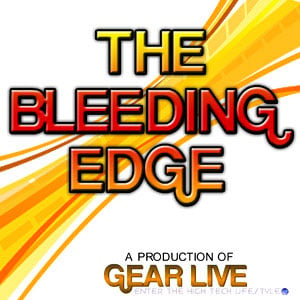 In this episode we talk about TiVo’s parental control initiative, Apple’s “Fun New Things,” Origami, and more - plus, we have a couple of giveaways to announce:
In this episode we talk about TiVo’s parental control initiative, Apple’s “Fun New Things,” Origami, and more - plus, we have a couple of giveaways to announce:
THE WIRE
TiVo KidZone
Wikipedia on iPod
Apple Fun New Things Announcements
OFF THE DOME
Origami
Xbox 360 Repair Experience
GIZMATIC
Eton’s American Red Cross Survival Radio
Stashcard
OHSO Marko Toothbrush
GIVEAWAYS
We mention a couple of giveaways that we will be doing on The Bleeding Edge over the next few weeks. Watch the show to find out how you can enter to win your own OHSO and Xbox 360.
Here’s how to get the show:
|iTunes| - Subscribe to our iTunes video feed
|RSS| - Subscribe to our video RSS feed
|Download| - iPod-formatted H.264 (Mirror)
|Download| - XviD
|Download| - MPEG-4 (Mirror)
|Download| - PSP
Length: 30:08
 IMPORTANT: We are surveying the viewers of our show to see what it is that people like, and more importantly, what they don’t like. It is anonymous, and just takes a couple of minutes. If you have the time, we would appreciate it! As always, feel free to let us know what you think in the comments.
IMPORTANT: We are surveying the viewers of our show to see what it is that people like, and more importantly, what they don’t like. It is anonymous, and just takes a couple of minutes. If you have the time, we would appreciate it! As always, feel free to let us know what you think in the comments.
[Download] - iPod-formatted H.264
[Download] - 1080p MP4










