Latest Gear Live Videos
Wednesday December 2, 2009 7:42 pm
How To Use Your Gaming Headset with Xbox Live

If you’re anything like me, and I’m making an assumption here (because that’s what irresponsible journalism is all about), you might only have so much money to go towards fancy gadgets and various electronic compensations for a strikingly diminished sense of personal worth. That can lead to some trouble if, for instance, you have a decent gaming headset that you want to use for your Xbox 360 instead of a bona-fide sound sytem, since you can no longer use Xbox Live without Microsoft’s proprietary, flimsy headset.
A few headsets, like those from Turtle Beach, alleviate this problem by offering individual chat volumes and the ability to both listen to your game and communicate with your buddies. It’s a worthy investment, but a bit of a waste if you already have a good gaming headset - dedicated XBL headsets can hover around the $150 range. All you need is a $5 adapter and zero soldering.
Hit the jump to see what you need.
All you really need to prep your gaming headset for your 360 is this cool little adapter:

Any search on eBay for “Xbox Live headset adapter” will yield about a million of these things. You can snag one for under $5 with free shipping in most cases. When plugged snugly into the bottom of your 360 controller, it’ll turn that single 2.5mm jack into two 3.5 mm jacks, for microphone and audio. However, we’re only going to use the left jack, which your headset microphone will plug into (like in the header pic). So now you can talk to your live buddies! Yay!
As for the sound, route the audio jack from your headset into your TV or sound system so you can hear the game. Then hit the guide button on your controller, scroll over to preferences -> settings -> voice, and select “play through both.” Now, you should be able to hear both the game and Live chatter through your headset.
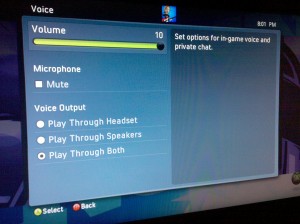
Now, it’s not as elegant of a solution as the Turtle Beach headset - without individual volume controls, don’t expect to be able to hear everybody during loud firefights and explosions. It’s still perfectly serviceable for casual play, though, and while you’re not blowing things up, you can hear your XBL chatter pretty well. Try mixing the chat through the speakers like we did above if you want to know what it’ll sound like. Either way, it’s a perfectly good $5 solution for a $150 problem, and you get the audio you trust from your gaming headphones instead of taking a very expensive gamble.
- Related Tags:
- adslice, advice, headsets, how to, sidefeatured, tutorials, xbox 360, xbox 360 headsets, xbox live, xbox live headset adapter
Advertisement
Advertisement
Advertisement
© Gear Live Media, LLC. 2007 – User-posted content, unless source is quoted, is licensed under a Creative Commons Public Domain License. Gear Live graphics, logos, designs, page headers, button icons, videos, articles, blogs, forums, scripts and other service names are the trademarks of Gear Live Inc.












Comments: