Gallery: iPhone 1.1.3 Firmware Preview
iPhone 1.1.3 Firmware: Bookmark on Home Screen
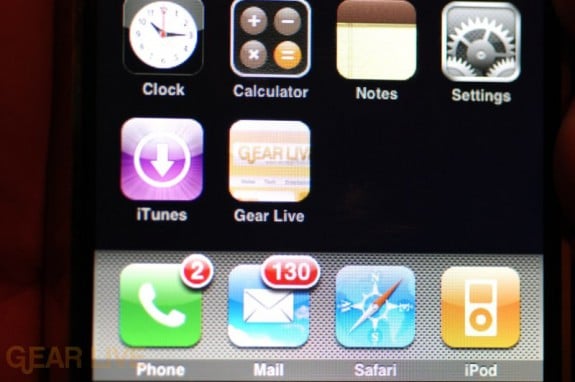
Here is a look at how the iPhone handles bookmarks on the Home Screen - we’ve added Gear Live to ours.
Back to thumbnails | View full size image
| ‹iPhone 1.1.3 Firmware: Add Bookmark to Home Screen | iPhone 1.1.3 Firmware: About Screen› |











Comments
Now that is neat, it takes me a minimum of 3 clicks to get to my bookmarks and now it’s going to be one click. I don’t think this update is out yet though, is it?
posted by: Breckenridge · 12/30/07
it will probably be 2 clicks, keeping apps on page 1 and bookmarks on page 2-3-4.
i think multiple homepages is the “downloadable apps are coming soon” upgrade. this phone will be by far the best. when you can record video, voice activated calling. have games and real apps running on it.
don’t get me wrong, i already love my iphone, but the future of the phone and upgradablity is why i bought it.
posted by: jaison Biagini · 12/30/07
Is there some content buried in these ads, I can’t tell I’m lost in click through hell.
posted by: Pauldy · 12/30/07
Wish i never bought the crummy iphone,everyone seems to be wetting theirselves about thing that should have been standard,........Get excited when something good is out…...Googlemaps,thats why i have a SAT NAV. Dont bother if you are thinking about getting a imoan, Spend your money on a sat nav, a proper phone and a atlas.
posted by: Bob Down · 1/2/08
I’ll take your advice once you learn to capitalize and use your articels properly.
posted by: Jackson · 1/4/08
don’t you mean articles?
posted by: Gabriel · 1/11/08
Dude, you need to manage your email!
posted by: David · 1/15/08
Hey - I’m a busy man 😉
posted by: Andru Edwards · 1/15/08
OK, has anyone noticed yet that bookmarking Google creates a nice custom icon with their logo, rather than a general “snapshop” of part of the page? Anyone know how this is done?
posted by: Daniel · 1/17/08
I used to bookmark google but now I just use the search bar that is everywhere. But since the icon is cool I chipped it. Thanks for pointing that out
posted by: girlgeek · 1/19/08
This is sweet, plus you can drag the icon to where you want it.
posted by: GB · 1/19/08
cool menu
posted by: acid2k1 · 6/3/08
I really am glad I went from 1.1.2 to 1.1.4 on my iPod Touch. The dock is quite nice and well, the option of web clips/icons is fantastic. Great icon Gear Live!
posted by: jess1ca · 6/5/08
I tried this feature on the iPod Touch and found that it’s an excellent time-saving feature. It should have been added earlier! Instead of saving bookmarks sometimes you may directly want to launch a web URL from your home screen, and that would be websites that you visit frequently. It’s great that Apple added this, it is very convenient also. Websites can also choose a specific icon that appears whenever people add their icon to their home screen, they need to insert a special code in there.
posted by: SG · 6/6/08
Appreciation for this web site. I read your own writing as well as I like this. I write about with my colleagues in addition to the man is extremely pleased. Continuously post, I bookmark your online site and also I revisit day after day. If you wish examine my website
posted by: http://www.paypalmoneyfree.com · 9/27/16
Glad to be one of many visitors on this awful website :D.
posted by: Livana Lift · 4/12/17