-
 Nook packing with B&N logo
Nook packing with B&N logo -
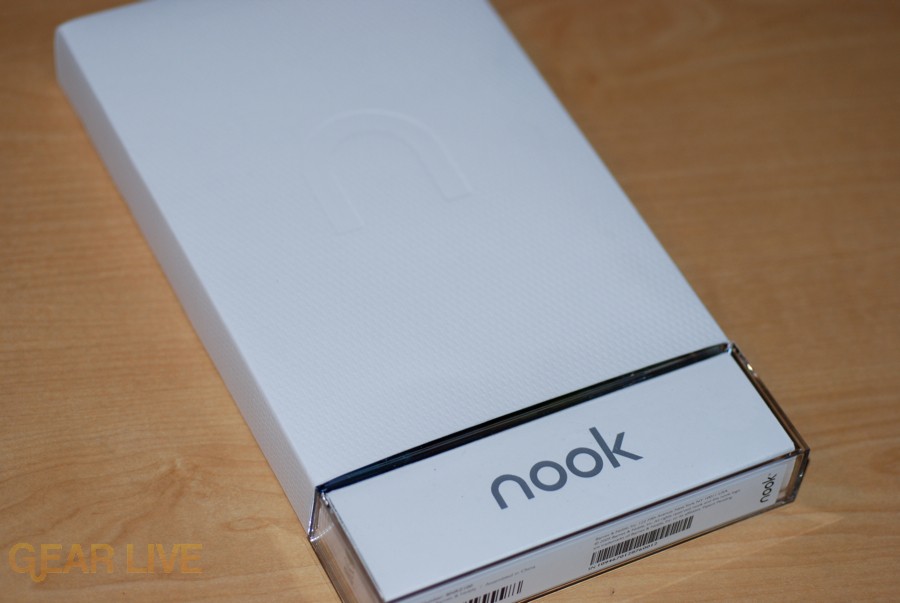 Barnes & Noble nook packaging, Nook logo
Barnes & Noble nook packaging, Nook logo -
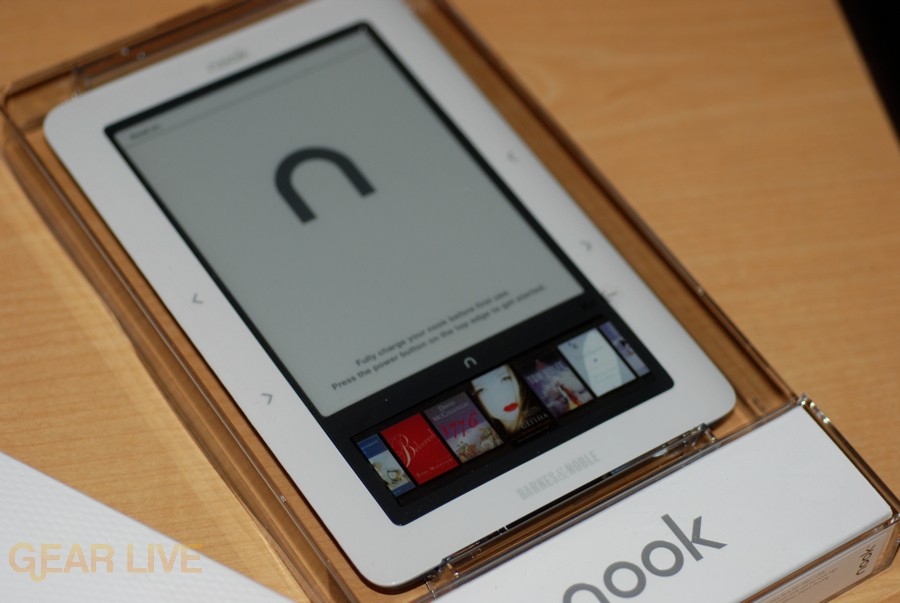 Barnes & Noble nook revealed
Barnes & Noble nook revealed -
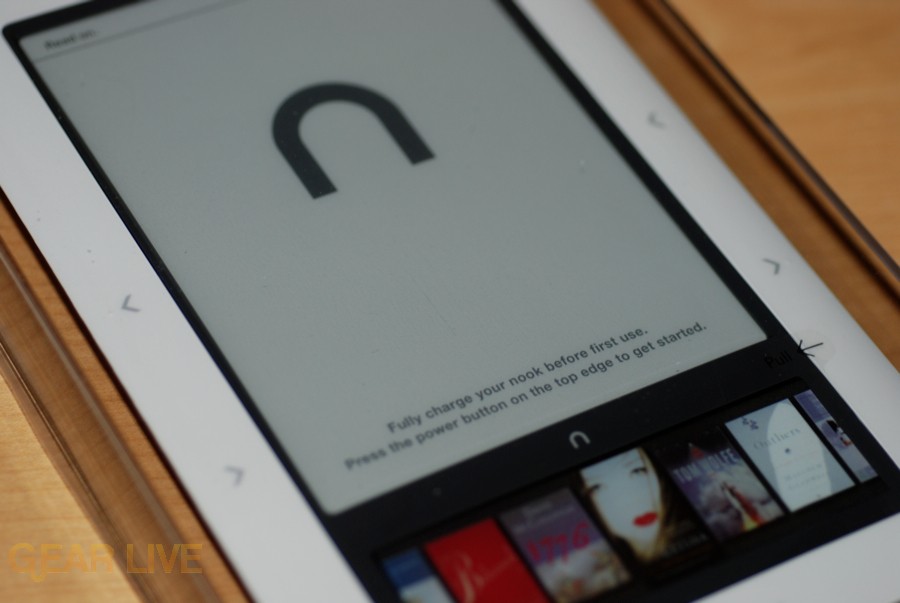 Initial nook screen
Initial nook screen -
 B&N nook accessories
B&N nook accessories -
 Opening the nook case
Opening the nook case -
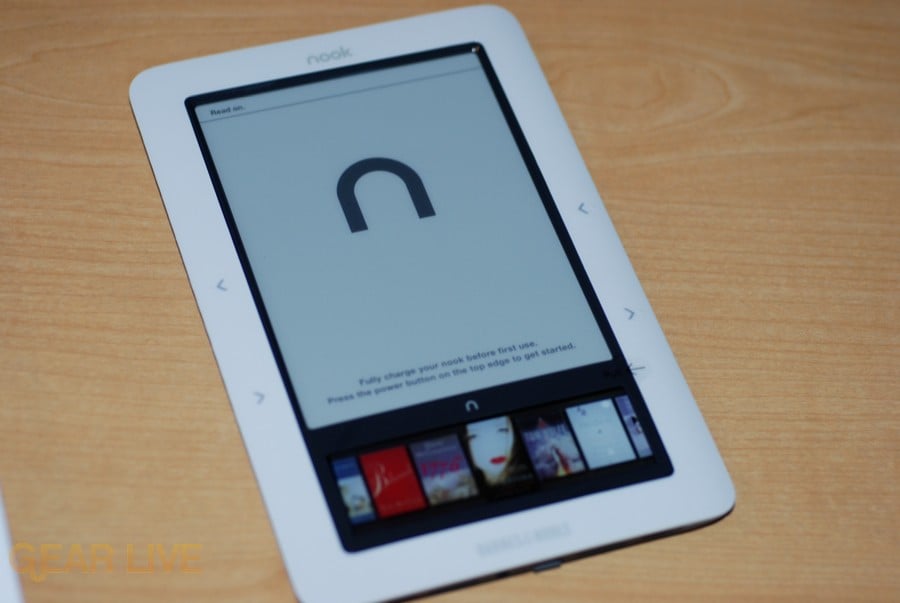 Barnes & Noble nook out of casing
Barnes & Noble nook out of casing -
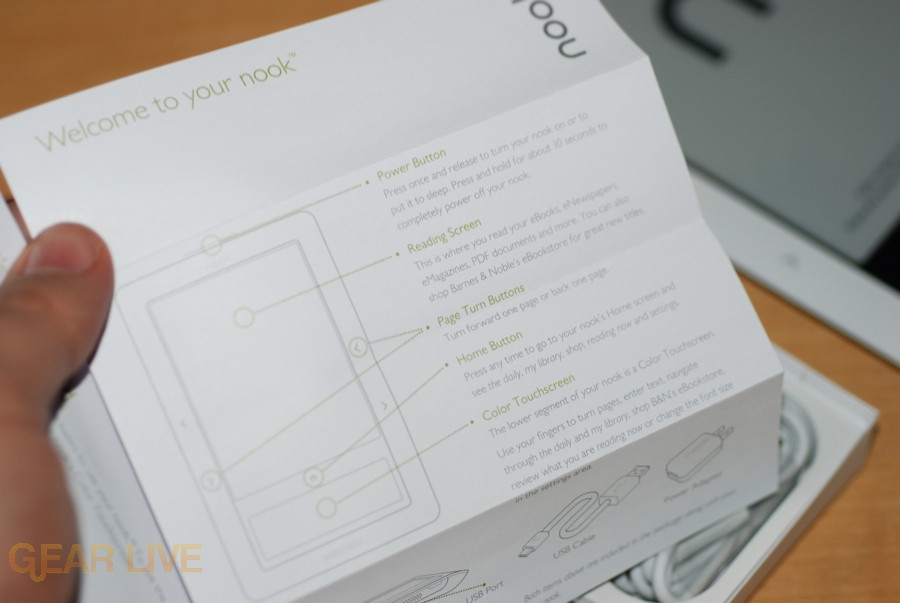 How to set up Barnes & Noble nook
How to set up Barnes & Noble nook -
 Nook pack-ins - instructions, USB cable, AC adapter
Nook pack-ins - instructions, USB cable, AC adapter -
 Bottom of the B&N nook
Bottom of the B&N nook -
 Removing nook touchscreen sticker
Removing nook touchscreen sticker -
 Left side of the B&N nook
Left side of the B&N nook -
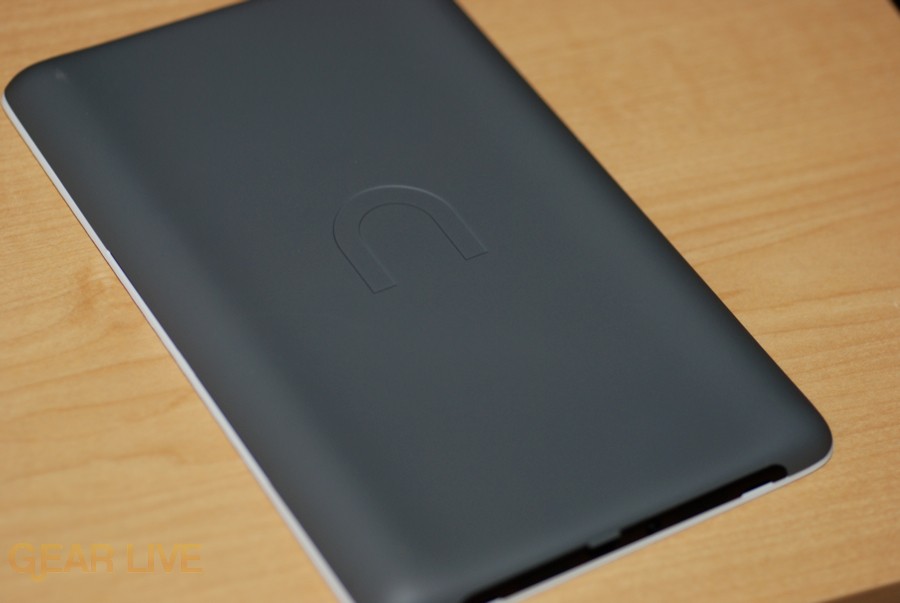 Back of the nook
Back of the nook -
 Nook power button
Nook power button -
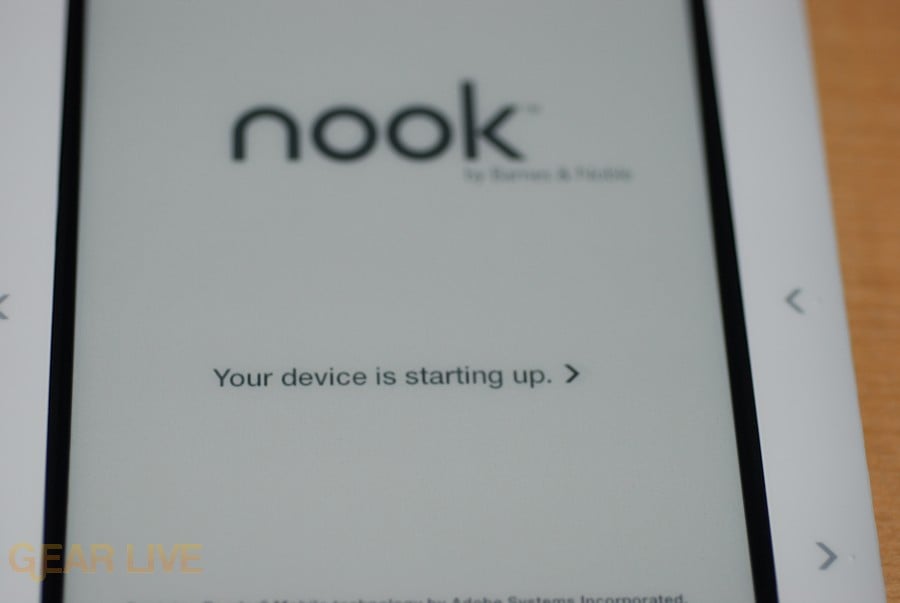 Your nook is starting up
Your nook is starting up -
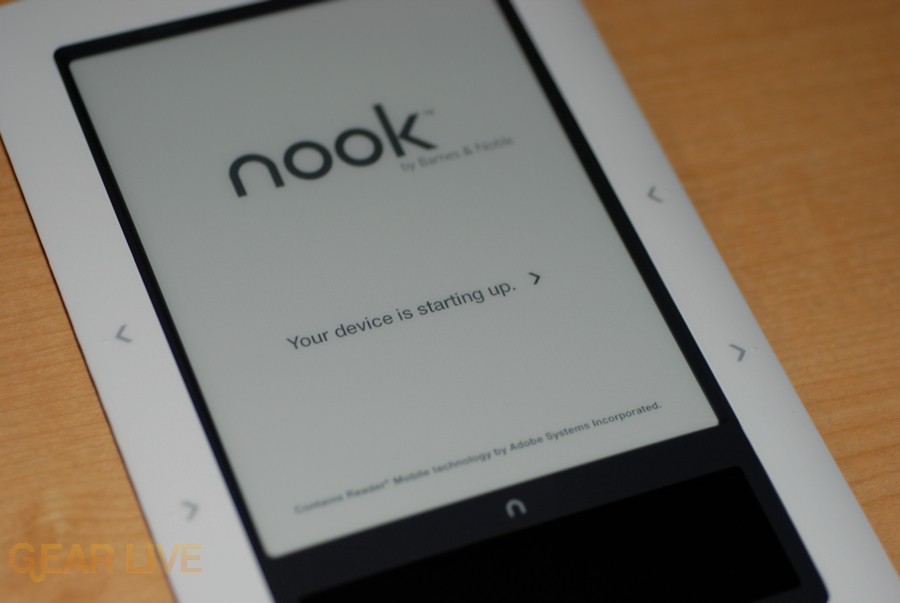 Starting up the nook
Starting up the nook -
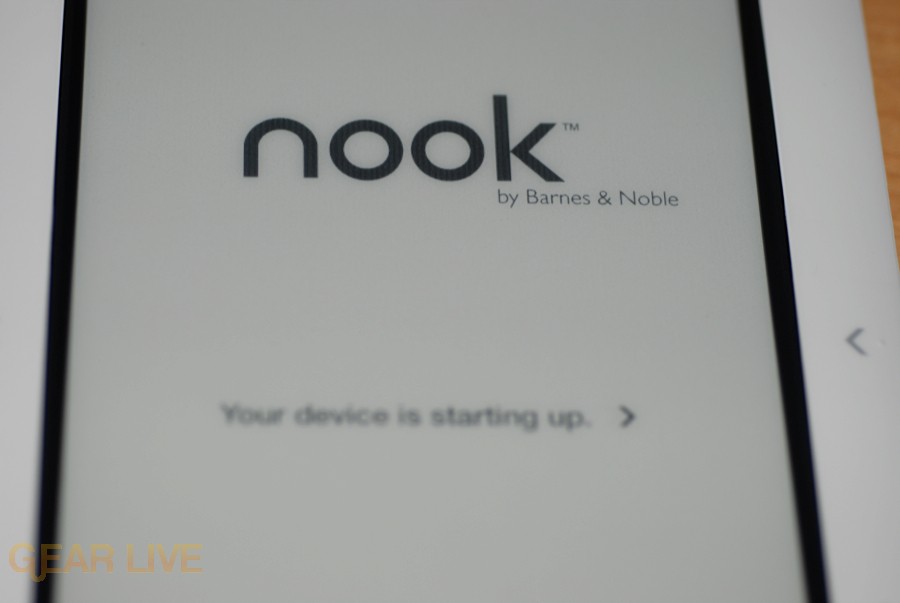 Another nook startup screen
Another nook startup screen -
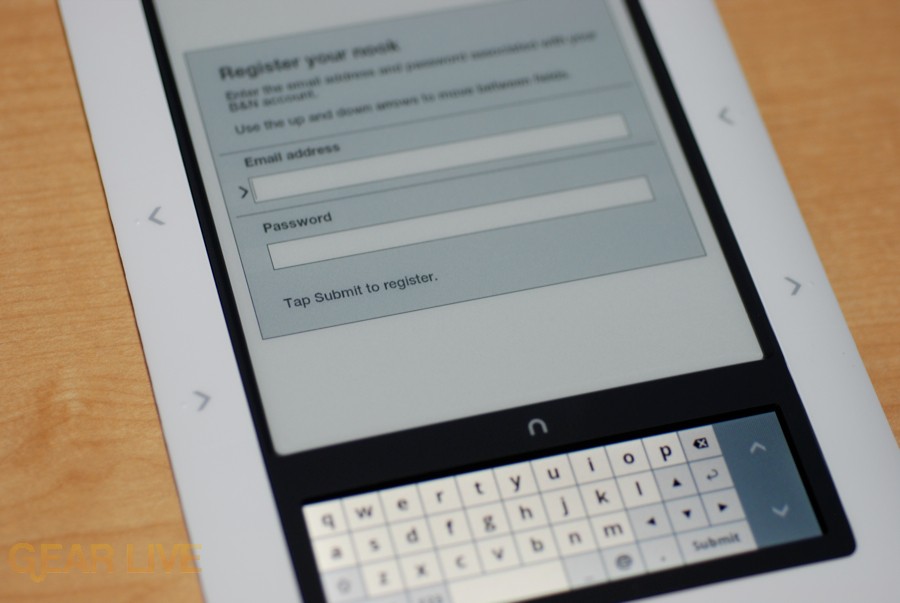 Register your nook with Barnes & Noble
Register your nook with Barnes & Noble -
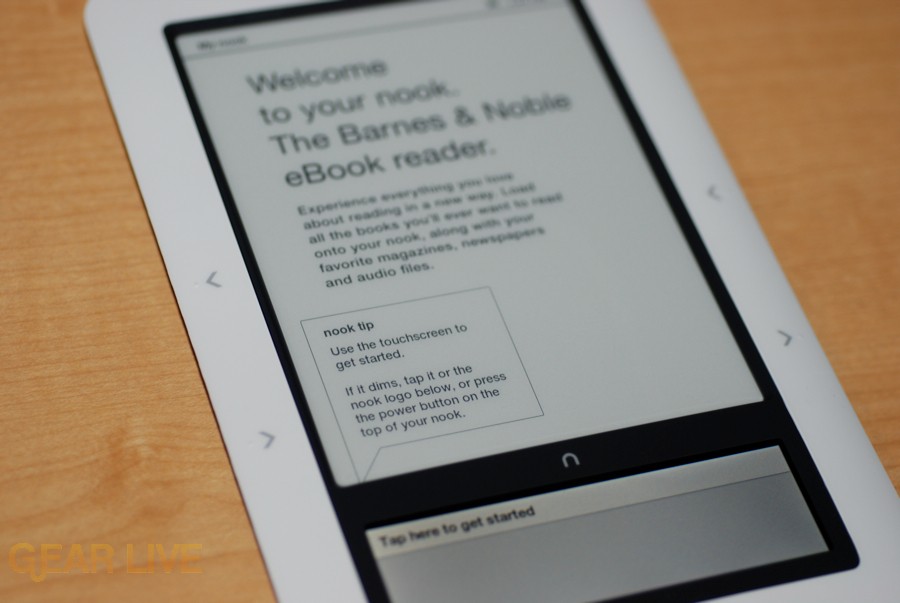 B&N nook welcome screen
B&N nook welcome screen -
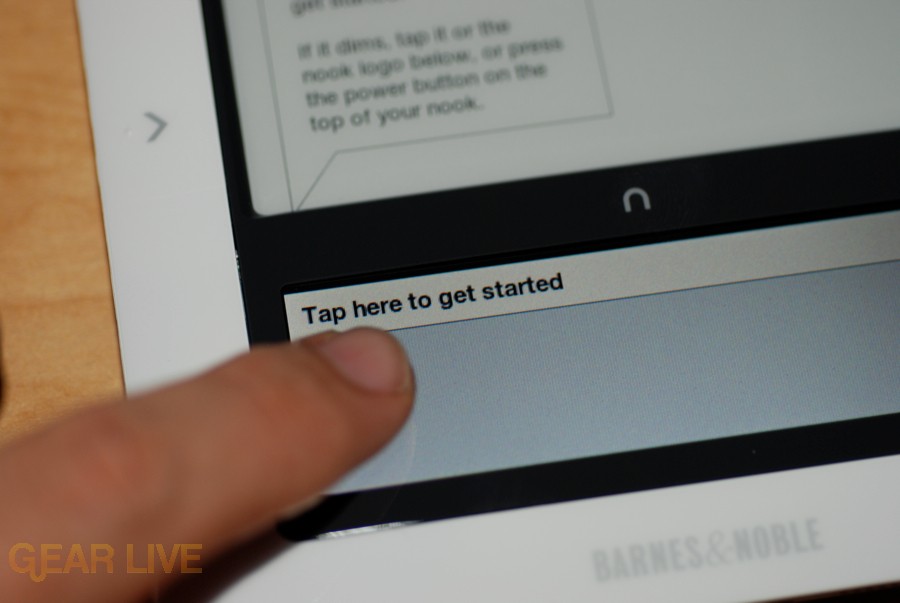 Barnes & Noble nook touchscreen
Barnes & Noble nook touchscreen -
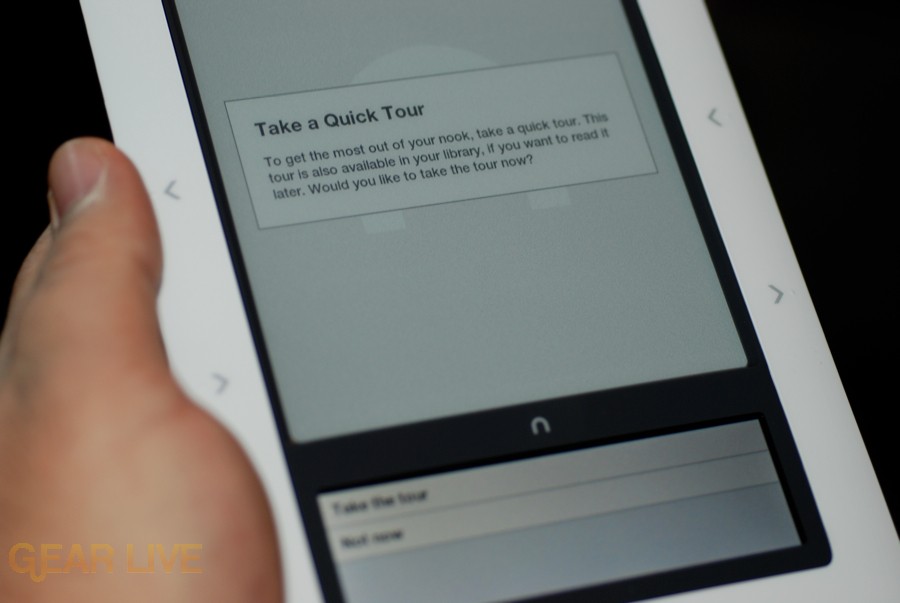 B&N nook quick tour
B&N nook quick tour -
 Nook registration
Nook registration -
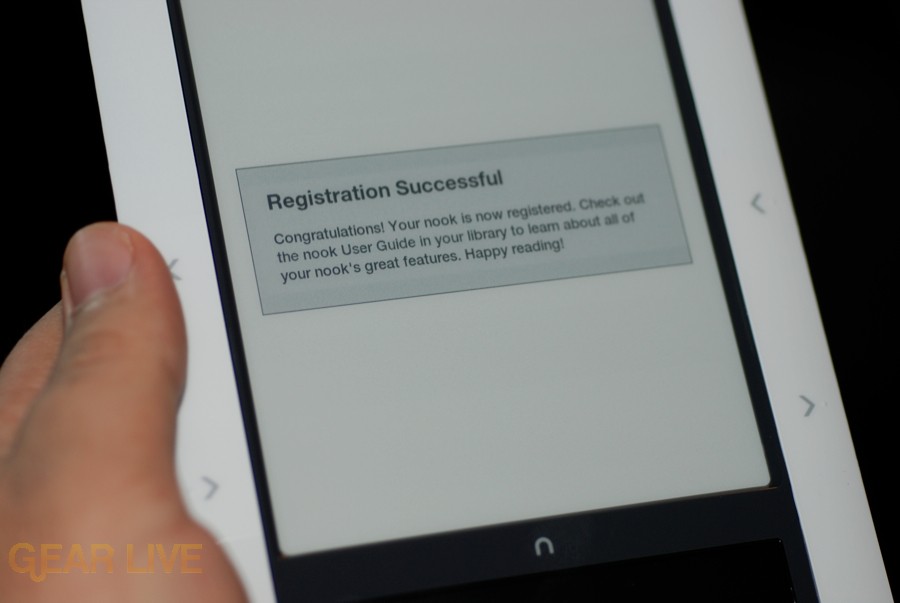 B&N nook successful registration
B&N nook successful registration -
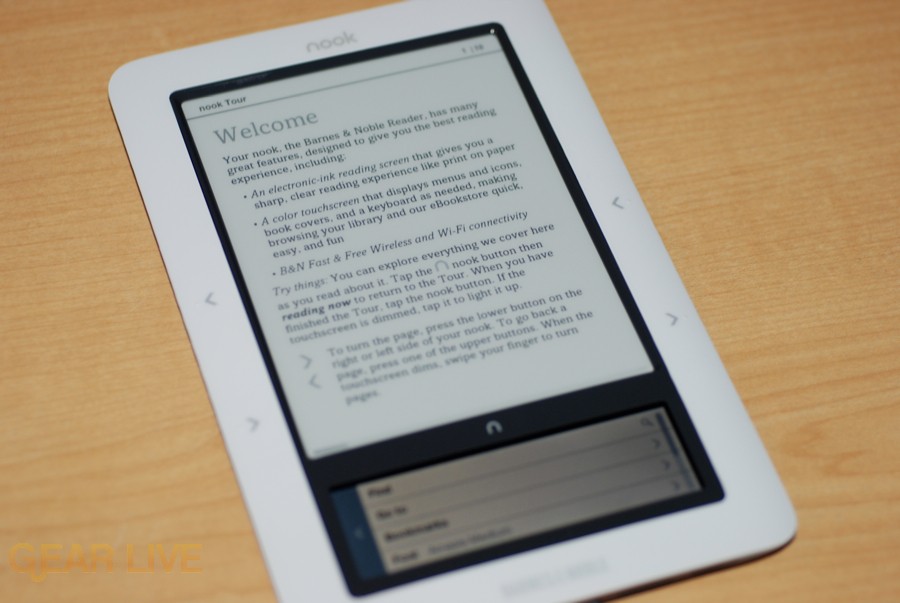 B&N nook post-registration welcome screen!
B&N nook post-registration welcome screen!










