-
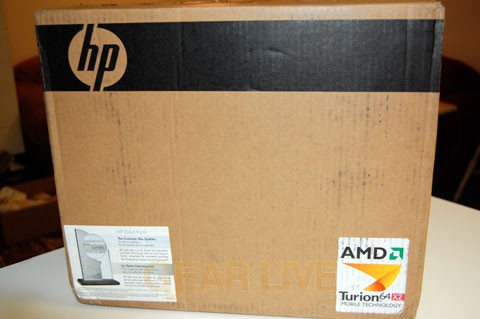 HP Pavilion TX1000 Arrives
HP Pavilion TX1000 Arrives -
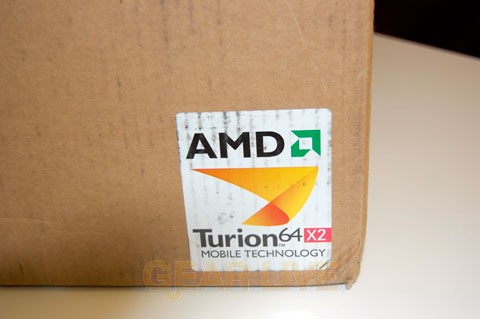 TX1000: Powered by AMD Turion 64 X2
TX1000: Powered by AMD Turion 64 X2 -
 HP TX1000 Setup Information
HP TX1000 Setup Information -
 Unboxing the HP Pavilion TX1000
Unboxing the HP Pavilion TX1000 -
 TX1000 in Anti-static Bag
TX1000 in Anti-static Bag -
 TX1000 Revealed
TX1000 Revealed -
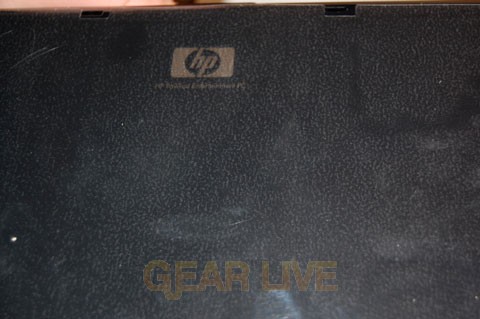 HP TX1000 Custom Finish
HP TX1000 Custom Finish -
 Peeling the Protective Sticker
Peeling the Protective Sticker -
 HP TX1000 In The Flesh
HP TX1000 In The Flesh -
 HP TX1000 Inner Screen Protector
HP TX1000 Inner Screen Protector -
 Stock HP Pavilion TX1000 Battery
Stock HP Pavilion TX1000 Battery -
 Installing Battery in HP TX1000 Notebook
Installing Battery in HP TX1000 Notebook -
 Power Switch for TX1000
Power Switch for TX1000 -
 Dual Headphone Jacks and WiFi Control
Dual Headphone Jacks and WiFi Control -
 HP Pavilion TX1000 Hinge
HP Pavilion TX1000 Hinge -
 Closed Hinge
Closed Hinge -
 Left Side of HP Pavilion TX1000
Left Side of HP Pavilion TX1000 -
 TX1000 S-Video Port
TX1000 S-Video Port -
 HP TX1000 Fingerprint Reader
HP TX1000 Fingerprint Reader -
 HP TX1000 LightScribe Drive
HP TX1000 LightScribe Drive -
 Phone Jack and USB 2.0 Ports
Phone Jack and USB 2.0 Ports -
 Flash Card Slots
Flash Card Slots -
 Built-in Webcam
Built-in Webcam -
 HP TX1000 Full Keyboard Shot
HP TX1000 Full Keyboard Shot -
 HP Pavilion TX1000 Extended Battery
HP Pavilion TX1000 Extended Battery -
 TX1000 Full View
TX1000 Full View -
 TX1000 Keyboard
TX1000 Keyboard -
 TX1000 Slate View
TX1000 Slate View -
 Partial Screen Swivel
Partial Screen Swivel -
 Holding Slate Form Factor
Holding Slate Form Factor -
 Another TX1000 Slate View
Another TX1000 Slate View -
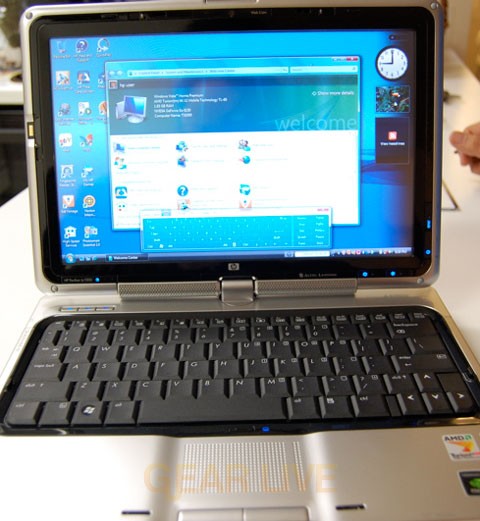 TX1000 Powered On Full View
TX1000 Powered On Full View -
 TX1000’s Unique Touchpad
TX1000’s Unique Touchpad -
 Another View of Touchpad
Another View of Touchpad -
 Touchpad and Keyboard
Touchpad and Keyboard -
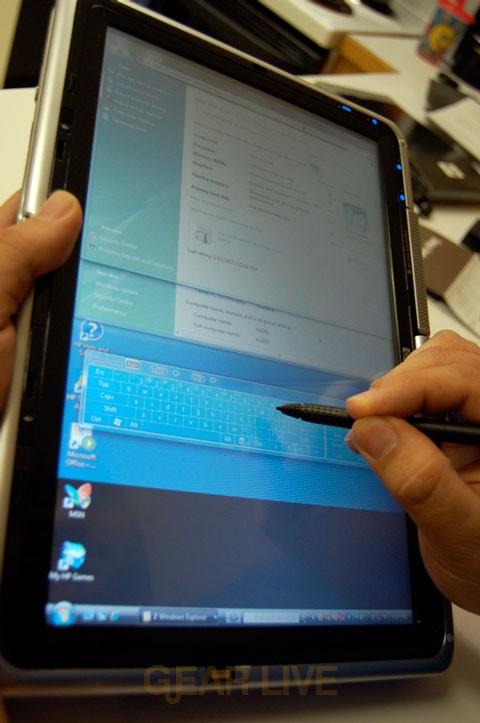 Using Slate Style
Using Slate Style -
 Software Keyboard in Windows Vista
Software Keyboard in Windows Vista -
 HP Pavilion TX1000 Accessories
HP Pavilion TX1000 Accessories -
 HP Pavilion TX1000 Instruction Manuals
HP Pavilion TX1000 Instruction Manuals -
 WIndows Vista Home Premium is Included
WIndows Vista Home Premium is Included -
 HP TX1000 Stylus
HP TX1000 Stylus -
 TX1000 Power Cord
TX1000 Power Cord -
 TX1000 Remote and Earbuds
TX1000 Remote and Earbuds -
 Included Screen Cleaner Cloth
Included Screen Cleaner Cloth -
 HP Pavilion TX1000 Batteries
HP Pavilion TX1000 Batteries -
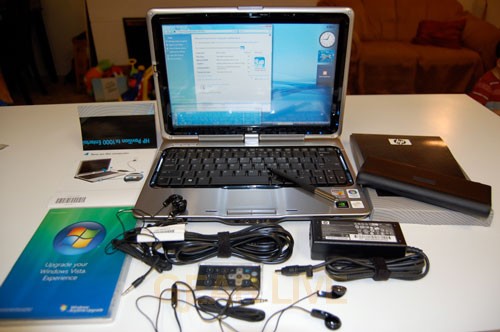 HP Pavilion TX1000 Unboxed
HP Pavilion TX1000 Unboxed
On Gear Live: Apple’s M5 Chip Made the MacBook Pro Unstoppable!










