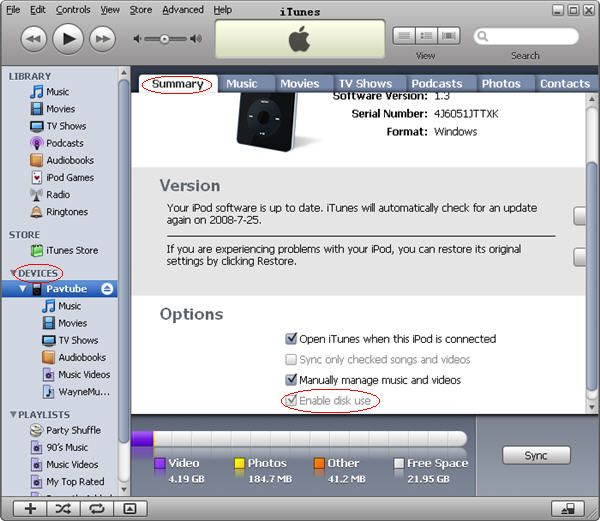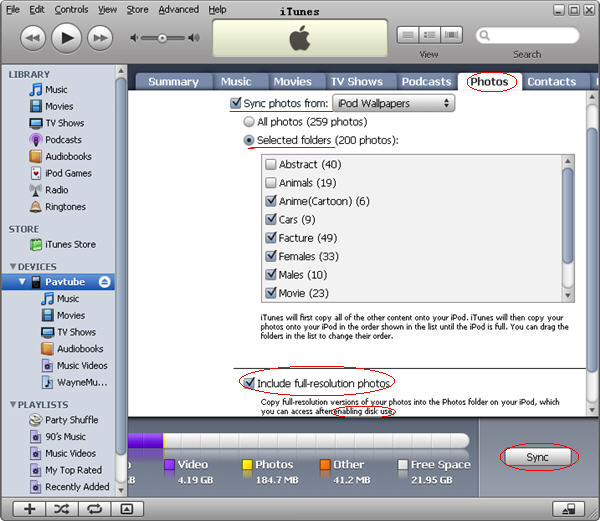How to transfer iPod photos to computer? |
|
|
| Posted: 16 June 2009 08:45 PM |
[ Ignore ]
|
|
|
Initiation
Total Posts: 24
Joined 2009-06-16
|
How to transfer iPod photos to computer?
Switch the iPod to manual update and enable disk use.
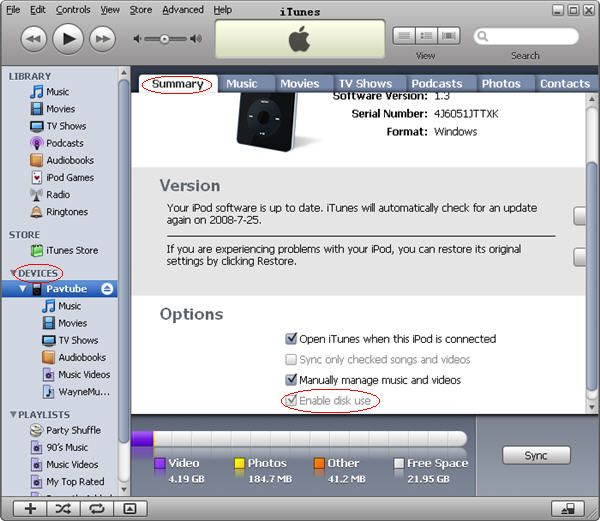
* Open iTunes on your computer.
* Connect your iPod to your computer and wait for it to appear in iTunes.
* Select your iPod under the Devices section to display your iPod preferences in the main library window.
* Click the Summary tab in the main iTunes window.
* Choose Enable disk use.
* Apply this setting.
Transfer iPod photos to computer.
1. Directly move the iPod (disk use) photos to computer:
Copy→Paste, Drag→Drop
2. If you sync photos to your iPod with iTunes using the ?Include full-resolution photos? option, you can open your iPod in ?My computer?, open the photos folder then open the ?Full Resolution? folder and drag the photos out of that folder to your computer or copy and paste the folder onto your computer.
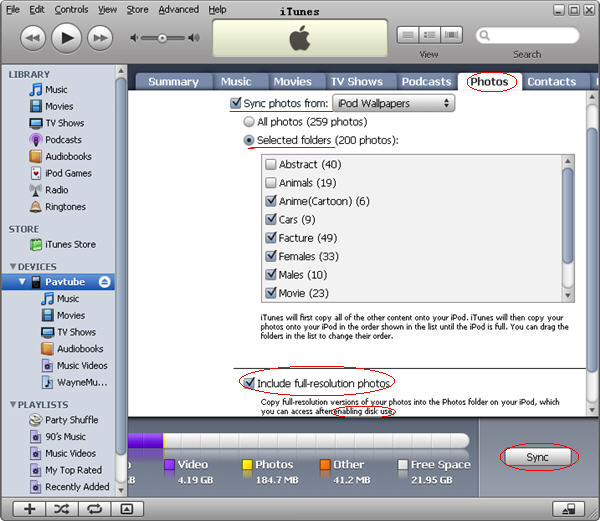
3. If you sync photos to your iPod with iTunes without clicking on the ?Include full-resolution photos? option, you may have to try some program to do, e.g., CopyTrans Photo but the photos as thumbnails won?t be of the original quality when copied back to your computer. So when you put your photos onto your iPod, ensure to choose the ?Include full-resolution photos? option.
PS:
Hope above information could be of some help to you. If you would like to convert DVD to H.264, MP3, WAV, M4A, and AAC compatible with iPod, please refer to Pavtube DVD to iPod Converter.
Moreover, there are some free iPod Touch Wallpapers to download. |
|
|
|
|
|
|
|
I've Only Posted Once!
Total Posts: 5
Joined 2008-09-15
|
Nice guide tips for me, i find the ways all the time!
Thanks |
|
|
|
|
|
|
|
You > Me
Total Posts: 53
Joined 2009-07-22
|
The information could be of some help to you. If you would like to convert DVD to H.264, MP3, WAV, M4A, and AAC compatible with iPod, please refer to Pavtube DVD to iPod Converter.
Moreover, there are some free iPod Touch Wallpapers to download.
http://www.directstartv.com |
|
|
|
|
|
|
|
Initiation
Total Posts: 24
Joined 2009-06-16
|
I am a Pavtube usr , Pavtube video converter and DVD Ripper is very good ,and so easy to use |
|
|
|
|
|
|
|
Hi...I'm New...
Total Posts: 17
Joined 2009-07-20
|
Free iPod Video Transfer Software
http://www.dvd-ripper-copy.com/ipod-video-transfer.html#165
Wondershare iPod Video Transfer Software is totally free and easy to use iPod backup & recovery software. With the free iPod Video Transfer, you can transfer/copy files between iPod and computer with ease. You can easily copy back your songs, videos and DVD movies from iPod to computer when you lost your iTunes library. Besides, You also can backup your iPod videos and music to computer whether you need to send your iPod for repair or system crashed.
For the iTunes frustrated user, iPod Video Transfer can help you transfer video, songs, movies and TV shows to iPod directly. Just plug in your iPod to computer and one click is enough; it couldn?t be easier to copy music and video to iPod. |
|
|
|
|
|
|
|
Initiation
Total Posts: 26
Joined 2009-07-15
|
This software - super fast conversion speed and excellent image and sound quality. |
|
|
|
|
|
| Posted: 14 September 2009 01:00 AM |
[ # 6 ]
[ Ignore ]
[ # 6 ]
|
|
|
I've Only Posted Once!
Total Posts: 9
Joined 2008-12-29
|
|
|
|
|
|
|
| Posted: 16 September 2009 10:42 AM |
[ # 7 ]
[ Ignore ]
[ # 7 ]
|
|
|
N00b
Total Posts: 1
Joined 2009-09-16
|
very good!
Thanks for sharing with us so much valued information! |
|
|
|
|
|
| Posted: 24 September 2009 11:30 PM |
[ # 8 ]
[ Ignore ]
[ # 8 ]
|
|
|
I've Only Posted Once!
Total Posts: 2
Joined 2009-09-24
|
iPod Video Transfer
I’m impress about this software. It’s so fast in conversion, has great quality copies and very friendly. I’m gonna be following this thread for updates or new version of this.
anne
Dossier de surendettement |
|
|
|
|
|
| Posted: 25 September 2009 12:54 AM |
[ # 9 ]
[ Ignore ]
[ # 9 ]
|
|
|
I've Only Posted Once!
Total Posts: 8
Joined 2009-09-23
|
It seems a good way.I’ll have a try. |
|
|
|
|
|
|
|
I've Only Posted Once!
Total Posts: 2
Joined 2009-08-19
|
i am using Aniosoft iBackup to transfer music and photoes from iPod/iPhone to computer. it’s easy to use and friendly-navigated.a great third-party program which enables you to transfer music,movies, podcasts,TV shows,photoes from iPod/iPhone to iTunes and computer as audio files too. So this one is also an useful backup program for iPod/iPhone users. It’s a necessary tool especially for iPod/iPhone users who happend to have a new computer and lose iTunes’ data on the old ones.
http://au.answers.yahoo.com/question/index?qid=20090830051803AAuYkRS |
|
|
|
|
|
|
|
I've Only Posted Once!
Total Posts: 3
Joined 2009-12-23
|
I miss my parent now, want to back home and spend new year with them.
—————————————————————————————— |
|
|
|
|
|
|
|
You > Me
Total Posts: 78
Joined 2010-01-29
|
wow, it is very good tips. thanks for sharing it. .... |
|
|
|
|
|
|
|
You > Me
Total Posts: 90
Joined 2010-01-22
|
Thanks for sharing this tips. |
|
|
|
|
|
|
|
I've Only Posted Once!
Total Posts: 9
Joined 2010-05-05
|
The performance difference between Netbooks with Intel’s 1.66GHz Atom N450 processors is going to minimal between brands and models. In this particular case, however, the Wind U160 came out a few seconds ahead of the pack (which includes recent Netbooks from Sony, HP, and Asus) in our Apple iTunes encoding test, and essentially tied for the top spot with the HP Mini 210 in our Jalbum photo conversion test. On the other hand, the system was slower, by an even larger margin, in our basic multitasking test. Despite these differences, the real-world performance difference between N450 Netbooks is minimal, and you’re unlikely to notice much differentiation between brands when sticking to Netbook-friendly tasks such as Web surfing, e-mail, or working with office documents.
——————————————— |
|
|
|
|
|
|
|
I've Only Posted Once!
Total Posts: 3
Joined 2010-06-01
|
this is very easy start your pc and attach card reader to i pod and then start to sending these photos. |
|
|
|
|