Latest Gear Live Videos
Instapaper Pro 2.0 released

Posted by Andru Edwards Categories: Productivity, Social Networking, App Updates, $4.99, $9.99,
If you’ve been looking for a simple, clean app for bookmarking pages to read later, you’ve gotta check out Instapaper Pro 2.0 for iPhone and iPod touch. The app downloads copies of webpages in an iPhone-readable format, and that’s just the beginning. You can sort article into folders for better organization, and mark specific articles as favorites, which can then be shared with friends. The app can update articles in the background, so that while you are reading one, the others that you are saved are updated to their most recent versions. There’s also a very cool feature that lets you scroll up and down just by slightly tilting the iPhone towards or away from you ever so slightly. It sounds silly, but it works great.
Instapaper Pro 2.0 is available now in the app store, and is currently selling at a 50% discount at $5, down from the normal $10. Oh, and for all you Tweetie fans, did you know that Tweetie has Instapaper support built-in?
Read More  | Instapaper Pro 2.0
| Instapaper Pro 2.0
Gallery: Instapaper Pro 2.0 released
Advertisement
Beejive 3.0 goes live, supports push notifications

Posted by Andru Edwards Categories: Social Networking, App Updates, $9.99,
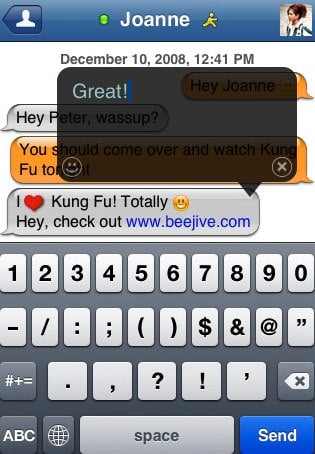 Our favorite instant messaging app for the iPhone and iPod touch, Beejive (pronounced bee-hive,) just got updated to version 3.0. While there are a few nice additions, the biggest is that Beejive now supports push notifications on the iPhone. If you are unfamiliar, this means you can tell Beejive to stay persistently connected to Apple’s push servers, even when you close that app. So you can keep a conversation going, while you also check your email, surf the Internet, and more. If you get a new IM, you will get a text notification telling you so, which you can simply close, or use to launch Beejive and take you directly back to the conversation.
Our favorite instant messaging app for the iPhone and iPod touch, Beejive (pronounced bee-hive,) just got updated to version 3.0. While there are a few nice additions, the biggest is that Beejive now supports push notifications on the iPhone. If you are unfamiliar, this means you can tell Beejive to stay persistently connected to Apple’s push servers, even when you close that app. So you can keep a conversation going, while you also check your email, surf the Internet, and more. If you get a new IM, you will get a text notification telling you so, which you can simply close, or use to launch Beejive and take you directly back to the conversation.
Seriously, if you want a downright amazing IM app on your iPhone, consider BeejiveIM.
Read More  | BeejiveIM
| BeejiveIM
Gallery: Beejive 3.0 goes live, supports push notifications
Twitterific 2.0 for iPhone is fantastic

Posted by Andru Edwards Categories: Social Networking, App Updates, Videos, $3.99, Free Apps,
Twitterific 2.0 hit the App Store yesterday, and it is a huge leap forward in terms of being a fully-integrated Twitter client when compared to the preview 1.x version. Hit the video above for a quick visual walkthrough of the interface. The Iconfactory has two versions of Twitterific 2.0 available, a free version with ads, or a premium $3.99 version which removes all ads.
Read More  | Twitterific Pro
| Twitterific Pro
Gallery: Twitterific 2.0 for iPhone is fantastic
Genkii Sparkle Virtual World

Posted by Sheila Franklin Categories: Entertainment, Social Networking, Videos, $4.99,
While most applications are meant for only the user, this should mark a change in the way they can be utilized. Tokyo based Genkii has created an app that lets iPhone users connect with others. Sparkle is claimed to be the first virtual world that links your phone to Second Life and OpenSim grids. Send teleport requests and IMs or chat with others. Sparkle is available for $4.99 now but plans include a 3D version to come with personal space, social networking, virtual games and goods, and more.
Read More  | Genkii
| Genkii
Gallery: Genkii Sparkle Virtual World
Emoji frostyplace Emoticons

Posted by Sheila Franklin Categories: Entertainment, Social Networking, $0.99,

Emoji were such a hit in Japan that the emoticons are now available for everyone. The app is called Typing Genius. After you download it, you should play with it for a few minutes to activate it, then hit your settings “> General > International > Keyboards > Japanese” and click on the Emoji option. You are ready to text any other iPhones. No jailbreak is needed and the application is only $.99. Happy happy, joy joy.
Read More  | Typing Genius
| Typing Genius
Gallery: Emoji frostyplace Emoticons
Tweetsville: Our new favorite Twitter app

Posted by Andru Edwards Categories: Social Networking, App Updates, Reviews, Tapulous, $3.99,
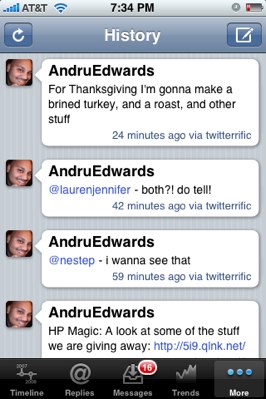 Being the big fans of Twitter that we are here are Gear Live, we are always looking for the best way to interact with the service. We’ve used apps like Twitteriffic, Twinkle, and Twittelator, but we think we’ve found one that we will be sticking with for a while. It’s called Tweetsville, and it’s an app that Tapulous purchased from an independent developer, and then incorporated into their umbrella. Here’s the description:
Being the big fans of Twitter that we are here are Gear Live, we are always looking for the best way to interact with the service. We’ve used apps like Twitteriffic, Twinkle, and Twittelator, but we think we’ve found one that we will be sticking with for a while. It’s called Tweetsville, and it’s an app that Tapulous purchased from an independent developer, and then incorporated into their umbrella. Here’s the description:
The ultimate dedicated Twitter client for iPhone! Send tweets and direct messages with ease. Check out the latest trends on Twitter and do powerful searches. Favorites, History, Replies… it’s all here! Tap on a tweet to reply to the user, send them a message, check out their profile. From their profile, you can also see their history, their favorites, and their friends and followers. See the number of unread direct messages in your inbox right in the tab bar. Supports inline links, bold and italic automatically in tweets by treating words like *this* as bold and like _this_ or /this/ as italic. All of this in a clean, iPhone look and feel with two looks for your tweet lists: balloons and simple.
Since release a couple of weeks ago, the team has already released an update, bringing it to version 1.1. This includes support for international formats and encodings, along with significantly enhanced stability. As I said, we’ve certainly enjoyed the app, and currently feels it’s the best thing available as far as Twitter clients are concerned. The only improvements we are looking for are faster syncing and downloading. Once they get that fixed up, this thing will truly rock. You can pick up Tweetsville on the App Store for $3.99.
Read More  | Tweetsville
| Tweetsville
Gallery: Tweetsville: Our new favorite Twitter app
Advertisement
© Gear Live Media, LLC. 2007 – User-posted content, unless source is quoted, is licensed under a Creative Commons Public Domain License. Gear Live graphics, logos, designs, page headers, button icons, videos, articles, blogs, forums, scripts and other service names are the trademarks of Gear Live Inc.
















