Latest Gear Live Videos
Foursquare 1.3 Update Brings Push Notifications
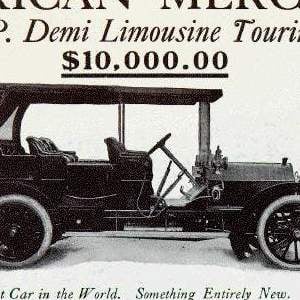
Posted by Drea Avellan Categories: Lifestyle, Social Networking, App Updates, Free Apps,
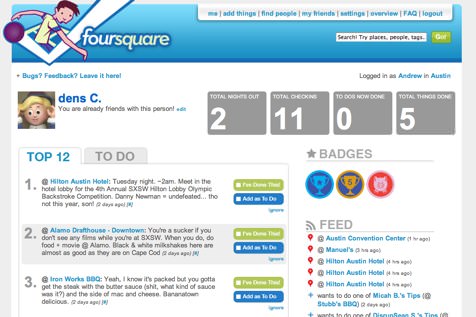
Foursquare has just released version 1.3 for their iPhone app, which now notifies you with a buzz when friends are nearby, via push notification. Foursquare allows you to check-in at different locations, and lets your friends know where you are (this also includes optional Twitter pinging.) What makes this app stand out is the badges system. This system awards you for your activity, whether is checking in to a new place or returning to it for the 100th time. Competitive souls can find subtle amusement by attempting to dethrone majors for locations – people that have been to a specific location many times. If you haven’t tried out Foursquare yet, I highly recommend it.
Read More  | Foursquare
| Foursquare
Gallery: Foursquare 1.3 Update Brings Push Notifications
Advertisement
Apple Remote App Updated to Support Gestures

Posted by Andru Edwards Categories: Entertainment, App Updates, Apple, Free Apps,
 For those of you who use the Apple Remote app to control your iTunes and Apple TV experiences, hit up iTunes to grab the latest update to the app. Remote version 1.3 states that it can “control your Apple TV with simple finger gestures,” which is good enough for us. If you have an Apple TV and have yet to try the Remote app, we highly recommend it. It’s free, and it’s much faster to navigate to content with than using the actual Apple remote control.
For those of you who use the Apple Remote app to control your iTunes and Apple TV experiences, hit up iTunes to grab the latest update to the app. Remote version 1.3 states that it can “control your Apple TV with simple finger gestures,” which is good enough for us. If you have an Apple TV and have yet to try the Remote app, we highly recommend it. It’s free, and it’s much faster to navigate to content with than using the actual Apple remote control.
Read More  | Apple Remote App
| Apple Remote App
Gallery: Apple Remote App Updated to Support Gestures
Instapaper Pro 2.0 released

Posted by Andru Edwards Categories: Productivity, Social Networking, App Updates, $4.99, $9.99,
If you’ve been looking for a simple, clean app for bookmarking pages to read later, you’ve gotta check out Instapaper Pro 2.0 for iPhone and iPod touch. The app downloads copies of webpages in an iPhone-readable format, and that’s just the beginning. You can sort article into folders for better organization, and mark specific articles as favorites, which can then be shared with friends. The app can update articles in the background, so that while you are reading one, the others that you are saved are updated to their most recent versions. There’s also a very cool feature that lets you scroll up and down just by slightly tilting the iPhone towards or away from you ever so slightly. It sounds silly, but it works great.
Instapaper Pro 2.0 is available now in the app store, and is currently selling at a 50% discount at $5, down from the normal $10. Oh, and for all you Tweetie fans, did you know that Tweetie has Instapaper support built-in?
Read More  | Instapaper Pro 2.0
| Instapaper Pro 2.0
Gallery: Instapaper Pro 2.0 released
Beejive 3.0 goes live, supports push notifications

Posted by Andru Edwards Categories: Social Networking, App Updates, $9.99,
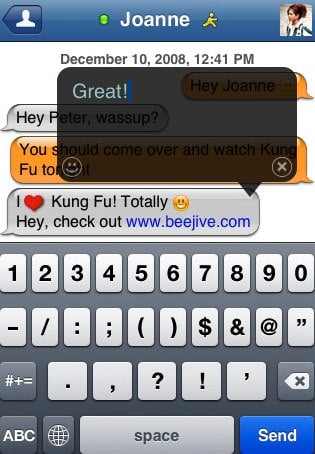 Our favorite instant messaging app for the iPhone and iPod touch, Beejive (pronounced bee-hive,) just got updated to version 3.0. While there are a few nice additions, the biggest is that Beejive now supports push notifications on the iPhone. If you are unfamiliar, this means you can tell Beejive to stay persistently connected to Apple’s push servers, even when you close that app. So you can keep a conversation going, while you also check your email, surf the Internet, and more. If you get a new IM, you will get a text notification telling you so, which you can simply close, or use to launch Beejive and take you directly back to the conversation.
Our favorite instant messaging app for the iPhone and iPod touch, Beejive (pronounced bee-hive,) just got updated to version 3.0. While there are a few nice additions, the biggest is that Beejive now supports push notifications on the iPhone. If you are unfamiliar, this means you can tell Beejive to stay persistently connected to Apple’s push servers, even when you close that app. So you can keep a conversation going, while you also check your email, surf the Internet, and more. If you get a new IM, you will get a text notification telling you so, which you can simply close, or use to launch Beejive and take you directly back to the conversation.
Seriously, if you want a downright amazing IM app on your iPhone, consider BeejiveIM.
Read More  | BeejiveIM
| BeejiveIM
Gallery: Beejive 3.0 goes live, supports push notifications
OmniFocus for iPhone 1.5 features

Posted by Andru Edwards Categories: Productivity, App Updates, Above $10,
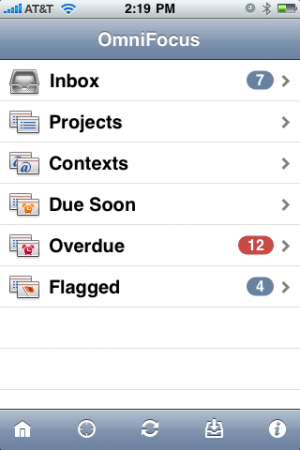
- OmniFocus now displays nearby contexts using a map. Touch a pin to see all the tasks in the corresponding context.
- You can Cut, Copy, and Paste entire actions by holding down a checkbox in an action list. You can paste into an empty list by holding the “No Actions” text.
- You can search through all your projects and actions using the new Search screen.
- In Projects and Contexts screens, you can select All Actions to show a grouped list of all actions.
- You can set up repeating actions and projects using the new Repeat screen.
- Action lists now display each action’s due date.
- Web links in notes now open inside OmniFocus (rather than launching Safari).
- Send Feedback now sends email inside OmniFocus (rather than launching Mail).
- We’ve added experimental support for landscape mode and undo; both can be enabled under Settings.
We want this. Now. You can download OmniFocus for iPhone from the App Store.
Read More  | OmniFocus for iPhone
| OmniFocus for iPhone
Gallery: OmniFocus for iPhone 1.5 features
Twitterific 2.0 for iPhone is fantastic

Posted by Andru Edwards Categories: Social Networking, App Updates, Videos, $3.99, Free Apps,
Twitterific 2.0 hit the App Store yesterday, and it is a huge leap forward in terms of being a fully-integrated Twitter client when compared to the preview 1.x version. Hit the video above for a quick visual walkthrough of the interface. The Iconfactory has two versions of Twitterific 2.0 available, a free version with ads, or a premium $3.99 version which removes all ads.
Read More  | Twitterific Pro
| Twitterific Pro
Gallery: Twitterific 2.0 for iPhone is fantastic
Sonos Controller for iPhone 2.8.1

Posted by Andru Edwards Categories: Music, App Updates, Free Apps,
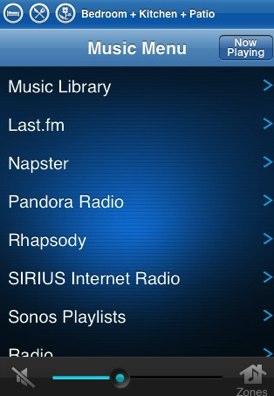 The latest version of the Sonos Controller for iPhone has been released, and it is the one we’ve been personally waiting for since the app was first made available. Why is that? Well, aside from all the other features, Sonos Controller 2.8.1 now supports DRM-protected Windows Media files, and Windows Media shares show up and are now browsable, as they’ve always been on the regular Sonos Controller. This means I can browse all my Zune music from the iPhone, and that makes me a happy boy. Here’s a look at all the new features:
The latest version of the Sonos Controller for iPhone has been released, and it is the one we’ve been personally waiting for since the app was first made available. Why is that? Well, aside from all the other features, Sonos Controller 2.8.1 now supports DRM-protected Windows Media files, and Windows Media shares show up and are now browsable, as they’ve always been on the regular Sonos Controller. This means I can browse all my Zune music from the iPhone, and that makes me a happy boy. Here’s a look at all the new features:
- Full-featured alarm and timer functionality so you can wake up or fall asleep to your favorite music. Set, edit and delete Sonos alarms right from your iPhone.
- Support for 7 languages. Now you can control Sonos from your iPhone or iPod touch in English, French, Italian, German, Spanish, Dutch, and Swedish.
- PC-free setup of your network music folders.
- Support for DRM-protected WMA files.
In order to take advantage of these, you’ll also need to update your Sonos system as well, to software version 2.8.
Read More  | Sonos Controller for iPhone
| Sonos Controller for iPhone
Gallery: Sonos Controller for iPhone 2.8.1
OmniFocus for iPhone 1.2 released

Posted by Andru Edwards Categories: Productivity, App Updates, Above $10,
 We always have to give a shout when OmniFocus for iPhone, the one iPhone app that we truly could not live without, gets updated.
We always have to give a shout when OmniFocus for iPhone, the one iPhone app that we truly could not live without, gets updated.
- The Nearby view now displays each context as soon as its distance is determined, rather than waiting to figure out the distance to each context before showing any results. It also scrolls much faster.
- Checkboxes are much easier to touch.
- When creating a new action, the keyboard appears immediately rather than sliding in after the screen.
- On the home screen, Settings have moved to the Info button in the bottom right corner.
- The Reset Database button in Settings will now reset the saved sync password in addition to the database, and will then take you back to the original welcome screen.
- Syncing automatically compacts the database on a regular basis, but when syncing is not enabled there’s now a Compact Database button in Settings. (There’s also some text there indicating how many tasks are stored in how many zip files, so you can tell whether your database could benefit from compacting.)
- Added underlying support for the new autocomplete settings for projects and groups which are coming in OmniFocus v1.6 for Mac.
- Actions without contexts are no longer considered unavailable.
The OmniFocus for iPhone 1.2 update is available now in the App Store. As with all OmniFocus updates, be sure to synchronize your data with MobileMe or your WebDAV server before updating, just in case anything goes awry.
Read More  | OmniFocus for iPhone 1.2
| OmniFocus for iPhone 1.2
Gallery: OmniFocus for iPhone 1.2 released
OmniFocus 1.1.4 update released

Posted by Andru Edwards Categories: Productivity, App Updates, Above $10,
 One of our favorite apps, OmniFocus, has been updated to version 1.1.4. It’s a minor upgrade, but it still brings a few welcome changes:
One of our favorite apps, OmniFocus, has been updated to version 1.1.4. It’s a minor upgrade, but it still brings a few welcome changes:
- Can now view attachments containing Microsoft Office, plain text, and web archive documents.
- Zoom in on attachment using the pinch gesture
- Added French, German, Spanish, Italian, Simplified Chinese, and Dutch to available languages.
If you want a tool that will keep your world (and your tasks) organized, look no further than OmniFocus.
Read More  | OmniFocus
| OmniFocus
Gallery: OmniFocus 1.1.4 update released
iPhlix Netflix Queue Manager 2.5 released

Posted by Ponzi Black Categories: Entertainment, App Updates, $2.99,
 One of our favorite Netflix Queue Manager’s for the iPhone, iPhlix, has hit version 2.5, with some welcome improvements. First, it uses the Netflix public API, which just makes things snappier and less likely to break. As the user, you can now select which Queue shows up first as a default (Mail, Instant, or Search). You also get ship dates, return dates, and a much faster search. All in all, a nice update. You can grab iPhlix on the App Store,
One of our favorite Netflix Queue Manager’s for the iPhone, iPhlix, has hit version 2.5, with some welcome improvements. First, it uses the Netflix public API, which just makes things snappier and less likely to break. As the user, you can now select which Queue shows up first as a default (Mail, Instant, or Search). You also get ship dates, return dates, and a much faster search. All in all, a nice update. You can grab iPhlix on the App Store,
completely free of charge
for $2.99.
Read More  | iPhlix
| iPhlix
Gallery: iPhlix Netflix Queue Manager 2.5 released
Advertisement
© Gear Live Media, LLC. 2007 – User-posted content, unless source is quoted, is licensed under a Creative Commons Public Domain License. Gear Live graphics, logos, designs, page headers, button icons, videos, articles, blogs, forums, scripts and other service names are the trademarks of Gear Live Inc.
















