Latest Gear Live Videos
Wednesday February 27, 2013 11:25 am
Spotify for iPhone gets visual redesign
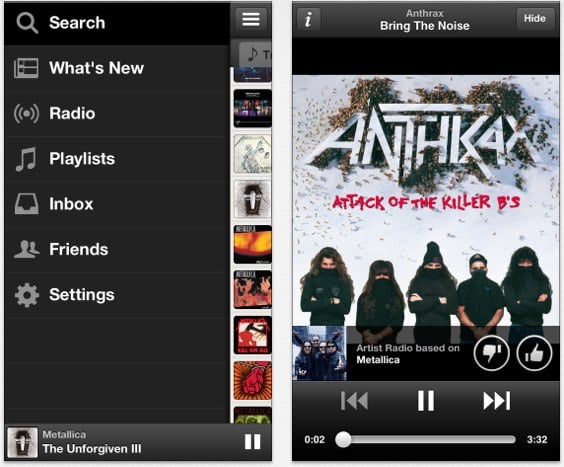
Spotify for iOS has just received a massive overhaul, bringing the UI in line with the look that Android's been sporting for a while. iOS users now get access to features like the swiping method for accessing different areas of the Spotify app (similar to what you can do in the Facebook iOS app.) The "Now Playing" area shows you the artist and track name no matter where you are navigating in the app, right above the play controls. You can swipe here to go to the next or previous track with ease. You also get bug fixes and overall improvements to stability, as well as the Ford SYNC AppLink Spotify feature that we mentioned yesterday. You can grab the update now from the App Store, and peep the full changelog after the break.
Read More  | Spotify
| Spotify
- New: Shiny new interface. You can navigate around the app with a new sidebar. Check it out by swiping left-to-right, or by pressing the ≣ button in the top left of the app.
- New: Now Playing bar. You’ll always see what you’re listening to along the bottom of Spotify. To switch tracks, just swipe along it. Tap or drag to see more information about the current track. Tap the cover art in the extended view to use AirPlay, and disable/enable shuffle and repeat.
- New: Track menu. Tap the … button on any track to see a redesigned context menu.
- Fixed: "Track only available online" issues. This would sometimes appear after start-up, or when you’d been offline for a little while. Not any more.
- Fixed: Lock screen will now always display the correct track.
- Fixed: Shuffle now switches off after you’ve used "Shuffle Play" on an album or playlist.
Gallery: Spotify for iPhone gets visual redesign
- Related Tags:
- app store, apps, ios, iphone, iphone apps, ipod touch apps, music, spotify, spotify 0.6, spotify redesign, streaming, streaming music, subscription music, updates
Advertisement
Advertisement
Advertisement
© Gear Live Media, LLC. 2007 – User-posted content, unless source is quoted, is licensed under a Creative Commons Public Domain License. Gear Live graphics, logos, designs, page headers, button icons, videos, articles, blogs, forums, scripts and other service names are the trademarks of Gear Live Inc.


















Comments: