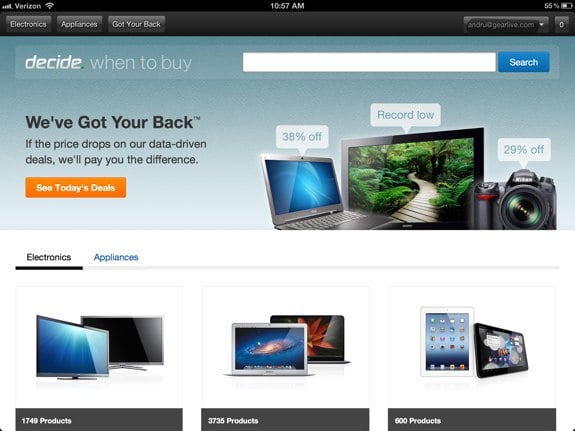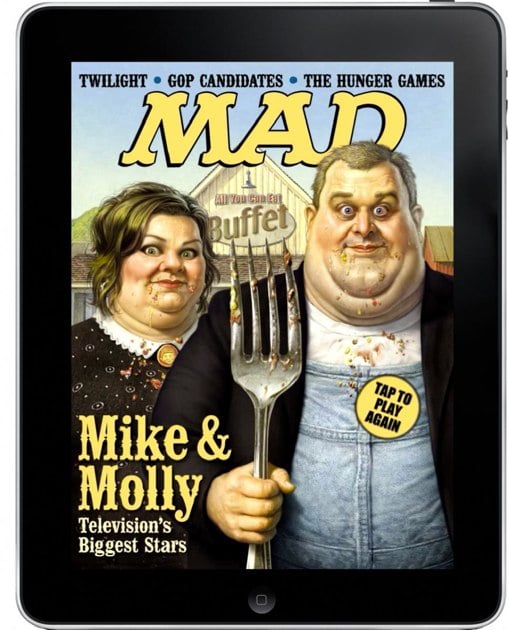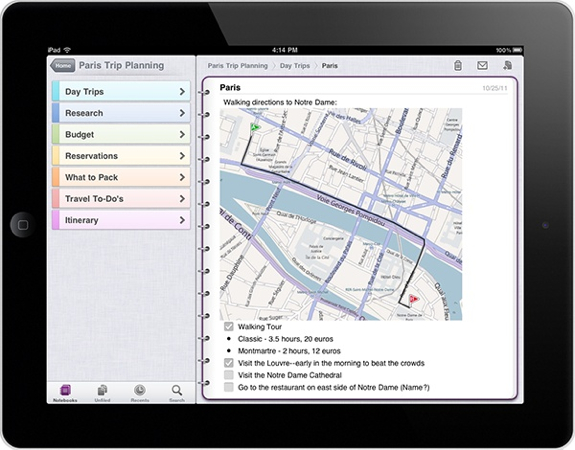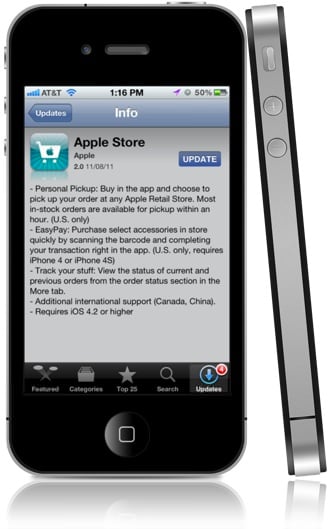Find Our Latest Video Reviews on YouTube!
If you want to stay on top of all of our video reviews of the latest tech, be sure to check out and subscribe to the Gear Live YouTube channel, hosted by Andru Edwards! It’s free!
Foursquare 5.0 brings new design, improved recommendations, and more

Posted by Andru Edwards Categories: Social Networking, App Updates, Free Apps,

Foursquare has released a major revision and revamp of its iOS and Android apps, introducing a brand new user interface. Foursquare 5.0 aims to make it easier to find places to go and activities to do, as it now takes into account the time of day, the local weather, and your location before recommending something to do. It also now incorporates a Like button on venues, which it will then use to find more places that it thinks you'll like when you are using the Explore function. You can grab Foursquare 5.0 now from the App Store and Google Play.
Advertisement
Facebook Camera launches, allows for direct Instagram-ish photo sharing

Posted by Andru Edwards Categories: Photography, Social Networking, New Apps, Free Apps,

There are plenty of apps that allow you to share photos on Facebook, including the Facebook app itself. However, if you want something that'll let you share multiple photos that you can tag on the fly, look no further than the new Facebook Camera app for iPhone and iPod touch. Facebook Camera is an Instagram-ish app that allows you to snap photos (or choose from photos you already have in your camera roll,) edit them with crop, rotate, and filter tools, tag them, and get them posted on the world's most popular social network. In addition, Facebook Camera also lets you browse the image posts of all your friends, allowing you to skip all the links, complaints, game requests, and other stuff.
You can get Facebook Camera for free on the App Store, and you can find a video demo after the break.
Click to continue reading Facebook Camera launches, allows for direct Instagram-ish photo sharing
Decide releases iPad app to help you shop wisely

Posted by Andru Edwards Categories: Lifestyle, iPad Apps, Free Apps,
We're always on the hunt for a good deal, which is why we're fans of Decide. The site finds the best deals on electronics and appliances, and through its algorithm, predicts when you should buy things based on price trends. Recently, Decide launched its "Got Your Back" feature, which suggests 10 products at bargain basement prices. If you buy one and the price drops within the next two weeks, Decide will pay you the difference, for free.
Today the company continues its roll with the release of the Decide iPad app. It's basically everything you already love about Decide (and if you don't use them, you should,) optimized for the iPad. Yes, that includes high-resolution Retina display graphics as well. It's a beautiful app, and it's available now on the App Store for free.
I spent some time at the Decide offices earlier this week--great people over there, and we look forward to what the future holds for the company.
Latest Gear Live Videos
Draw Something update brings sharing, saving, messaging, and notifications

Posted by Andru Edwards Categories: Games, App Updates, $0.99, Free Apps,
You knew that when Zynga acquired Draw Somthing creator OMGPOP that we'd start seeing some updates hitting the app with the quickness, right? Well, the firstpost-purchase update has arrived, and it brings a quite a few welcome features to the drawing game. Let's run them down.
First comes the addition of commenting, which allows you to type short messages to your opponents along with your drawings. This makes it easy to give a compliment (or a WTF) in response to a work of art, or a horrible guess. The app also picks up an undo button that will remove your last-drawn line without you having to suffer through using the eraser. iOS users can also save drawings to the Camera Roll, and also share them to Facebook and Twitter with ease.
The update is available now for iOS and Android users.
Read More  | Draw Something
| Draw Something
MAD Magazine is delightful on the iPad

Posted by Andrey Malskiy Categories: Entertainment, iPad Apps, Reviews, Free Apps,
MAD Magazine is now available on an iPad near you. The iPad app will allow users to interact with the standard magazine content, as well as access to exclusive stuff specific to the app. The app is free to download, and has free teaser content from the current issue.
MAD Editor John Ficarra jokingly stated, “We’re delighted to bring MAD to the iPad. We think the MAD app may be just the thing to turn the struggling iPad around and make it successful –though most experts think it may be just the thing that kills it altogether.”
The MAD app will feature interactive and animated versions of all currently issues, along with a library of back issues and books. Prices of the content will range from $1.99 for back issues to $4.99 for the current issue--however, if you subscribe to the magazine, the price drops to $1.99 per issue, or $9.99 for a full year (six issues.) Aside from the actual magazine, the app will allow users to access MAD’s blog “Idiotical.”
Read More  | MAD Magazine
| MAD Magazine
Microsoft OneNote arrives on the iPad

Posted by Andru Edwards Categories: Productivity, iPad Apps, New Apps, Free Apps,
Microsoft on Monday released a version of its OneNote for the iPad.
"Since the launch of OneNote for iPhone nearly a year ago, a recurring request from our customers has been for a version that can be used more easily on the iPad's larger screen," Microsoft said in a blog post. "We're happy to announce that today's new release of OneNote for iOS devices includes a version that's tailored for the iPad."
OneNote is Microsoft's note-taking and sharing software. Like other popular note-taking apps, such as Evernote, Awesome Note, and Google Notebook, OneNote Mobile gives users the ability to jot down, amend, and organize their notes on the go.
OneNote notebooks are stored via Microsoft SkyDrive. "Your own cloud-based SkyDrive account lets you easily sync all of your notebooks across all of your devices, so they're always up-to-date and accessible from virtually anywhere—on your iPhone, your iPad, your Web browser, or your computer," Microsoft said today.
Click to continue reading Microsoft OneNote arrives on the iPad
Apple Store 2.0 app lets you self-checkout at Apple Stores

Posted by Andru Edwards Categories: Lifestyle, App Updates, Apple, Free Apps,
Apple on Thursday updated its retail iOS app (now Apple Store 2.0) and as rumored last week, it includes an expansion of Apple's in-store pickup program and EasyPay, a self-checkout option for some items.
Now, when you order certain items using the app, it will give you the choice of either picking it up in a nearby store or having it shipped to you. It will also let you know whether or not the item is in stock in stores in your area. Apple has said most store-stocked items can be ready for pickup in about an hour.
Apple debuted the ship to store option a few weeks ago, starting in San Francisco and then adding Apple Stores in New York City. Since the launch of the app, the service has been added to stores in an array of cities and it will launch for additional U.S. stores as the holidays approach.
Click to continue reading Apple Store 2.0 app lets you self-checkout at Apple Stores
Rate everything with Oink, the latest from Kevin Rose

Posted by Andru Edwards Categories: Social Networking, Travel, New Apps, Free Apps,
Oink, the service started by Kevin Rose's new incubator, Milk, is now live. You can download the companion app, Oink Builder, on the App Store now for free. Oink allows you to rank and rate the things around you. Unlike other services, like Yelp, that have you rate places, Oink is about rating the things inside the places, rather than the places themselves. Hit the video above to see what we mean.
Apple releases Cards iOS app

Posted by Andru Edwards Categories: Lifestyle, New Apps, Apple, Free Apps,

Apple just released Cards, its new app that allows users to create gorgeous greeting cards right from an iPhone, iPod touch, or iPad:
The new Cards app from Apple lets you create and mail beautifully crafted cards personalized with your own text and photos — right from your iPhone or iPod touch. Take a quick snapshot and with a few taps and swipes, an elegant letterpress card is on its way to any address in the world. Each card is just $2.99 when sent within the U.S. and $4.99 when sent to or from anywhere else. And that includes postage.
You can get it now, free, on the App Store.
Facebook for iPad finally available

Posted by Andru Edwards Categories: Social Networking, iPad Apps, Free Apps,

It seemed like a no-brainer for Facebook to drop an iPad app back when the original iPad launched in early 2010, but it's taken the company a year-and-a-half to finally get things in order. The wait is now over, and today you can download the official Facebook iPad app. Within the app you can browse photos at full screen, watch videos (with AirPlay integration!), and access things like the news feed, messages, Groups, chat, and more.
If you aren't seeing it in the App Store yet, it should be live shortly.
Advertisement
© Gear Live Inc. {year} – User-posted content, unless source is quoted, is licensed under a Creative Commons Public Domain License. Gear Live graphics, logos, designs, page headers, button icons, videos, articles, blogs, forums, scripts and other service names are the trademarks of Gear Live Inc.