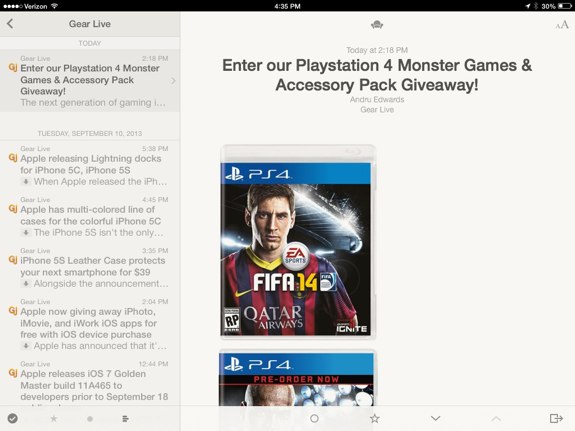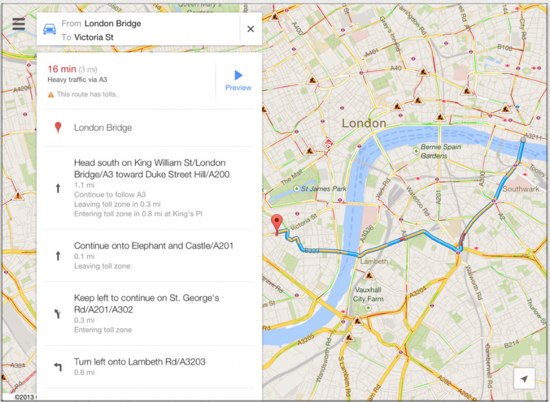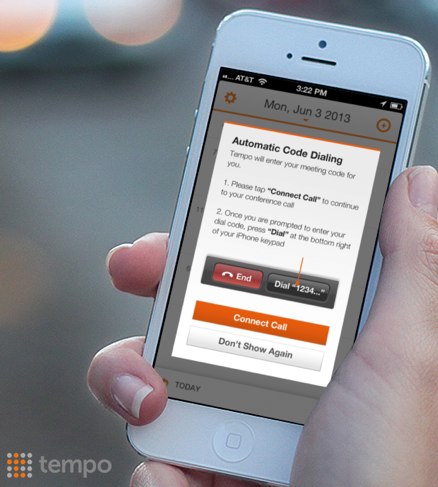Find Our Latest Video Reviews on YouTube!
If you want to stay on top of all of our video reviews of the latest tech, be sure to check out and subscribe to the Gear Live YouTube channel, hosted by Andru Edwards! It’s free!
10 great apps that are optimized for the iPhone 6 Retina HD display

Posted by Andru Edwards Categories: Games, News, Productivity, Social Networking, App Updates,

Apple is renowned for paying extreme attention to user experience, so when their new lines of phones featuring bigger screens came out in September, it was just a matter of time before apps started being optimized to take advantage of this change. The difference in resolution is quite notable, the iPhone 6 coming with a resolution of 750 by 1334 pixels and a 4.7 inches screen, and the iPhone 6 Plus boasting a resolution of 1080 by 1920 pixels and a 5.5 inches screen, whereas the previous generation of iPhones (iPhone 5, 5C and 5S) came with a 4 inch display with a resolution of 640 by 1336 pixels. There are several apps that are already on the bandwagon with the new resolutions – here are the top 10 picks.
Click to continue reading 10 great apps that are optimized for the iPhone 6 Retina HD display
Advertisement
Skype completely redesigns iPhone app

Posted by Ariel Levin-Waldman Categories: Social Networking, App Updates, Free Apps,

Skype has decided to overhaul its iOS app, bringing it to version 5.0. Recently, the communications company has been upgrading its mobile app for other platforms, namely Android and Windows Phone, but until now Apple has been left behind.
The first thing you might notice is the new interface. They have completely changed the looks to bring it in line with the newer iOS design language. The next thing is the software changes. You can now start group chats directly from the central hub and don't have to wait until a friends is online before you can message them. Apparently offline messaging was something that was only developed in 2014.
Skype 5.0 also has some software upgrades that are not obvious upon opening the app. It is better at synching your messages between devices and has had its coding redesigned to work up to five times faster, according to a teaser video released Monday evening.
But after tempting you with all the upgrades and good news, Skype is going to leave you hanging. It will be another week before the new Skype for the iPhone is released to the public.
Read More  | Skype for iPhone
| Skype for iPhone
Apple updates AirPort Utility for iOS, making it 64-bit

Posted by Jason Diaz Categories: Utilities, App Updates, Apple, Free Apps,

Alongside the Apple TV Remote app update, Apple has also released AirPort Utility 1.3.3, bringing 64-bit support to the app when using it on an iPhone 5S, iPad Air, or iPad Mini 2. While the prior update gave it a redesign, this update brings AirPort Utility up to par with other Apple iOS stock apps that have transitioned to the higher bitness. Clearly, Apple is on the move and is transitioning all of its first-party app over to 64-bit. Get a look at all the features after the jump.
Features
- See a graphical overview of your Wi-Fi network
- Get information about your connected Wi-Fi devices
- View and change network and Wi-Fi settings
- Restart or restore a base station, or update the firmware on a base station when available
- View or update passwords for your network, base stations, or disks
- Easily access network information such as IP address, DNS servers, and router address
- Manage DHCP reservations and port mappings
- Configure base stations for IPv6
- View status or error messages
- Archive Time Machine backups
New In Update 1.3.3
- Adds 64-bit support
Read More  | App Store
| App Store
Latest Gear Live Videos
Remote app for Apple TV gets the iOS 7 treatment

Posted by Jason Diaz Categories: Entertainment, App Updates, Apple, Free Apps,
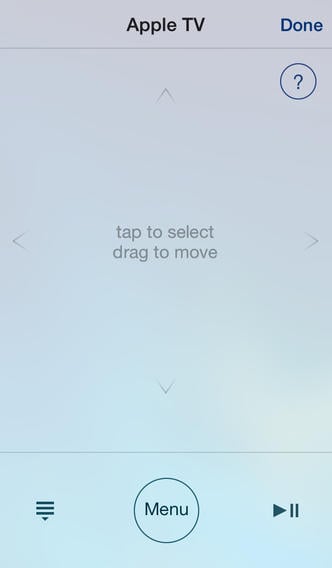
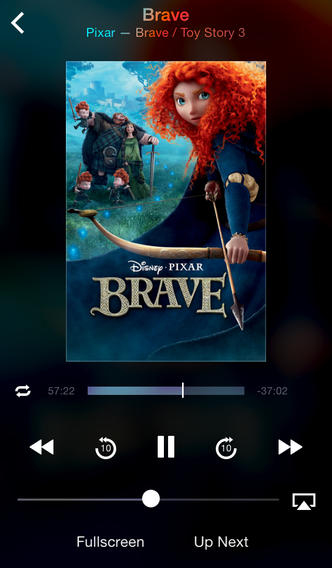
The popular Apple TV Remote app has finally received a much-needed iOS 7-themed face lift. The update adds a clean, flat look with a tasteful translucent aesthetic that gives it depth. The Remote app is not yet 64-bit optimized, but perhaps it will in the next subsequent update similar to the update cycle of the AirPort Utility, which received a redesign update first then became 64-bit ready in the sunsequent release. Remote is now iTunes 11.1 ready and is a unversal binary, compatible with all iOS devices. Here’s a list of what's new in Remote:
Features
- Control iTunes and Apple TV from anywhere in your home
- A simplified look with new ways to browse your library
- See upcoming songs with Up Next
- See all songs in an album with Expanded view on an iPad
- Add new songs to hear them next and then automatically continue where you left off
- Browse, listen to, and control your iTunes Match library on Apple TV
- Pause, rewind, fast-forward, shuffle, and adjust the volume from your iPhone, iPad, or iPod touch
- View album, movie, and TV show artwork
- Create and update iTunes playlists, including Genius playlists
- Search your entire iTunes library
- Control iTunes to send music to AirPlay speakers
- Control the volume on each speaker independently
- Use simple gestures to control Apple TV
- Enter text with the keyboard
- Control shared libraries on iTunes and the new Apple TV
What's New In This Version:
- This version of Remote has been completely redesigned for iOS 7 and adds support for iTunes 11.1.
You can download Remote from the App Store for free.
Read More  | Remote [App Store]
| Remote [App Store]
Reeder 2 RSS reader now available for iPhone and iPad

Posted by Andru Edwards Categories: News, App Updates, New Apps, $4.99,
We loved Reeder for iOS and Mac, and the thoughtful RSS reading app was fantastic, right up until Google pulled the plug on Google Reader, a service that was essential to the usability of Reeder--at least on the Mac and iPad. Now, developer Silvio Rizzi is back with his second act: Reeder 2. Unlike the first version, Reeder 2 is a universal binary, which means that for the price of the app, you get both the iPhone and iPad versions included. The design language of Reeder 2 is updated to match the look and feel of iOS 7, and gone is the requirement and reliance on Google Reader. In its place, Reeder 2 now allows you to pull and sync data from Feedbin, Feedly, Feed Wrangler, Fever, and can even act as your RSS storage app in and of itself.
You can pick up Reeder 2 now for $4.99.
Read More  | Reeder 2 (App Store)
| Reeder 2 (App Store)
Nike+ for iOS adds Social Challenges and Chat

Posted by Jason Diaz Categories: Healthcare & Fitness, App Updates, Free Apps,
Nike+ for iOS received an update that makes it even more social with group challenges and chat. Aside from leader boards with other runners, the new challenge feature allows users the ability to competitively challenge their friends with distance and speed goals. Those who are using the challenge mode have access to a group chating feature to either trash talk to your opponents or, at the very least, be the nice person and encourage runners in real time. The update is also expected for Android soon.
What's New in Version 4.3
INTRODUCING NIKE+ CHALLENGES
Ready to take on your friends? With Nike+ Challenges, you'll compete with your friends and motivate each other to go farther and faster than ever before. Track your progress, top the leaderboard, and snag a medal. Every run counts.
- Choose a distance and invite your Nike+ friends.
- Keep track of who's in the lead and stay motivated through group chats.
- Finish a Challenge before your friends and take home a medal. We'll leave the bragging rights to you.
Read More  | iTunes
| iTunes
Google Maps 2.0 for iOS brings iPad support, indoor maps, and more

Posted by Andru Edwards Categories: Navigation, App Updates, iPad Apps, Google, Free Apps,
This evening Google released Google Maps 2.0 for iOS, and with it comes a bunch of new features, including full iPad support. That's a welcome change to owners of Apple's tablets, but the new Google Maps brings a bunch more with it.
Enhanced turn-by-turn navigation now includes live traffic updates and incident reports. When you are looking for something specific, Google Maps now drills down into popular categories like restaurants, playing, shopping, and sleeping. Google now owns Zagat, and as such, Zagat ratings are included and listed within the results. Google Offers also gets integrated into Maps, showing you results that have deals as well.
What may be seen as the coolest addition to the Google Maps app is the inclusion for indoor mapping. That means that you can now launch Google Maps to get indoor directions at places like malls, airports, bus and train stations, and more.
You can download Google Maps 2.0 for iOS now from the App Store.
Click to continue reading Google Maps 2.0 for iOS brings iPad support, indoor maps, and more
Tempo for iPhone now supports auto dial-in to top 20 conference call services

Posted by Andru Edwards Categories: Business, Productivity, App Updates, Free Apps,
Tempo, one of our favorite iPhone calendar apps (alongside Fantastical) just received an update that should make it significantly more attractive to business users. Why? Well, Tempo now includes support for automatical dial-in for the top 20 most popular conference call services. So now, when you set a calendar appointment for a conference call, Tempo will find that email, grab the dial-in details and code, and if it is one of the 20 services, you can use Tempo to call and enter the conference code for you, all with one tap. The 20 services include: AccuTalk.net, AdConferencing, AnyMeeting, Calliflower, Free Audio Conferencing, Free Conference Calling, Free Conference USA, FreeConference, FreeConferenceCall.com, Fuze, GlobalMeet, GoToMeeting, join.me, Powwownow, Rondee, TalkShoe, Totally Free Conference Calls, UberConference, Wiggio, and WebEx.
You can get Tempo Smart Calendar for free in the App Store.
Twitter for iPhone 5.7 improves photo sharing, timeline view

Posted by Andru Edwards Categories: Social Networking, App Updates, Free Apps,
Twitter for iPhone 5.7 has been released, bringing with it improved photo sharing and a preview of what your media- and metadata-filled tweets will look like prior to you posting them, so you can get them juuust right. The Twitter timeline also gets a makeover, now being wider and easier to read throughout the app. You'll also now receive a notification whenever a friend of yours joins Twitter (we aren't sure how that one works,) alongside all the typical bug fixes and code optimizations. You can download Twitter for iPhone now.
Read More  | Twitter for iPhone
| Twitter for iPhone
Instagram 3.5 adds “Photos of you” tagging feature

Posted by Jason Diaz Categories: Social Networking, App Updates, Free Apps,

The ever so popular photo filtering social app Instagram has gone version 3.5 and introduces the "Photo of You" feature. Basically, it's a photo tagging feature borrowed from their parent company, Facebook. So, narcissists of the world rejoice as a new section will be dedicated in your profile to photos of a very important person, you guessed it, you!
What's New in Version 3.5
- Introducing Photos of You! Add people to your photos & share who's with you
- Send us feedback about bugs & errors using the new "Report a Problem" feature
- Privacy settings can now be found on your Profile screen under Edit Your Profile.
Click to continue reading Instagram 3.5 adds “Photos of you” tagging feature
Read More  | Instagram
| Instagram