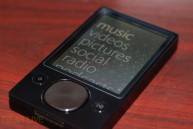Latest Gear Live Videos
Zune HD size comparison gallery

Posted by Andru Edwards Categories: Apple, Displays, Features, Handhelds, Microsoft, Portable Audio / Video,
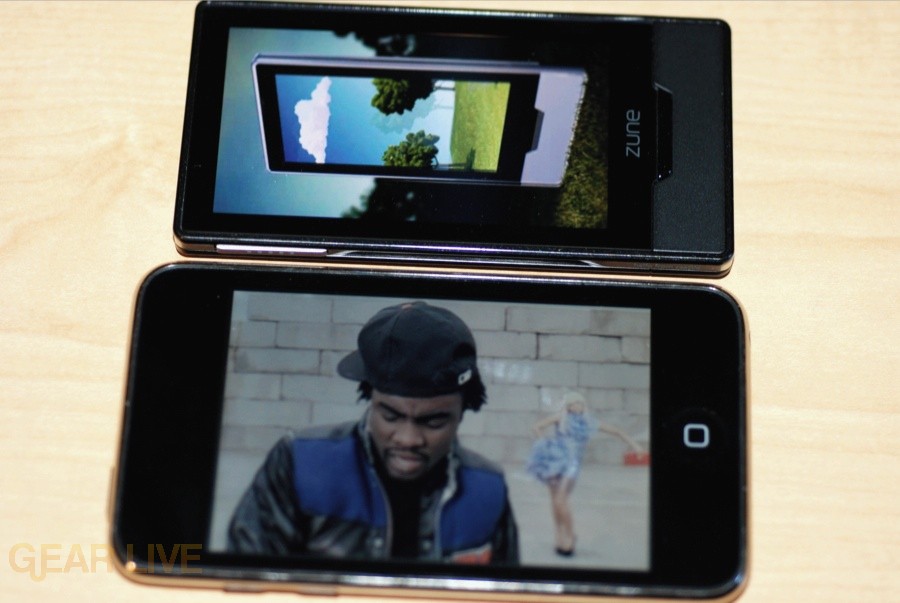
The Zune HD launches today, and we know a bunch of you are considering picking one up, but want to know how it stacks up agains other items like the iPod touch, and even the older hard drive based Zune 120 (since they’re all on clearance now.) We’ve taken the liberty of putting together a size comparison gallery that puts the Zune HD up against those very items. Yup, check out our Zune HD size comparison gallery for all the goods.
Read More  | Zune HD size comparison gallery
| Zune HD size comparison gallery
Gallery:
Advertisement
Bleeding Edge TV 315: Zune HD hands-on Interface Preview

Posted by Andru Edwards Categories: Full Episodes, Gizmatic, Features, Handhelds, HDTV, Microsoft, Podcasts, Portable Audio / Video, Videocasts, Videos, Wireless / WiFi,
We were able to spend some quality time with the Zune HD a couple of days ago, and we put together this video walkthrough of the interface on the device. Unfortunately, we weren’t connected to Wi-Fi, so we weren;t able to show web browsing, downloading from the Marketplace, or Social, but this gives you a really good idea of what to expect when you get pick up your Zune HD (available for pre-order now) come September 15th.
Our favorite feature? I’ll probably be using the pinned items on the side quite a bit, especially for the recently synched stuff. Quick access to things like that have been much needed on touch devices. A runner up would have to be the quick scroll in the music browser. Again, it saves you on just quickly swiping a bunch of times, hoping to get to the right spot.
All in all, we’re impressed. Of course, we will have a full Zune HD review when we get our own device. For now, be sure to read up on everything we know about the Zune HD.
Free Wi-Fi access for Zune at McDonalds

Posted by Sheila Franklin Categories: Microsoft, Music, Portable Audio / Video, Wireless / WiFi,
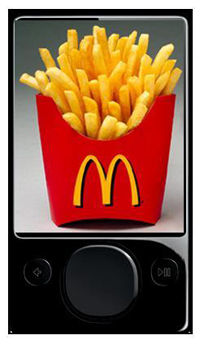
Read More  | Gearlog
| Gearlog
Zune 120, 80, 16, and 8 comparison gallery

Posted by Andru Edwards Categories: Design, Features, Microsoft, Music, Portable Audio / Video,

Okay, so the new Zune 3.0 software is live, and we have new Zune hardware to go along with it. We figured we’d bring you a look at the Zune 120 and Zune 16 that just came out, as compared to last years Zune 80 and Zune 8. The changes in the hardware are all cosmetic, which to us meant that the best way to show it to you guys was in a gallery. As you will see, this years Zune are focused on gloss and sheen, as opposed to last years matte two-tone look. Hit the Zune comparison gallery for all the shots.
Read More  | Zune 120 and 16 vs Zune 80 and 8
| Zune 120 and 16 vs Zune 80 and 8
Gallery:
Zune 120 unboxing gallery

Posted by Andru Edwards Categories: Features, Galleries, Microsoft, Portable Audio, Portable Video,

Alongside the news that the Zune 3.0 software has launched, Microsoft has also released a couple of new Zunes. Here, we are focusing specifically on the new Zune 120. Changes from last year’s Zune 80 are minimal, with everything being completely cosmetic in nature. As you will see, the Zune 120 features a glossy black front, as opposed to last year’s matte black, and the back of the Zune 120 is black, while the Zune 80 had a metallic aluminum finish. If you wanna get technical, then I should also point out that the Wi-Fi antenna is also now black, and the writing and etching on the back of the Zune 120 is white. Of course, we’ve got a full Zune 120 unboxing gallery for you to enjoy, so go check it out.
Zune 120 unboxing gallery