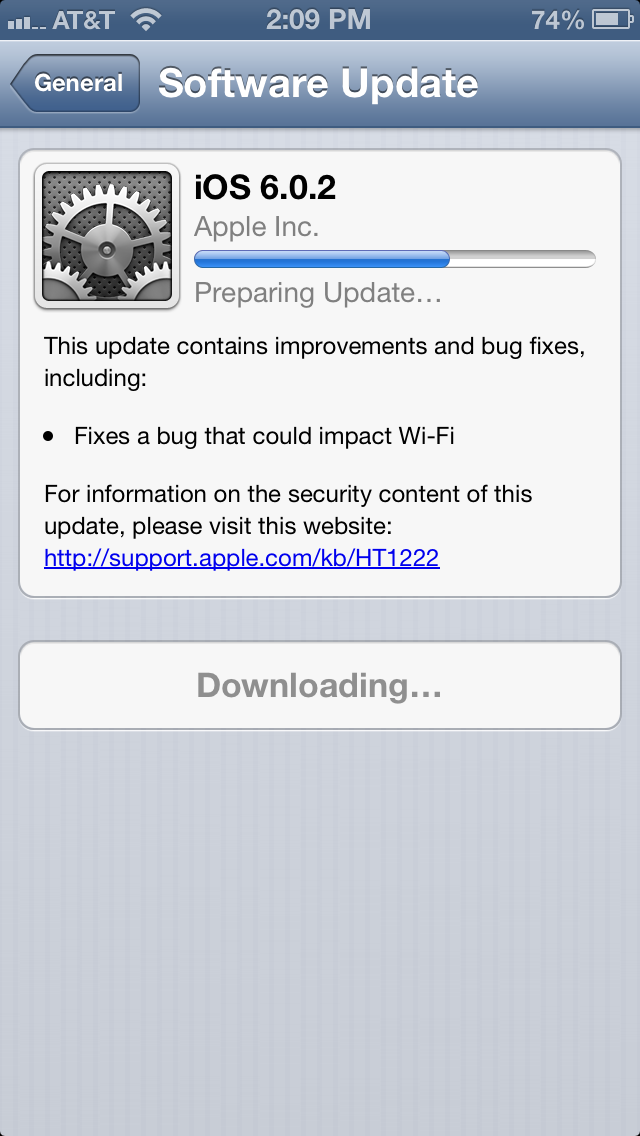Latest Gear Live Videos
Unboxing Live 187: Eero Home Wi-Fi System

Posted by Andru Edwards Categories: Features, Internet, Networking, Video Games, Videocasts,
Eero is a new player in the home Wi-Fi space, and the company claims that its Home Wi-Fi System can put an end to those Wi-Fi dead zones for good. In the box you'll find three Eero units, one of which needs to be plugged directly into your main router using the included Ethernet cable. Two more units simply need to be plugged into wall power in order portions of your home. The three Eero devices then essentially team up to create one mesh Wi-Fi network in your home that is broadcasted from those three locations, eliminating areas that would otherwise have a weak (or non-existent) Wi-Fi signal. In this episode I open up the Eero Home Wi-Fi System and give you a closer look at the hardware.
You can get the Eero Wi-Fi System now.
Don't forget to subscribe to Gear Live's YouTube channel--also, we are giving away awesome perks for our Patreon backers - thanks for your support!
Click to continue reading Unboxing Live 187: Eero Home Wi-Fi System
Advertisement
Bleeding Edge TV 550: Linksys WRT1900AC 802.11ac Wi-Fi Router Review

Posted by Andru Edwards Categories: Features, Podcasts, Product Reviews, Videocasts, Videos, Wireless / WiFi,
I give you a look at one of the best routers on the market in the Linksys WRT1900ac in this episode. This is a fast router that supports 802.11ac speeds, which is up to 4.3x faster than 802.11n wifi. This router has simultaneous dual-band 2.4GHz and 5GHz antennas, and a dual core CPU that promotes high speed data processing.
The cool thing about the WRT AC1900 is that it is open source-ready. This means you can install packages like DD-WRT and OpenWRT and it will be officially supported. External antennas round this one out, and they can be removed and swapped out for larger, more powerful antennas as well!
You can pick up the Linksys WRT1900AC now!
Don't forget to subscribe to Gear Live's YouTube channel--also, we are giving away awesome perks for our Patreon backers - thanks for your support!
Click to continue reading Bleeding Edge TV 550: Linksys WRT1900AC 802.11ac Wi-Fi Router Review
Canary: All-in-One Home Security review

Posted by Andru Edwards Categories: Accessories, Smart Home, Product Reviews, Wireless / WiFi,
Where I live, it’s a typical safe neighborhood. Nothing too crazy happens all that often (stolen UPS packages that are left on doorsteps not withstanding.) I do subscribe to Vivint though, a home security service that ties in home automation. Of course, that required a team to come out and install things all over the house—but what if that’s overkill for you? Maybe you live in an apartment or condo, or maybe you just don’t want the monthly bill.
That’s where Best Buy comes in. Rather than shelling out monthly for a monitored home security system, you can now take those matters into your own hands for what I’d consider to be a fair price. Best Buy sent over the Canary Home Security System for me to check out. If you’re unfamiliar, the Canary is an all-in-one unit that you put in a high-traffic area in your home. It’s a small package, but packs in the features.
Click to continue reading Canary: All-in-One Home Security review
Sonos eliminating the frustrating wired network requirement

Posted by Andru Edwards Categories: Home Entertainment, Music, Wireless / WiFi,
We've been huge Sonos fans here at Gear Live for years, but if there's one niggle we've heard complaints about from users more than any other, it's that you have to plug in one Sonos component into your wired network. Normally, this would mean buying the Sonos Bridge in addition to whatever speaker components you'd want to place throughout your home, because it's rare that the place you want to put your Sonos device just happens to be where your networking equipment is. The result? You'd have to pay $50 for the Bridge, upping the price of entry.
Well, now Sonos is set to change how it handles creating its SonosNet wireless mesh network, which is the way that Sonos components communicate with each other. "We've found a way to deliver all the benefits of SonosNet without a product directly connected to your router," the company said in a blog post. The best part? All that will be required is a software update, so existing Sonos owners will be able to ditch the wired requirement as well, once the update goes public.
With the new method, you plug a Sonos component in and then fire up the Sonos app on your smartphone or tablet. Then you simply select your Wi-Fi network, put in your password, and Sonos jumps on and takes care of the rest. As long as you don't have a huge house with Sonos components spread so far apart that the wireless signal can't talk to each other (and that would have to be a pretty big house), you are golden. Sonos is launching a beta program to allow those interested to try it out and find any bugs before pushing it out to the masses.
You can check out the Sonos product line-up now.
Read More  | Sonos Beta
| Sonos Beta
Wi-Fi and cell service now available in 36 NYC subway stations

Posted by Andru Edwards Categories: Smartphones, Transportation, Wireless / WiFi,

New York City subway passengers now have access to Wi-Fi, voice, and data services in 36 subway stations. The Metropolitan Transit Authority has outfitted several major stations with the service, including Times Square, Columbus Circle, Rockefeller Center, and a bunch of stops on the West Side starting at 18th street, all the way up to 96th street. Wi-Fi is sponsored by Boingo, while cell service is limited to AT&T and T-Mobile at the moment, with Sprint and Verizon on the way soon.
Up next, Wi-Fi and cell service will come to Queens and the midtown area by 2014, followed by the Bronx and East Side Manhattan following. Here's hoping that it all holds up and doesn't crack under the pressure of the daily New York City commuters similar to the problems with the BART Wi-FI service in San Francisco.
[Photo courtesy of Hernan Seoane/Flickr Creative Commons]
Apple releases iOS 6.0.2, zaps Wi-Fi bug

Posted by Jason Diaz Categories: Apple, Handhelds, Software, Wireless / WiFi,
.PNG)
Just like that, Apple has released iOS 6.0.2, which looks to fix a Wi-Fi connection bug that affected some iOS devices. So, if you were one of the lucky ones with that problem, let us know if this update resolves it.
iOS 6.0.2 Software Update
This update contains improvements and bug fixes, including:
- Fixes a bug that could impact Wi-Fi
Read More  | Apple
| Apple
2012 Holiday Gift Guide: Panasonic Lumix DMC-SZ5K

Posted by Andru Edwards Categories: Cameras, Features, Wireless / WiFi, Family, Women, Men, Techies, Under $250, Under $500,
The nice thing about smartphone cameras is that you can instantly share photos using your data plan--but the quality of a point-and-shoot like the Panasonic Lumix DMC-SZ5K trumps your phone shots, and we're recommending it in our 2012 Holiday Gift Guide. Even better? The SZ5K packs onboard Wi-Fi that allows you to take great pictures, and then share them immediately to your smartphone for sharing (it works with both iOS and Android devices.) You can a 14.1 megapixel sensor with 720p video recording and 10x optical zoom. They sell for $199.99, but you can pick one up on Amazon for $189.99, saving yourself 5%.
Read More  | Panasonic Lumix DMC-SZ5K
| Panasonic Lumix DMC-SZ5K
Western Digital My Net AC1300 brings 802.11ac Wi-Fi to the home for $189

Posted by Andru Edwards Categories: Wireless / WiFi,
Western Digital is following up on its recent entry into the home router market with its new AC1300, bringing the new 802.11ac standard into the fold. While a lot of router companies are releasing 802.11ac hardware, there are still no computers that come with the standard built-in, but that isn't stopping Western Digital from proclaiming that the AC1300 outperforms competing routers, thanks to the unique 3-by-3 antenna layout. It's got 4 Ethernet ports (we were hoping for 7, like the WD N900 has!) and 2 USB ports for connecting things like external hard drives and printers. You can pick up the Western Digital AC1300 router now for $190, and the company has also released the My Net AC Bridge for $150, which will allow you to connect up to four Ethernet-enabled devices and get them operating at 802.11ac speeds.
Read More  | Western Digital AC1300
| Western Digital AC1300
Withings WS-30 Wi-Fi scale arrives for $130, adds Bluetooth

Posted by Andru Edwards Categories: Smart Home, Wireless / WiFi,
Withings has announced the availability of its new WS-30 Wi-Fi scale in the US. The new scale can be set up using just your smartphone over Bluetooth, rather than requiring you to tether it to a PC or Mac whenever you want to make changes. As would be expected, the Wi-Fi scale can send your weight, BMI, and body fat % data to a ton of different services of your choosing, making it easy to keep on top of those metrics and have them tracked over time. The scale is great for the whole family, as it can recognize up to eight different users. You can order the Withings WS-30 now for $130.
Read More  | Withings
| Withings
Philips introduces the Hue, an app-controlled smart LED lightbulb

Posted by Jason Diaz Categories: Apple, Smart Home, Wireless / WiFi,
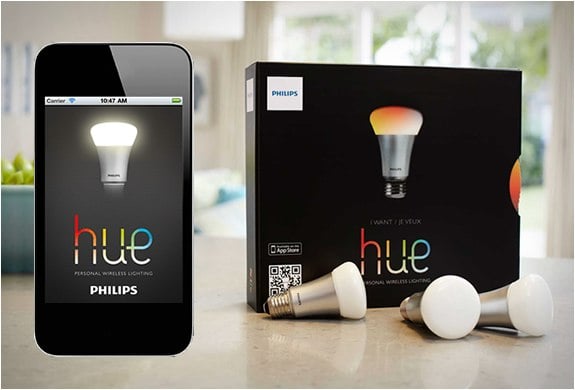
Ever wanted to add extra ambience to your living space? Well, Phillips has a cool new set of lightbulbs that does just that. They're called Hue. LED lightbulbs that change color with iOS app wirelessly via WIFI network. Pretty much any color in the rainbow is at your fingertips. In addition, one can set a schedule for when you want Hue to go on or off, which is a nice security incentive.
Click to continue reading Philips introduces the Hue, an app-controlled smart LED lightbulb
Read More  | Phillips
| Phillips