Latest Gear Live Videos
Western Digital My Passport for Mac offers 2TB, USB 3.0 external storage

Posted by Andru Edwards Categories: Accessories, USB, Apple, PC / Laptop, Storage,
Western Digital announced an update to its My Passport line of portable hard drives today with the My Passport for Mac, which top out at 2TB of storage space and include USB 3.0. It also offers out-of-the-box Time Machine computability, and rugged WD Nomad casing. They start at $99 for a 500GB model, and top out at $199 for the 2TB drives.
Advertisement
Power Nap update released for MacBook Pro with Retina display

Posted by Andru Edwards Categories: Apple, PC / Laptop, Software,
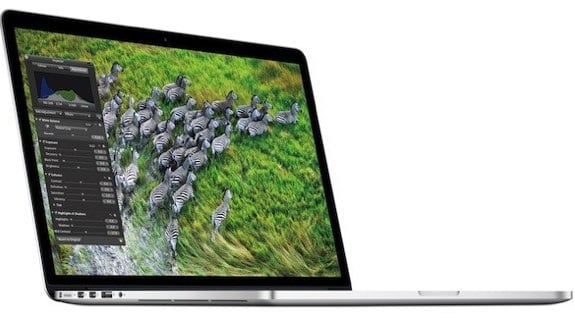
Yesterday Apple released an update for the 2011 and 2012 MacBook Air to enable Power Nap, and today an update enabling the Mountain Lion feature has been released for the MacBook Pro with Retina display. Power Nap is one of the 10 essential Mountain Lion features and it allows your Mac to download Mac App Store updates, OS X updates, email, sync with iCloud, back up to Time Machine, and more all while in sleep mode.
This update fixes several sleep/wake issues to improve the stability of MacBook Pro with Retina display (Mid 2012) computers and is recommended for all users running OS X v10.7.4. It also enables Power Nap support for users running OS X v10.8 or later.
To get the update, head to the Mac App Store software update tab. Lion users will also benefit from the update as well, and can find it in Software Update.
Bleeding Edge TV 454: USB 3.0 Time Machine restore on MacBook Pro with Retina display

Posted by Andru Edwards Categories: Apple, Features, PC / Laptop, Podcasts, Storage, Videocasts, Videos,
In this episode we give you a look at the speed differences between backing up using Time Machine over USB 2.0 with a MacBook Air and then restoring that same backup data to a MacBook Pro with Retina display using USB 3.0. This is a great look at the speed enhancements that USB 3.0 bring to the Mac notebook lineup. Sure, it isn't a direct read/read or write/write comparison, it still shows the blazing differences you can expect as it pertains to performance on the new line of Mac laptops. Also, be sure to check out our MacBook Pro with Retina display review if you're considering one. You can get the MacBook Pro with Retina display from Apple.
Big thank you to GoToMeeting for sponsoring Bleeding Edge TV. GoToMeeting provides rich, super-simple collaborative virtual meetings - be sure to check them out!
Mountain Lion’s Power Nap will keep your Mac updated and backed up while it sleeps

Posted by Andru Edwards Categories: Apple, PC / Laptop, Software,
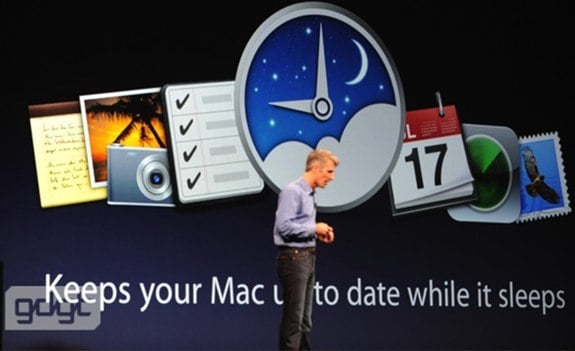
One cool new feature you can expect in OS X 10.8 Mountain Lion is Power Nap. Similar to Intel Smart Connect for Windows, Power Nap allows your Mac to keep itself updated and backed up while it sleeps. Your Mac email and calendars will stay updated, your Time Capsule backup will be performed, and even your system updates and Mac App Store updates will It syncs your computer's email, keeps track of calendars, syncs to Time Capsule, and downloads App Store and system software updates—all while your computer's asleep. One odd tidbit about this feature is that Power Nap only works with Macs that use flash SSD storage. So if you are rocking an HDD, you're out of luck on this one. Power Nap is one of many new features you can expect from Mountain Lion which will launch in July for $19.99.
Apple releases 3 TB Time Capsule, slashes price on new 2 TB model

Posted by Andru Edwards Categories: Apple, PC / Laptop, Wireless / WiFi,
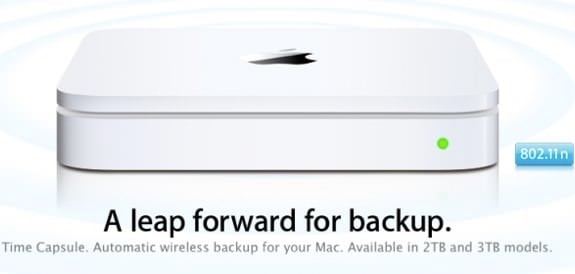
Aside from today's release of Final Cut Pro X, Apple has also finally upgraded their Time Capsule backup routers. New Time Capsules have been expected for a couple of weeks now, as supplies in stores started to dwindle. There is now a new 3 TB model, which Apple is selling for $499, which is the price that the 2 TB model was selling for. The updated 2 TB Time Capsule now sells for $299, which is a great deal to have the kind of peace of mind that a device like this can offer. You can get them now at the Apple Store online.
Read More  | Time Capsule product page
| Time Capsule product page
Apple Releases 2TB Time Capsule, Drops Price of 1TB

Posted by Andru Edwards Categories: Apple, Storage, Wireless / WiFi,
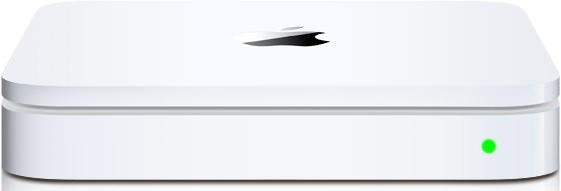
Apple has just announced that their Time Capsule network storage access points are getting storage upgrades. Formerly available in 500GB and 1TB storage capacities, the Time Capsules will now top out at 2TB, which sells for $500. The 1TB model has been dropped down to $300. Both are available now.
Read More  | Time Capsule
| Time Capsule
Apple releases Mac OS X 10.5.6 update

Posted by Andru Edwards Categories: Apple, PC / Laptop, Software,
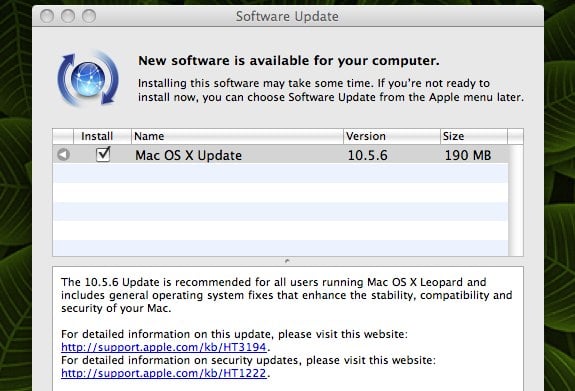
Time to fire up Software Update once again if you’re a Mac owner, as Apple has just unleashed the OS X 10.5.6 update into the wild. This one features a large number of changes, but here are some of the one that caught our eye:
Address Book
Improves reliability of Address Book syncing with iPhone and other devices and applications.
Airport
Improves the reliability of AirPort connections, including improvements when roaming in large wireless networks with an Intel-based Mac.
Graphics
Includes general improvements to gaming performance.
Includes graphics improvements for iChat, Cover Flow, Aperture, and iTunes.
Mail
Includes overall performance and reliability fixes.
Improves Connection Doctor accuracy.
Fixes an issue that could cause messages identified as junk to remain in the inbox.
Fixes an issue that could cause Mail to append a character to the file extension of an attachment.
Addresses an issue that could prevent Mail from quitting.
Improves reliability when printing PDF attachments.
MobileMe
Contacts, calendars, and bookmarks on a Mac automatically sync within a minute of the change being made on the computer, another device, or the web at me.com. (Finally!)
Time Machine
Fixes issues that could cause Time Machine to state the backup volume could not be found.
Improves Time Machine reliability with Time Capsule.
Apple has detailed all changes on the page linked below.
Read More  | OS X 10.5.6 update details
| OS X 10.5.6 update details
2008 Holiday Gift Guide: Apple Time Capsule

Posted by Andru Edwards Categories: Accessories, Apple, PC / Laptop, Wireless / WiFi, Family, Women, Men, Techies, Under $500,
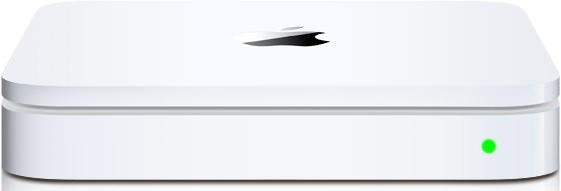
Yeah, we know, the Time Capsule is a router and backup device. Not that exciting, right? Well, not all gifts are meant to spur excitement - this one is practical and functional. If you know someone who owns a Mac, and doesn’t take advantage of Time Machine, then they need a Time Capsule - especially if they use a MacBook or MacBook Pro. The Time Machine sports either a 500GB or 1TB hard drive, and is a combination wired/wireless network attached storage device. Even better, it doubles as an 802.11n/g router as well. The 500GB Time Capsule sells for $299, while the 1TB version will run you $499.
Read More  | Apple Time Capsule
| Apple Time Capsule
Mac OS X 10.5.5 released

Posted by Andru Edwards Categories: Apple, PC / Laptop, Software,
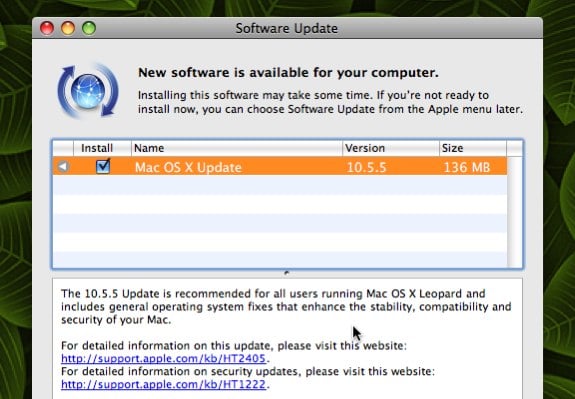
Time to fire up Software Update yet again, as Apple has just pushed out the latest update to Leopard, 10.5.5. There’s a lot here, but being the email warriors that we are, seeing all the Mail.app improvements makes us just a tad bit exited. We are also into the MobileMe fixes as well. Gotta love the cloud. In any event, hit the jump to get the full list of updates. If you don’t care, then you can just be assured by this nugget from Apple:
The 10.5.5 Update is recommended for all users running Mac OS X Leopard and includes general operating system fixes that enhance the stability, compatibility and security of your Mac.
Yeah, didn’t do it for you either? Didn’t think so.
Click to continue reading Mac OS X 10.5.5 released
Read More  | Mac OS X 10.5.5 release notes
| Mac OS X 10.5.5 release notes
Apple Time Capsule vs. Airport Extreme size comparison

Posted by Andru Edwards Categories: Apple, Features, PC / Laptop, Storage, Wireless / WiFi,

If our Time Capsule unboxing gallery wasn’t enough for you, we’ve got a bit more for you in term of images of Apple‘s new NAS wireless router. We know that images can be deceiving, so we thought we’d put the current Airport Express router up against the Time Capsule and snap some photos so that you can see the size difference. The Time Capsule is definitely larger - understandable, since it has to pack in a 500 GB or 1 TB hard drive. Aside from size, the only other really obvious difference between the two is that the Airport Extreme has a white Apple logo, while Time Capsule’s is silver. Check out the rest of the shots in our Time Capsule vs. Airport Extreme size comparison gallery.
Read More  | Time Capsule vs. Airport Extreme
| Time Capsule vs. Airport Extreme















