Latest Gear Live Videos
Apple Time Capsule unboxing gallery

Posted by Andru Edwards Categories: Apple, Features, Galleries, Networking,
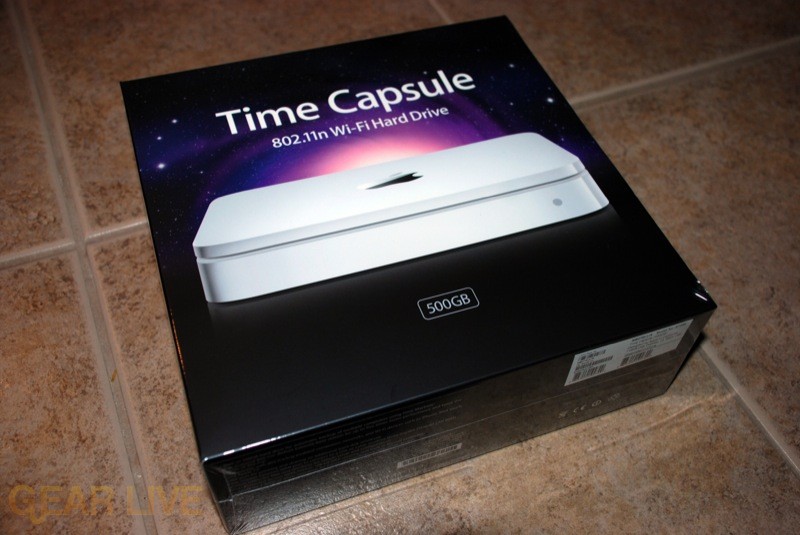
Over the past day, we’ve been putting Apple‘s Time Capsule through its paces, and so far, we like what we see. We will be updating you with some impressions in a future post, but for now, we figured we’d hit you with another one of our unboxing galleries. We have a good 18 shots of Apple’s backup NAS wireless router that works hand-in-hand with Time Machine in all of its glory over in our Time Capsule unboxing gallery. Check it out.
Also, if you are interested, here is a Time Capsule vs. Airport Extreme size comparison gallery.
Time Capsule unboxing gallery
Gallery:
Advertisement
Time Capsule finally shipping

Posted by Andru Edwards Categories: Apple, Storage, Wireless / WiFi,
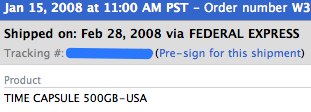 When Apple announced Time Capsule, Steve Jobs promised that it would ship in February. Well, in similar fashion to the launch of both the iPhone and Leopard, Apple waited until just about the very last moment to get the product out the door. In any event, we ordered our Time Capsule as soon as it hit the Apple Store Online, and it just got out the door today. Looks like we can expect it to arrive around March 4th.
When Apple announced Time Capsule, Steve Jobs promised that it would ship in February. Well, in similar fashion to the launch of both the iPhone and Leopard, Apple waited until just about the very last moment to get the product out the door. In any event, we ordered our Time Capsule as soon as it hit the Apple Store Online, and it just got out the door today. Looks like we can expect it to arrive around March 4th.
If you ordered yours after we ordered ours, let us know if you are also seeing that yours has shipped as well.
Leopard 10.5.2 update now available

Posted by Andru Edwards Categories: Apple, PC / Laptop, Software,
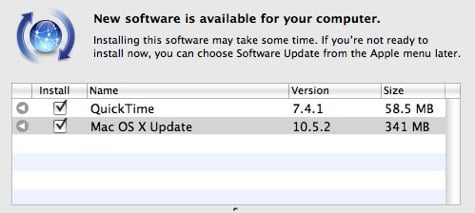
Time to fire up Software Update yet again, as the Leopard 10.5.2 update has just been released. We knew this one was meant to fix a ton of stuff under the hood of the OS, and the file size we are seeing is pretty much in line with that. A whopping 341 MB download. 10.5.2 includes fixes for Active Directory, Airport, Back to my Mac, Dashboard, Dock, Desktop, iCal, iChat, iSync, Finder, Mail, Networking, Parental Controls, Preview, Printing, RAW Image support, Safari, Login and Setup Assistant, System, Time Machine, as well as a few other areas. We told you it was big. Hit the Read link to get the full scoop, as this download might take you a few minutes…
Read More  | Mac OS X 10.5.2 Update Notes
| Mac OS X 10.5.2 Update Notes
Bleeding Edge TV 244: A look at Drobo Storage Robot

Posted by Andru Edwards Categories: Gizmatic, Short Bytes, Accessories, Apple, CES, CES 2008, Design, Features, PC / Laptop, Podcasts, Storage, Videocasts,
One of this year’s hottest topics is storage. It seems like we’re about two steps away from getting flash drives as prizes in cereal boxes. With the release of OSX Leopard and its Time Machine app, backing up computers has become easier than ever. Enter Data Robotics’ Drobo storage robot.
As easy to use as a flash drive, the Drobo has four slots to accommodate 3.5” SATA I or II hard drives, and automatically makes redundant copies of data in order to protect from single drive failure. Drobo uses USB 2.0 to make backing up quickly, and is fully operable with OSX and Windows 2000 and up.
Retailing at $499, Drobo comes with everything you need to get started except the hard drives. It’s available now from online retailers.
MacWorld 2008: Apple announces TIme Capsule Airport Extreme with built-in hard drive

Posted by Andru Edwards Categories: Apple, Storage, Wireless / WiFi,

During this morning’s MacWorld keynote, Apple announced a brand new router specifically meant for those of us running Leopard on Apple notebooks, called Time Capsule. Basically an Airport Extreme NAS, the Time Capsule router allows those running Leopard while connected over WiFi to run Time Machine. Currently, unless you use a back-end hack to enable WiFi backups, you have to plug and unplug your laptop to an external drive to run Time Machine backups. Time Capsule removes that requirement, thus making WiFi Time Machine backups simple. Of course, it comes at a price. A 500 GB Time Capsule retails for $299 USD, which a 1 TB version costs $499.
Read More  | Time Capsule Product Page
| Time Capsule Product Page
Apple posts new Leopard Guided Tour video

Posted by Andru Edwards Categories: Apple, Software, Videos,

Following on the heels of their highly successful iPhone Guided Tour videos, Apple has just posted a new Leopard Guided Tour. This one has a nice white background, a welcome change from the black background/black iPhone/guy in black shirt videos we’ve been seeing recently. The Guided Tour goes through and demos all the major features that we will all be able to enjoy in just one week when Leopard launches on October 26. The video is about 28 minutes long, and is available in small, medium, and large streaming formats as well as download format for both iPod and Apple TV.
Read More  | Mac OS X Leopard Guided Tour
| Mac OS X Leopard Guided Tour
Advertisement
© Gear Live Inc. {year} – User-posted content, unless source is quoted, is licensed under a Creative Commons Public Domain License. Gear Live graphics, logos, designs, page headers, button icons, videos, articles, blogs, forums, scripts and other service names are the trademarks of Gear Live Inc.
















