Latest Gear Live Videos
Chromecast Audio allows you to stream music to your speakers, new or old

Posted by Andru Edwards Categories: Accessories, Google, Home Entertainment,

The future of music is streaming - whether that means streaming from a service like Spotify, Apple Music, or Google Play Music, or streaming your local library throughout your home to various devices in your house. Did you know that you can take any of your old speakers and breath new life into them, allowing them to join in on streaming content from either your local library or the cloud?
All you need is the Google Chromecast Audio and a Wi-Fi network. Simply plug the device into an available speaker through the AUX port, then into USB for power, and your old speakers are now ready for your streaming music. You can send audio from your smartphone, tablet, or computer right over your Wi-Fi network, which provides a much stronger and robust connection than using Bluetooth.
Click to continue reading Chromecast Audio allows you to stream music to your speakers, new or old
Advertisement
Bleeding Edge TV 543: Monster SoundStage streaming music services (Apple Music, Spotify, Pandora!)

Posted by Andru Edwards Categories: Apple, Features, Home Entertainment, Music, Podcasts, Videocasts, Videos, Wireless / WiFi,
You can stream to the Monster SoundStage wireless speakers from any subscription music. The versatility of the speakers is what makes them great - you can stream from services like Spotify and Rhapsody over Wi-Fi or send your favorite Apple Music playlists to the speaker over Bluetooth! I show you how to do it in this episode! Be sure to check out our tutorials on getting SoundStage connected to your Wi-Fi network!
You can get the Monster SoundStage wireless speakers now!
Don't forget to subscribe to Gear Live's YouTube channel--also, we are giving away awesome perks for our Patreon backers - thanks for your support!
Bleeding Edge TV 542: How to connect Monster SoundStage to Wi-Fi with the SoundStage app

Posted by Andru Edwards Categories: Features, Home Entertainment, Music, Podcasts, Videocasts, Videos, Wireless / WiFi,
I show you how to get your Monster SoundStage speakers connected to your home Wi-Fi network in this episode. The process is easy, even if your router doesn't support WPS (if it does, check out our Monster SoundStage WPS tutorial instead!)
Simply use the Monster SoundStage app after connected to the Wi-Fi network put out by the SoundStage speaker itself. Follow the prompts and use your web browser to provide the credentials for your network of choice after naming your speaker, and SoundStage takes care of the rest. Give it a couple of minutes, and your Monster SoundStage speaker will join your home network, ready to stream your favorite music.
You can get the Monster SoundStage wireless speakers now!
Don't forget to subscribe to Gear Live's YouTube channel--also, we are giving away awesome perks for our Patreon backers - thanks for your support!
Bleeding Edge TV 539: DTS Play-Fi Multi-room Wireless Music Streaming

Posted by Andru Edwards Categories: Features, Home Entertainment, Music, Podcasts, Videocasts, Videos,
Play-Fi is the whole-home wireless streaming technology from the audio experts at DTS. With Play-Fi, compatible speakers and receivers can be controlled from your smartphone, tablet, or PC, sending music from your favorite music services like Spotify, Rhapsody, SiriusXM, and Deezer, as well as songs stored on your local home network DLNA server.
You can find Play-Fi compatible audio components from companies like Phorus, Definitive Technology, Polk, Wren, and Hewlett-Packard.
You can get Play-Fi-compatible devices now!
Don't forget to subscribe to Gear Live's YouTube channel--also, we are giving away awesome perks for our Patreon backers - thanks for your support!
Click to continue reading Bleeding Edge TV 539: DTS Play-Fi Multi-room Wireless Music Streaming
Unboxing Live 165: Phorus PR5 Play-Fi Receiver Unboxing & Overview

Posted by Andru Edwards Categories: Features, Home Entertainment, Videocasts,
Turn your existing home theater or speaker system into a multi-room audio streaming powerhouse with the Phorus PR5 Receiver!
With the Phorus PR5, you can instantly connect any smartphone, tablet, PC, or Mac to your existing stereo system, using DTS Play-Fi or premium Bluetooth with AptX and AAC. AirPlay streams are supported, too. We give you the full rundown of this product in this episode of Unboxing Live.
You can pick up the Phorus PR5 Receiver now.
Don't forget to subscribe to Gear Live's YouTube channel, and also--we are giving away awesome perks for our Patreon backers - thanks for your support!
Click to continue reading Unboxing Live 165: Phorus PR5 Play-Fi Receiver Unboxing & Overview
How to set up the Sonos Play:1 wireless speaker

Posted by Andru Edwards Categories: Features, Home Entertainment, Music, Product Reviews, Videos, Wireless / WiFi,
In this video I show you how to set up the Sonos Play:1 wireless speaker. We unboxed the Sonos Play:1 in our last episode, and setting it up after taking it out of the box is simple when using the free Sonos app for your smartphone or tablet.
As we covered previously, Sonos connects to your wired or wireless Wi-Fi network, allowing Sonos components to talk to each other in different rooms. It's a fantastic system, and thanks to the free Sonos app, it is simple to control. Watch as we set it up in this episode.
You can get the Sonos Play:1 now!
Be sure to SUBSCRIBE to our YouTube channel for the latest videos, and to be automatically entered into our gadget giveaways!
Sonos Play:1 unboxing & overview [Video]

Posted by Andru Edwards Categories: Home Entertainment, Music, Videos,
The Sonos Play:1 speaker sports one tweeter and one mid-woofer, resulting in great sound that comes out of a little, Wi-Fi connected package. With it, you can stream from services like Pandora, Spotify, Rhapsody, and Rdio, as well as from your local library of music from your computer, all by using the Sonos Controller app on your smartphone, tablet, PC, or Mac.
You can get the Sonos Play:1 now.
For more of our videos, and to be automatically entered into all of our gadget giveaways, be sure to subscribe to our YouTube channel!
Uncarrier 6.0: T-Mobile now gives all customers free, unlimited streaming music

Posted by Andru Edwards Categories: Smartphones, Corporate News, Music, Wireless / WiFi,

At yesterday's T-Mobile Uncarrier 5.0 event, the company surprised everyone by also announced Uncarrier 6.0: absolutely free unlimited streaming music. Dubbed "Music Freedom," T-Mobile CEO John Legere revealed that any T-Mobile customer can stream music from Pandora, iHeartRadio, iTunes Radio, Spotify, Slacker, Rhapsody, Milk, and Beatport without having to worry about data caps. To make it clear, Legere stated "Every single note of music will come free, not against your bucket. Even when you exhaust your data bucket, you can still stream unlimited music at high speed." The services mentioned account for 85% of music streamed on T-Mobile, but the company isn't stopping there. For example, services like Rdio and Google Play All Access Music will be part of an online voting area that T-Mobile is providing to allow customers to choose which other music services they'd like to see added. The goal is to add a few new services each month.
If you already have an unlimited T-Mobile account, you aren't left in the cold. The company also announced a partnership with Rhapsody unRadio, an app that is available to anyone on any carrier, and T-Mobile unlimited customers get free access, while limited T-Mobile customers get a 20% off discount and pay $4 per month. If you aren't on T-Mobile, you pay $5 for unRadio.
Uncarrier 5.0 was the T-Mobile Test Drive, which sees the company giving anyone in the US an iPhone 5s for free for a week to try out the T-Mobile network.
Beats Music slashes prices, lengthens free trial to 14 days after Apple acquisition

Posted by Andru Edwards Categories: Apple, Corporate News, Hot Deals, Music,
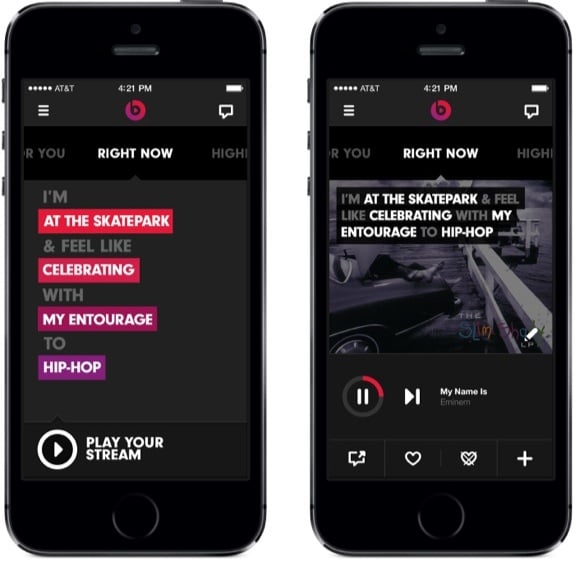
Alongside the announcement that Apple would be purchasing Beats Electronics for $3 billion comes a few slight changes to the Beats Music subscription service. First, the price of the annual subscription has dropped down to $99.99. Previously, the cost was $119.88. The other change is that the up-front free trial that was previously 7-days long has now been doubled to a 14-day "no strings attached" trial for all users.
The Beats Music iOS app has been updated to version 2.1 to reflect the changes, and also some bug fixes. You can download Beats Music now.
What do you think? Are you gonna give Beats Music a try now that it's an Apple-owned music subscription service?
Apple purchases Beats Electronics & Beats Music for $3 billion, Dr. Dre & Jimmy Iovine join company

Posted by Andru Edwards Categories: Apple, Wearables, Corporate News, Music,

After weeks of rumors, it's now official: Apple has announced it is purchasing Beats Electronics for the cost of $3 billion. This makes it the largest purchase in Apple's entire history, and obviously the biggest public decision made by Tim Cook since he stepped in as CEO.
"Music is such an important part of all of our lives and holds a special place within our hearts at Apple,” said Tim Cook, Apple’s CEO. “That’s why we have kept investing in music and are bringing together these extraordinary teams so we can continue to create the most innovative music products and services in the world.”
“I’ve always known in my heart that Beats belonged with Apple,” said Jimmy Iovine. “The idea when we started the company was inspired by Apple’s unmatched ability to marry culture and technology. Apple’s deep commitment to music fans, artists, songwriters and the music industry is something special."
Beats Electronics is the make of the Beats by Dr. Dre line of headphones and music accessories, and also the Beats Music subscription service that competes with other offerings from companies like Rdio, Spotify, Rhapsody, and the like.










