Latest Gear Live Videos
Western Digital Blue SSD review: A solid SSD

Posted by Andru Edwards Categories: Features, PC / Laptop, Product Reviews, Storage,
For decades, Western Digital has been recognized as one of the very few leaders in the world of storage and hard drives. If you open up that pre-built computer you bought, there's a good chance that on the inside you'll find a Western Digital-branded drive. If you're building your own, you likely purchased (or at least considered) going with Western Digital for your internal storage solution.
Where this might now have been the case is if you wanted to be a part of the growing trend of users switching to solid state drives. SSDs allow for faster speeds, both in read and write times, as well as the benefit of having no moving parts. They are faster, quieter, and more durable. When they were first released, they were prohibitively expensive, but as time has gone on, prices have dropped substantially as they do with any new form of technology.
The problem that Western Digital had was that it's class-leading hard disk drive prowess didn't mean that it was prepared for the new age of SSDs, and it had nothing to offer customers who wanted to go this route. It's solution was to purchase SanDisk in March 2016, a company that excels at flash storage solutions, and 8 months later we have the first results in the Western Digital Blue SSD.
Click to continue reading Western Digital Blue SSD review: A solid SSD
Advertisement
Bleeding Edge TV 567: How To Speed Up Xbox One with SSD

Posted by Andru Edwards Categories: Features, Podcasts, Video Games, Videocasts, Videos,
I haven't been liking how slow Fallout 4 is on the Xbox One due to massive loading times, and figured I would do something about it. Rather than running Fallout 4 from the internal 5400RPM Xbox One hard drive, or even my external 7200RPM drive, I decided it was time to hook up a solid state SSD to my Xbox One in order to take advantage of the much faster speeds that the technology has to offer.
The problem with SSDs? External SSD drives are expensive. So instead, I made my own. In this video I show you how to make your own external SSD, and in the process, vastly speed up your Xbox One loading times!
You'll need these two items:
Don't forget to subscribe to Gear Live's YouTube channel--also, we are giving away awesome perks for our Patreon backers - thanks for your support!
Click to continue reading Bleeding Edge TV 567: How To Speed Up Xbox One with SSD
The Toshiba Satellite Radius 12 is the convertible PC for this holiday season

Posted by Andru Edwards Categories: PC / Laptop,
If you're looking for a 2-in-1 convertible notebook to add to your holiday wish list this season, be sure to consider the Toshiba Satellite Radius 12. Built and designed for Windows 10, the Toshiba Satellite Radius 12 can go from laptop mode over to tablet mode with a quick flip of the display. It sports an amazing 12.5-inch 4K UHD touchscreen, which is one of the best you'll see in this category. On the inside, you'll find an Intel Core i7 processor paired with 8GB RAM, and a blazing fast 256GB SSD.
Unboxing Live 167: Elgato Thunderbolt Drive+

Posted by Andru Edwards Categories: Features, PC, Peripherals, Videocasts,
If you need an insanely fast external SSD drive for your Mac or PC, then look no further than the Elgato Thunderbolt Drive+. Despite the name, you can use this drive with either Thunderbolt or USB 3.0, and since it is an SSD with no moving parts, it's ridiculous fast with read and write speeds. I use it to do video editing directly off of for Final Cut Pro X, and it never skips a beat.
You can pick up the Elgato Thunderbolt Drive+ now.
Don't forget to subscribe to Gear Live's YouTube channel, and also--we are giving away awesome perks for our Patreon backers - thanks for your support!
Click to continue reading Unboxing Live 167: Elgato Thunderbolt Drive+
HP EliteBook Folio 1020 G1 review

Posted by Andru Edwards Categories: Features, PC / Laptop, Product Reviews,
Back when we brought you our first-look at the HP Elitebook Folio 1020 G1, many pointed out just how amazing this enterprise-level notebook looked. Obviously, this line of thinking is referring to the fact that business laptops in the past have been plain, mostly matte black affairs that lack any sort of desirability from a consumer perspective. Sure, IT departments get excited about the security features and how cheap they are, but the accompanying bulk, weight, and poor battery life leave much to be desired. HP is aiming to change that with the Elitebook Folio 1020 G1, fancifying what a business laptop can be. Is it worth your attention? Follow along in our HP Elitebook Folio 1020 G1 review for the answer.
Click to continue reading HP EliteBook Folio 1020 G1 review
Top 10 Gear Live Videos of 2014

Posted by Andru Edwards Categories: Apple, Smartphones, Features, Handhelds, Home Entertainment, Microsoft, Video Games, Videos,
The sun will set on 2014 in just a few hours, and we are just in time with our annual top 10 list of the most-watched Gear Live video episodes. Over the past year, as expected, there was a bunch of Apple gear that made the list, with the release of the iPhone 6 and iPhone 6 Plus. The launch of the WWE Network was also groundbreaking, and our walkthrough proved to be the second most popular video of the year. Other items, like a tutorial on upgrading Xbox One controllers, a look at the Fitbit Force, and a how-to on installing the Nest Protect also proved popular as well.
Oh, and if you wanna be sure to get our new video episodes as they come out in 2015, be sure to subscribe to us on YouTube, in iTunes, or in your RSS reader!
Also, you can check out the top ten videos from 2013, 2012, 2011, 2010, 2009, 2008, and 2007 - and when you're done, be sure to check out the top 10 most popular Gear Live stories of 2013 as well!
Click to continue reading Top 10 Gear Live Videos of 2014
HP EliteBook Folio 1020 hands-on

Posted by Andru Edwards Categories: PC / Laptop,
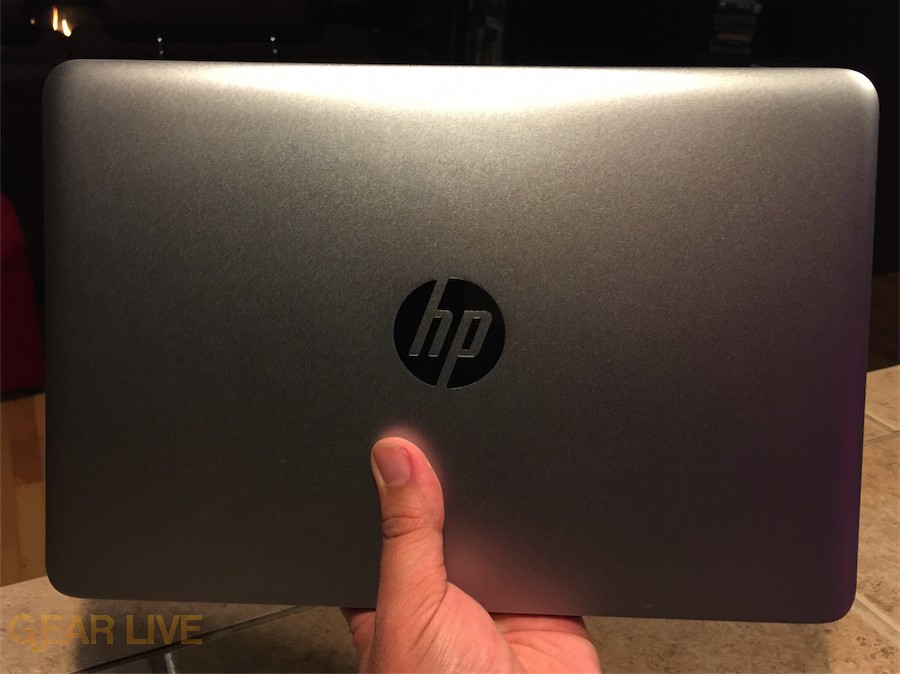
HP has announced its new super-thin notebook in the EliteBook Folio 1020. Powered by Intel's new Core M processor (which is going to lead to a bunch of thin laptops being released in the future,) the EliteBook Folio 1020 weighs in at as little as 2.2 pounds and is 15.7mm thin, depending on which model you decide to pick up. The regular model actually weighs 2.6 pounds with a 12.5-inch 1080p display and can be specced with a touchscreen display. The special edition model weighs 2.2 pounds with a body forged our of carbon fiber and magnesium-lithium allow, and sports a 12.5-inch quad HD display (no touchscreen.) Both have 8GB SAM, a 128GB or 256GB SSD, and 9 hours of battery life.
You can pick up the standard edition starting in February, while the Special Edition will be available in April. Priving has yet to be revealed for either of the two models, but if I had to guess, both will likely cost more than the MacBook Air that they look to compete with on size and shape.
While the HP EliteBook Folio won't be available for a couple of months, we were able to get one in here at Gear Live in order to bring you an advanced preview of the hardware. Check it out in our HP EliteBook Folio 1020 photo gallery.
Gallery:
HP EliteBook Folio 1040 G1 review

Posted by Andru Edwards Categories: Features, PC / Laptop, Product Reviews,
HP decided that it was time to build a business notebook that sports the best features of the top consumer laptops, and the result is the HP EliteBook Folio 1040 G1. Ridiculously long name aside, the thin and light body construction is the right first-impression, and is a stark change from the typical squared-off black boxes that you typically find in a business notebook.
That said, you should never judge a laptop by its cover, and we've been using the HP EliteBook Folio 1040 G1 for the past month to put it through the proper paces in anticipation of this review. Does this PC succeed at accomplishing all the things a business power user needs while maintaining the sexy appearance of a consumer laptop? Join us for our full HP EliteBook Folio 1040 G1 review to find out.
Click to continue reading HP EliteBook Folio 1040 G1 review
Unboxing Live 144: HP Elitebook Folio 1040 G1

Posted by Andru Edwards Categories: Cell Phones, Features, Handhelds, Videocasts,
The HP Elitebook Folio 1040 G1 aims to change the face of the business laptop. As you'll see in this episode of Unboxing Live, the Elitebook Folio 1040 G1 looks much more like a premium consumer-grade notebook as opposed to the typically more boring business models. It's super-thin and light at 3.3 pounds, and even has an SSD for quick read and write data. Check out the video for the full rundown. You can pick up your own HP EliteBook 1040 G1 here.
Don't forget to subscribe to Gear Live's YouTube channel, and don't forget--we are giving away awesome perks for our Patreon backers - thanks for your support!
Click to continue reading Unboxing Live 144: HP Elitebook Folio 1040 G1
How to Upgrade Your Mac Pro SSD [Video]

Posted by Andru Edwards Categories: Apple, Features, PC / Laptop, Podcasts, Storage, Videocasts, Videos,
In this episode I show you how to upgrade the PCIe SSD storage drive found in the redesigned Mac Pro (2013) from Apple. Doing it yourself, you can end up saving a bunch of money (as opposed to paying Apple directly for the storage increases,) and it's one of the simplest upgrades you can perform yourself on the Mac Pro.
In order to perform the upgrade, you'll need a CR-VT8 screwdriver (here's a cheap set on Amazon) and a PCI-e replacement SSD module. That's it! It'll take you about five minutes (or less!)
Since a lot of people were curious about if the WWE Network would be available on Apple TV, and how it would look compared to the other platforms out there, I went ahead and put together this video walkthrough and review. There are a bunch of pros to using an Apple TV for the Network, but one caveat that can be seen as a con.
If you like what you see from the Apple Mac Pro, you can pick one up here from B&H Photo.
Don't forget to subscribe to Gear Live's YouTube channel!
Click to continue reading How to Upgrade Your Mac Pro SSD [Video]



















