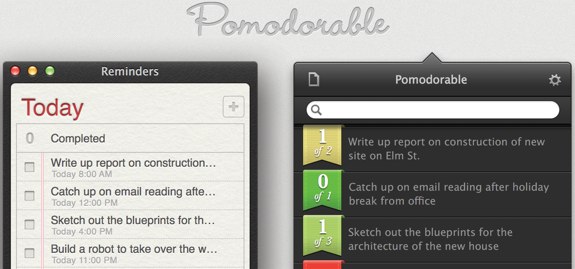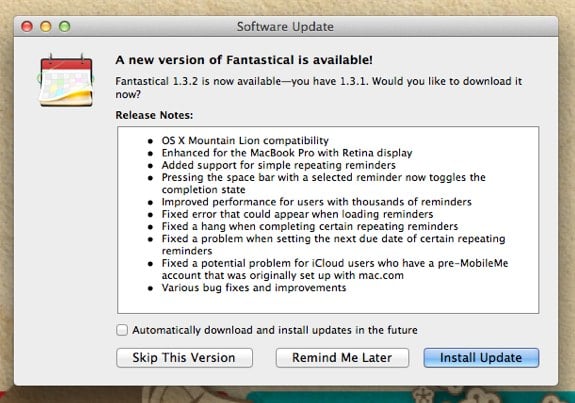Latest Gear Live Videos
Pomodorable brings refreshing touch to task management on the Mac

Posted by Andru Edwards Categories: Apple, PC / Laptop, Software,
This morning Pomodorable, a new task management and productivity app from Monocle Society, hit the Mac App Store. Pomodorable relies on the Pomodoro technique, a method of accomplishing things on your task list by using a 25-minute timer and focusing on one item exclusively during that timeframe, while also logging distractions.
The nice thing about Pomodorable is how versatile the software is. You can use it exclusively as your task management (and time management) app, but if you're already using an alternative task manager like iCloud Reminders, OmniFocus, or Things, then you can continue using those apps to manage your tasks and Pomodorable will two-way sync between them. This way, you don't need to change how you do things, while still taking advantage of Pomodorable's powerful time features.
Click to continue reading Pomodorable brings refreshing touch to task management on the Mac
Advertisement
10 features that make Mountain Lion a steal at $19.99

Posted by Andru Edwards Categories: Apple, Features, PC / Laptop, Software,
Mountain Lion has been out for a couple of days, available for just $19.99 on the Mac App Store. Judging by our server logs, many of you have already upgraded to the latest Apple OS. For those still on the fence about what exactly you're getting for your Jackson, we figured we'd explain the top user-facing features of OS X 10.8. Sure, Apple is touting that Mountain Lion includes over 200 new features, but redesigned scroll bars are hardly anything to get excited about. Here are the Mountain Lion features that prove that $19.99 is a steal.
Click to continue reading 10 features that make Mountain Lion a steal at $19.99
Fantastical updated with Mountain Lion, Retina display support

Posted by Andru Edwards Categories: Apple, Software,
Fantastical, the fantastic calendar replacement app for the Mac, has been updated to version 1.3.2. With that update comes support for the just-released OS X Mountain Lion operating system, as well as enhancements for the MacBook Pro with Retina display. Here's the full changelog:
- OS X Mountain Lion compatibility
- Enhanced for the MacBook Pro with Retina display
- Added support for simple repeating reminders
- Pressing the space bar with a selected reminder now toggles the completion state
- Improved performance for users with thousands of reminders
- Fixed error that could appear when loading reminders
- Fixed a hang when completing certain repeating reminders
- Fixed a problem when setting the next due date of certain repeating reminders
- Fixed a potential problem for iCloud users who have a pre-MobileMe account that was originally set up with mac.com
- Various bug fixes and improvements
If you haven't tried Fantastical, we highly recommend it. You can get a 30-day free trial of the software, and it's selling for 50% off right now on the Mac App Store.
Apple shows off new Reminders and Notes features in iCloud beta

Posted by Andru Edwards Categories: Apple, Internet, Storage,

Apple released a beta version of the iCloud web interface yesterday for developers to get caught up on the upcoming changes that'll be rolled out to the public this fall. Once logged in, users see beta tags on the Calendar and Find My iPhone app, as well as the addition of the Reminders and Notes apps as well, both in beta. Find My iPhone adds Lost Mode, as well as a battery life indicator for your device, and and we haven't yet found the differences in Calendar yet. Notes and Reminders both provide similar interfaces to what you find in the OS X Mountain Lion and iOS counterparts. Mail, Contacts, and iWork don't show any changes at this point.
Read More  | iCloud beta
| iCloud beta
iCloud set to pick up photo sharing, videos in Photo Stream alongside iOS 6

Posted by Andru Edwards Categories: Apple, Internet, Rumors, Software,

With the 2012 Wordwide Developers Conference so new reports of what Apple is set to reveal to the world are beginning to appear. Today, we get word from The Wall Street Journal that Apple is set to reveal a bunch of new iCloud features alongside iOS 6.
According to WSJ sources, Apple will be revealing a new photo sharing service for iCloud users, which will allow you to share individual pictures, or entire galleries, with other users of the service. Separate from Photo Stream, the sharing service will also allow your friends to comment on your images as well. Speaking of Photo Stream, another forthcoming change will see the inclusion of videos in the service, allowing you to access video shot on your iOS devices in your Photo Stream as well.
Additionally, iCloud.com will begin syncing data from the Reminders and Notes iOS and Mountain Lion apps, making this information available in the browser. We'll bring you all the news from WWDC 2012 as it happens.
Read More  | WSJ
| WSJ
Bleeding Edge TV 433: Apple OS X Mountain Lion feature tour

Posted by Andru Edwards Categories: Apple, Features, PC / Laptop, Podcasts, Software, Videocasts, Videos,
Apple has announced OS X Mountain Lion, its next major operating system for the Mac. Mountain Lion is OS X 10.8, and brings with it a bunch of features previously only found on iOS devices. These features include iMessage, Notes, Twitter, AirPlay Mirroring, Game Center, Notification Center, Reminders, Share Sheets, and deeper iCloud integration as well. In this video, we bring you a tour of the new Mountain Lion operating system, which launches this summer on the Mac App Store.
Big thank you to GoToMeeting and JackThreads for sponsoring the show - be sure to check them out! GoToMeeting provides rich, super-simple collaborative virtual meetings. As for JackThreads, we've got exclusive invite codes that give you $5 to use towards anything you'd like on the site.
OS X Mountain Lion Developer Preview now available for download

Posted by Andru Edwards Categories: Apple, PC / Laptop, Software,
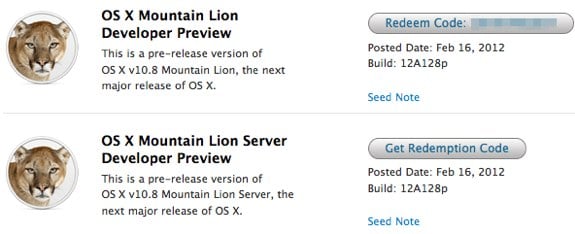
This morning Apple announced OS X Mountain Lion, and alongside the announcement they've also made available the first Mountain Lion Developer Preview. Anyone with a Developer Account can log into Apple's Dev portal to download the first build (12A128p) of OS X 10.8, which will be available to all later this summer.
Read More  | Mac Developer Portal
| Mac Developer Portal
Apple OS X 10.8 Mountain Lion brings more iOS features to the Mac this summer

Posted by Andru Edwards Categories: Apple, PC / Laptop, Software,
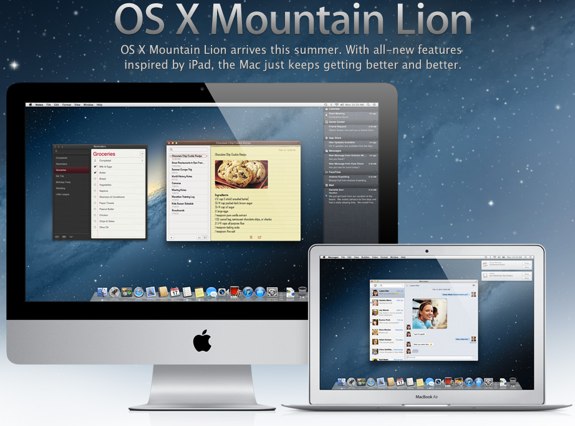
This morning Apple announced OS X Mountain Lion (10.8,) the next version of its flagship desktop operating system. OS X 10.8 will ship later this summer, and will be available through the Mac App Store. As with OS X 10.7 Lion, Mountain Lion is geared towards bringing more iOS goodness to the desktop, and further blurs the lines between Apple's mobile devices and computers. New features that will be coming to the Mac with Mountain Lion include a new Messages app that will replace iChat and bring iMessage and FaceTime into one app, Notification Center, tighter iCloud integration, AirPlay mirroring from the Mac to an Apple TV, the Reminders app, Notes app, Game Center leaderboards, Twitter built-in to the OS, Share Sheets to make sharing of any content easier, and Gatekeeper, a new security feature that allows you to set preferences for what can and can't be downloaded. We will go more in-depth on each in a separate feature later today.
With the announcement of Mountain Lion, Apple also made it known that it will stick to a new yearly release cycle for its desktop OS.
Read More  | Mountain Lion Sneak Peek
| Mountain Lion Sneak Peek
iOS 5 review

Posted by Andru Edwards Categories: Apple, Smartphones, Features, Handhelds, Software,

Edit: Be sure to check out our iPhone 4S review as well!
Back in June, I detailed the nine features that I wanted Apple to include in iOS 5—features that would fix obvious OS flaws and expand upon its already rock-solid foundation. Days later, at WWDC 2011, Apple revealed a handful of the "200 new features" that would comprise Cupertino's latest mobile operating system—many of which were what I and droves of other iPhone, iPad, and iPod touch users had desired for some time. Fast forward to today: iOS 5 is now here, and it surpasses iOS 4 with its overhauled alerts and notification system, wireless syncing, the ability for users to activate iPads without first connecting them to a Mac or PC, and many other much-welcomed features. No operating system—be it mobile or desktop—is without flaws, but Apple iOS 5 manages to keep the dings to a minimum and retains its place as the best phone and tablet operating system. Note: iOS 5 is only compatible with the iPhone 3GS, iPhone 4, iPhone 4S, iPod touch 3rd Generation, iPod touch 4th gen, iPad, and iPad 2.
Now, let's get to the review, shall we?
Click to continue reading iOS 5 review
Voice Calendar: For those who need to be verbally reminded

Posted by Mark Rollins Categories: Accessories, Smart Home,
 Even though most electronic devices have a calendar, I still have the traditional paper calendar on my wall. It isn’t just for the pictures, as I need to be reminded of important dates. Perhaps this is why the Vocal Calendar is made, which reminds you of important events and dates with a touch of a button, in your own voice. All you need to do is push the appropriate month and day button, and record the message. Later on, after you forget, you just hit the “Today” button for another reminder. Since it has a magnet on the back, you can hang it right on the fridge.
Even though most electronic devices have a calendar, I still have the traditional paper calendar on my wall. It isn’t just for the pictures, as I need to be reminded of important dates. Perhaps this is why the Vocal Calendar is made, which reminds you of important events and dates with a touch of a button, in your own voice. All you need to do is push the appropriate month and day button, and record the message. Later on, after you forget, you just hit the “Today” button for another reminder. Since it has a magnet on the back, you can hang it right on the fridge.
Read More  | Random Good Stuff
| Random Good Stuff