Latest Gear Live Videos
Purported leaked images of OS X 10.10 leak new UI and design changes

Posted by Andru Edwards Categories: Apple, PC / Laptop, Software,
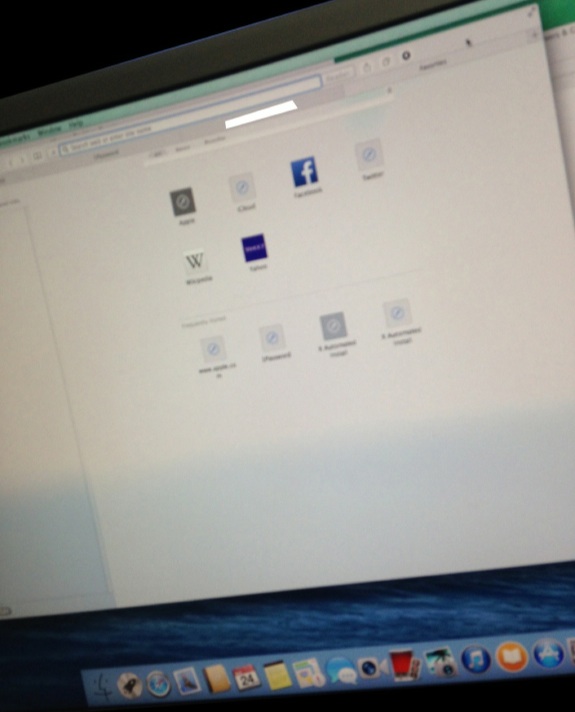
On the eve of the WWDC 2014 keynote, it seems that a few screenshots of OS X 10.10 (which we're guessing will be called Yosemite or El Capitan) have leaked, giving us a purported look at the future of Apple's desktop operating system. Originally reported by MacRumors (and since removed by request,) we can see changes that, as expected, bring the OS X design more in line with what the iOS 7 redesign introduced. In the image above, you see a much flatter Safari start page, with a lot of white space. Additionally, there's a new Dock style, doing away with the current frosted glass shelf in favor of a more simple translucent strip behind the app icons. You may also notice that the Finder icon has been changed. Let's check out a few more of the leaked photos.
Click to continue reading Purported leaked images of OS X 10.10 leak new UI and design changes
Advertisement
Tweetbot for Mac now available for $19.99

Posted by Andru Edwards Categories: Apple, Software,
Tweetbot is arguably the best Twitter experience you can get on an iPhone, iPod touch, or iPad, and now the folks at Tapbots have released Tweetbot for Mac. It's a clean, polished Twitter experience that outshines both official offerings from Twitter itself--Twitter for Mac and Tweetbot. iCloud and Notification Center support are on board, allowing you to sync preferences and read items across devices. You can pick up Tweetbot for Mac now for $19.99 in the Mac App Store. Why so much? Well, due to Twitter's new, strict API rules, developers like Tapbots only have a limited number of user tokens that its apps can use. So if you wanna use Tweetbot, you're gonna have to grab it soon, because once the API tokens are gone, they're gone.
Read More  | Tweetbot for Mac
| Tweetbot for Mac
Apple releases major OS X Mountain Lion 10.8.2 update

Posted by Andru Edwards Categories: Apple, Corporate News, PC / Laptop, Software,

Alongside the release of iOS 6, Apple has just released OS X Mountain Lion 10.8.2. As we reported previously, this is a pretty substantial update. Sure, there will be the typical bug fixes and optimizations, but you will also find the long-awaited Facebook single sign on functionality, bringing sharing to (and notifications from) the social network built right in to OS X. The update also brings the Power Nap feature to Late 2010 MacBook Air notebooks, phone number support to Messages, shared Reminders lists, the ability to add cards to iOS Passbook from your Mac, and plenty more. We've got the full list of 10.8.2 changes here. You can download Mountain Lion from the Mac App Store.
OS X Mountain Lion 10.8.2 looking to be a substantial update, here’s the feature list

Posted by Andru Edwards Categories: Apple, PC / Laptop, Software,
Apple is set to release OS X Mountain Lion 10.8.2 soon, and it's shaping up to be a pretty substantial update. Sure, there will be the typical bug fixes and optimizations, but we can also expect the long-awaited Facebook single sign on functionality, bringing sharing to (and notifications from) the social network built right in to OS X. The update will also bring the Power Nap feature to Late 2010 MacBook Air notebooks, phone number support to Messages, shared Reminders lists, the ability to add cards to iOS Passbook from your Mac, and plenty more. We've got the list right here:
- Single sign on for Facebook
- Facebook as an option when sharing links and photos
- Facebook friends' contact information and profile pictures in Contacts
- Facebook notifications in Notification Center
There's plenty more, so hit the jump for the rest of the updates!
10 features that make Mountain Lion a steal at $19.99

Posted by Andru Edwards Categories: Apple, Features, PC / Laptop, Software,
Mountain Lion has been out for a couple of days, available for just $19.99 on the Mac App Store. Judging by our server logs, many of you have already upgraded to the latest Apple OS. For those still on the fence about what exactly you're getting for your Jackson, we figured we'd explain the top user-facing features of OS X 10.8. Sure, Apple is touting that Mountain Lion includes over 200 new features, but redesigned scroll bars are hardly anything to get excited about. Here are the Mountain Lion features that prove that $19.99 is a steal.
Click to continue reading 10 features that make Mountain Lion a steal at $19.99
TweetBot for Mac now available in alpha form, Retina display-ready

Posted by Andru Edwards Categories: Apple, PC / Laptop, Software,

The long-awaited Tweetbot for Mac has arrived! Well, sort of. All users running Mac OS X 10.7 Lion and 10.8 Mountain Lion can now download the Tweetbot for Mac alpha, totally for free during the alpha and beta stages. If you've used the iPad version of the app, you should feel right at home on the desktop version. It is fast and slick, and is already our favorite Twitter client for the Mac after just a couple of hours of use.
Click to continue reading TweetBot for Mac now available in alpha form, Retina display-ready
Read More  | Tapbots
| Tapbots
Apple releases Do Not Disturb feature for Mountain Lion Developer Preview 3

Posted by Andru Edwards Categories: Apple, Software,
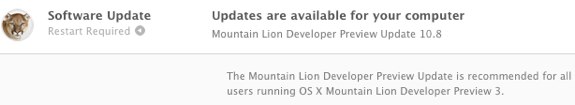
Apple has released a small update for OS X Mountain Lion Developer Preview 3. Anyone running the latest OS X 10.8 Dev Preview can launch software update to grab the update, which includes a new Do Not Disturb feature for Notification Center. This effectively hides all banners and notifications from showing on the desktop so as not to distract you. They'll all be neatly stored and organized within the Notification Center pane when you're ready to review them. We're not seeing any other obvious changes, but if you catch any, hit us in the comments.
Bleeding Edge TV 433: Apple OS X Mountain Lion feature tour

Posted by Andru Edwards Categories: Apple, Features, PC / Laptop, Podcasts, Software, Videocasts, Videos,
Apple has announced OS X Mountain Lion, its next major operating system for the Mac. Mountain Lion is OS X 10.8, and brings with it a bunch of features previously only found on iOS devices. These features include iMessage, Notes, Twitter, AirPlay Mirroring, Game Center, Notification Center, Reminders, Share Sheets, and deeper iCloud integration as well. In this video, we bring you a tour of the new Mountain Lion operating system, which launches this summer on the Mac App Store.
Big thank you to GoToMeeting and JackThreads for sponsoring the show - be sure to check them out! GoToMeeting provides rich, super-simple collaborative virtual meetings. As for JackThreads, we've got exclusive invite codes that give you $5 to use towards anything you'd like on the site.
iOS 5 review

Posted by Andru Edwards Categories: Apple, Smartphones, Features, Handhelds, Software,

Edit: Be sure to check out our iPhone 4S review as well!
Back in June, I detailed the nine features that I wanted Apple to include in iOS 5—features that would fix obvious OS flaws and expand upon its already rock-solid foundation. Days later, at WWDC 2011, Apple revealed a handful of the "200 new features" that would comprise Cupertino's latest mobile operating system—many of which were what I and droves of other iPhone, iPad, and iPod touch users had desired for some time. Fast forward to today: iOS 5 is now here, and it surpasses iOS 4 with its overhauled alerts and notification system, wireless syncing, the ability for users to activate iPads without first connecting them to a Mac or PC, and many other much-welcomed features. No operating system—be it mobile or desktop—is without flaws, but Apple iOS 5 manages to keep the dings to a minimum and retains its place as the best phone and tablet operating system. Note: iOS 5 is only compatible with the iPhone 3GS, iPhone 4, iPhone 4S, iPod touch 3rd Generation, iPod touch 4th gen, iPad, and iPad 2.
Now, let's get to the review, shall we?
Click to continue reading iOS 5 review
iOS 5 now available for iPhone, iPad, iPod touch

Posted by Andru Edwards Categories: Apple, Smartphones, Handhelds, Software,

Right on time, Apple has release iOS 5 to the masses, and it's now available for your downloading pleasure for the iPhone 3GS, iPhone 4, the iPad, and the third- and fourth-generation iPod touch. iOS 5 brings with it a bunch of new features, including iMessage, iCloud, Notification Center, Twitter integration, and much more. Plug your iOS device in, and use iTunes to check for updates, and you'll be well on your way. Also, this may be the last time you'll need to tether a cable to your device to update, as iOS 5 also introduces over-the-air updates. Enjoy the new hotness!











