Latest Gear Live Videos
Google Pixel 3a Thoughts, iOS 13 Leaked Features, & Google Duplex on the Web - Geared Up!

Posted by Andru Edwards Categories: Apple, Smartphones, Corporate News, Google, Smart Home,
![]()
The Google I/O 2019 keynote took place yesterday, and I bring you a recap of the news, including my thoughts on the newly announced Google Pixel 3a and Pixel 3a XL mid-range smartphones. Will Google's strategy of shipping a budget phone with one of the best cameras out there pay off?
We also talk about the leaked iOS 13 features report from Bloomberg, and we've got a lot to talk about here. If you've been wondering what can we expect from Apple's next major software release for the iPhone and iPad, this is what you've been waiting for.
Google announced new features coming for Google Duplex, and we talk about how the Google Assistant will be able to help you even more in the coming months. At Google I/O, we got a demo where the Google Assistant fills in everything on the web automatically and allows you to confirm and leaves you in control of the flow after asking “Hey Google, Book a National Car Rental for my upcoming trip.” The Assistant understood the dates of the trip and the vehicle preferences based on confirmations found in Gmail and the users Google calendar. Google Duplex on the Web is coming later this year.
This isn’t something that’s exclusive to National Car Rental or anything, but apparently Google used them as the example because their back end for booking vehicles didn’t require any extra engineering work due to National’s web and mobile platforms already being engineered to allow these newer technologies to work with them now, today. That said, you can imagine in the near future doing something similar with movie tickets, restaurant reservations, or really anything where you have to fill out forms and make choices. The Google Assistant can fill out the forms and make the choices that it knows you’d like based on the context it has about you already, and all you need to do is take a look at the choice it made and confirm them in a matter of seconds. It's cool and exciting, and we discuss it in further detail. All this and more on this episode of Geared Up!
SPONSOR: National Car Rental - skip the line with the Emerald Club. Go National. Go Like a Pro.
Listen to the episode in the player below or subscribe to Geared Up in your favorite podcast app to listen on the go:
Listen to this episode of the Geared Up podcast for analysis of the latest from Google and Apple.
Advertisement
Top 10 Gear Live Videos of 2014

Posted by Andru Edwards Categories: Apple, Smartphones, Features, Handhelds, Home Entertainment, Microsoft, Video Games, Videos,
The sun will set on 2014 in just a few hours, and we are just in time with our annual top 10 list of the most-watched Gear Live video episodes. Over the past year, as expected, there was a bunch of Apple gear that made the list, with the release of the iPhone 6 and iPhone 6 Plus. The launch of the WWE Network was also groundbreaking, and our walkthrough proved to be the second most popular video of the year. Other items, like a tutorial on upgrading Xbox One controllers, a look at the Fitbit Force, and a how-to on installing the Nest Protect also proved popular as well.
Oh, and if you wanna be sure to get our new video episodes as they come out in 2015, be sure to subscribe to us on YouTube, in iTunes, or in your RSS reader!
Also, you can check out the top ten videos from 2013, 2012, 2011, 2010, 2009, 2008, and 2007 - and when you're done, be sure to check out the top 10 most popular Gear Live stories of 2013 as well!
Click to continue reading Top 10 Gear Live Videos of 2014
Bleeding Edge TV 510: How to install the Nest Protect

Posted by Andru Edwards Categories: Features, Household, Podcasts, Videocasts, Videos,
We show you how to install the Nest Protect smart smoke & carbon monoxide detector in this episode. The Nest Protect gets affiliated with your Nest account,which allows it to communicate with other Nest Protect devices in your home over Wi-Fi, as well as the Nest Smart Thermostat. It lights your path when you walk under it, and uses a proximity sensor to know when you are home in order to assist the thermostat in saving money. It also uses a human voice to alert you of fire and carbon monoxide danger. If you have any questions about the setup process, let us know over on our Patreon page.
Don't forget to check out our Nest Protect unboxing, and Nest Protect setup video as well!
Don't forget to subscribe to Gear Live's YouTube channel--also, we are giving away awesome perks for our Patreon backers - thanks for your support!
Click to continue reading Bleeding Edge TV 510: How to install the Nest Protect
Bleeding Edge TV 509: How to set up Nest Protect

Posted by Andru Edwards Categories: Cell Phones, Features, Household, Podcasts, Videocasts, Videos,
In this episode of Bleeding Edge TV, I show you how to set up the Nest Protect. The easiest way to getthe smart connected smoke + carbon monoxide detector from Nest ready for installation is using the iPhone or Android smartphone apps that the company provides. Using the Nest app, you set up the Nest Protect on your Wi-Fi network, test its functions prior to installation, get familiar with its features, and then move on to installation (which will be in our next video.) If you have any questions about the setup process, let us know over on our Patreon page.
Don't forget to check out our Nest Protect unboxing as well!
Don't forget to subscribe to Gear Live's YouTube channel--also, we are giving away awesome perks for our Patreon backers - thanks for your support!
Click to continue reading Bleeding Edge TV 509: How to set up Nest Protect
Unboxing Live 141: Nest Protect

Posted by Andru Edwards Categories: Features, Household, Videocasts,
In this episode we open up the Nest Protect. Nest Protect is a smoke & carbon monoxide detector from the makers of the Nest Smart Thermostat. It will let you know in plain English that there is a problem in the home, and will also tell you which room it's in. False alarms are easily silenced with a wave. If you have multiple Protect units in your home, they will talk to each other, and they'll even use motion sensor data to alert the Nest Thermostat that there is someone home, so that it knows to keep the temperature to where you like it to be.
We will follow-up with a setup video, and an installation video of the Nest Protect as well, following this unboxing!
Don't forget to subscribe to Gear Live's YouTube channel, and don't forget--we are giving away awesome perks for our Patreon backers - thanks for your support!
Click to continue reading Unboxing Live 141: Nest Protect
Google to acquire Nest for $3.2 billion

Posted by Andru Edwards Categories: Corporate News, Smart Home,

Google just announced that it will acquire Nest, the company that sells the popular and impressive connected Smart Thermostat and Protect smoke alarm devices, for $3.2 billion. With the deal, Nest founders Tony Fadell and Matt Rogers will join Google, bringing the two men who pretty much brought the iPod to life into Google's clutches.
"They’re already delivering amazing products you can buy right now–thermostats that save energy and smoke/CO alarms that can help keep your family safe," said Google CEO Larry Page in a statement. "We are excited to bring great experiences to more homes in more countries and fulfill their dreams!"
Google says that Nest will continue to operate independently, and Nest says that the customer data will be kept separate from the rest of Google data mining. We've seen similar promises from other companies Google has purchased in the past, and many of them were broken. We'll see how this one pans out. The acquisition is now pending regulatory review, and will likely take a few months to close.
Nest Protect: A sensor-packed smoke / carbon monoxide detector for $129

Posted by Andru Edwards Categories: Smart Home, Videos,
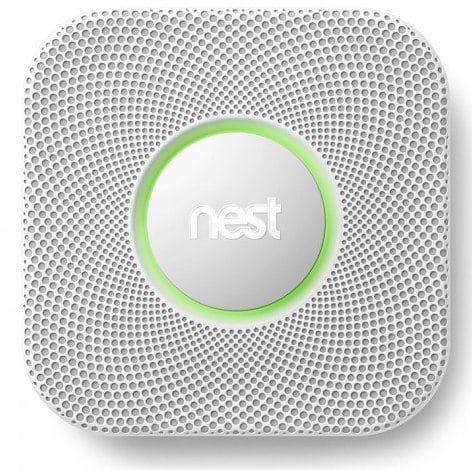
Nest, makers of the massively popular learning thermostat, is getting into the smoke detector game with Protect. The Nest Protect is a sensor-packed smoke and carbon monoxide detector that aims to remove all the annoyances of the "modern" smoke detector, making it more helpful, more pleasing to use, and ultimately, safer. So, how does Nest aim to reach that goal?
Like the Nest Learning Thermostat, Protect is constantly connected to your Wi-Fi network. This allows you to set the device up with your iOS or Android device, and lets you use the Nest app to check things like battery life and other settings, while also receiving push notifications in the event of any emergencies. Even cooler, Nest devices can talk to each other. So, if the Protect senses a fire, it will let all the others know, and they will speak in a female voice alerting you to smoke detected in a particular room. If it senses a rise in carbon monoxide, it can let your Nest Thermostat know to switch off the heat.
Click to continue reading Nest Protect: A sensor-packed smoke / carbon monoxide detector for $129
Nest Learning Thermostat gets a redesign, new software features

Posted by Andru Edwards Categories: Design, Smart Home,
You may have seen our videos of Nest, the learning thermostat that aims to change home heating and cooling. If you haven't, check out our Nest thermostat unboxing and Nest thermostat installation video. It's been about a year since Nest launched, and Tony Fadell and company haven't been resting on their laurels. Instead, the company has just announced the next version of the Nest Learning Thermostat. What's changed? Well, the new model is noticeably thinner, doing away with the front ring wheel and instead incorporating it into the body of the thermostat. It also works much a much wider array of heating and cooling technologies, as well as whole home humidifiers.
If you own an Android tablet, you'll be happy to know that Nest has finally made an app available to control the device remotely, while the existing iOS and Android apps are seeing updates to support all the new hotness. You can pre-order the new Nest now for $249, or you can grab the first-generation model for $229. All of the software features that the new model sports are also supported by the older version, so it appears the only difference between the two is the size of the actual device.
Read More  | Nest Blog
| Nest Blog
Nest Learning Thermostat now available at the Apple Store

Posted by Andru Edwards Categories: Apple, Smart Home,
Remember the Nest Learning Thermostat? The previously hard-to-find household gadget regulates the temperature of your home and sets up a pattern based on your usage, and even allows you to monitor and change the temperature of your home on the fly from anywhere by using your smartphone, tablet, or even a web browser. After being in short supply at launch, the Nest is now available at the Apple Store, which provides yet another avenue to get your hands on one. Lowe's also carries the Nest, if that's more convenient for you.
Click to continue reading Nest Learning Thermostat now available at the Apple Store
Read More  | Apple Store: Nest
| Apple Store: Nest
Nest Learning Thermostat now available nationwide at Lowe’s

Posted by Andru Edwards Categories: Smart Home,

The Nest Learning Thermostat has been difficult to get ahold of since its launch, only recently becoming available on-demand to the general public. Now, it's gotten even easier. You can now find the Nest thermostat at Lowe's stores nationwide, as well as on the Lowes.com Web site. Lowe's is the second-largest home improvement retailer in the world, with 500 stores nationwide. If you've been waiting on Nest availability, head on over to your local Lowe's to pick one up.
You can find out Nest thermostat video review below.
Click to continue reading Nest Learning Thermostat now available nationwide at Lowe’s










