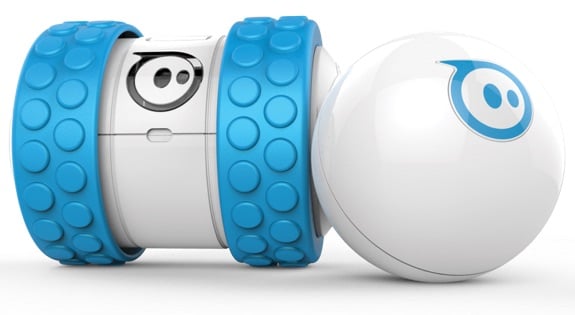Latest Gear Live Videos
Bleeding Edge TV 548: Apple CarPlay review

Posted by Andru Edwards Categories: Apple, Cell Phones, Features, Podcasts, Transportation, Videocasts, Videos,
Apple hopes to fix the issue of distracted driving with CarPlay, Apple CarPlay is a smarter, safer way to use the features of your smartphone while you're in the car, giving you access to things like Apple Music, phone calls, text messages and iMessages, podcasts, Maps, audiobooks, and more. Once you plug your iPhone into a CarPlay equipped vehicle, you see the interface appear right on the dashboard. In this case, I am using the 2016 CHevy Colorado Z71 pickup truck, which ships with Apple CarPlay.
CarPlay features Siri voice control and is specially designed for driving scenarios. It also works with your car’s controls — knobs, buttons, or touchscreen. And the apps you want to use in the car have been reimagined, so you can use them while your eyes and hands stay where they belong.
You can get the Apple iPad mini 4 now!
Don't forget to subscribe to Gear Live's YouTube channel--also, we are giving away awesome perks for our Patreon backers - thanks for your support!
Click to continue reading Bleeding Edge TV 548: Apple CarPlay review
Advertisement
Unboxing Live 164: iPod touch 6th generation

Posted by Andru Edwards Categories: Apple, Features, Handhelds, Portable Audio, Portable Video, Videocasts,
In this episode I open up the brand new iPod touch (6th generation), new from Apple. The new iPod touch features the Apple A8 processor, which is the same 64-bit chip found in the iPhone 6 and iPhone 6 Plus, while maintaining the 4-inch Retina display. This brings the iPod touch out of the virtual stone age that it was in, making it a modern iOS device with 802.11ac Wi-Fi, Bluetooth 4.1 (a first for any Apple device), and 1GB RAM. Join me as I open up the package in this episode of Unboxing Live, and give you a full overview of the device!
You can pick up the iPod touch 6th gen now.
Don't forget to subscribe to Gear Live's YouTube channel, and don't forget--we are giving away awesome perks for our Patreon backers - thanks for your support!
Click to continue reading Unboxing Live 164: iPod touch 6th generation
Apple releases iPhone Lightning Dock

Posted by Andru Edwards Categories: Accessories, Apple, Smartphones,

Apple has just released the new iPhone Lightning Dock, an accessory that will allow you to easily charge an Lightning port-equipped iPhone from a vertical base. The device supports the newest iPhone 6 and iPhone 6 Plus, as well as the iPhone 5, iPhone 5c, and iPhone 5s. The iPod touch 5th generation is also compatible. As you can see in the image above, this is simply a Lightning connected that is rising up out of the base, which leads us to believe that this should easily support future models as well.
The iPhone Lightning Dock is powered by your own Lightnint to USB cable, and also has a 3.5mm headphone port, allowing you to listen to your iPhone audio through headphones while it is docked.
You can pick up the iPhone Lightning Dock now for $39.
Good deal: AT&T selling Mophie Juice Packs for $10 off

Posted by Andru Edwards Categories: Accessories, Apple, Smartphones, Hot Deals,

If you're finding that the battery in your iPhone isn't quite lasting for as long as you'd like it to, then it would be a good idea to consider picking up a battery case. We've always been fans of Mophie battery cases here at Gear Live, and if you're in the market for one, you might want to stop by your local AT&T retail location. Between now and May 28th, AT&T is offering a $10 discount on all Mophie battery cases, which results in your getting a top-notch external battery at a rare discount. Remember, this is in retail stores, so you'll wanna use the AT&T store finder to find the most convenient location near you.
Apple releases iOS 8.2 with Apple Watch support

Posted by Andru Edwards Categories: Apple, Smartphones, Software,

Following its Spring Forward Apple Watch event, Apple has released iOS 8.2 publicly. The update brings about minor fixes, along with one big feature: Apple Watch support. In order to use the Apple Watch, you’ll need to be running iOS 8.2 on your iPhone 5, 5s, 5c, 6, or 6 Plus. After installing the update, you’ll find the new Apple Watch app on your home screen, which is what you will use to download apps and manage settings for your Apple Watch, should you pick one up.
iOS 8.3 will follow soon, with new diverse emoji and wireless CarPlay support. In the meantime, you can download iOS 8.2 now.
Apple releases iOS 8.1.3, here’s what’s new!

Posted by Andru Edwards Categories: Apple, Smartphones, Software,
.jpg)
Apple has released iOS 8.1.3, a maintenance and bug fix release for the iPhone, iPad, and iPod touch. The company says that one major feature is that 8.1.3 reduces the amount of free storage required in order to perform the iOS 8 upgrade, which should help some who were "stuck" on iOS 7 and wanted to update, but didn't have enough storage to continue. For me, the update has finally fixed an issue on my 128 GB iPhone 6 Plus that would cause it to crash and reboot when using the multitasking app switcher that's plagued me since release day. Hit the jump for the full changelog that Apple has provided.
Click to continue reading Apple releases iOS 8.1.3, here’s what’s new!
Top 10 Gear Live Videos of 2014

Posted by Andru Edwards Categories: Apple, Smartphones, Features, Handhelds, Home Entertainment, Microsoft, Video Games, Videos,
The sun will set on 2014 in just a few hours, and we are just in time with our annual top 10 list of the most-watched Gear Live video episodes. Over the past year, as expected, there was a bunch of Apple gear that made the list, with the release of the iPhone 6 and iPhone 6 Plus. The launch of the WWE Network was also groundbreaking, and our walkthrough proved to be the second most popular video of the year. Other items, like a tutorial on upgrading Xbox One controllers, a look at the Fitbit Force, and a how-to on installing the Nest Protect also proved popular as well.
Oh, and if you wanna be sure to get our new video episodes as they come out in 2015, be sure to subscribe to us on YouTube, in iTunes, or in your RSS reader!
Also, you can check out the top ten videos from 2013, 2012, 2011, 2010, 2009, 2008, and 2007 - and when you're done, be sure to check out the top 10 most popular Gear Live stories of 2013 as well!
Click to continue reading Top 10 Gear Live Videos of 2014
Orbotix Ollie & Sphero 2.0 giveaway!

Posted by Andru Edwards Categories: Accessories, Features, Toys,
It's time for our next holiday giveaway, and today we've got two! We're giving away an Orbotix Sphero 2.0, along with the brand new Orbotix Ollie. These two little robots are controlled over Bluetooth using your smartphone or tablet, and are fun for people of any age. While Sphero 2.0 lets you play, learn, and explore, Ollie is the robot driven by adrenaline, engineered for speed.
Here's how this is gonna go down: First place gets the new Ollie, and the runner up walks away with Sphero 2.0. Ready to enter? Go get it:
Enter our Ollie & Sphero giveaway
Don’t forget, if you’re looking for other deals, be sure to check out our Newegg Promo Code thread. Oh, and if you're on Twitter, be sure to follow @TechPromos for the latest deals.
10 great apps that are optimized for the iPhone 6 Retina HD display

Posted by Andru Edwards Categories: Games, News, Productivity, Social Networking, App Updates,

Apple is renowned for paying extreme attention to user experience, so when their new lines of phones featuring bigger screens came out in September, it was just a matter of time before apps started being optimized to take advantage of this change. The difference in resolution is quite notable, the iPhone 6 coming with a resolution of 750 by 1334 pixels and a 4.7 inches screen, and the iPhone 6 Plus boasting a resolution of 1080 by 1920 pixels and a 5.5 inches screen, whereas the previous generation of iPhones (iPhone 5, 5C and 5S) came with a 4 inch display with a resolution of 640 by 1336 pixels. There are several apps that are already on the bandwagon with the new resolutions – here are the top 10 picks.
Click to continue reading 10 great apps that are optimized for the iPhone 6 Retina HD display
Apple releases iOS 8.1 with Apple Pay, here’s what’s new!

Posted by Andru Edwards Categories: Apple, Smartphones, Handhelds, Software,

Apple has released iOS 8.1, and with it comes a slew of new features for users of iOS devices. The biggest addition is Apple Pay, which works with the iPhone 6, iPhone 6 Plus, iPad Air 2, and iPad mini 3. Apple Pay allows you to securly store your credit cards in Passbook, and pay for items wirelessly and quickly in stores with your iPhone 6 or iPhone 6 Plus, and online in apps with any of the supported devices. Apple Pay isn't all that's included in iOS 8.1, though. The return of the Camera Roll and My Photo Stream libraries in the Photos app when not using iCloud Photo Library is featured, as is the new iCloud Photo Library Beta, which allows you to store your entire photo library in iCloud. iOS 8.1 also unlocks the ability to have your SMS and MMS text messages appear on your iPad and Mac, using your iPhone as a conduit. We've got a full list of all the changes that come with iOS 8.1 for you, after the break.
Click to continue reading Apple releases iOS 8.1 with Apple Pay, here’s what’s new!